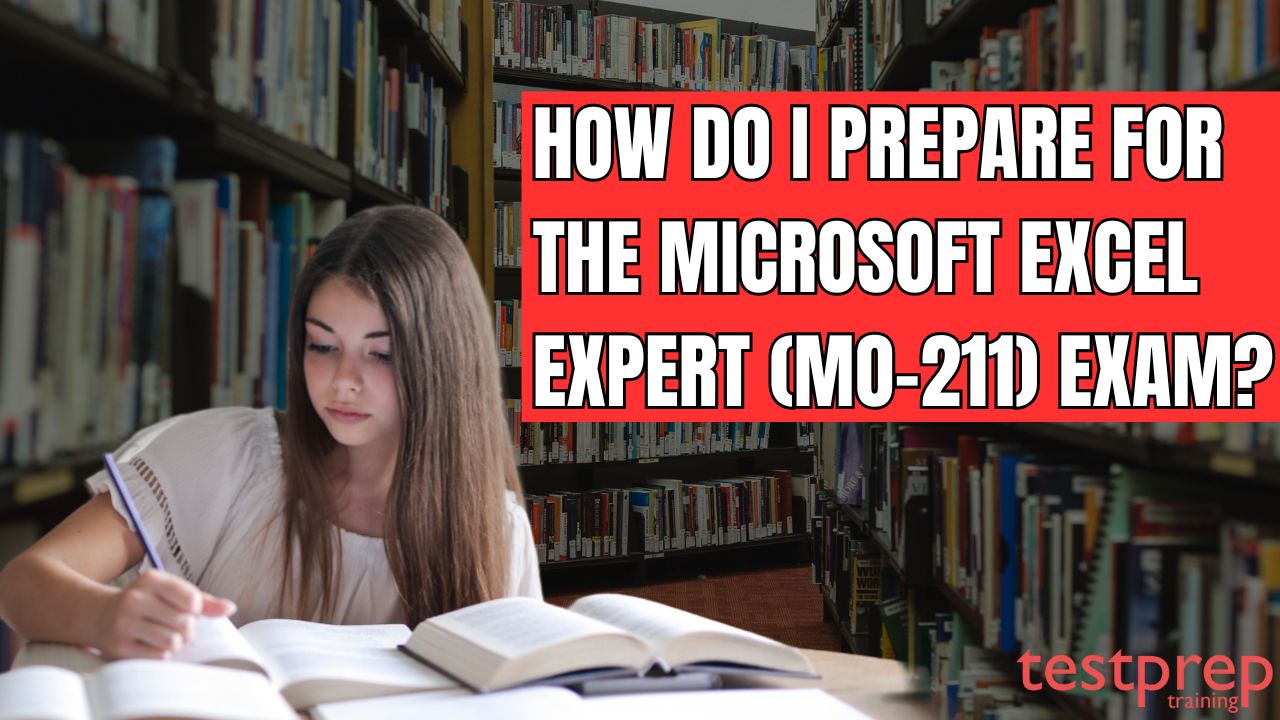Looking to master advanced Excel functions and take your spreadsheet skills to the next level? The Microsoft Excel Expert (MO-211) certification can be your key! This credential validates your expertise in creating complex formulas, building dynamic charts, and automating tasks with macros. Not only will it impress potential employers, but it will also unlock a world of efficiency and problem-solving power in your daily work. This comprehensive guide will equip you with everything you need to conquer the MO-211 exam and master the art of Excel.
Basic Overview of Microsoft MO-211 Exam
Microsoft MO-211: Microsoft Excel Expert exam validates the candidate’s proficiency in creating, overseeing, and distributing advanced spreadsheets and workbooks designed for diverse specialized contexts. The MO-211 exam evaluates your capacity to fulfill Excel settings to:
- Fulfill project requirements.
- Boost efficiency.
Expert Level workbook instances include:
- Customized business templates
- Complex financial charts with multiple axes
- Amortization tables
- Inventory management schedules
Exam Details:
The exam will have 40-60 questions with a time limit of 50 minutes. The exam is available in English, Chinese (Simplified), Chinese (Traditional), French, German, Japanese, and Spanish Language.
How to start preparing for the MO-211 Exam?
The Microsoft Excel Expert (MO-211) certification is your key to unlocking advanced skills and elevating your spreadsheet mastery. This comprehensive section will equip you with everything you need to pass the MO-211 exam.
Step 1: Self-Assessment: Make yourself Ready for the MO-211 Exam
The Microsoft Excel Expert (MO-211) exam validates your ability to handle advanced Excel tasks. But before directly moving into studying, take a moment to assess your current Excel proficiency.
- Check your Experience:
- Have you used Excel for at least a year, ideally with some experience in building complex spreadsheets?
- Understand Skills:
- Are you comfortable with basic and intermediate Excel functions (SUM, VLOOKUP, AVERAGEIF, etc.)?
- Can you confidently format data, create charts and tables, and use filters?
- Do you know core Excel concepts like data validation and conditional formatting?
- Ask yourself for a Challenge:
- Try mini-tests. Assume you have a large dataset with duplicate entries. Can you explain two methods to remove duplicates?
Step 2: Look for the Knowledge Requirements
If you want to have the best preparation for the MO-211 exam, Microsoft recommends candidates to have the following knowledge:
- Ideally, you should have around 150 hours of hands-on experience with Excel. This translates to roughly a year of regular use with some experience building complex spreadsheets.
- The exam assumes you have a solid grasp of basic and intermediate Excel functionalities. This includes functions like SUM, VLOOKUP, AVERAGEIF, formatting techniques, creating charts and tables, and using filters.
Step 3: Get Familiar with the Detailed Exam Objectives
The Microsoft Excel Expert (MO-211) exam might sound intimidating, but with the right preparation, you can confidently ace it. This section will unveil the exam’s structure and key areas it assesses, giving you a clear roadmap for your studies. You must familiarize yourself with the exam objectives to ensure thorough readiness. This certification evaluates proficiency in managing workbook options and settings, formatting and managing data, creating advanced formulas and macros, and handling advanced charts and tables. The exam covers a variety of topics, including:
- Manage workbook options and settings
- Manage and format data
- Create advanced formulas and macros
- Manage advanced charts and tables
Step 4: Find out the Best Study Resources for the MO-211 Exam
Equipping yourself with the right resources is crucial for passing the Microsoft Excel Expert (MO-211) exam. This section will provide you with powerful learning materials to solidify your Excel expertise.
– Official Microsoft Resources
Check if Microsoft offers official practice tests or study guides specifically designed for the MO-211 exam. These resources, if available, will provide the most up-to-date and exam-aligned content.
– Microsoft Learn
Microsoft Learn is a comprehensive platform designed to empower individuals with the knowledge and abilities necessary to learn within the Microsoft environment. Offering a diverse range of complimentary, self-paced learning modules comprising interactive tutorials, hands-on labs, and evaluations, users have the opportunity to delve into various Microsoft technologies. Utilizing adaptive learning paths, the platform guides learners on customized journeys that align with their interests and professional goals.
– Online Courses & Video Tutorials
Explore reputable online learning platforms for comprehensive MO-211 preparation courses. These courses often include video lectures, practice exercises, and quizzes to test your understanding. Dive into the vast world of YouTube tutorials. Search for channels dedicated to advanced Excel topics and MO-211 exam preparation specifically. Look for well-regarded channels with clear explanations and positive user reviews.
Understand the Power of Practice: Sharpen Your Skills
Passing the Microsoft Excel Expert (MO-211) exam isn’t just about theoretical knowledge, it’s about applying your skills in a practical setting. This section will emphasize the importance of hands-on practice and provide effective strategies to refine your Excel expertise.
– Take Practice Tests
Utilizing practice tests for the MO-211 exam helps in identifying both your strengths and areas needing improvement. This assessment enhances your ability to handle questions effectively, potentially refining your time management during the actual exam. To ensure optimal readiness, it is recommended to engage in these practice tests after concluding each topic, reinforcing your comprehension of the study materials.
– Mock Projects
Simulate real-world scenarios by creating mock projects that mirror the types of tasks you might encounter on the exam. This could involve building complex spreadsheets with advanced formulas, charts, and data analysis tools.
– Hands-on Learning
Don’t just watch tutorials, actively participate! Follow along with video tutorials, replicate the steps, and experiment with different functions on your practice spreadsheets. Seek out challenging Excel problems online or in forums. This will not only test your knowledge but also expose you to new techniques and applications.
– Join Study Groups
Participating in study groups or communities offers a powerful method for enhancing your learning journey. Joining study groups or communities that match your interests or certification goals allows you to engage in discussions, share insights, and learn from other individuals. Moreover, you can benefit from the varied viewpoints and knowledge of other members. These study groups provide a supportive environment where members offer encouragement and advice to each other. This network of support is particularly valuable during challenging times or when facing obstacles along your learning journey.
Microsoft MO-211 Exam Day Tips
For the Microsoft Excel Expert (MO-211) exam day, here are some valuable tips to ensure you approach the exam with a calm mind and a winning strategy:
- Time Management:
- The MO-211 exam is typically 50 minutes long. Develop a time management plan during practice sessions to ensure you allocate sufficient time to each section. Remember, some questions might be more complex than others.
- Know the Format:
- Familiarize yourself with the exam format beforehand. Will it be multiple choice, case studies, or a combination? Understanding the question types will help you strategize your approach.
- Remove the Test Anxiety:
- Combat exam stress with relaxation techniques like deep breathing or meditation. A calm mind can make a big difference in your performance.
Read Carefully, Answer Wisely: Don’t rush through the questions. Read each question carefully, take note of keywords, and eliminate answer choices that you know are incorrect.
- Combat exam stress with relaxation techniques like deep breathing or meditation. A calm mind can make a big difference in your performance.
- Flag for Review:
- If you’re unsure about a question, don’t waste too much time on it. Mark it for review and come back to it later if you have time remaining.
- Trust Your Instincts:
- For most questions, your first guess is likely the correct one. However, if you’ve carefully reviewed an answer and believe a different choice is better, go with your gut feeling.
Conclusion
Earning the Microsoft Excel Expert (MO-211) certification is essential to advance your skills and solidify your position as a spreadsheet professional. By following the comprehensive strategies outlined in this guide, you’ll be well-equipped to take the exam with confidence and unlock a world of possibilities in data analysis, automation, and problem-solving with Excel. Remember, the key is dedication, consistent practice, and utilizing the right resources. So, take a deep breath, fire up Excel, and begin on your journey to the MO-211 exam!