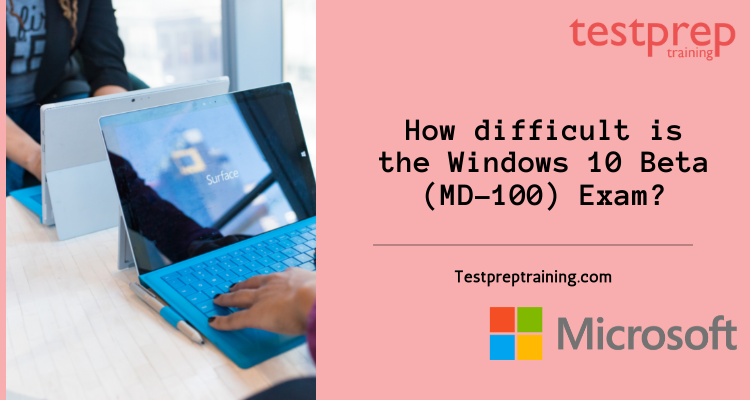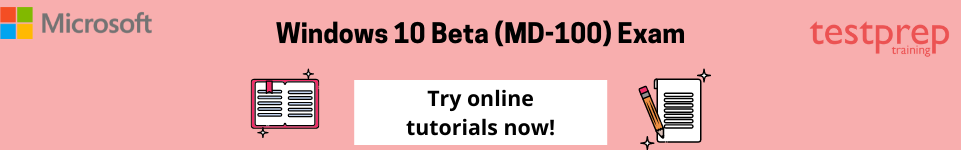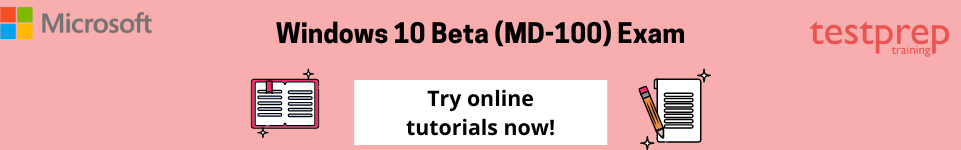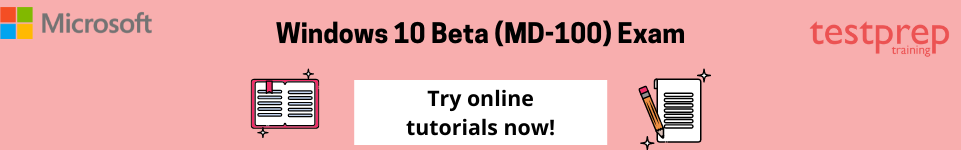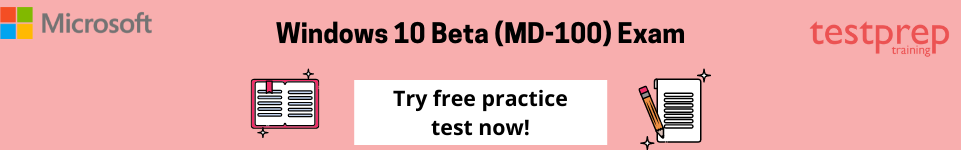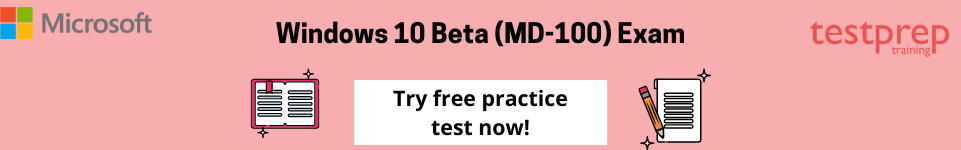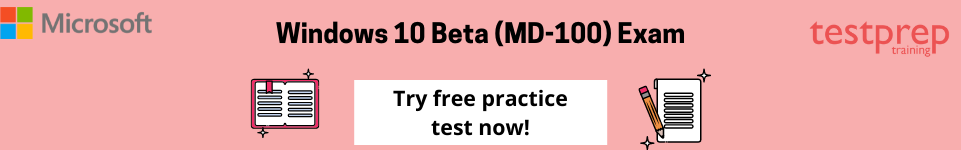The Windows 10 Beta (MD-100) exam is a Microsoft certification exam that focuses on testing an individual’s knowledge and skills related to deploying, managing, securing, and configuring Windows 10 devices and associated technologies. This exam is a part of Microsoft’s Modern Desktop Administrator Associate certification path, and passing it is a requirement to earn this certification.
The MD-100 exam covers various topics, including deploying Windows, configuring devices and data access, configuring and securing devices, managing updates and policies, and managing and troubleshooting devices and drivers. The exam consists of 40-60 multiple-choice questions and has a time limit of 150 minutes.
Windows 10 Beta (MD-100) Exam Glossary
- Windows 10: A desktop operating system developed by Microsoft, used by individuals and organizations for personal and professional computing.
- Learn Windows Deployment Services (WDS): A server role in Windows Server used for deploying Windows operating systems.
- Group Policy: A feature in Windows used to manage and control user and computer settings in an Active Directory environment.
- User State Migration Tool (USMT): A tool used to migrate user data and settings during Windows deployment and upgrade processes.
- Microsoft Intune: A cloud-based management platform used to manage and secure Windows 10 devices and applications.
- Hyper-V: A hypervisor in Windows used to create and manage virtual machines.
- BitLocker: A full disk encryption feature in Windows used to protect data on a computer.
- Windows Defender: An anti-malware tool in Windows used to protect against viruses, malware, and other malicious software.
- Remote Desktop Services (RDS): A server role in Windows Server used to enable remote access to applications and desktops.
- Microsoft 365: A suite of cloud-based productivity tools and services that includes Windows 10, Office 365, and Enterprise Mobility + Security (EMS).
- Microsoft Store for Business: A cloud-based portal for organizations to manage and distribute apps to Windows 10 devices.
- Windows Autopilot: A cloud-based deployment and management solution used to simplify the deployment of new Windows 10 devices.
Windows 10 Beta (MD-100) Study Guide
Here are some official Microsoft resources that can help you prepare for the Windows 10 Beta (MD-100) exam:
- Microsoft Learning Path: Modern Desktop Administrator Associate Certification https://docs.microsoft.com/en-us/learn/certifications/modern-desktop-administrator-associate/
- Exam MD-100: Windows 10 https://docs.microsoft.com/en-us/learn/certifications/exams/md-100
- Instructor-led Training: MD-100T00-A: Windows 10 https://docs.microsoft.com/en-us/learn/certifications/courses/md-100t00
- Microsoft Virtual Academy: Windows 10 training https://docs.microsoft.com/en-us/windows/whats-new/windows-10-virtual-academy
- Windows 10 documentation https://docs.microsoft.com/en-us/windows/
- Microsoft Community: Windows 10 https://answers.microsoft.com/en-us/windows/forum/windows_10
- Microsoft Press: Exam Ref MD-100 Windows 10, 1st Edition https://www.microsoftpressstore.com/store/exam-ref-md-100-windows-10-9780135560590
Windows 10 Beta (MD-100) Exam Tips and Tricks
Here are some tips and tricks that can help you prepare for the Windows 10 Beta (MD-100) exam:
- Read the exam objectives carefully: The first step in preparing for any certification exam is to understand the exam objectives. Review the exam objectives for the MD-100 exam and make sure you are familiar with all the topics covered.
- Practice with Windows 10: One of the best ways to prepare for the MD-100 exam is to practice using Windows 10. Set up a virtual lab environment or use a spare computer to experiment with the various features and settings of Windows 10.
- Take advantage of Microsoft resources: Microsoft offers a variety of resources to help you prepare for the MD-100 exam, including online courses, documentation, and practice exams.
- Join a study group: Joining a study group can be a great way to get support from peers who are also preparing for the MD-100 exam. You can share study materials, ask questions, and get feedback on your progress.
- Use practice exams: Practice exams can be an effective way to prepare for the MD-100 exam. They help you to get familiar with the format and style of the questions, and they can help you to identify areas where you need to focus your study efforts.
Course Outline : MD-100
The next critical step is to comprehend the MD-100 course outline. It acquaints you with the exam structure. The exam course consists of four domains. Each domain’s weightage in the exam is represented by the percentage next to it. Furthermore, these domains are subdivided into subtopics to provide additional insight into the exam course. The following are the Microsoft MD-100 exam objectives:
1. Deploy Windows
Install Windows 10
- perform a clean installation (Microsoft Documentation: Start afresh with a clean installation of Windows 10)
- perform an in-place upgrade (using tools such as WDS, ADK, etc.) (Microsoft Documentation: Perform an in-place upgrade to Windows 10 with MDT, Windows 10 deployment scenarios and tools)
- select the appropriate Windows edition (Microsoft Documentation: Windows 10 edition upgrade, Upgrade Windows devices to a new edition with Configuration Manager)
Perform post-installation configuration
- configure Edge and Internet Explorer (Microsoft Documentation: Configure IE mode policies, Internet Explorer (IE) mode)
- configure mobility settings (Microsoft Documentation: Configure Windows 10)
- customize the Windows desktop (Microsoft Documentation: Customizations for desktop devices, Customize)
- troubleshoot activation issues (Microsoft Documentation: Get help with Windows activation errors, Resolve Windows activation error codes)
- configure printers and external devices (Microsoft Documentation: Windows 10 (and newer) device settings to allow or restrict features using Intune, Configuring the device)
- configure Windows 10 by using provisioning packages (Microsoft Documentation: Provisioning packages for Windows 10, Create a provisioning package for Windows 10, Apply a provisioning package)
- configuring Microsoft Store settings (Microsoft Documentation: Configure access to Microsoft Store)
- configure application settings (Microsoft Documentation: Set or edit application protection settings for Windows 10 devices, Configure device settings)
- configure and manage services (Microsoft Documentation: Introduction to Windows Service Applications)
2. Manage devices and data
Manage users, groups, and devices
- managing local groups
- manage local users (Microsoft Documentation: Overview of Local Accounts)
- managing users, groups, and devices in Active Directory Domain Services (Microsoft Documentation: What is Azure Active Directory Domain Services? Administer Group Policy in an Azure Active Directory Domain Services)
- manage users, groups, and devices in Azure Active Directory (Microsoft Documentation: Manage device identities using the Azure portal, Create a basic group and add members using Azure Active Directory, Azure AD built-in roles)
- configure sign-in options (Microsoft Documentation: Use Windows Hello for Business on Windows 10 devices with Microsoft Intune, Windows 10 sign-in options and account protection)
Configure devices by using local policies
- implement local policy (Microsoft Documentation: Local Group Policy Editor, Security policy settings, Configure security policy settings)
- furthermore, troubleshoot group policies on devices (Microsoft Documentation: Enroll a Windows 10 device automatically using Group Policy, Group Policy troubleshooting documentation for Windows Server)
- moreover, configure Windows 10 settings by using group policy (Microsoft Documentation: Use the Settings app Group Policy in Windows 10, Manage the Settings app with Group Policy)
Manage Windows security
- configure user account control (UAC) (Microsoft Documentation: How User Account Control works, User Account Control)
- also, configure Windows Defender Firewall (Microsoft Documentation: Turn on your Windows Defender Firewall, Best practices for configuring Windows Defender Firewall)
- furthermore, implement encryption (Microsoft Documentation: Manage BitLocker policy for Windows 10 in Intune, BitLocker Device Encryption in Windows 10)
- moreover, configuring Windows Defender Antivirus (Microsoft Documentation: Microsoft Defender Antivirus in the Windows Security app, Configure Microsoft Defender Antivirus features)
3. Configure storage and connectivity
Configure networking
- configuring client IP settings (Microsoft Documentation: ipconfig, change the IP address of a network adapter)
- also, configure mobile networking (Microsoft Documentation: configure Windows 10 Mobile devices, Configure cellular settings for tablets and PCs)
- furthermore, troubleshoot networking (Microsoft Documentation: Advanced troubleshooting for Windows networking)
Configure data access and protection
- configure NTFS permissions (Microsoft Documentation: Share and NTFS Permissions)
- also, configuring shared permissions (Microsoft Documentation: Share and NTFS Permissions)
- furthermore, configure local storage (Microsoft Documentation: Introduction to Web Storage)
- moreover, manage and optimize storage
- also, configure file and folder permissions (Microsoft Documentation: Access Control Overview)
- furthermore, configure OneDrive/OneDrive for Business (Microsoft Documentation: OneDrive, OneDrive guide for enterprises, OneDrive QuickStart guide for small businesses)
4. Maintain Windows
Configure system and data recovery
- perform file recovery (Microsoft Documentation: Recover lost files on Windows 10, Recovery in Windows 10 S)
- also, recover Windows 10 (Microsoft Documentation: Prepare recovery tools for your Windows images, Windows Recovery Environment (Windows RE), Recovery in Windows 10 S)
- furthermore, troubleshoot startup/boot process (Microsoft Documentation: Advanced troubleshooting for Windows boot problems, Advanced troubleshooting for Windows start-up issues)
- moreover, create and manage system restore points (Microsoft Documentation: Restore points, Create a system restore point)
Manage updates
- troubleshoot updates (Microsoft Documentation: Windows Update troubleshooting)
- also, select the appropriate servicing channel (Microsoft Documentation: Overview of Windows as a service, Assign devices to service channels for Windows 10 updates)
- furthermore, configure Windows update options (Microsoft Documentation: Manage additional Windows Update settings, Configure Windows Update for Business)
- moreover, plan for Windows updates (Microsoft Documentation: Plan for software updates in Configuration Manager)
- also, configure updates by using Windows Update for Business (Microsoft Documentation: Integrate with Windows Update for Business, What is Windows Update for Business?)
Monitor and manage Windows
- configure and analyze event logs (Microsoft Documentation: Monitor Event Log, Collect Windows event log data sources with Log Analytics agent)
- also, manage performance
- furthermore, manage Windows 10 environment Manage (Microsoft Documentation: Windows 10 in your organization, What is co-management?)
- moreover, configure local registry (Microsoft Documentation: Windows registry information for advanced users, Registry Class, Configuring the Registry)
- also, schedule tasks (Microsoft Documentation: Task Scheduler, Task Scheduler for developers, schtasks commands)
Configure remote connectivity
- manage Windows 10 remotely by using Windows Admin Center (Microsoft Documentation: Windows Admin Center, Troubleshooting Windows Admin Center)
- also, configure remote assistance tools including Remote Assist and Quick Assist (Microsoft Documentation: Use Quick Assist to help users, Remotely assist mobile devices managed by Microsoft Endpoint Manager)
- furthermore, manage Windows remotely by using Windows Remote Management and PS remoting (Microsoft Documentation: Enable-PSRemoting, Configure Remote Management in Server Manager, Running Remote Commands, About Remote Requirements)
- moreover, configure remote desktop access (Microsoft Documentation: Remote Desktop – Allow access to your PC, Get started with the Windows Desktop client, Set up the Remote Desktop web client for your users, Remote Desktop clients)
How difficult is the Windows 10 Beta (MD-100) Exam?
Microsoft MD-100 exam assists Candidates in developing their professional and academic careers, and passing the Microsoft MD-100 exam is a difficult task for those Candidates who have not done hard work and obtained some relevant Microsoft MD-100 exam preparation material.
Many people have passed the Microsoft MD-100 exam by doing three things: looking for the most recent Microsoft MD-100 exam dumps, getting relevant Microsoft MD-100 exam dumps, and developing their knowledge of Microsoft MD-100 exam new questions. At the same time, it can be stressful for some people who found passing the Microsoft MD-100 exam difficult.
You will have a better chance if you are well prepared. This will necessitate the use of learning resources as well. Choosing authentic resources, on the other hand, is a critical step. As a result, we’ve compiled a list of resources that you can use to confidently prepare for and take the exam.
Microsoft MD-100 Study Resources
The key to passing an exam is proper preparation. Preparation necessitates consistency and tenacity. There are numerous resources available to assist you in your preparations. To pass the exam, you must have the necessary information and tools. Here are some resources to help you out –
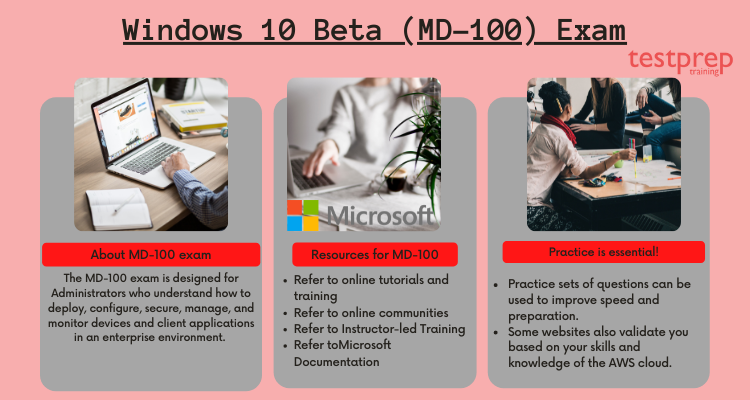
Training Courses
Microsoft provides training courses to equip you with the necessary tools, Microsoft MD-100 exam dumps, and study materials. These Microsoft Exam MD-100 training courses will help you prepare for the exam by giving you practical experience and hands-on training. Microsoft provides two kinds of training courses –
Instructor-Led Training – Microsoft offers the Course MD-100T00-A: Windows 10 as a part of its instructor-led training.
Online Learning Courses – Microsoft also provides an online learning course to supplement your self-paced learning. Microsoft 365 – Bring your enterprise deployment up to date with Windows 10 and Microsoft 365 Apps. This course is divided into nine modules.
Online Community
Online forums and study groups are excellent resources for preparing for the MD-100 Exam. Study forums or online groups are the best places to connect with other candidates. You can also ask a question about the topic you’re having trouble with. Furthermore, such groups provide regular updates on the exams. The discussions will be extremely useful in helping you to ace the exam.
Books
The most important component of the preparation books. There are numerous books available on the market that can help you prepare for the Microsoft MD-100 Exam. As a result, we recommend that you obtain Microsoft Exam MD-100 books from reliable sources.
The Microsoft Exam MD-100 Windows 10 Certification Guide Book, available from the Microsoft Press Store, is recommended. Moreover, This book focuses on the critical thinking and decision-making skills required for Microsoft Certified Associate success.
Practice Tests
Finally, double-check your preparations. Self-evaluation is essential, so your next step should be to take Microsoft MD-100 practice exam tests. The more you practice, the better it will be for you. Furthermore, these practice tests simulate the real exam environment and assist you in identifying areas for improvement. Improving your weaker domains will undoubtedly help you pass with flying colors. As a result, take as many practice tests as you can. Begin using Microsoft MD-100 practice exams right away!
Final Words
All you need to do is work hard, get some relevant Microsoft MD-100 exam preparation material, and study it thoroughly. Certification questions are here to assist you with this issue. This exam will teach you how to manage identity, access, policies, updates, and apps. As an Administrator, you will typically work with the Microsoft 365 Enterprise Administrator to design and implement a device strategy that meets the business requirements of a modern organization.