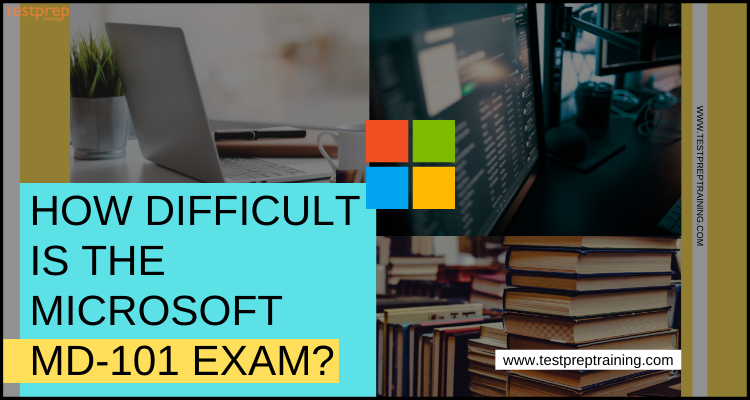With the Microsoft Managing Modern Desktops MD-101 certification exam, you can assume to fly in your interview. That is to say, this exam helps you stand out and get a job quickly by demonstrating your skills and how valuable you can be to the company. Microsoft MD-101 certified professionals have a better chance of getting promoted or getting a raise than their non-certified counterparts.
This exam retires on July 31, 2023. A replacement exam, MD-102: Endpoint Administrator, will be available in May 2023.
Talking about the difficulty part, although the MD-101 is an intermediate-level exam, passing it is not simple. As a result, it’s probably important to understand the steps involved in building a study plan, selecting appropriate study tools, and improving your abilities. To assist you, we’ll go through what the MD-101 exam is, what to expect on the exam, and what study resources you can utilize to pass the certification in this blog.
Microsoft Managing Modern Desktops (MD-101) Exam: Overview
Microsoft offers the Managing Modern Desktops MD-101 exam, which is one of the requirements for becoming a Microsoft 365 Certified: Modern Desktop Administrator Associate. The Windows Client (MD-100) exam is the other. Obtaining the Modern Desktop Administrator Associate (MDAA), desktop or systems administrators must pass both the MD-101 and MD-100 exams.
However, these two examinations assess your ability to deploy and update desktop PCs using policies, profiles, and apps.
What skills you must need for the MD-101 Exam?
- Microsoft MD-101 exam is designed for those who are administrators with skills and knowledge for deploying, configuring, securing, managing, and monitoring devices and client applications in an enterprise environment.
- Secondly, you must be familiar with managing identity, access, policies, updates, and apps. However, as an administrator, you should have the ability to collaborate with the Microsoft 365 enterprise administrator for designing and implementing a device strategy that meets the business needs of a modern organization.
- Lastly, it is important to have proficiency with Microsoft 365 workloads and experience in deploying, configuring, and maintaining Windows 10 and non-Windows devices and technologies.
About the Exam Format
Microsoft Managing Modern Desktops MD-101 exam will have 40-60 questions that will validate your skills in deploying and upgrading operating systems, managing policies and profiles, and protecting devices, apps, and data. However, to pass the exam, you have to get a score of a minimum of 700. And, the exam can be taken in the English language at the cost of $165 USD*
Study Guide for passing Microsoft MD-101 Exam
We recognize how difficult Microsoft certifications may be. To reduce this, you must focus on your preparation ways and make use of the best study resources/training. However, an exam study guide is the best approach to get this. This will help you distinguish between the weak and strong sections. Then, in accordance with it, start revising. Furthermore, you may use the study guide to see if your abilities are up to standard by using exam topics, training methods, and practice tests.
1. Getting Familiar with the Exam Topics
You will be required to demonstrate a wide range of abilities in the Microsoft MD-101 exam. This is why you should familiarise yourself with the exam’s topics. However, the exam topics are divided into sub-topics. Knowing what the exam focuses on the most can help you identify which skill areas demand the most attention. As a result, you will be able to properly arrange your study time and ensure that the essential information is properly evaluated before the exam. The topics are:
MD-101 Exam Course outline was updated on February 3, 2023.
1. Deploy Windows client (25–30%)
Plan a Windows client deployment
- Assess infrastructure readiness by using Endpoint Analytics (Microsoft Documentation: What is Endpoint analytics?)
- Select a deployment tool based on requirements (Microsoft Documentation: Windows 10 deployment scenarios and tools)
- Choose between migrate and rebuild (Microsoft Documentation: Windows upgrade and migration considerations)
- Choose an imaging and/or provisioning strategy (Microsoft Documentation: Windows 10 deployment considerations, deployment scenarios)
- Plan and implement changes to Windows edition by using subscription activation or MAK license management (Microsoft Documentation: Windows subscription activation, Deploy Windows Enterprise licenses)
Plan and implement Windows client provisioning by using Windows Autopilot
- Choose an Autopilot deployment method based on requirements, including user-driven mode, self-deploying mode, autopilot reset, and pre-provisioning (Microsoft Documentation: Windows Autopilot self-deploying mode, Windows Autopilot user-driven mode, Windows Autopilot for pre-provisioned deployment)
- Configure device registration for Autopilot (Microsoft Documentation: Windows Autopilot registration overview)
- Create, validate, and assign deployment profiles (Microsoft Documentation: Configure Autopilot profiles, Create a device profile in Microsoft Intune)
- Set up the Enrollment Status Page (Microsoft Documentation: Set up the Enrollment Status Page)
- Provision Windows devices by using Autopilot
- Troubleshoot an Autopilot deployment (Microsoft Documentation: Troubleshooting overview)
Plan and implement Windows client deployment by using Microsoft Deployment Toolkit (MDT)
- Plan and implement an MDT deployment infrastructure (Microsoft Documentation: Prepare for deployment with MDT, Get started with MDT)
- Choose configuration options based on requirements, such as boot images, OS images, upgrade packages, task sequences, and drivers (Microsoft Documentation: Task sequence steps, Manage drivers in Configuration Manager, Manage boot images with Configuration Manager, Manage OS images with Configuration Manager)
- Create, manage, and deploy images
- Plan and implement PXE boot by using Windows Deployment Services (WDS) (Microsoft Documentation: Configure a PXE server to load Windows PE)
- Create and use task sequences (Microsoft Documentation: Manage task sequences)
- Manage application and driver deployment (Microsoft Documentation: Manage drivers in Configuration Manager, Get started with MDT)
- Customize an MDT deployment by using customsettings.ini and bootstrap.ini
- Monitor and troubleshoot deployment (Microsoft Documentation: Deployment Monitoring Tool)
- Plan and configure user state migration (Microsoft Documentation: Getting started with the User State Migration Tool (USMT))
2. Manage identity and access (10–15%)
Manage identity
- Register devices in and join devices to Microsoft Azure Active Directory (Azure AD), part of Microsoft Entra (Microsoft Documentation: Azure AD registered devices, Azure AD joined devices)
- Enable users and groups from Azure AD to access Windows client (Microsoft Documentation: Assign users and groups to an application)
- Manage AD DS and Azure AD groups (Microsoft Documentation: What is Azure Active Directory Domain Services?)
- Manage AD DS and Azure AD users
- Configure Enterprise State Roaming in Azure AD (Microsoft Documentation: Enable Enterprise State Roaming in Azure Active Directory)
Plan and implement conditional access policies
- Plan conditional access (Microsoft Documentation: What is conditional access)
- Set up conditional access policies (Microsoft Documentation: Building a Conditional Access policy)
- Determine which users are affected by a conditional access policy (Microsoft Documentation: Conditional Access: Users, groups, and workload identities, Conditional Access: Conditions)
- Troubleshoot conditional access (Microsoft Documentation: Troubleshooting Conditional Access policy changes)
3. Manage compliance policies and configuration profiles (10–15%)
Implement device compliance policies
- Plan device compliance policies (Microsoft Documentation: Use compliance policies to set rules for devices you manage with Intune)
- Implement device compliance policies
- Manage notifications for device compliance policies (Microsoft Documentation: Use compliance policies to set rules for devices you manage with Intune)
- Monitor device compliance (Microsoft Documentation: Monitor results of your Intune Device compliance policies)
- Troubleshoot device compliance policies
Plan and implement device configuration profiles
- Plan device configuration profiles (Microsoft Documentation: Create a device profile in Microsoft Intune)
- Implement device configuration profiles
- Monitor and troubleshoot device configuration profiles (Microsoft Documentation: Monitor device configuration profiles in Microsoft Intune)
- Configure and implement assigned access on public devices, including kiosks and dedicated devices (Microsoft Documentation: Set up a single-app kiosk on Windows 10/11, Set up a multi-app kiosk on Windows 10 devices, Prepare a device for kiosk configuration)
4. Manage, maintain, and protect devices (25–30%)
Manage device lifecycle
- Configure enrollment settings in Intune (Microsoft Documentation: Set up automatic enrollment for Windows 10/11 devices)
- Configure automatic and bulk enrollment in Intune (Microsoft Documentation: Bulk enrollment for Windows devices)
- Configure policy sets (Microsoft Documentation: Use policy sets to group collections of management objects)
- Restart, retire, or wipe devices (Microsoft Documentation: Remove devices by using wipe, retire, or manually unenrolling the device)
Monitor devices
- Monitor devices by using Azure Monitor (Microsoft Documentation: Azure Monitor overview)
- Monitor device hardware and software inventory by using Endpoint Manager Admin Center
- Monitor devices by using Endpoint Analytics (Microsoft Documentation: What is Endpoint analytics?)
Manage device updates
- Plan for device updates (Microsoft Documentation: Feature updates for Windows 10 and later policy in Intune)
- Create and manage quality update policies by using Intune (Microsoft Documentation: Update rings for Windows 10 and later policy in Intune)
- Create and manage feature update policies by using Intune
- Create and manage iOS/iPadOS update policies by using Intune (Microsoft Documentation: Manage iOS/iPadOS software update policies in Intune)
- Manage Android updates by using device configuration profiles
- Monitor updates
- Troubleshoot updates in Intune
- Configure Windows client delivery optimization by using Intune (Microsoft Documentation: Delivery Optimization settings in Microsoft Intune)
- Create and manage update rings by using Intune (Microsoft Documentation: Update rings for Windows 10 and later policy in Intune)
Plan and implement endpoint protection
- Plan endpoint security (Microsoft Documentation: Microsoft Defender for Endpoint)
- Implement and manage security baselines in Intune (Microsoft Documentation: Use security baselines to configure Windows devices in Intune)
- Create and manage configuration policies for Endpoint Security including antivirus, encryption, firewall, endpoint detection and response, and attack surface reduction
- Onboard devices into Microsoft Defender for Endpoint (Microsoft Documentation: Onboard devices and configure Microsoft Defender for Endpoint capabilities)
- Monitor Microsoft Defender for Endpoint (Microsoft Documentation: Microsoft Defender for Endpoint)
- Investigate and respond to threats (Microsoft Documentation: Threat investigation and response)
5. Manage apps (10–15%)
Deploy and update applications
- Deploy apps by using Intune (Microsoft Documentation: Windows 10/11 app deployment by using Microsoft Intune)
- Configure Microsoft 365 Apps deployment by using Office Deployment Toolkit or Office Customization Tool (Microsoft Documentation: Overview of the Office Deployment Tool)
- Manage Microsoft 365 Apps by using Microsoft 365 Apps Admin Center (Microsoft Documentation: Overview of the Microsoft 365 Apps admin center)
- Deploy Microsoft 365 Apps by using Intune (Microsoft Documentation: Add Microsoft 365 Apps to Windows 10/11 devices with Microsoft Intune)
- Manage Office app settings by using group policy or Intune (Microsoft Documentation: Policies for Office apps)
- Deploy apps by using Microsoft Store for Business, Apple store, and Google store (Microsoft Documentation: Distribute apps using your private store)
Implement app protection and app configuration policies
- Plan app protection policies (Microsoft Documentation: App protection policies overview)
- Plan app configuration policies for iOS and Android (Microsoft Documentation: App configuration policies for Microsoft Intune)
- Implement app protection policies
- Implement app configuration policies for iOS and Android (Microsoft Documentation: App configuration policies for Microsoft Intune)
- Manage app protection policies
- Manage app configuration policies
2. Work on creating a Study Plan
It will be much simpler for you to prepare for the Microsoft MD-101 test if you have a strong study plan in hand. This means you’ll need to plan ahead of time how much time you’ll devote to learning new things each day. Before creating a study timetable, it’s important to set out time for social activities and set up a certain time for studying. However, there are a few things to think about while making a study plan:
- Finding the best time is to study.
- Then, the amount of time each day or week that you can devote to learning.
- Having the proper study materials.
- Lastly, the best method of training or practice for effective preparation.
3. Using the Microsoft Training Methods
Practical as well as theoretical knowledge is required for Microsoft examinations. You’ll need to have the necessary experience so that you can put it into practice in real life. You can use Microsoft training tools and courses to pass the test and obtain the best results.
➼ Microsoft Learning Path
Microsoft offers a lot of study options, each of which includes modules that cover the exam’s topics. These include all important facts as well as useful reference links for each topic. The learning paths for the Microsoft MD-101 exam, on the other hand, are as follows:
Microsoft Endpoint Manager fundamentals
This learning path will help you understand the basics of managing your endpoint environment. However, by completing this learning path, you’ll:
- Firstly, learn:
- How Microsoft Endpoint Manager and endpoints can do for you and your company using many products, services, and capabilities.
- Secondly, understand:
- endpoint management factors that include the endpoint environment and platforms that are accessible
- the life of device management
- the lifecycle of app management
- how trustworthy users can utilize trusted applications to access corporate resources on trusted devices
- Lastly, learn the process of identifying and handling issues with endpoint compliance.
Prerequisites:
Understanding of:
- basic device concepts
- security and cloud concepts
Developing enterprise deployment with Windows devices and Microsoft 365 Apps
By deploying Windows devices that run Microsoft 365 Apps and are governed by Microsoft Enterprise Mobility + Security, Microsoft 365 helps you establish a safe, always-up-to-date environment. Learn how to update your business to Windows devices and Microsoft 365 Apps, including how to use your existing tools and procedures while also incorporating new management technologies and techniques.
Prerequisites:
- Basic knowledge of Microsoft 365.
Managing your enterprise deployment with Microsoft 365
Manage your corporate deployment using Microsoft 365’s current tools. Empower your users and IT to take advantage of Windows devices’ simple deployment and productivity boosts while still conforming to your security and management rules.
Prerequisites:
- Understanding of Windows devices and Microsoft 365 Apps
➼ Instructor-led courses for gaining skills
This course will cover the process of developing and implementing an operating system deployment strategy using current deployment techniques, as well as the process of executing an update strategy. You’ll also learn about important aspects of modern management and co-management. This course also covers how to incorporate Microsoft Intune into your organization. You’ll also learn about the app and browser-based application deployment and administration choices.
And, this course will also address basic security concepts in today’s management, such as authentication, identities, access, and compliance requirements. Furthermore, at the conclusion of the course, you will be familiar with the following technologies:
- Azure Active Directory
- Information Security in Azure
- Advanced Threat Protection in Windows Defender
Audience Profile:
- Delivering, configuring, securing, managing, and evaluating devices and client applications are all abilities that the Modern Desktop Administrator possesses. They should know the process of Among the tasks include managing identity, access, policy, upgrades, and applications.
- Secondly, they collaborate with the M365 Enterprise Administrator to create and implement a device strategy that suits the needs of today’s organization.
- They should, however, be familiar with M365 workloads and have a thorough understanding in how to install, manage, and maintain both Windows 10 and non-Windows devices.
- Lastly, the MDA position supports cloud services rather than on-premises management systems.
4. Try to take some time for small breaks during study
It’s not a wise idea to study for a long period of time in a straight. Make sure to incorporate breaks in your study schedule. Taking a little break in the form of rest will help you remember things better. After a long study session, a 15-20 minute power rest will usually refresh your brain cells.
5. Start taking practice tests
Taking MD-101 practice exams and evaluating your results can help you keep track of your progress. The practice test allows you to see what you’ve learned so far and what you still need to learn for the MD-101 exam. Furthermore, the practice examinations might help you focus on single-domain subjects, which is a good first step. To strengthen your revision abilities, start taking full-length practice exams when you’ve covered the domain to learn more about your strong and weak areas.
Final Words
Microsoft MD-101 exam is the best way to open doors for stable career opportunities that will help in demonstrating your commitment to the craft by earning it and enhancing your knowledge of Windows. However, while studying for the MD-101 exam, you will acquire various skills in the process that will help you accomplish your career goals faster. As a result, you must focus on all of the critical areas in order for improving your preparation. To pass the examinations, start preparing step-by-step, create a study plan, comprehend test patterns using the materials provided above, and take practice tests for strong revision.