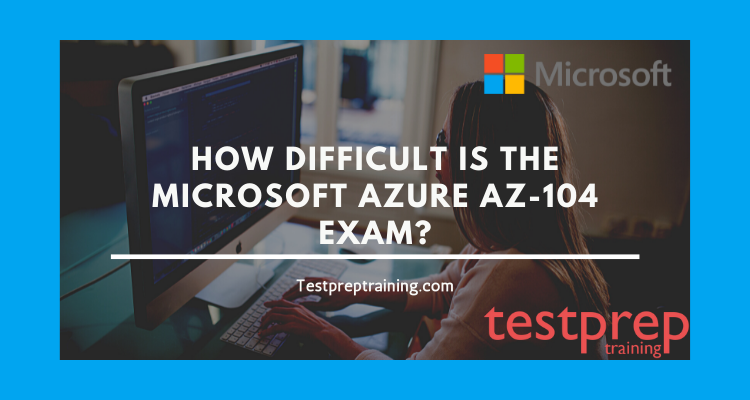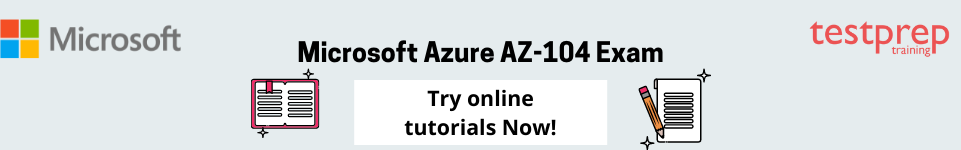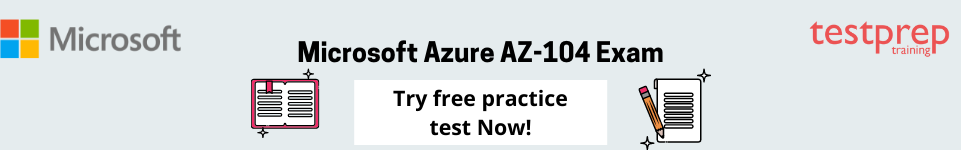The AZ-104 exam is a certification exam for Microsoft Azure administrators, and passing it is a requirement for obtaining the Microsoft Certified: Azure Administrator Associate certification. As with any certification exam, the difficulty of the AZ-104 exam will depend on several factors, including your level of experience with Azure, your familiarity with the exam content, and your study habits.
In this blog, we’ll provide you with a comprehensive overview of the AZ-104 exam, including its format, topics covered, and difficulty level. We’ll also offer some tips and resources to help you prepare for the exam and increase your chances of passing it on your first attempt. Whether you’re new to Azure or an experienced administrator looking to add a certification to your resume, this blog will provide you with the information you need to succeed on the AZ-104 exam. So let’s get started!
Glossary for Microsoft Azure AZ-104
Here is a glossary of key terms and concepts related to Microsoft Azure AZ-104 certification:
- Azure Active Directory (Azure AD): A cloud-based identity and access management service that provides centralized authentication and authorization for Azure resources and other Microsoft services.
- Azure Resource Manager (ARM): A management framework that enables you to deploy, manage, and monitor Azure resources as a single unit.
- Azure Virtual Machines (VMs): A service that enables you to create, deploy, and manage virtual machines in the Azure cloud.
- Azure Storage: A service that provides scalable, secure, and highly available storage for data in the cloud.
- Azure App Service: A platform-as-a-service (PaaS) offering that enables you to build, deploy, and scale web apps and APIs in the Azure cloud.
- Azure SQL Database: A cloud-based relational database service that provides high availability, scalability, and security for your data.
- Azure Networking: A set of services that enable you to connect, secure, and scale your virtual networks in the Azure cloud.
- Azure Monitor: A service that provides a unified view of your Azure resources and applications, with built-in monitoring and diagnostics tools.
- Azure Security Center: A service that provides unified security management and advanced threat protection for your Azure resources.
- Azure DevOps: A set of services that enable you to plan, build, test, and deploy applications and infrastructure in the cloud.
Exam preparation resources for Microsoft Azure AZ-104 Exam
Here are some official exam preparation resources for the Microsoft Azure AZ-104 exam:
- Microsoft Learn: This is a free online platform that offers self-paced learning modules, hands-on labs, and interactive learning paths to help you prepare for the AZ-104 exam. You can access the AZ-104 learning path here: https://docs.microsoft.com/en-us/learn/certifications/exams/az-104
- Microsoft Azure Documentation: This is a comprehensive documentation platform that provides detailed information about various Azure services, features, and functionalities. You can access the AZ-104 documentation here: https://docs.microsoft.com/en-us/azure/?product=featured
- Microsoft Azure Virtual Training: This is a free online training platform that provides live and on-demand training sessions on Azure services and solutions. You can access the AZ-104 virtual training sessions here: https://www.microsoft.com/en-us/trainingdays
- Microsoft Azure Certification Exam Study Groups: These are official Microsoft Azure study groups that offer a platform for learners to engage with other Azure professionals and learn from their experiences. You can access the AZ-104 study groups here: https://docs.microsoft.com/en-us/learn/certifications/azure-study-groups/az-104
- Microsoft Azure Certification Practice Exams: These are official Microsoft Azure practice exams that simulate the actual exam experience and help you identify your knowledge gaps. You can access the AZ-104 practice exams here: https://www.microsoft.com/en-us/learning/azure-certification-exams.aspx
- Microsoft Azure Certification Exam Skills Measured: These are official Microsoft Azure exam skills measured documents that provide an overview of the skills and knowledge required to pass the AZ-104 exam. You can access the AZ-104 skills measured document here: https://query.prod.cms.rt.microsoft.com/cms/api/am/binary/RE4Z80S
- Microsoft Azure Certification Exam Preparation Community: This is an official Microsoft Azure community where learners can connect with other Azure professionals and get tips and tricks for exam preparation. You can access the AZ-104 exam preparation community here: https://techcommunity.microsoft.com/t5/azure-certification/bd-p/AzureCertification
Microsoft Azure AZ-104 Exam Format
The Microsoft AZ-104 exam consists of 40-60 questions that must be answered in 120 minutes. During the exam, various types of questions are presented, such as case studies, short answers, multiple-choice, mark review, drag and drop, and so on. In order to pass the exam, the candidate must score at least 700 points. The exam fee for the AZ-104 is $165 USD. Furthermore, the exam is only available in English.
AZ-104 Exam Topics
Module 1: Manage Azure identities and governance (20-25%)
1.1 Manage Microsoft Entra users and groups
- Create users and groups (Microsoft Documentation: Add or delete users using Azure Active Directory)
- Manage user and group properties
- Manage licenses in Microsoft Entra ID
- Manage external users
- Configure self-service password reset (SSPR) (Microsoft Documentation: Tutorial: Enable users to unlock their account or reset passwords using Azure Active Directory self-service password reset)
1.2 Manage access to Azure resources
- Manage built-in Azure roles
- Assign roles at different scopes
- Interpret access assignments
1.3 Manage Azure subscriptions and governance
- Implementing and managing Azure policy (Microsoft Documentation: Create and manage policies to enforce compliance)
- Configuring resource locks (Microsoft Documentation: Lock resources to prevent unexpected changes)
- Apply and manage tags on resources (Microsoft Documentation: Use tags to organize your Azure resources and management hierarchy)
- Managing resource groups (Microsoft Documentation: Move resources to a new resource group or subscription)
- Managing subscriptions (Microsoft Documentation: Organize and manage multiple Azure subscriptions)
- Manage costs by using alerts, budgets, and Azure Advisor recommendations (Microsoft Documentation: Use cost alerts to monitor usage and spending)
- Configuring management groups (Microsoft Documentation: Create management groups for resource organization and management)
Module 2: Implement and manage storage (15-20%)
2.1 Configure access to storage
- Configure Azure Storage firewalls and virtual networks
- Create and use shared access signature (SAS) tokens
- Configure stored access policies
- Manage access keys (Microsoft Documentation: Manage storage account access keys)
- Configure identity-based access for Azure Files
2.2 Configure and manage storage accounts
- Create and configure storage accounts
- Configure Azure Storage redundancy (Microsoft Documentation: Azure Storage redundancy)
- Configure object replication (Microsoft Documentation: Configure object replication for block blobs)
- Configure storage account encryption
- Manage data by using Azure Storage Explorer and AzCopy (Microsoft Documentation: Get started with AzCopy)
2.3 Configure Azure files and Azure blob storage
- Create and configure a file share in Azure Storage (Microsoft Documentation: Create an Azure file share)
- Create and configure a container in Blob Storage
- Configure storage tiers (Microsoft Documentation: Hot, Cool, and Archive access tiers for blob data)
- Configure snapshots and soft delete for Azure Files
- Configure blob lifecycle management (Microsoft Documentation: Configure a lifecycle management policy)
- Configure blob versioning
Module 3: Deploy and manage Azure compute resources (20-25%)
3.1 Automate deployment of resources by using Azure Resource Manager (ARM) templates or Bicep files
- Interpret an Azure Resource Manager template or a Bicep file
- Modify an existing Azure Resource Manager template
- Modify an existing Bicep file
- Deploy resources by using an Azure Resource Manager template or a Bicep file
- Export a deployment as an Azure Resource Manager template or convert an Azure Resource Manager template to a Bicep file
3.2 Create and configure Virtual Machines
- Create a Virtual Machine (Microsoft Documentation: Create a Windows virtual machine)
- Configure Azure Disk Encryption (Microsoft Documentation: Create and encrypt a Windows virtual machine with the Azure portal)
- Move a virtual machine to another resource group, subscription, or region (Microsoft Documentation: Move a Windows VM to another Azure subscription or resource group)
- Manage virtual machines sizes (Microsoft Documentation: Sizes for virtual machines in Azure)
- Add virtual machines disks
- Deploy virtual machines to availability zones and availability sets
- Deploy and configure an Azure Virtual Machines scale sets (Microsoft Documentation: Create a virtual machine scale set in the Azure portal)
3.3 Provision and manage containers in the Azure portal
- Create and manage an Azure container registry
- Provision a container by using Azure Container Instances
- Provision a container by using Azure Container Apps
- Manage sizing and scaling for containers, including Azure Container Instances and Azure Container Apps
3.4 Create and configure Azure App Service
- Provision an App Service plan
- Configure scaling for an App Service plan
- Create an App Service (Microsoft Documentation: App Service overview)
- Configure certificates and Transport Layer Security (TLS) for an App Service
- Map an existing custom DNS name to an App Service
- Configure a backup for an App Service (Microsoft Documentation: Back up and restore your app in Azure App Service)
- Configuring networking settings for an App Service (Microsoft Documentation: Configuring the Network)
- Configure deployment slots for an App Service
Module 4: Implement and manage virtual networking (15–20%)
4.1 Configure and manage virtual networks in Azure
- Create and configure virtual networks and subnets (Microsoft Documentation: Azure Virtual Network)
- Create and configure virtual network peering (Microsoft Documentation: Virtual network peering)
- Configure public IP addresses
- Configure user-defined network routes (Microsoft Documentation: Virtual network traffic routing)
- Troubleshoot network connectivity
4.2 Configure secure access to virtual networks
- Create and configure network security groups (NSGs) and application security groups (Microsoft Documentation: Network security groups)
- Evaluate effective security rules in NSGs (Microsoft Documentation: Effective security rules view in Azure Network Watcher)
- Implement Azure Bastion (Microsoft Documentation: Azure Bastion)
- Configure service endpoints for Azure platform as a service (PaaS)
- Configure private endpoints for Azure PaaS(Microsoft Documentation: private endpoint)
4.3 Configure name resolution and load balancing
- Configure Azure DNS
- Configure an internal or public load balancer (Microsoft Documentation: Create an internal load balancer)
- Troubleshoot load balancing (Microsoft Documentation: Troubleshoot Azure Load Balancer)
Module 5: Monitor and Maintain Azure resources (10-15%)
5.1 Monitor resources in Azure
- Interpret metrics in Azure Monitor (Microsoft Documentation: Metrics in Azure Monitor)
- Configure log settings in Azure Monitor (Microsoft Documentation: Azure Monitor Logs overview)
- Query and analyze logs in Azure Monitor(Microsoft Documentation: Get started with log queries in Azure Monitor)
- Set up alert rules, action groups, and alert processing rules in Azure Monitor (Microsoft Documentation: Create, view, and manage metric alerts using Azure Monitor)
- Configure and interpret monitoring of virtual machines, storage accounts, and networks by using Azure Monitor Insights (Microsoft Documentation: VM insights)
- Use Azure Network Watcher and Connection Monitor
5.2 Implement backup and recovery
- Create a Recovery Services vault (Microsoft Documentation: Create and configure a Recovery Services vault)
- Create Azure backup vault (Microsoft Documentation: Backup vaults overview)
- Create and configure backup policy
- Perform backup and restore operations by using Azure Backup (Microsoft Documentation: restore Azure VM data in Azure portal)
- Configure Azure Site Recovery for Azure resources (Microsoft Documentation: Azure to Azure disaster recovery architecture)
- Perform failover to a secondary region by using Site Recovery (Microsoft Documentation: Failover Azure VMs to a secondary region)
- Configure and interpret reports and alerts for backups (Microsoft Documentation: Configure Azure Backup reports)
AZ-104 Exam Difficulty Level
When compared to other Microsoft role-based exams, the AZ-104 exam is rated as ‘Intermediate.’ In this exam, you can expect questions from the five modules listed in the exam outline, as well as case studies, to assess your ability to comprehend advanced technical topics.
Based on the exam syllabus and format, we can conclude that obtaining the certification will necessitate effort and strategy. You have a better chance if you are well prepared. You will also require learning resources for this. However, selecting genuine resources is a critical step. As a result, to make your job easier, we have compiled a list of resources that you can use to prepare for and face the exam with confidence.
Preparation Guide for AZ-104: Microsoft Azure Administrator Associate
It should be very clear if you know where to begin when preparing for any certification or exam. We have compiled a list of resources that you can use to help you prepare. Let us have a look at them –
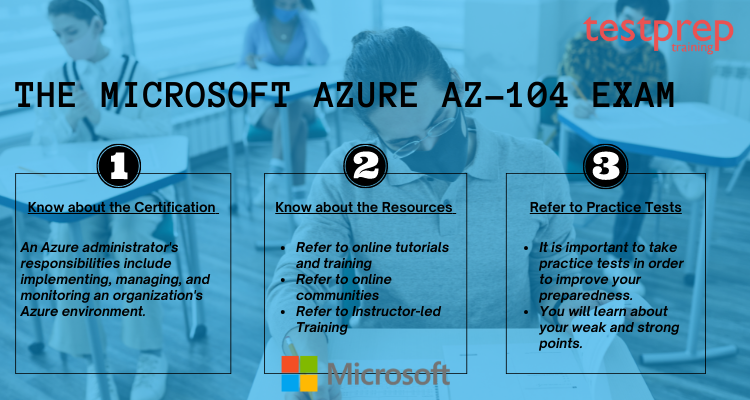
Learning Path by Microsoft
The AZ-104 learning path exam assists candidates in implementing, managing, and monitoring identity, governance, storage, compute, and virtual networks in a cloud environment, as well as provisioning, sizing, monitoring, and adjusting resources as needed. The AZ-104 certification exam assesses your knowledge in five different areas.
Online Tutorials
Online tutorials supplement your knowledge and provide a thorough understanding of exam concepts. They also go over exam specifics and policies. Nonetheless, these online tutorials provide detailed information about the exam. As a result, you will be better prepared for the exam. As a result, learning with Online Tutorials will help you prepare better.
Online Forums
Joining online forums to help with your preparation is a great way to meet new people who are on the same path as you. They give you the advantage of being able to ask your questions right away and receive a prompt response. The majority of online forums are moderated by industry experts or certified professionals. However, the decision to join an online forum is entirely subjective. There is no such compulsion to do so.
Practice tests
The evolution of practice tests from pen and paper to online mode has done nothing but increase the concept’s relevance. They are the oldest and most effective tools for increasing your efficiency and confidence. Practice tests for the AZ-104 exam are essential for determining your core strengths and ironing out your weaknesses. They are designed to provide you with a simulation of the exam hall before you take the actual exam. Try a free test now!
Expert Corner
Exam objectives can assist you in strengthening modules and subtopics. There are also books available, and you should join the Microsoft community to connect with others who share your interests.
The final step toward success is to put what you’ve learned into practice. Taking a practice test is also an excellent way to diversify your study strategy and ensure the best possible results on the real thing. Furthermore, analyzing the practice test is critical for ensuring complete preparation. We provide free sample papers to help you succeed in the exam.