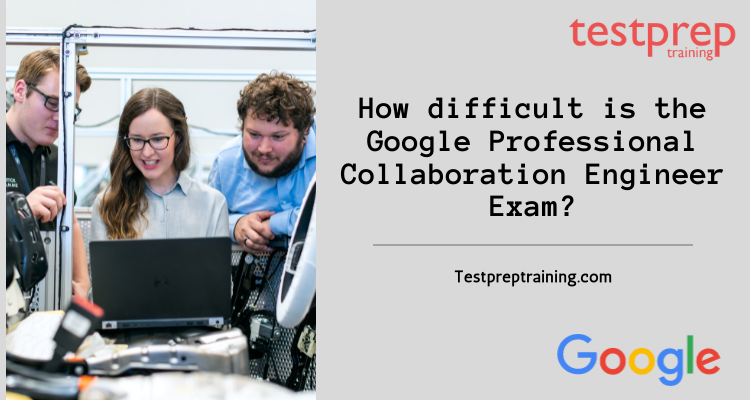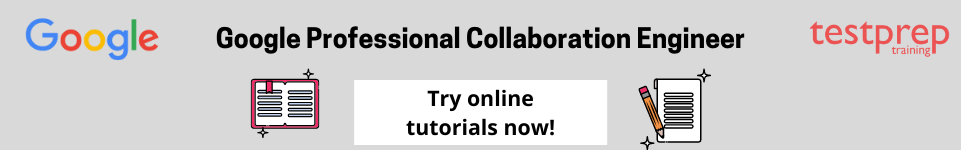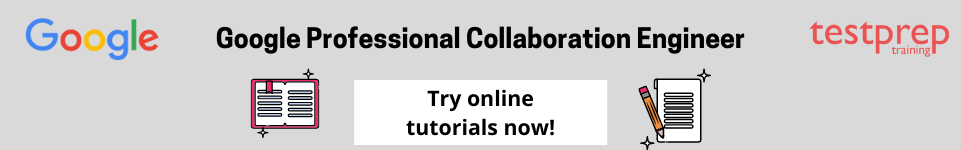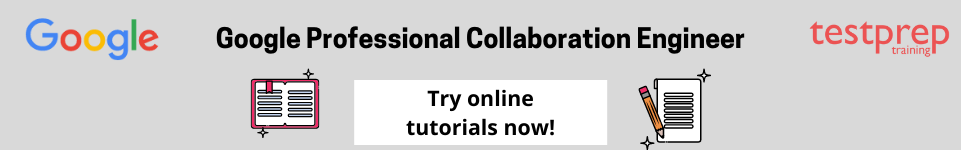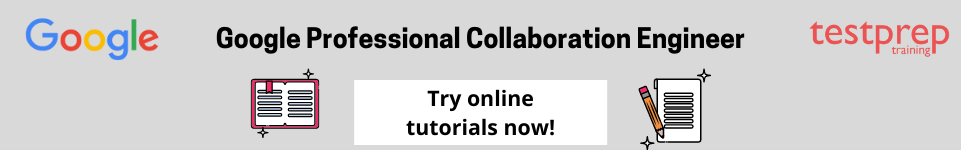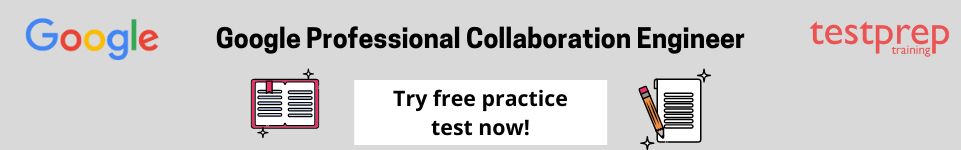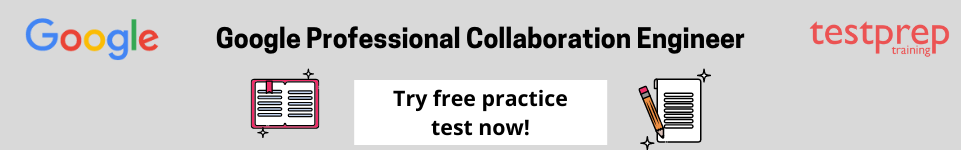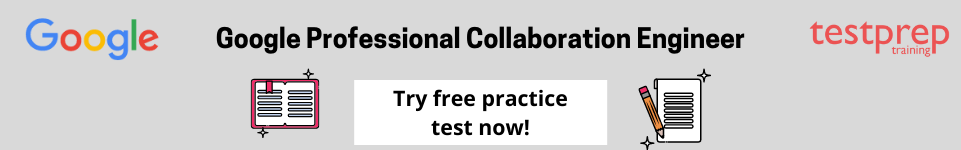The cloud platform is amongst one of the greatest achievements of the IT sector, and its numerous benefits have led to the widespread adoption of cloud technology leading to high demand for cloud engineers. As a Google Professional Collaboration Engineer (GCP) you will be required to translate business objectives into tangible configurations, policies, and security practices for users, content, and integrations. Let us now look at the Google Professional Collaboration Engineer Exam Preparation guide.
About Google Professional Collaboration Engineer Exam
A Google Cloud Professional Collaboration Engineer translates business goals into concrete configurations, policies, and security practises for users, content, and integrations. Collaboration Engineers use their knowledge of their company’s mail routing and identity management infrastructure to enable efficient and secure communication and data access.
The Professional Collaboration Engineer Certification assesses your ability to:
- Implement G Suite authorization and access.
- Manage the lifecycles of users, resources, and Team Drives
- Then, manage your email
- Control and configure G Suite services after that.
- Also, configure and manage endpoint access.
- In addition, keep an eye on the organization’s operations.
- Finally, promote G Suite adoption and collaboration.
Exam overview
Obtaining every detail of the exam is regarded as a good step toward preparation. This exam has nearly 50 questions that must be answered in 2 hours. The cost of taking the exam is $200, plus any applicable taxes. Google Professional Collaboration Engineer Exam Questions are presented in multiple-choice and multiple select formats. The exam has no prerequisites, but Google recommends 3+ years of industry experience, including 1+ year G Suite administration experience.
The Google Professional Collaboration Engineer Exam is offered in both English and Japanese. By creating a Google Webassessor account, you can register for the exam online.
| Name of the exam | Google Professional Collaboration Engineer Exam |
| Time allowed | 2 hours |
| Cost of the exam | $200 |
| Experience recommended | 3+ years of industry experience including 1+ year G Suite administration experience |
| Languages available | English and Japanese |
| Registration platform | google Webassessor account |
| Types of questions asked | Multiple choice and multiple select questions |
Let us now move on to the course structure of this exam for more clarity.
Professional Collaboration Engineer Course Structure
The Google Professional Collaboration Engineer cheat sheet focuses to help you in preparation with focus on course objectives –
Topic 1: Planning and implementing G Suite authorization and access
1.1 Implementing authorization policies. Considerations include:
- Basic user security controls (e.g., password length enforcement, and 2-Step verification) (Google Documentation: Manage a user’s security settings, Deploy 2-Step Verification)
- Security aspects of identity, perimeter security, and data protection (Google Documentation: Google Cloud Security, G Suite security and trust)
1.2 Using G Suite as a service provider. Considerations include:
- Configuring third-party SSO for G Suite (Google Documentation: Service Provider SSO, Set up single sign-on for managed Google Accounts using third-party Identity providers)
- also, Integrating with the third party for provisioning (Google Documentation: Enable SSO for cloud apps, Automate user provisioning across cloud apps)
1.3 Using G Suite as an identity provider. Considerations include:
- Configuring and managing SSO for common third-party applications (Google Documentation: Set up single sign-on for managed Google Accounts using third-party Identity providers, Set up your own custom SAML application)
- moreover, Configuring and managing for provisioning (Google Documentation: Automate user provisioning across cloud apps)
1.4 Managing access to third-party applications and sites. Activities include:
- Granting API access to applications that need access (Google Documentation: Control which third-party & internal apps access G Suite data, Control G Suite API access with the domain-wide delegation, Granting and revoking access to the API)
- also, Revoking third-party OAuth access (Google Documentation: Control which third-party & internal apps access G Suite data, Revoking Access to Google Cloud Platform)
- moreover, Removing connected applications and sites (Google Documentation: Manage third-party sites or apps you’ve linked with Google, Third-party sites & apps with access to your account)
Topic 2: Managing user, resource, and Shared Drive lifecycles
2.1 Managing users. Considerations include:
- Adding users (e.g., individual, bulk, automated) (Google Documentation: Add or update multiple users from a CSV file)
- Removing users (e.g., suspending, deleting, recovering) (Google Documentation: Delete or remove a user)
- Transferring user data from one user to another (Google Documentation: Migrating users between projects and tenants, Migrating users from an existing app)
- Editing user attributes (e.g., renaming, passwords, aliases) (Google Documentation: Create custom attributes for user profiles)
- Creating administrative roles (e.g., default roles, custom roles) (Google Documentation: Creating and managing custom roles, Understanding IAM custom roles)
- Managing user licenses (e.g., licensing models, G Suite SKUs) (Google Documentation: How licensing works)
- Troubleshooting conflicting accounts (Google Documentation: Conflicting accounts)
- Implications of current G Suite APIs to development efforts (Google Documentation: G Suite APIs)
- Using Google Apps Script to automate tasks (Google Documentation: Build web apps and automate tasks with Google Apps Script)
2.2 Synchronizing data in your Google domain with your Microsoft Active Directory or LDAP server. Considerations include:
- Integrating LDAP with G Suite (Google Documentation: Secure LDAP service, Add LDAP clients)
- Configuring and troubleshooting GSPS and GCDS (Google Documentation: Troubleshooting GSPS, Troubleshoot common GCDS issues)
- Implications of current G Suite APIs to development efforts (Google Documentation: G Suite APIs)
- Using Apps Script to automate tasks (Google Documentation: Build web apps and automate tasks with Google Apps Script)
2.3 Managing organizational structure. Considerations include:
- Designing efficient organizational unity (OU) structure based on business needs (Google Documentation: How the organizational structure works, Add an organizational unit, Modify the organizational structure)
- Assigning users to relevant OUs
- Modifying OU policies (Google Documentation: Creating and managing organization policies)
- Implications of current G Suite APIs to development efforts
- Using Apps Script to automate tasks (Google Documentation: Build web apps and automate tasks with Google Apps Script)
- Managing and verifying domains (Google Documentation: Verifying your domain)
- Using Google Takeout to export data (Google Documentation: Export your organization’s data)
- Managing company profile settings
2.4 Managing groups. Considerations include:
- Configuring Google Groups (Google Documentation: Create a group & choose group settings, Customize G Suite settings with configuration groups)
- Adding users to groups (Google Documentation: View, add, or remove group members, Add people to your group)
- Implications of current G Suite APIs to development efforts
- Using Apps Script to automate tasks (Google Documentation: Build web apps and automate tasks with Google Apps Script))
2.5 Managing contacts. Considerations include:
- Creating contacts (Google Documentation: Create contacts and contact groups)
- Sharing contacts (Google Documentation: Enable Contact Sharing)
- Implications of current G Suite APIs to development efforts
- Using Apps Script to automate tasks (Google Documentation: Build web apps and automate tasks with Google Apps Script)
Topic 3: Managing mail
3.1 Managing mail-related DNS settings. Activities include managing:
- The domain MX records (Google Documentation: Configure MX Records, Set up MX records for G Suite Gmail)
- domain SPF records (Google Documentation: Ensure mail delivery & prevent spoofing (SPF), Managing Records)
- domain DKIM records (Google Documentation: Add DKIM domain key to domain DNS records)
- the domain DMARC records (Google Documentation: Add your DMARC record)
3.2 Diagnosing and resolving mail routing issues. Considerations include:
- Analyzing mail flow (Google Documentation: Mail API Overview, Sending email from an instance)
- Analyzing email headers (Google Documentation: Trace an email with its full headers)
- Email log search (Google Documentation: Email Log Search, Track message delivery with Email Log Search)
- Disparate email services
- Using G Suite Toolbox (Google Documentation: G Suite Toolbox)
3.3 Configuring and managing security, compliance, and spam rules. Activities include configuring and managing:
- attachment compliance (Google Documentation: Set up rules for attachment compliance)
- also, blocked senders (Google Documentation: Block messages from an email address or domain)
- furthermore, email allow list (Google Documentation: Whitelist IP addresses in Gmail)
- moreover, objectionable content (Google Documentation: Set up rules for objectionable content)
- additionally, phishing settings (Google Documentation: Advanced phishing and malware protection, Phishing Protection)
- furthermore, spam settings (Google Documentation: Monitor the health of your Gmail settings, Customize spam filter settings in G Suite)
- also, admin quarantine (Google Documentation: Set up and manage email quarantines)
- moreover, secure transport compliance
- safety settings
3.4 Configuring mail routing rules. Considerations include configuring:
- also, split and dual delivery scenarios (Google Documentation: Configure dual delivery, Email routing and delivery options for G Suite)
- furthermore, Implications of integrating third-party mail services (Google Documentation: Integrate Gmail with a third-party archiving solution)
- moreover, routing rules (Google Documentation: Routes overview
- also, recipient map (Google Documentation: Redirect incoming messages to another email address)
- furthermore, non-Gmail mailbox (Google Documentation: Set up options for non-Gmail mailbox users)
- moreover, hosts
3.5 Configuring general mail settings. Activities include:
- the Configuring append footer setting (Google Documentation: Set up Gmail signatures for your users, Add a standard footer to users’ outbound messages)
- also, Configuring forwarding (Google Documentation: Forwarding rules overview)
- furthermore, The Configuring of SMTP relay (Google Documentation: SMTP relay
- moreover, Enabling email delegation for an OU (Google Documentation: Set up mail delegation, Turn Gmail delegation on or off)
- also, Disabling IMAP and POP (Google Documentation: Turn POP and IMAP on and off for users)
- furthermore, Managing Gmail archives
Topic 4: Controlling and configuring Google Workspace services:
4.1 Administering G Suite Services. Activities include:
- Managing rollout of new Google functionality to end-users (Google Documentation: Choose when users get new features)
- Troubleshooting G Suite services (e.g., performance issues for services suite, G Suite apps for OUs)
- Configuring services (Google Documentation: Managing Service Configurations
4.2 Configuring and managing G Suite core apps. Considerations include:
- Contacts/Directory (e.g., ability to make updates to Directory services or contact support or contacts sharing settings) (Google Documentation: Enable Contact Sharing)
- Calendar (e.g., Calendar sharing settings and delegations, Calendar resource management, Calendar invitations sent to Groups, troubleshooting calendar interoperability) (Google Documentation: Share room and resource calendars)
- Drive/Shared Drive (e.g., storage limitations in the Basic plan) (Google Documentation: Shared drive limits)
- Groups (e.g., creating and editing groups, banning group members from posting to the group) (Google Documentation: Managing Groups in the Cloud Console)
- Chat/Meet (e.g., disabling Hangouts voice calls for organization, designing video conferencing integration of Hangouts with different endpoints, disabling bot access on new Hangouts chat)
- Sites (e.g., usage and implementation)
4.3 Managing services integrations. Activities include:
- Integrating third-party marketplace apps to specific OUs in G Suite (Google Documentation: Control which third-party & internal apps access G Suite data)
- Evaluating Marketplace and Connected app landscape (Google Documentation: Evaluate a G Suite Marketplace app’s security)
- Managing private add-ons, chrome extensions, Appmaker Apps, etc.
- Adding SP to Cloud Identity (Google Documentation: Add Cloud Identity to your G Suite Account)
4.4 Implementing automation. Considerations include:
- API permissions (Google Documentation: IAM permissions reference, Permissions)
- Able to interact with APIs and lightweight scripting (Google Documentation: Creating API requests and handling responses)
- Apps Script and App Maker capabilities (Google Documentation: Apps Script or App Maker)
- Service Accounts (Google Documentation: Service accounts)
Topic 5: Configuring and managing content access
5.1 Configuring and managing Vault. Activities include:
- Setting retention rules (e.g., setting retention rules, placing legal holds, searching your domain’s data by user account, OU, date, or keyword, exporting data for additional processing and review, auditing reports) (Google Documentation: Retention policies and retention policy locks)
- Holding and exporting data (Google Documentation: Best practices for importing and exporting data)
- Running Vault audit reports (Google Documentation: Audit Vault user activity)
5.2 Configuring and managing Drive and Team Drive. Activities include:
- Configuring sharing settings (e.g., updating sharing settings to external domains, controlling file access with Information Rights Management) (Google Documentation: Set Drive users’ sharing permissions, Sharing and collaboration, Access Control)
- Managing Drive folder structure (e.g., using Google Drive native file formats, recommending Google Drive and Team Drive file structures) (Google Documentation: Creating and managing Folders, Supported File Formats)
5.3 Ensuring compliance with regulatory requirements. Activities include:
- Scanning email with Data Loss Prevention (DLP) (Google Documentation: Scan your email traffic using DLP rules)
- Managing content compliance rules (Google Documentation: Set up rules for content compliance)
5.4 Implementing and monitoring data security. Activities include:
- Configuring security and data region (Google Documentation: Choose a geographic location for your data)
- Monitoring security health check (Google Documentation: Health checks overview)
- Configuring security settings (Google Documentation: Setting up Security Command Center
- Creating security records
- Designing security integration and addressing objections. (Google Documentation: Google Infrastructure Security Design Overview
5.5 Managing third-party applications and access. Activities include:
- Backing up solutions of G Suite data for compliance (Google Documentation: Backing Up G Suite Data with Spinbackup)
- Whitelisting OAuth apps (Google Documentation: Control which third-party & internal apps access G Suite data)
Topic 6: Configuring and managing endpoint access
6.1 Configuring mobile devices. Considerations include:
- Company-owned vs. personal devices (Google Documentation: Configuring company-owned devices)
- Configuring personal device settings (e.g., password, Android, iOS, advanced, device approvals, app management, insights) (Google Documentation: Manage devices with Google endpoint management, Set up advanced mobile management)
6.2 Provisioning, deprovisioning, and enabling Chrome devices (Google Documentation: Provisioning Overview, Set Chrome device policies)
6.3 Managing Google meeting room hardware (e.g., provisioning, de-provisioning, hanging up, calling, rebooting) (Google Documentation: Manage Google meeting room hardware)
6.4 Managing Chrome apps, extensions, and Android apps (Google Documentation: View and configure apps and extensions)
6.5 Configuring network settings (e.g., Wi-Fi, Ethernet, VPN, certificates, and general.) (Google Documentation: Configuring network settings)
Topic 7: Monitoring organizational operations
7.1 Setting up and using reports (e.g., creating usage reports, measuring adoption and satisfaction) (Google Documentation: Creating and viewing analysis reports
7.2 Setting up and using audits (e.g., auditing document sharing, auditing Gmail and drive, auditing users) (Google Documentation: Best practices for working with Google Cloud Audit Logs)
7.3 Interpreting report and audit data and taking appropriate action. (Google Documentation: Cloud Audit Logs) Examples include:
- Troubleshooting and escalating support issues to Google Partner support or Google Engineering (Google Documentation: Best Practices for Working with Cloud Support)
- also, Troubleshooting error logs (Google Documentation: Troubleshooting)
- furthermore, Identifying data leakage scenarios and implementing ways to prevent
- moreover, Streaming audit data to BigQuery (Google Documentation: BigQuery audit logs overview, Streaming data into BigQuery)
7.4 Managing alerts (e.g., suspicious logging activity, apps outages, TLS failure, user deleted) (Google Documentation: Managing alerting policies)
Topic 8: Advancing G Suite adoption and collaboration
8.1 Building business solutions and processes. Examples include:
- Creating a simple workflow using App Maker (Google Documentation: App Maker templates)
- Creating simple processes using Apps Script (Google Documentation: Google Cloud Platform Projects)
- Also, Creating team project sites (Google Documentation: Create a team site)
8.2 Staying up-to-date with G Suite. Examples include:
- Using Google and partner support channels (Google Documentation: Google Cloud partner support)
- also, Accessing and interpreting G Suite roadmap (Google Documentation:
- moreover, Staying aware of new features and functionality in G Suite (Google Documentation: What’s new in G Suite)
Let us now move to the main point of this article –
How hard is the Google Professional Collaboration Engineer Exam?
Google Professional Collaboration Engineer Exam is an exam with an intermediate difficulty level. While the Collaboration Engineer is a Google certification focused on G Suite, your study should include topics that aren’t specific to G Suite. The Collaboration Engineer certification is in the same vein as the other Professional Google certifications. Although detailed knowledge of G Suite features is required, it does not cover the entire scope of the exam. Google expects you to be well-versed in industry best practices for email system integration and routing.
If you are well prepared, you will have a better chance. This will also necessitate the use of learning resources. On the other hand, selecting genuine resources is a critical step. As a result, we’ve compiled a list of resources that you can use to prepare for and take the exam with confidence.
Let us now have a look at some resources that can be used for preparation.
Google Professional Collaboration Engineer Preparation Guide
How well you perform in the exam will be determined by your level of preparation. To ace the exam, you must select the best set of resources for your type and level of understanding.
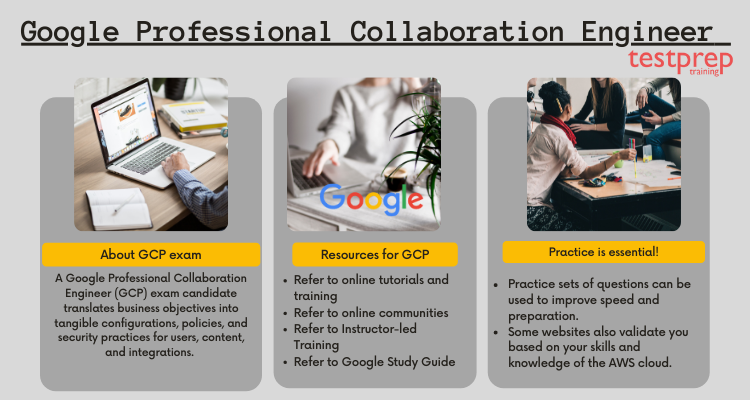
Google Study Guide
This Google study guide is a thorough way to begin your preparation for the Google Cloud Professional Collaboration Engineer exam. This guide will provide candidates with tried-and-true exam preparation methods. Furthermore, this is regarded as a critical step in the preparation. Because the GCP Collaboration Engineer exam is a valuable resource, it is important to carefully examine and comprehend all of the exam objectives. Moreover, This is where you can learn about the various subtopics for the exam. Not to mention, you will understand the basic outline and layout of your preparation by using this.
Recommended Books
You can use any book that you are familiar with and that is appropriate for your level of understanding. You can also consult the books recommended by Google. Visiting libraries and conducting research on the best books on the market will help you improve the quality of your preparation to a greater extent. You can consult the following books:
- firstly, Official Google Cloud Certified Associate Cloud Engineer Study Guide
- also, Professional Cloud Architect – Google Cloud Certification Guide: A handy guide to designing, developing, and managing enterprise-grade GCP
- in addition, Google Cloud Platform for Data Engineering: Learn fundamental to advanced data engineering concepts and techniques using 30+ real-world use
- lastly, Hands-on G Suite for Administrators
Online and instructor-led training
Finally, for preparation, you can choose between Google Professional Collaboration Engineer Training and instructor-led courses. They are sufficiently interactive and provide a forum for proper discussion. They also provide relevant study material such as notes and recorded lectures to help make things clear.
Practice tests
When you have completed your understanding of the concepts and have the appropriate study materials. Following that, the very first thing you should do is begin assessing yourself using the practice tests. This is critical because it will identify your exam topics’ strengths and weaknesses. Most importantly, you will be able to determine how much you have learned and which areas require additional attention. However, you can obtain the test by searching online, as many top training providers provide free practice tests for the GCP Collaboration Engineer exam. So, start examining yourself and you’ll be able to pass the exam!
Expert Corner
Candidates must become familiar with the GCP exam study guide by accurately understanding the concepts in order to best prepare for the GCP Collaboration Engineer. Furthermore, schedule your exam at a time that is convenient for you by locating a nearby test center.
Also, keep your ID verification and documents on hand, and remember to bring them with you on exam day. Most importantly, don’t let the exam stress you out; instead, stay calm and focused on your goal. Take advantage of study groups; this will allow you to interact with others in your field.