Learning new skills has become crucial in the age of innovation and technology if one wants to keep up with the swift pace of change. The challenge of how to learn and apply your skills successfully is of great concern. It’s irrespective of whether you’re a budding developer, an experienced IT professional, or simply inquisitive about exploring a new field. Sandbox environments and hands-on laboratories are two prominent tools that have become highly successful educational aids. The era of passive learning, when class discussions and textbooks ruled supreme, is long gone. Learners nowadays seek out immersive experiences that encourage them to dig in and actively interact with the content at hand. That is exactly what hands-on labs vs sandbox settings provide, but both have their own special advantages and distinctive characteristics.
In this blog article, we’ll get into the details of hands-on labs vs sandbox settings and implementation. We’ll be analyzing their strengths and weaknesses, use cases, and instances where one may outperform the other. Understanding the key differences between these two can help make intelligent choices, whether you’re a newbie seeking to begin your IT journey or a seasoned professional looking to upskill. So buckle up, and let’s see the complete potential of hands-on labs vs sandbox environments!
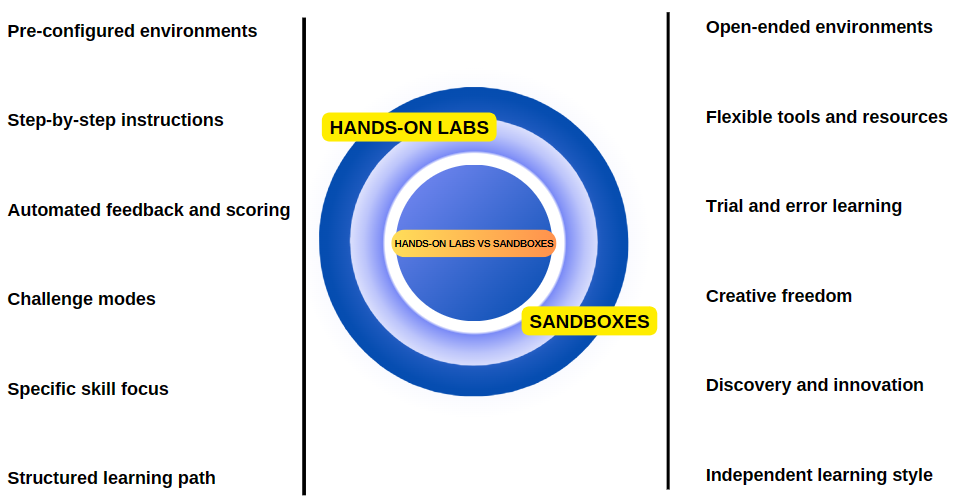
Difference between Hands-on Labs vs Sandbox Environments
| Feature | Hands-on Lab | Sandbox |
|---|---|---|
| Purpose | Guided learning experience with specific objectives | Open environment for experimentation and testing |
| Structure | Typically structured with pre-defined tasks | Flexible, often self-guided |
| Duration | Usually time-limited, completing specific exercises | Time may vary, can be used for extended periods |
| Guidance | Detailed instructions provided | Minimal to no instructions, more exploration-based |
| Resources | Access to specified tools and resources | Access to a range of tools and resources |
| Monitoring | Progress may be monitored by instructors | Often no monitoring, self-assessment |
| Use Case | Ideal for learning specific skills or technologies | Suitable for testing ideas, prototypes, or demos |
| Collaboration | May include collaborative elements or group work | May or may not support collaboration |
| Access Control | Access may be restricted to enrolled participants | Often open to anyone or limited by access controls |
Exploring the world of technology, we often encounter two important things: Hands-on Labs vs sandboxes. These terms make us curious and eager to learn more about how they help us understand and improve our skills. Even though they both aim to help us learn and get better at things, they do it differently. By understanding the differences between them, we can see what makes each one special and useful for different situations. Let’s take a closer look at Hands-on Labs and sandboxes, and see how they work for different learning styles and goals.
Purpose of Hands-on Lab vs Sandbox
| Hands-on Labs | Sandboxes |
| 1. Hands-on Labs was built to offer a monitored learning setting where users can learn specific information and practical skills about a system or technology. 2. They emphasize supervised learning and the development of competencies. Users have an exclusive chance to get hands-on experience with a technology or system at hands-on labs. 3. They can gain any particular expertise and relevant abilities necessary for success in today’s fast-paced technological marketplace. These labs are designed to be skill-focused and guided spaces for learning, helping users to learn at their own leisure and gain confidence in their skills. 4. Hands-on Labs offer an excellent opportunity to expand your knowledge and keep current with the most recent advances in technology. | 1. For testing, experimenting, and development purposes, sandboxes act as isolated environments. Without disrupting the actual environment, they give users the freedom to explore and experiment with different options, software versions, or apps. 2. Developers who need to test new features or code without compromising the stability of the production environment ought to find this to be very beneficial. 3. Sandboxes can also be employed for training, giving users a safe environment to practice and refine their skills. They can also be used to evaluate disaster recovery plans and replicate real-world events. 4. Sandboxes assist organizations in reducing the risk of downtime or data loss caused by bugs in new software releases by delivering a secure and segregated testing environment. |
Learning Focus of Hands-on Lab vs Sandbox
| Hands-on Labs | Sandboxes |
| 1. Hands-on labs place a strong emphasis on learning targeted knowledge alongside practical abilities. They offer activities, tasks, and step-by-step directions that direct students. 2. They give learners assignments, exercises, and step-by-step directions to guide them through the learning process. By participating in these activities, students can enhance their hands-on expertise and obtain a deeper awareness of the subject matter. 3. Hands-on Labs provide a special chance for students to apply what they have learned in a real-life environment. It is irrespective of whether they are learning how to code, use hardware, or perform scientific investigations. 4. Furthermore, these laboratories permit students to work at their own pace and offer quick feedback on their progress. | 1. Learners can cultivate the creativity and innovation required in modern times by using sandboxes. The ability to freely test out various setups and features promotes a better understanding of the topic at hand. 2. Additionally, it also offers the chance to consider new perspectives and strategies. For people who want to increase their self-confidence and take on new challenges, this is especially useful. 3. Learners may take risks in sandboxes without worrying about failing, which is vital for learning the skills required to thrive in any sector. 4. Sandboxes offer a distinctive learning environment that assists in achieving their objectives and realizing their full potential by placing a high value on exploration and experimentation. |
Instructional Guidance of Hands-on Lab vs Sandbox
| Hands-on Labs | Sandboxes |
| 1. Hands-on Labs provide structured training with thorough directions, assignments, and activities. It gives learners a defined path to follow and detailed learning goals to achieve. 2. The most effective method to learn new skills and gain firsthand knowledge is through hands-on labs. Learners can take an immediate path to achieve specific objectives by following step-by-step directions. 3. These labs offer organized instruction that keeps students focused as well as engaged throughout the learning process. 4. Learners can put to use what they have learned in a real-world setting by performing hands-on activities. It helps in better information acquisition. In its entirety, | 1. Sandboxes might not have predefined learning objectives or planned instruction. 2. Users are provided with the flexibility to experiment and discover on their own without having to follow exact instructions. 3. For people who learn at their own convenience and want a practical approach to learning, this style of instructing is great. It let users test out fresh concepts and features without bothering about breaking already-installed elements. 4. Moreover, they offer a risk-free environment where students can make mistakes and evolve from them without thinking about repercussions. |
Real-world Scenarios of Hands-on Lab vs Sandbox
| Hands-on Labs | Sandboxes |
| 1. Real software or systems are used in hands-on labs to replicate real-world conditions. Working with examples and scenarios that closely mimic real-world circumstances enables learners to gain practical experience. 2. Learners are able to apply their academic knowledge to actual-life scenarios through practical labs. This is essential in professions like engineering and technology where real-world expertise is extremely valuable. 3. Learners can gain a deeper knowledge of how these tools work in practical settings by using authentic software and systems. 4. They can also spot possible future issues and learn how to resolve them effectively. 5. Furthermore, practical labs give students a risk-free setting in which they can discover and make errors without stressing about the consequences. | 1. A unique environment from the production systems is offered by sandboxes. 2. Users can test across different setups, software iterations, or programs without worrying that they might disrupt the actual environment. 3. Developers wanting to test their work before deploying it to the real world will find this to be particularly useful. With the assistance of sandboxes, users may practice using new programs or applications without influencing the live system. 4. Sandboxes are additionally suitable for security testing because they offer a secure setting for evaluating potential flaws. 5. Moreover, they also help in finding areas that require maintenance. Organizations use sandboxes to ensure that systems are operating securely without the threat of downtime or data loss. |
Feedback and Assessment of Hands-on Lab vs Sandbox
| Hands-on Labs | Sandboxes |
| 1. Learners frequently receive instant feedback in hands-on labs. This feedback enables a continuous learning process by aiding students in comprehending and rectifying their errors. Assessments, in addition to quick feedback, are a critical component of hands-on laboratories. 2. These evaluations may occur in several kinds of formats, such as tests, quizzes, and practical tasks. By evaluating the understanding students have of the subject matter, educators can spot areas where students might need extra assistance or direction. This makes it possible for each learner to have a personalized learning experience. 3. Assessments can also assist students in assessing their development while discovering areas for improvement or further training. 4. In practical labs, instructors can create a dynamic learning environment that encourages growth and success among learners by giving both feedback and assessment. | 1. Sandboxes place greater emphasis on experimenting and identifying than on providing feedback. They are, however, ways to integrate feedback and evaluation into sandboxes. 2. Peers offering feedback on one another’s work is one such method. Peer review is a great way to do this, as is simply sharing your work with people and seeking their input. 3. An alternative is to ask a facilitator or instructor to offer feedback on the work that was done in the Sandbox. Individual consultations or group talks can be used to carry this out. 4. Self-assessment can also be an effective method in sandboxes. Students can have a more comprehensive understanding of the topic and their own learning process. This is because they are urged to reflect on their own work and suggest areas for improvement. |
Time-limited Access of Hands-on Lab vs Sandbox
| Hands-on Labs | Sandboxes |
| 1. Access to hands-on laboratories may be time-limited to ensure that students focus on the intended learning objectives. 2. It is also to prevent the exploitation or abuse of lab resources. 3. Feedback and assessment, which allow learners to analyze their progress and identify their weak points, are also critical components of this process. 4. By providing timely feedback and assessment, instructors can help students stay on track and achieve their learning objectives. | 1. Users can work for a long time without stringent time restrictions thanks to the variable access times available in sandboxes. 2. When it comes to feedback and assessment, this may be both helpful as well as difficult. On one hand, increased access enables thorough experimentation and analysis, which may result in better evaluation and feedback. However, it might be hard for teachers or evaluators to keep track of progress and deliver pertinent comments in the absence of defined standards or deadlines. 3. On top of that, a lack of structure may result in the user’s lack of accountability. 4. To overcome these difficulties, it might be beneficial to set up specific objectives and benchmarks for users to meet throughout their sandbox access period. |
Testing and Experimentation of Hands-on Lab vs Sandbox
| Hands-on Labs | Sandboxes |
| 1. Even though they might be added to hands-on labs to facilitate learning objectives, testing, and experimentation are generally not the main focus. 2. The focus is on concept application and guided practice, letting participants become proficient with tools, techniques, or technologies. 3. A predetermined curriculum or exercise collection that leads individuals through certain duties or scenarios is commonly employed in hands-on laboratories. These offer a structured setting where students can explore and apply their learning. 4. The goal is to offer a practical experience that improves knowledge and skill development. 5. On the other hand, thorough testing and experimentation usually entail more experimental, trial-and-error, and evaluation of various scenarios or possibilities. | 1. Sandboxes are specialized settings for testing, experimenting, and exploring new software elements or iterations. 2. They provide a safe and secure environment, safeguarding live systems from unexpected negative impacts. 3. Users can choose to carry out tests, experiments, and trials in sandboxes without fearing having any effect on live systems. 4. These customized settings encourage creativity to test and improve their ideas before practicing them in real-life scenarios. 5. Sandboxes allow businesses and developers to mitigate risks, improve the quality of their software, and assure smooth upgrades to new features or versions, all of which will enhance user experience and raise system efficiency. |
Development and Prototyping of Hands-on Lab vs Sandbox
| Hands-on Labs | Sandboxes |
| 1. Even though they might be added to hands-on labs to facilitate learning objectives, testing, and experimentation are generally not the main focus. 2. The focus is on concept application and guided practice, letting participants become proficient with tools, techniques, or technologies. 3. A predetermined curriculum or exercise collection that leads individuals through certain duties or scenarios is commonly employed in hands-on laboratories. 4. These offer a structured setting where students can explore and apply their learning. 5. The goal is to offer a practical experience that improves knowledge and skill development. 6. On the other hand, thorough testing and experimentation usually entail more experimental, trial-and-error, and evaluation of various scenarios or possibilities. | 1. Developers commonly employ sandboxes for prototyping and development. 2. Sandboxes offer a secure and private setting where new apps or integrations can be developed, tested, and prototyped. 3. They provide a secure environment to verify and improve the code without disrupting the actual working setting. 4. As a safety net, sandboxes let developers identify and correct any problems before deployment. 5. Developers may maintain the stability and dependability of their programs and limit the chance of unwanted faults or disruptions by using sandboxes. 6. This iterative technique facilitates the setting up of software of the highest quality and promotes quick development. |
Rollback and Reset of Hands-on Lab vs Sandbox
| Hands-on Labs | Sandboxes |
| 1. Instead of encouraging thorough experimentation, Hands-on Labs’ main goal is to provide opportunities for skill development. As a result, rewind or reset options typically are not offered in these labs. 2. Rather, the focus is on moving through the guided activities, ensuring students a planned path to adhere to as they work to meet specific learning objectives. 3. Hands-on Labs encourage students to tackle problems and resolve difficulties in a proactive approach by limiting the number of rollback or reset options. 4. This technique encourages learners to reflect on and understand the effects of their actions, which builds skills in problem-solving and resourcefulness. | 1. Users seeking to experiment and iterate freely do not need sandboxes’ rollback and reset features significantly. 2. The environment can frequently be rolled back or reset in sandboxes, thereby restoring it back to its original condition. The function gives users the liberty to start over and undo any changes made while trial. 3. Sandboxes provide a safe and monitored environment where users can freely experiment with different settings or features without worrying about unforeseen repercussions by turning on such rollbacks or resets. 4. This flexibility motivates users to be creative and to push their boundaries because they know they can always return back to a blank slate when desired. |
Flexibility of Hands-on Lab vs Sandbox
| Hands-on Labs | Sandboxes |
| 1. Flexibility in hands-on laboratories aids learning because it allows students to customize and explore beyond predefined exercises and activities. 2. It encourages students to try out various strategies and solutions, innovation, and capacity for problem-solving. 3. Hands-on laboratories support different learning styles and levels of competence by providing a supervised yet flexible environment. 4. Learners can challenge themselves, explore their interests, or review previous material to strengthen their grasp. 5. Flexibility encourages personalized learning by allowing students to determine their own pace and concentrate on particular subjects. Ultimately, flexibility in hands-on laboratories helps students to get a thorough grasp while being able to apply what they’ve learned. | 1. Sandboxes’ flexibility gives users a variety of alternatives for experimentation and research, which is a key benefit. 2. People have the freedom to customize settings in these virtual environments to suit their preferences and requirements. They can experiment in multiple scenarios, which provides them the chance to learn essential lessons and respond with confidence. 4. Furthermore, by allowing users to evaluate various features, sandboxes allow them to uncover new opportunities and improve their user experiences. 5. Sandboxes enable people to leverage their creative and problem-solving skills as they can be customized and altered, making them an essential tool for training, growth, and innovation. |
Expert’s Corner
Hands-on labs provide a controlled and guided learning experience, allowing participants to follow prescribed steps and advance through a thoughtfully constructed curriculum. This approach ensures orderly progress and aids in the development of a solid foundation of knowledge and expertise. It gives learners a sense of satisfaction when they complete tasks and reach specific targets. Additionally, hands-on laboratories frequently include supplementary materials and expert coaching, allowing for a more seamless learning experience.
Sandbox environments, on the other hand, provide unmatched freedom and flexibility. They promote learners’ creativity and problem-solving skills by facilitating them to explore and experiment in a limitless manner. Sandbox environments encourage curiosity, allowing learners to think beyond their comfort zones and figure out creative approaches. They imitate real-world settings, allowing learners to get hands-on knowledge while enhancing critical thinking skills.
Finally, the decision between hands-on labs vs sandbox settings will be driven by the learning objectives, opinions, and contexts. It is important to evaluate elements such as the topic’s complexity, the level of an individual’s knowledge, and the readily available resources. For maximizing the learning experience, an integration of both approaches, combining the organized supervision of hands-on labs with the adaptability and innovation of sandbox environments, can be of special benefit.


