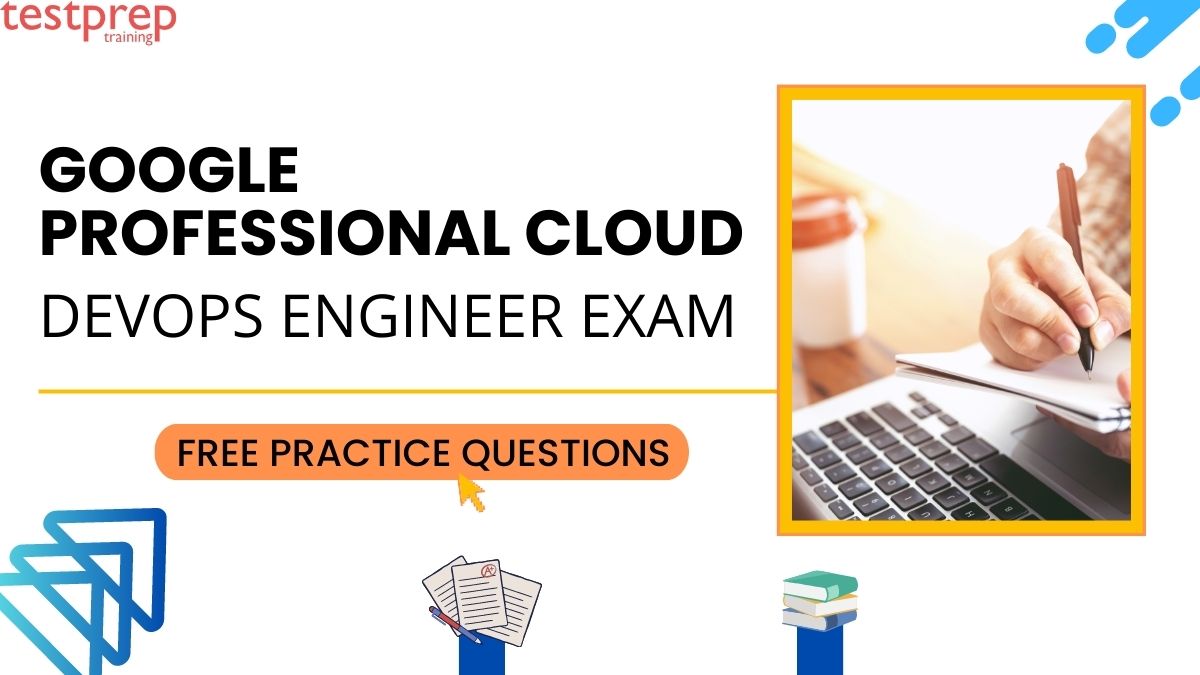In today’s rapidly evolving tech landscape, mastering the art of cloud-based development and seamless operations is no longer just a choice – it’s a necessity. As organizations embrace the power of Google Cloud Platform (GCP) to drive innovation and efficiency, skilled DevOps engineers are in high demand like never before. Using sets of Google Professional Cloud DevOps Engineer (GCP) Free Questions, you’ll gain the confidence and expertise needed to tackle real-world challenges, optimize workflows, and architect scalable cloud solutions. Whether you’re a seasoned IT professional or an enthusiastic newcomer, our blog aims to empower you with the knowledge and insights to thrive in the world of DevOps on GCP.
So, let’s embark on this transformative journey together. Unleash your potential, sharpen your skills, and prepare to conquer the GCP Professional Cloud DevOps Engineer certification with our comprehensive and complimentary question bank.
1. Bootstrapping a Google Cloud Organization: DevOps
This domain includes designing an optimized resource hierarchy for the organization, and ensuring efficient management of resources. Infrastructure as code is emphasized for automating resource provisioning and configuration. Designing a robust CI/CD architecture stack is explored, considering both Google Cloud and multi-cloud environments for seamless deployment and continuous integration. Additionally, managing multiple environments, such as staging and production, is addressed to enable smooth application testing and deployment processes.
Topic: Resource Hierarchy for an Organization
Question 1: What is the purpose of designing a resource hierarchy in Google Cloud?
A) To ensure the organization’s resources are spread across multiple cloud providers.
B) To manage billing and costs effectively for the organization’s projects.
C) To limit the number of projects an organization can create in Google Cloud.
D) Designing a resource hierarchy is not relevant in Google Cloud.
Explanation: B) To manage billing and costs effectively for the organization’s projects. Designing a resource hierarchy in Google Cloud allows organizations to control billing and costs by defining the relationships between projects, folders, and the organization, enabling centralized management and cost allocation.
Question 2: What is the top-level resource in a Google Cloud organization’s hierarchy?
A) Folders.
B) Projects.
C) Billing accounts.
D) The top-level resource is not defined in Google Cloud.
Explanation: C) Billing accounts. In the Google Cloud organization’s hierarchy, the top-level resource is the billing account. All other resources, such as projects and folders, are associated with a billing account, which determines the billing and cost management for the organization.
Question 3: How does using folders in the resource hierarchy benefit an organization?
A) Folders are used for grouping projects based on their locations.
B) Folders help in creating separate billing accounts for different teams.
C) Folders enable organizing resources based on business units or projects, allowing for better management and access control.
D) Using folders is not recommended in the Google Cloud resource hierarchy.
Explanation: C) Folders enable organizing resources based on business units or projects, allowing for better management and access control. Folders in the resource hierarchy help in structuring resources to reflect the organization’s structure or projects, making it easier to manage access, policies, and resources within specific business units or projects.
Question 4: What is the relationship between projects and folders in Google Cloud?
A) A folder can have multiple projects, but a project cannot belong to multiple folders.
B) A project can have multiple folders, but a folder cannot have multiple projects.
C) A project and a folder can be associated with multiple billing accounts.
D) Projects and folders are unrelated in the Google Cloud hierarchy.
Explanation: A) A folder can have multiple projects, but a project cannot belong to multiple folders. In the Google Cloud hierarchy, a project can be organized under one folder, allowing for resource categorization and organization. However, a project cannot belong to multiple folders simultaneously.
Question 5: What is the purpose of setting IAM policies in the resource hierarchy?
A) IAM policies are used to restrict access to Google Cloud services.
B) IAM policies are used to enforce billing and cost restrictions.
C) IAM policies determine the hierarchy of resources within an organization.
D) Setting IAM policies is not relevant to resource hierarchy design in Google Cloud.
Explanation: A) IAM policies are used to restrict access to Google Cloud services. Setting IAM (Identity and Access Management) policies in the resource hierarchy allows organizations to control access to resources, defining who can perform specific actions on resources within the organization.
Topic: Understanding Infrastructure as Code
Question 1: What is the primary benefit of managing infrastructure as code in Google Cloud?
A) It enables automatic provisioning and configuration of resources.
B) It eliminates the need for billing and cost management.
C) It simplifies the resource hierarchy design in Google Cloud.
D) Managing infrastructure as code is not applicable in Google Cloud.
Explanation: A) It enables automatic provisioning and configuration of resources. Managing infrastructure as code allows organizations to define and maintain their cloud resources programmatically, enabling automated provisioning and configuration of resources, leading to more efficient and consistent resource management.
Question 2: Which tool is commonly used for managing infrastructure as code in Google Cloud?
A) Cloud Deployment Manager.
B) Google Cloud Console.
C) Google Cloud SDK.
D) Google Cloud Shell.
Explanation: A) Cloud Deployment Manager. Cloud Deployment Manager is a popular tool used for managing infrastructure as code in Google Cloud. It allows users to define cloud resources using YAML or Python templates, enabling automated and repeatable deployments.
Question 3: What are the advantages of using version control systems (VCS) for managing infrastructure as code?
A) VCS ensures that only the development team can access the code.
B) VCS allows tracking changes, rollback, and collaboration on the codebase.
C) VCS reduces the need for continuous integration and delivery.
D) Version control systems are not relevant for managing infrastructure as code.
Explanation: B) VCS allows tracking changes, rollback, and collaboration on the codebase. Version control systems (VCS) like Git enable teams to track changes made to the infrastructure code, roll back to previous versions if necessary, and facilitate collaborative development by multiple team members.
Question 4: How can infrastructure changes be tested before deployment in Google Cloud?
A) By deploying the changes directly to the production environment.
B) By using Google Cloud Console to review and verify the changes.
C) By testing the changes in a separate development or staging environment.
D) Infrastructure changes cannot be tested in Google Cloud.
Explanation: C) By testing the changes in a separate development or staging environment. It is essential to test infrastructure changes in a separate environment before deploying them to the production environment to identify and resolve any issues or conflicts.
Question 5: What is the process of updating infrastructure in Google Cloud using infrastructure as code?
A) Manual configuration through the Google Cloud Console.
B) Sending an email to the Google Cloud support team with the required changes.
C) Modifying the infrastructure code and applying the changes using the appropriate tool (e.g., Cloud Deployment Manager).
D) Infrastructure updates are not allowed in Google Cloud.
Explanation: C) Modifying the infrastructure code and applying the changes using the appropriate tool (e.g., Cloud Deployment Manager). In infrastructure as code, updates are made by modifying the code that defines the desired state of the resources, and these changes are applied using the relevant tool, such as Cloud Deployment Manager.
Topic: Learning about CI/CD Architecture Stack, Hybrid, and Multi-Cloud Environments
Question 1: What does CI/CD stand for in the context of DevOps?
A) Configuration and Integration / Continuous Deployment.
B) Continuous Integration / Continuous Deployment.
C) Continuous Implementation / Continuous Delivery.
D) Configuration and Integration / Continuous Delivery.
Explanation: B) Continuous Integration / Continuous Deployment. CI/CD stands for Continuous Integration and Continuous Deployment, which are two key practices in DevOps that emphasize automating the process of integrating code changes, testing, and deploying applications to production frequently and consistently.
Question 2: What is the main objective of a CI/CD pipeline?
A) To manually deploy code changes to production.
B) To ensure manual testing of each code change.
C) To automate the process of building, testing, and deploying code changes to production.
D) CI/CD pipelines are not relevant to DevOps practices.
Explanation: C) To automate the process of building, testing, and deploying code changes to production. The main objective of a CI/CD pipeline is to automate the steps involved in integrating code changes, running tests, and deploying applications to production, ensuring efficient and consistent delivery of code.
Question 3: What is the role of version control systems (VCS) in a CI/CD pipeline?
A) VCS allows for manual deployment of code changes to production.
B) VCS is used for storing artifacts generated during the CI/CD process.
C) VCS helps in automating infrastructure provisioning in Google Cloud.
D) VCS stores and tracks changes to the codebase, enabling CI/CD automation.
Explanation: D) VCS stores and tracks changes to the codebase, enabling CI/CD automation. Version control systems (VCS) like Git are an essential component of CI/CD pipelines as they enable teams to store and track changes to the codebase, facilitating automation and continuous integration.
Question 4: In a CI/CD pipeline, what is the purpose of the “Build” stage?
A) To manually test the application before deployment.
B) To automate the process of creating application artifacts (e.g., binaries).
C) To manually deploy the application to the production environment.
D) The “Build” stage is not part of a CI/CD pipeline.
Explanation: B) To automate the process of creating application artifacts (e.g., binaries). The “Build” stage in a CI/CD pipeline automates the process of compiling, building, and packaging application code into artifacts, such as binaries, ready for testing and deployment.
Question 5: How does a multi-cloud environment differ from a hybrid cloud environment?
A) Multi-cloud environments involve multiple cloud service providers, while hybrid cloud environments involve on-premises and cloud resources.
B) Multi-cloud environments use only one cloud service provider, while hybrid cloud environments involve multiple cloud providers.
C) Multi-cloud environments do not support CI/CD pipelines, while hybrid cloud environments do.
D) There is no difference between multi-cloud and hybrid cloud environments.
Explanation: A) Multi-cloud environments involve multiple cloud service providers, while hybrid cloud environments involve on-premises and cloud resources. In a multi-cloud environment, an organization uses services from multiple cloud providers, while in a hybrid cloud environment, the organization integrates on-premises resources with cloud resources from one or more cloud providers.
2. Creating and applying CI/CD Pipelines
This domain involves creating efficient and automated pipelines to streamline the integration, testing, and deployment processes. Administrators are responsible for managing the configuration and secrets required for the pipelines’ secure functioning. Emphasis is placed on securing the CI/CD deployment pipeline to protect the integrity and confidentiality of code and sensitive information. This section aims to establish robust and secure CI/CD pipelines that enable rapid and reliable software delivery and deployment.
Topic: Managing CI/CD Pipelines
Question 1: What is the primary goal of designing a CI/CD pipeline?
A) To manually deploy code changes to production.
B) To automate the process of building and testing code changes.
C) To limit the number of code deployments in the development process.
D) Designing a CI/CD pipeline is not relevant to software development.
Explanation: B) To automate the process of building and testing code changes. The primary goal of a CI/CD pipeline is to automate the integration, testing, and deployment of code changes, ensuring rapid and reliable delivery of software to production.
Question 2: What is the benefit of using version control systems (VCS) in CI/CD pipelines?
A) VCS ensures that only one developer can work on a codebase at a time.
B) VCS provides a secure storage location for sensitive data.
C) VCS allows tracking changes to the codebase, facilitating collaboration, and enabling rollback to previous versions.
D) Version control systems are not relevant to CI/CD pipelines.
Explanation: C) VCS allows tracking changes to the codebase, facilitating collaboration, and enabling rollback to previous versions. Version control systems (VCS) like Git are crucial in CI/CD pipelines as they enable teams to track changes made to the codebase, collaborate on development, and roll back to previous versions in case of issues.
Question 3: What is the role of a CI server in a CI/CD pipeline?
A) The CI server is responsible for deploying code changes to production.
B) The CI server manages the codebase and performs automated testing.
C) The CI server is used to store sensitive configuration data for the pipeline.
D) CI servers are not used in CI/CD pipelines.
Explanation: B) The CI server manages the codebase and performs automated testing. In a CI/CD pipeline, the Continuous Integration (CI) server automates the process of building and testing code changes, ensuring code is integrated frequently and tested for issues before deployment.
Question 4: What is the purpose of the “Continuous Deployment” phase in a CI/CD pipeline?
A) To manually deploy code changes to production.
B) To automatically deploy code changes to production after passing tests.
C) To manage the configuration and secrets required for the pipeline.
D) The “Continuous Deployment” phase is not part of a CI/CD pipeline.
Explanation: B) To automatically deploy code changes to production after passing tests. The “Continuous Deployment” phase in a CI/CD pipeline automates the deployment of code changes to the production environment once they have passed all required tests.
Question 5: What are the advantages of using declarative pipeline syntax in CI/CD pipelines?
A) Declarative pipeline syntax allows for manual intervention during the deployment process.
B) Declarative pipeline syntax simplifies pipeline visualization and debugging.
C) Declarative pipeline syntax increases the complexity of the pipeline.
D) Declarative pipeline syntax is not supported in CI/CD pipelines.
Explanation: B) Declarative pipeline syntax simplifies pipeline visualization and debugging. Declarative pipeline syntax provides a more structured and concise way of defining CI/CD pipelines, making them easier to visualize, maintain, and debug compared to script-based approaches.
Topic: Applying CI/CD Pipelines
Question 2.1: What is the purpose of the “Build” stage in a CI/CD pipeline?
A) To manually test the application before deployment.
B) To automate the process of creating application artifacts (e.g., binaries).
C) To manually deploy the application to the production environment.
D) The “Build” stage is not part of a CI/CD pipeline.
Explanation: B) To automate the process of creating application artifacts (e.g., binaries). The “Build” stage in a CI/CD pipeline automates the process of compiling, building, and packaging application code into artifacts, such as binaries, ready for testing and deployment.
Question 2: How can infrastructure changes be tested before deployment in a CI/CD pipeline?
A) By deploying the changes directly to the production environment.
B) By using a staging environment for testing the changes.
C) By manually reviewing the changes without testing.
D) Infrastructure changes cannot be tested in a CI/CD pipeline.
Explanation: B) By using a staging environment for testing the changes. In a CI/CD pipeline, infrastructure changes can be tested in a staging environment, which is a replica of the production environment, to verify their functionality and impact before deploying to production.
Question 3: What is the role of automated testing in a CI/CD pipeline?
A) Automated testing ensures manual testing is performed by developers.
B) Automated testing reduces the need for version control systems.
C) Automated testing validates the functionality and quality of code changes.
D) Automated testing is not relevant to CI/CD pipelines.
Explanation: C) Automated testing validates the functionality and quality of code changes. Automated testing in a CI/CD pipeline ensures that code changes are automatically tested for functionality and quality, reducing the risk of introducing bugs and issues in the production environment.
Question 4: What is the benefit of using containerization in a CI/CD pipeline?
A) Containerization simplifies the CI/CD pipeline configuration.
B) Containerization allows for manual deployment of applications.
C) Containerization helps ensure consistent and reproducible deployments.
D) Containerization increases the complexity of the CI/CD pipeline.
Explanation: C) Containerization helps ensure consistent and reproducible deployments. Using containers in a CI/CD pipeline allows for the packaging of applications and their dependencies, ensuring that deployments are consistent across different environments and avoiding “it works on my machine” issues.
Question 5: How does a rollback work in a CI/CD pipeline?
A) A rollback is triggered manually by a developer after a failed deployment.
B) A rollback automatically reverts to the previous version of the code after a failed deployment.
C) Rollbacks are not supported in a CI/CD pipeline.
D) A rollback requires a full redeployment of the application.
Explanation: B) A rollback automatically reverts to the previous version of the code after a failed deployment. In a CI/CD pipeline, when a deployment fails or encounters issues, an automated rollback is triggered, reverting the application to its previous known working state.
Topic: Understanding CI/CD Configuration and Secrets
Question 1: What are CI/CD configurations and secrets?
A) Configuration files for setting up the CI/CD pipeline.
B) Information about the developers working on the codebase.
C) Sensitive information and credentials required for the CI/CD pipeline.
D) CI/CD pipeline logs and monitoring data.
Explanation: C) Sensitive information and credentials required for the CI/CD pipeline. CI/CD configurations and secrets refer to sensitive data, such as API keys, passwords, and authentication tokens, necessary for the proper functioning of the pipeline.
Question 2: How should CI/CD configurations and secrets be stored to ensure security?
A) Store them in plain text within the pipeline code.
B) Store them in the version control system alongside the codebase.
C) Encrypt and store them in a secure and dedicated secret management system.
D) CI/CD configurations and secrets should not be stored; they should be entered manually during pipeline execution.
Explanation: C) Encrypt and store them in a secure and dedicated secret management system. CI/CD configurations and secrets should never be stored in plain text or alongside the codebase. Instead, they should be encrypted and stored in a dedicated secret management system, ensuring enhanced security and controlled access.
Question 3: What is the purpose of using environment variables for managing CI/CD configurations?
A) Environment variables ensure that all developers have access to CI/CD secrets.
B) Environment variables facilitate manual intervention during pipeline execution.
C) Environment variables centralize the management of CI/CD secrets and make them accessible within the pipeline.
D) Environment variables increase the complexity of the CI/CD pipeline.
Explanation: C) Environment variables centralize the management of CI/CD secrets and make them accessible within the pipeline. Using environment variables allows for the central management of CI/CD secrets, providing a secure and accessible way to pass sensitive information to the pipeline during execution.
Question 4: What is the role of a secret management system in a CI/CD pipeline?
A) To manually store and manage CI/CD configurations and secrets.
B) To automatically generate random secrets for the CI/CD pipeline.
C) To encrypt and securely store CI/CD configurations and secrets.
D) Secret management systems are not relevant in CI/CD pipelines.
Explanation: C) To encrypt and securely store CI/CD configurations and secrets. The role of a secret management system in a CI/CD pipeline is to securely store and manage sensitive information, ensuring that it is encrypted and protected from unauthorized access.
Question 5: How can an organization enforce access control to CI/CD configurations and secrets?
A) By sharing the secrets openly with all team members.
B) By using the same set of secrets across all projects.
C) By restricting access to the secret management system based on roles and permissions.
D) Access control to CI/CD configurations and secrets is not necessary.
Explanation: C) By restricting access to the secret management system based on roles and permissions. To enforce access control, organizations should restrict access to the secret management system based on roles and permissions, allowing only authorized team members to access and manage sensitive configurations and secrets.
3. Understanding Site Reliability Engineering Practices
This domain focuses on striking a balance between introducing changes to the service for innovation and maintaining a high level of reliability and performance. The section emphasizes managing the service lifecycle, from development to deployment and operation, with a focus on ensuring smooth communication and collaboration among teams involved in operations. Mitigating incident impact on users is a crucial aspect, with an emphasis on proactively identifying and resolving potential issues to minimize disruptions and downtime.
Topic: Learn Balancing Change, Velocity, and Reliability
Question 1: What is the main objective of balancing change, velocity, and reliability in site reliability engineering?
A) To prioritize velocity over reliability to deliver new features quickly.
B) To prioritize reliability over change to avoid any disruptions to the service.
C) To strike a balance between introducing changes to the service for innovation while maintaining a high level of reliability and performance.
D) Balancing change, velocity, and reliability is not a concern in site reliability engineering.
Explanation: C) To strike a balance between introducing changes to the service for innovation while maintaining a high level of reliability and performance. The main objective of balancing change, velocity, and reliability in site reliability engineering is to enable continuous improvement and innovation while ensuring the service remains reliable and performs optimally.
Question 2: How can automation help in balancing change, velocity, and reliability?
A) Automation eliminates the need for change and ensures a stable service.
B) Automation speeds up the process of introducing changes without considering their impact on reliability.
C) Automation enables standardized and repeatable processes, reducing the risk of errors and disruptions while implementing changes.
D) Automation has no impact on the balance between change, velocity, and reliability.
Explanation: C) Automation enables standardized and repeatable processes, reducing the risk of errors and disruptions while implementing changes. Automation plays a crucial role in site reliability engineering by ensuring that changes are introduced consistently and reliably, thereby maintaining the balance between innovation (velocity) and the stability of the service.
Question 3: What is the role of monitoring and observability in balancing change, velocity, and reliability?
A) Monitoring and observability are not relevant in site reliability engineering.
B) Monitoring and observability help identify changes that can be introduced without affecting reliability.
C) Monitoring and observability provide insights into the service’s performance and reliability, enabling data-driven decision-making during changes.
D) Monitoring and observability are used to slow down the pace of change to avoid impacting reliability.
Explanation: C) Monitoring and observability provide insights into the service’s performance and reliability, enabling data-driven decision-making during changes. Monitoring and observability tools are essential in site reliability engineering as they provide real-time insights into the service’s performance, allowing teams to make informed decisions during changes to ensure that reliability is not compromised.
Question 4: What is the “Error Budget” concept in site reliability engineering?
A) The total number of errors allowed in the service without any consequences.
B) The budget allocated for hiring reliability engineers to fix errors.
C) The acceptable amount of unreliability or downtime permitted during a specific time frame for the service.
D) The budget for purchasing additional servers to handle errors.
Explanation: C) The acceptable amount of unreliability or downtime permitted during a specific time frame for the service. The Error Budget is a concept in site reliability engineering that defines the allowable level of unreliability or downtime for a service over a defined period. Staying within the Error Budget ensures the service remains reliable while allowing for a certain amount of risk associated with changes.
Topic: Understanding Service Lifecycle
Question 1: What does managing the service lifecycle entail in site reliability engineering?
A) Managing the service lifecycle refers to deploying the service and leaving it unchanged indefinitely.
B) Managing the service lifecycle involves continuously iterating on the service, from development to deployment and operation.
C) Managing the service lifecycle only involves handling incidents and outages when they occur.
D) Managing the service lifecycle is not a concern in site reliability engineering.
Explanation: B) Managing the service lifecycle involves continuously iterating on the service, from development to deployment and operation. Site reliability engineering focuses on the entire lifecycle of the service, from its initial development to its ongoing deployment, operation, and improvement.
Question 2: Why is collaboration between development and operations teams essential for managing the service lifecycle?
A) Collaboration between teams slows down the development process.
B) Collaboration ensures that development and operations teams work in silos without impacting each other.
C) Collaboration allows for the sharing of knowledge and expertise, leading to improved service reliability and efficiency.
D) Collaboration between teams is not necessary for managing the service lifecycle.
Explanation: C) Collaboration allows for the sharing of knowledge and expertise, leading to improved service reliability and efficiency. Collaboration between development and operations teams fosters a culture of shared responsibility, enabling better communication, problem-solving, and mutual understanding, ultimately contributing to more reliable and efficient service management.
Question 3: What is the role of continuous feedback loops in managing the service lifecycle?
A) Continuous feedback loops are not applicable in site reliability engineering.
B) Continuous feedback loops help identify bugs and defects in the service during development.
C) Continuous feedback loops allow for iterative improvements based on real-time data and insights from the service’s performance.
D) Continuous feedback loops only involve providing feedback to the development team, not operations.
Explanation: C) Continuous feedback loops allow for iterative improvements based on real-time data and insights from the service’s performance. Continuous feedback loops enable site reliability engineers to gather feedback from the service’s operations, identify areas for improvement, and iteratively enhance the service’s reliability and performance.
Question 4: What is the significance of setting service-level objectives (SLOs) in managing the service lifecycle?
A) SLOs are not relevant in site reliability engineering.
B) SLOs define the maximum number of incidents allowed in a service.
C) SLOs establish specific performance targets that the service should achieve to meet user expectations.
D) SLOs are used to limit the velocity of changes to the service.
Explanation: C) SLOs establish specific performance targets that the service should achieve to meet user expectations. Setting service-level objectives (SLOs) is a critical practice in site reliability engineering as it helps define specific performance targets for the service, providing a clear measure of its reliability and ensuring that it meets user expectations.
Question 5: How does incident response play a role in managing the service lifecycle?
A) Incident response is not relevant to the service lifecycle.
B) Incident response ensures that incidents are never allowed to impact the service.
C) Incident response involves detecting and resolving incidents quickly and efficiently to minimize their impact on the service and users.
D) Incident response is only concerned with handling incidents related to security breaches.
Explanation: C) Incident response involves detecting and resolving incidents quickly and efficiently to minimize their impact on the service and users. Incident response is a crucial aspect of managing the service lifecycle as it enables site reliability engineers to promptly address and resolve incidents, reducing downtime and ensuring the service’s reliability and availability.
Topic: Healthy Communication and Collaboration for Operations
Question 1: What is the benefit of fostering a culture of shared responsibility in site reliability engineering?
A) A culture of shared responsibility creates a blame-oriented environment when incidents occur.
B) Shared responsibility ensures that only developers are accountable for the service’s performance and reliability.
C) Shared responsibility encourages a collaborative environment where all teams work together to achieve common goals and resolve issues efficiently.
D) Fostering a culture of shared responsibility has no impact on the service’s operations.
Explanation: C) Shared responsibility encourages a collaborative environment where all teams work together to achieve common goals and resolve issues efficiently. Fostering a culture of shared responsibility in site reliability engineering promotes teamwork and collaboration among all teams involved in the service’s operations, leading to improved communication and efficient problem-solving.
Question 2: Why is establishing effective incident management processes crucial in site reliability engineering?
A) Incident management processes are not relevant in site reliability engineering.
B) Incident management processes help assign blame to specific individuals responsible for incidents.
C) Effective incident management processes ensure that incidents are handled promptly and efficiently, minimizing their impact on the service and users.
D) Incident management processes only focus on documenting incidents for future reference.
Explanation: C) Effective incident management processes ensure that incidents are handled promptly and efficiently, minimizing their impact on the service and users. Incident management processes in site reliability engineering play a critical role in detecting, responding to, and resolving incidents in a structured and efficient manner, reducing downtime and mitigating the impact on the service.
Question 3: How can incident postmortems contribute to healthy communication and collaboration for operations?
A) Incident postmortems are not relevant in site reliability engineering.
B) Incident postmortems identify individuals responsible for incidents and hold them accountable.
C) Incident postmortems provide an opportunity for teams to reflect on incidents, share learnings, and identify areas for improvement, fostering a culture of continuous learning and improvement.
D) Incident postmortems only focus on documenting the timeline of incidents.
Explanation: C) Incident postmortems provide an opportunity for teams to reflect on incidents, share learnings, and identify areas for improvement, fostering a culture of continuous learning and improvement. Incident postmortems in site reliability engineering enable teams to learn from incidents, identify root causes, and implement improvements to prevent similar incidents in the future, promoting a culture of transparency and collaboration.
Question 4: How does cross-functional training contribute to healthy communication and collaboration for operations?
A) Cross-functional training is not relevant in site reliability engineering.
B) Cross-functional training ensures that each team remains specialized in their own area without understanding others’ roles.
C) Cross-functional training allows team members from different disciplines to gain insights into each other’s roles and responsibilities, enhancing communication and understanding among teams.
D) Cross-functional training is only concerned with training developers in site reliability engineering.
Explanation: C) Cross-functional training allows team members from different disciplines to gain insights into each other’s roles and responsibilities, enhancing communication and understanding among teams. Cross-functional training in site reliability engineering promotes a well-rounded understanding of each team’s roles and responsibilities, facilitating effective communication and collaboration among different teams involved in the service’s operations.
Question 5: What is the significance of a blameless culture in site reliability engineering?
A) A blameless culture encourages blaming individuals for incidents to improve performance.
B) A blameless culture prevents incident postmortems and learning from failures.
C) A blameless culture focuses on identifying the root causes of incidents without assigning blame to individuals, allowing for open discussions and shared learning.
D) A blameless culture is only concerned with celebrating successes and not acknowledging failures.
Explanation: C) A blameless culture focuses on identifying the root causes of incidents without assigning blame to individuals, allowing for open discussions and shared learning. In a blameless culture, the focus is on understanding the underlying reasons behind incidents, promoting a culture of learning and improvement without fear of repercussions, thus fostering healthy communication and collaboration for operations.
Topic: Mitigating Incident Impact on Users
Question 1: What is the primary objective of mitigating incident impact on users in site reliability engineering?
A) To minimize incident impact on developers and operations teams.
B) To shift the responsibility of incident impact mitigation to the user.
C) To minimize the impact of incidents on the service’s users, ensuring their seamless experience.
D) Mitigating incident impact is not a concern in site reliability engineering.
Explanation: C) To minimize the impact of incidents on the service’s users, ensuring their seamless experience. Mitigating incident impact on users is a central objective of site reliability engineering, aiming to provide users with a reliable and uninterrupted service experience.
Question 2: How can proactive monitoring and alerting contribute to mitigating incident impact on users?
A) Proactive monitoring and alerting are not relevant in site reliability engineering.
B) Proactive monitoring and alerting help users troubleshoot incidents on their own.
C) Proactive monitoring and alerting help detect issues before they escalate into incidents, allowing for early intervention and resolution to prevent user impact.
D) Proactive monitoring and alerting are only concerned with alerting developers.
Explanation: C) Proactive monitoring and alerting help detect issues before they escalate into incidents, allowing for early intervention and resolution to prevent user impact. Proactive monitoring and alerting in site reliability engineering enable teams to identify potential issues and anomalies in the service’s performance before they affect users, facilitating timely responses to prevent user impact.
Question 3: What is the role of incident response playbooks in mitigating incident impact on users?
A) Incident response playbooks are not relevant in site reliability engineering.
B) Incident response playbooks provide step-by-step instructions for users to troubleshoot incidents on their own.
C) Incident response playbooks define predefined procedures and actions to be followed during incidents to minimize user impact and ensure efficient incident resolution.
D) Incident response playbooks are only used to escalate incidents to higher management.
Explanation: C) Incident response playbooks define predefined procedures and actions to be followed during incidents to minimize user impact and ensure efficient incident resolution. Incident response playbooks in site reliability engineering provide teams with a structured approach to handling incidents, ensuring that they take appropriate actions to mitigate user impact and restore service functionality promptly.
Question 4: What is the significance of performing root cause analysis (RCA) in mitigating incident impact on users?
A) Root cause analysis is not relevant in site reliability engineering.
B) Root cause analysis is a blame-oriented approach to identify individuals responsible for incidents.
C) Root cause analysis helps identify the underlying reasons for incidents, enabling teams to implement preventive measures to avoid similar incidents in the future, thus reducing user impact.
D) Root cause analysis is only concerned with addressing the immediate symptoms of incidents.
Explanation: C) Root cause analysis helps identify the underlying reasons for incidents, enabling teams to implement preventive measures to avoid similar incidents in the future, thus reducing user impact. Root cause analysis in site reliability engineering is a crucial practice that allows teams to identify and address the underlying causes of incidents, helping to prevent their recurrence and minimize their impact on users.
Question 5: What is the role of incident communication in mitigating incident impact on users?
A) Incident communication is not relevant in site reliability engineering.
B) Incident communication involves blaming users for incidents to prevent future incidents.
C) Incident communication provides timely and transparent updates to users, keeping them informed about ongoing incidents and expected resolution times.
D) Incident communication is only concerned with internal team updates during incidents.
Explanation: C) Incident communication provides timely and transparent updates to users, keeping them informed about ongoing incidents and expected resolution times. Incident communication is a critical aspect of site reliability engineering, as it allows teams to maintain transparency and provide users with real-time updates during incidents, reducing frustration and maintaining user trust in the service.
4. Understanding Service Monitoring Strategies
This section covers managing logs and metrics using Cloud Monitoring to gain insights into the service’s behavior and health. Teams create dashboards and alerts in Cloud Monitoring to visualize and respond to critical service conditions promptly. The section emphasizes the proper management of the Cloud Logging platform, enabling centralized and scalable log management to support troubleshooting and analysis. By implementing robust monitoring strategies, organizations can proactively identify and address issues, enhancing service reliability and user experience.
Topic: Managing Logs
Question 1: What is the primary purpose of managing logs in service monitoring?
A) To keep a record of all user interactions with the service.
B) To manage the performance of the infrastructure supporting the service.
C) To store and analyze data on events and activities within the service for troubleshooting and analysis.
D) Managing logs is not relevant in service monitoring.
Explanation: C) To store and analyze data on events and activities within the service for troubleshooting and analysis. Managing logs in service monitoring involves collecting and storing data on various events and activities within the service, allowing teams to analyze and troubleshoot issues for maintaining reliability and performance.
Question 2: How can centralized log management benefit service monitoring?
A) Centralized log management reduces the volume of logs generated by the service.
B) Centralized log management makes logs inaccessible for analysis.
C) Centralized log management enables easy aggregation, searching, and analysis of logs from multiple sources, streamlining troubleshooting and analysis processes.
D) Centralized log management has no impact on service monitoring.
Explanation: C) Centralized log management enables easy aggregation, searching, and analysis of logs from multiple sources, streamlining troubleshooting and analysis processes. Centralized log management allows teams to gather logs from various sources into a single location, facilitating efficient searching and analysis for better monitoring and issue resolution.
Question 3: What is the benefit of using log rotation in service monitoring?
A) Log rotation prevents any logs from being generated.
B) Log rotation increases the retention period of logs for long-term storage.
C) Log rotation helps manage the storage space and prevents logs from consuming excessive disk space.
D) Log rotation is not relevant in service monitoring.
Explanation: C) Log rotation helps manage the storage space and prevents logs from consuming excessive disk space. Log rotation is a technique used to manage log files, ensuring that older logs are replaced or archived to prevent them from occupying excessive disk space and impacting system performance.
Question 4: How can log aggregation assist in service monitoring?
A) Log aggregation is not relevant in service monitoring.
B) Log aggregation involves deleting logs that are not deemed relevant.
C) Log aggregation consolidates logs from multiple sources into a centralized location for better analysis and correlation of events.
D) Log aggregation is only concerned with generating new logs.
Explanation: C) Log aggregation consolidates logs from multiple sources into a centralized location for better analysis and correlation of events. Log aggregation in service monitoring gathers logs from various services and components into a centralized repository, enabling efficient analysis, troubleshooting, and correlation of events for a comprehensive understanding of the system’s behavior.
Question 5: What is the role of log retention policies in service monitoring?
A) Log retention policies help retain logs indefinitely to avoid losing any data.
B) Log retention policies are not relevant in service monitoring.
C) Log retention policies define the duration for which logs should be retained based on compliance and operational requirements.
D) Log retention policies are only concerned with automatically deleting logs after a short period.
Explanation: C) Log retention policies define the duration for which logs should be retained based on compliance and operational requirements. Log retention policies in service monitoring help define how long logs should be kept, ensuring that logs are retained for an appropriate period to meet compliance, troubleshooting, and analysis needs.
Topic: Exploring Metrics with Cloud Monitoring
Question 1: What are metrics in service monitoring?
A) Metrics refer to the historical records of all logs generated by the service.
B) Metrics are the visual representations of log data.
C) Metrics are numerical measurements representing various aspects of the service’s performance and behavior.
D) Metrics are not relevant in service monitoring.
Explanation: C) Metrics are numerical measurements representing various aspects of the service’s performance and behavior. In service monitoring, metrics are quantitative measurements that provide insights into the health and performance of the service, enabling performance analysis and decision-making.
Question 2: What is the purpose of managing metrics with Cloud Monitoring?
A) Managing metrics with Cloud Monitoring allows developers to visualize the logs generated by the service.
B) Managing metrics with Cloud Monitoring enables teams to set up automated alerts based on log data.
C) Managing metrics with Cloud Monitoring facilitates the collection, visualization, and analysis of service performance data for monitoring and troubleshooting.
D) Managing metrics with Cloud Monitoring is not relevant for service monitoring.
Explanation: C) Managing metrics with Cloud Monitoring facilitates the collection, visualization, and analysis of service performance data for monitoring and troubleshooting. Cloud Monitoring enables teams to collect and analyze metrics from various sources, providing insights into the service’s health and performance for better monitoring and incident resolution.
Question 3: What is the benefit of using time-series data in metric monitoring?
A) Time-series data allows for the measurement of logs generated at specific time intervals.
B) Time-series data is not relevant in metric monitoring.
C) Time-series data enables the plotting of metrics over time, allowing for trend analysis and anomaly detection.
D) Time-series data is used to group logs from multiple sources into a single series.
Explanation: C) Time-series data enables the plotting of metrics over time, allowing for trend analysis and anomaly detection. In metric monitoring, time-series data organizes metrics based on time intervals, enabling visualization and analysis of trends and patterns over time, which can help identify anomalies and performance issues.
Question 4: How can Cloud Monitoring help with custom metric monitoring?
A) Cloud Monitoring does not support custom metric monitoring.
B) Cloud Monitoring allows users to create their own custom metrics to monitor specific aspects of the service.
C) Cloud Monitoring automatically generates custom metrics based on the logs received.
D) Cloud Monitoring is only concerned with predefined metrics.
Explanation: B) Cloud Monitoring allows users to create their own custom metrics to monitor specific aspects of the service. Cloud Monitoring provides the flexibility to define custom metrics based on specific requirements, enabling teams to monitor and track metrics that are not included in predefined sets.
Question 5: What is the significance of setting up alerts for metrics in service monitoring?
A) Setting up alerts for metrics allows users to view detailed logs in real-time.
B) Setting up alerts for metrics helps create a historical record of metrics for future reference.
C) Setting up alerts for metrics enables proactive monitoring by notifying teams of performance deviations and anomalies.
D) Setting up alerts for metrics is not necessary for service monitoring.
Explanation: C) Setting up alerts for metrics enables proactive monitoring by notifying teams of performance deviations and anomalies. Alerts for metrics in service monitoring notify teams when specific conditions are met, helping identify and address performance issues proactively, before they escalate into critical incidents.
Topic: Dashboards and Alerts in Cloud Monitoring
Question 1: What is the purpose of dashboards in service monitoring?
A) Dashboards are not relevant in service monitoring.
B) Dashboards provide an overview of all the logs generated by the service.
C) Dashboards visualize key metrics and performance data, providing a comprehensive view of the service’s health and status.
D) Dashboards are used to store historical logs for future reference.
Explanation: C) Dashboards visualize key metrics and performance data, providing a comprehensive view of the service’s health and status. Dashboards in service monitoring offer a visual representation of important metrics and data, helping teams quickly assess the service’s performance and status at a glance.
Question 2: How can dashboards contribute to better collaboration in service monitoring?
A) Dashboards allow users to collaborate on log analysis.
B) Dashboards facilitate real-time communication between developers and users.
C) Dashboards provide a common, accessible view of service metrics for all team members, fostering better collaboration and shared understanding of the service’s performance.
D) Dashboards are only useful for individual performance monitoring.
Explanation: C) Dashboards provide a common, accessible view of service metrics for all team members, fostering better collaboration and shared understanding of the service’s performance. Dashboards enable all team members to access and visualize critical metrics, facilitating collaboration and enabling collective decision-making and troubleshooting.
Question 3: What is the role of customizing alerts in service monitoring?
A) Customizing alerts is not relevant in service monitoring.
B) Customizing alerts allows teams to send personalized messages when metrics deviate from expected values.
C) Customizing alerts helps tailor alert conditions to specific metrics and thresholds, ensuring that alerts are triggered for relevant incidents.
D) Customizing alerts is only used to disable alerts temporarily.
Explanation: C) Customizing alerts helps tailor alert conditions to specific metrics and thresholds, ensuring that alerts are triggered for relevant incidents. Customizing alerts in service monitoring allows teams to set alert conditions that align with the service’s specific requirements, ensuring timely notifications for important incidents.
Question 4: How can using notification channels enhance the effectiveness of alerts in service monitoring?
A) Notification channels are not relevant in service monitoring.
B) Notification channels allow teams to receive alerts via email only.
C) Notification channels provide the flexibility to send alerts via multiple communication channels, such as email, SMS, or chat platforms, ensuring timely and relevant notifications for different team members.
D) Notification channels are used to group logs based on specific criteria.
Explanation: C) Notification channels provide the flexibility to send alerts via multiple communication channels, such as email, SMS, or chat platforms, ensuring timely and relevant notifications for different team members. Notification channels enable teams to receive alerts through their preferred communication methods, facilitating prompt responses to incidents.
Question 5: What is the significance of setting up alerting policies in service monitoring?
A) Setting up alerting policies ensures that all logs generated by the service are retained indefinitely.
B) Setting up alerting policies automatically resolves all incidents without human intervention.
C) Setting up alerting policies helps define rules and thresholds for alert conditions, ensuring that alerts are triggered for specific scenarios and deviations from normal behavior.
D) Setting up alerting policies is not necessary for service monitoring.
Explanation: C) Setting up alerting policies helps define rules and thresholds for alert conditions, ensuring that alerts are triggered for specific scenarios and deviations from normal behavior. Alerting policies in service monitoring allow teams to set up rules and conditions that activate alerts when specific metrics meet predefined thresholds, enabling timely identification and resolution of performance issues.
5. Optimizing Service Performance
This domain focuses on identifying and diagnosing performance issues, using debugging tools to troubleshoot and analyze problems effectively. Teams optimize resource utilization and costs by fine-tuning configurations, scaling resources as needed, and leveraging cost optimization strategies. By proactively addressing performance bottlenecks and optimizing resource allocation, organizations can achieve better service performance, reliability, and cost-effectiveness in the Google Cloud environment.
Topic: Understanding Service Performance Issues
Question 1: What is the primary goal of identifying service performance issues in Google Cloud?
A) To generate additional logs and metrics for analysis.
B) To assign blame to specific teams responsible for performance issues.
C) To proactively detect and resolve performance bottlenecks and inefficiencies to improve service performance.
D) Identifying service performance issues is not relevant in Google Cloud.
Explanation: C) To proactively detect and resolve performance bottlenecks and inefficiencies to improve service performance. The primary goal of identifying service performance issues in Google Cloud is to pinpoint and address potential bottlenecks and inefficiencies that may impact the service’s performance and user experience, leading to better service optimization.
Question 2: How can performance monitoring tools assist in identifying service performance issues?
A) Performance monitoring tools are not relevant for identifying service performance issues.
B) Performance monitoring tools automatically resolve service performance issues.
C) Performance monitoring tools collect and analyze metrics and logs to provide insights into the service’s behavior, helping identify performance bottlenecks and issues.
D) Performance monitoring tools are only used for generating real-time performance reports.
Explanation: C) Performance monitoring tools collect and analyze metrics and logs to provide insights into the service’s behavior, helping identify performance bottlenecks and issues. Performance monitoring tools in Google Cloud enable teams to track and analyze key metrics, providing valuable insights into the service’s performance and behavior, which can help identify potential issues.
Question 3: What is the benefit of setting up performance alerts in Google Cloud?
A) Performance alerts are not relevant in Google Cloud.
B) Performance alerts automatically optimize service performance.
C) Performance alerts provide real-time notifications when specific performance thresholds are breached, allowing teams to take proactive measures to address performance issues promptly.
D) Performance alerts are only used to generate additional logs.
Explanation: C) Performance alerts provide real-time notifications when specific performance thresholds are breached, allowing teams to take proactive measures to address performance issues promptly. Performance alerts in Google Cloud notify teams when performance metrics deviate from expected levels, enabling early detection and prompt response to potential performance issues.
Question 4: How can user feedback contribute to identifying service performance issues?
A) User feedback is not relevant for identifying service performance issues.
B) User feedback helps identify individual team members responsible for service performance issues.
C) User feedback provides valuable insights into the service’s behavior and user experience, helping identify real-world performance issues and areas for improvement.
D) User feedback is only useful for marketing purposes.
Explanation: C) User feedback provides valuable insights into the service’s behavior and user experience, helping identify real-world performance issues and areas for improvement. User feedback in Google Cloud provides a direct perspective on how users experience the service, offering valuable information on potential performance issues from a user-centric viewpoint.
Question 5: How can performance testing and load testing aid in identifying service performance issues?
A) Performance testing and load testing are not relevant for identifying service performance issues.
B) Performance testing and load testing only assess the service’s performance under ideal conditions.
C) Performance testing and load testing simulate various scenarios to measure the service’s performance and scalability, revealing potential bottlenecks and performance issues under different conditions.
D) Performance testing and load testing are used only for measuring service uptime.
Explanation: C) Performance testing and load testing simulate various scenarios to measure the service’s performance and scalability, revealing potential bottlenecks and performance issues under different conditions. Performance testing and load testing in Google Cloud help assess the service’s performance and scalability under varying workloads, helping identify potential performance bottlenecks and limitations.
Topic: Applying Debugging Tools in Google Cloud
Question 1: What is the purpose of implementing debugging tools in Google Cloud?
A) Implementing debugging tools allows developers to bypass performance issues.
B) Implementing debugging tools is not relevant in Google Cloud.
C) Implementing debugging tools enables developers to identify, analyze, and resolve software defects and performance issues in the application code.
D) Implementing debugging tools is only used to generate additional logs for analysis.
Explanation: C) Implementing debugging tools enables developers to identify, analyze, and resolve software defects and performance issues in the application code. Debugging tools in Google Cloud help developers track down and fix issues in the code, ensuring that the application runs efficiently and reliably.
Question 2: What is the benefit of using logging and error reporting tools in Google Cloud?
A) Logging and error reporting tools are not relevant in Google Cloud.
B) Logging and error reporting tools automatically resolve all errors in the application code.
C) Logging and error reporting tools collect and analyze logs and errors, providing valuable insights into application behavior and potential performance issues.
D) Logging and error reporting tools are used only for generating real-time performance reports.
Explanation: C) Logging and error reporting tools collect and analyze logs and errors, providing valuable insights into application behavior and potential performance issues. Logging and error reporting tools in Google Cloud help developers identify and troubleshoot issues by collecting and analyzing relevant logs and error data.
Question 3: How can using debugging tools aid in troubleshooting performance bottlenecks?
A) Debugging tools are not relevant for troubleshooting performance bottlenecks.
B) Debugging tools can instantly resolve performance bottlenecks without human intervention.
C) Debugging tools help developers inspect and analyze the code’s execution flow, identifying potential performance bottlenecks and inefficiencies.
D) Debugging tools are used only for generating additional logs.
Explanation: C) Debugging tools help developers inspect and analyze the code’s execution flow, identifying potential performance bottlenecks and inefficiencies. Debugging tools allow developers to dive into the application code, step-by-step, to identify areas that may be causing performance issues.
Question 4: What is the significance of distributed tracing in debugging and optimizing service performance?
A) Distributed tracing is not relevant in debugging and optimizing service performance.
B) Distributed tracing ensures that all logs are centralized in a single location.
C) Distributed tracing provides insights into the interactions between various services and components, helping identify performance bottlenecks and latency issues.
D) Distributed tracing is only used for generating detailed logs.
Explanation: C) Distributed tracing provides insights into the interactions between various services and components, helping identify performance bottlenecks and latency issues. Distributed tracing in Google Cloud allows developers to visualize and understand how different services and components interact, facilitating the identification of performance issues and inefficiencies.
Question 5: How does live debugging benefit in troubleshooting and optimizing service performance?
A) Live debugging is not relevant in troubleshooting and optimizing service performance.
B) Live debugging allows developers to observe logs from the past.
C) Live debugging enables developers to inspect and analyze the code’s behavior in real-time, making it easier to identify and address performance issues.
D) Live debugging is only used for generating real-time performance reports.
Explanation: C) Live debugging enables developers to inspect and analyze the code’s behavior in real-time, making it easier to identify and address performance issues. Live debugging in Google Cloud allows developers to observe the application’s behavior as it executes, facilitating real-time identification and resolution of performance-related problems.
Topic: Optimizing Resource Utilization and Costs
Question 1: What is the goal of optimizing resource utilization in Google Cloud?
A) The goal of optimizing resource utilization is to ensure that all resources are fully utilized at all times.
B) Optimizing resource utilization is not relevant in Google Cloud.
C) The goal of optimizing resource utilization is to maximize efficiency by appropriately allocating resources to meet performance demands while minimizing waste and cost.
D) Optimizing resource utilization involves reducing the number of resources used, regardless of performance impact.
Explanation: C) The goal of optimizing resource utilization is to maximize efficiency by appropriately allocating resources to meet performance demands while minimizing waste and cost. In Google Cloud, optimizing resource utilization involves efficiently allocating resources to meet the service’s performance requirements without overspending on unnecessary resources.
Question 2: How can autoscaling benefit in optimizing resource utilization?
A) Autoscaling is not relevant in optimizing resource utilization.
B) Autoscaling ensures that resources are underutilized to maintain a safety margin.
C) Autoscaling dynamically adjusts resource capacity based on real-time demand, optimizing resource allocation and costs.
D) Autoscaling is only used for generating additional logs.
Explanation: C) Autoscaling dynamically adjusts resource capacity based on real-time demand, optimizing resource allocation and costs. Autoscaling in Google Cloud allows resources to be scaled up or down automatically based on workload demands, ensuring optimal resource utilization and cost efficiency.
Question 3: What is the significance of using Google Cloud’s cost optimization tools in service performance?
A) Google Cloud’s cost optimization tools are not relevant in service performance.
B) Google Cloud’s cost optimization tools automatically optimize the service’s performance without human intervention.
C) Google Cloud’s cost optimization tools provide insights and recommendations to optimize resource allocation and costs, aligning service performance with cost-efficiency.
D) Google Cloud’s cost optimization tools are used only for generating real-time performance reports.
Explanation: C) Google Cloud’s cost optimization tools provide insights and recommendations to optimize resource allocation and costs, aligning service performance with cost-efficiency. Google Cloud’s cost optimization tools help teams identify areas where resource usage and costs can be optimized without compromising service performance.
Question 4: How can rightsizing virtual machine instances contribute to cost optimization and service performance?
A) Rightsizing virtual machine instances is not relevant in cost optimization and service performance.
B) Rightsizing virtual machine instances involves increasing the number of virtual machines to improve performance, regardless of cost impact.
C) Rightsizing virtual machine instances ensures that each instance has the appropriate amount of resources to meet performance requirements while avoiding overprovisioning and unnecessary costs.
D) Rightsizing virtual machine instances is used only to generate additional logs.
Explanation: C) Rightsizing virtual machine instances ensures that each instance has the appropriate amount of resources to meet performance requirements while avoiding overprovisioning and unnecessary costs. By optimizing the resource allocation of virtual machine instances, teams can ensure cost-effectiveness while maintaining optimal performance.
Question 5: What is the benefit of using Google Cloud’s Cost Explorer in optimizing service performance?
A) Google Cloud’s Cost Explorer is not relevant in optimizing service performance.
B) Google Cloud’s Cost Explorer provides detailed logs for service performance analysis.
C) Google Cloud’s Cost Explorer offers a user-friendly interface to visualize and analyze resource costs, facilitating data-driven decision-making to optimize service performance and costs.
D) Google Cloud’s Cost Explorer automatically optimizes service performance without human intervention.
Explanation: C) Google Cloud’s Cost Explorer offers a user-friendly interface to visualize and analyze resource costs, facilitating data-driven decision-making to optimize service performance and costs. Cost Explorer in Google Cloud allows users to explore and analyze resource costs, providing insights that inform resource optimization and cost management strategies.
Final Words
As we arrive at the conclusion of our journey through the world of Google Professional Cloud DevOps Engineer (GCP) free questions, we hope you’ve found immense value in this learning experience. Acquiring expertise in cloud-based development and operations is more vital than ever, and you’ve taken a significant step towards mastering the art of DevOps on the Google Cloud Platform. Remember, knowledge is the key to unlocking countless opportunities in the tech industry. Whether you’re aiming for career advancement, project excellence, or simply broadening your skill set, embracing the cloud with GCP will undoubtedly lead you to success.
As you prepare for the GCP DevOps Engineer certification, don’t forget to harness the power of hands-on practice, real-world scenarios, and continuous improvement. Embrace challenges with enthusiasm, and view each obstacle as an opportunity for growth.