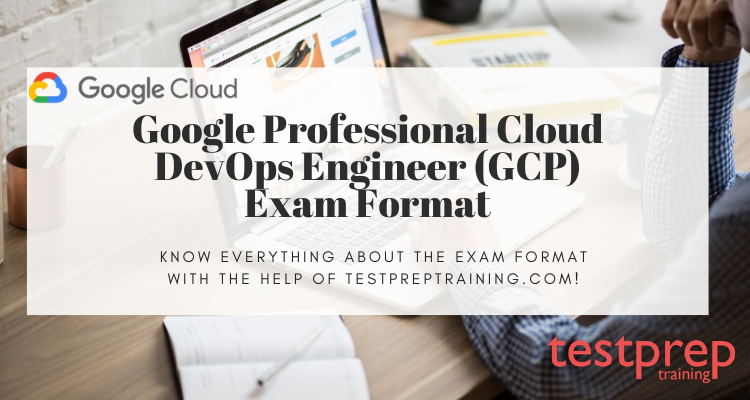As we all know, no preparation is complete without proper exam resources and study guides. So, keep reading till the end and you surely get all the information related to the exam. You need to be excellent in depicting your skills in order to maintain your position. Clearly, the Google Professional Cloud DevOps Engineer (GCP) exam, will not only help you to enrich your profile but also show your commitment to work. It is the Best Cloud Engineer Certification currently. We have got you covered with all the details and learning resources to help you prepare better.
About Google Professional Cloud DevOps Engineer (GCP)
Google Professional Cloud DevOps Engineer (GCP) certification is a certification program designed for individuals who have hands-on experience with Google Cloud Platform (GCP) and a strong understanding of DevOps practices and technologies. The certification validates an individual’s ability to design, develop, and manage scalable and reliable applications using GCP services and technologies, including:
- Automated software deployment and management
- Continuous integration and continuous delivery (CI/CD) pipelines
- Infrastructure as code (IaC)
- Monitoring and logging of applications and infrastructure
- Security and Compliance
The exam tests various areas like GCP services, tools and practices for DevOps, creating software, and handling infrastructure. It’s meant for people who want to prove they know a lot about GCP and DevOps, and that they can make, create, and handle apps and infrastructure on GCP. If you pass the exam, it shows you can do the work of a Professional Cloud DevOps Engineer on GCP.
Target Audience:
Candidates who intend to take the Google Cloud Platform Professional Cloud DevOps Engineer exam will be in charge of effective development operations that balance service dependability and delivery speed. They should also be able to develop software delivery pipelines, install and monitor services, and manage and learn from issues using the Google Cloud Platform.
Furthermore, the certification is ideal for:
- DevOps engineers: DevOps engineers who want to specialize in the Google Cloud Platform and demonstrate their skills in implementing and managing DevOps solutions.
- Cloud architects: Cloud architects who want to specialize in DevOps practices on the Google Cloud Platform.
- IT professionals: IT professionals who want to transition into DevOps roles and specialize in the Google Cloud Platform.
- System administrators: System administrators who want to specialize in DevOps practices on the Google Cloud Platform.
- Developers: Developers who want to learn how to integrate DevOps practices into their development workflows on the Google Cloud Platform.
Exam Format:
The exam format is described in the points below, followed by a table in the summarized form –
- The exam is called Google Professional Cloud DevOps Engineer, and the exam code is GCP. Case studies, short answers, multiple-choice, mark review, drag, and drop, and other types of questions may be included in this Google Professional Cloud DevOps Engineer Certification Exam.
- Secondly, the test has a 2-hour time restriction, so you may easily complete 50 questions in that time if you manage your time well. Attempt the questions that you are most familiar with first, and then go on to the ones that you are unsure about.
- However, the candidates have the option of taking the exam in English. And, excluding additional taxes, this exam will set you back $200 USD.
- Furthermore, Google expects you to have three or more years of industry experience, including one or more years managing solutions on Google Cloud Platform. This will also enable you to build thoughts in a clear and concise manner, allowing you to tackle the theory section with ease.
- Finally, in order to pass the exam, you must achieve a score of at least 70%. Which is simple to achieve if you have the correct combination of knowledge and study materials on hand!
| 1. Exam Name Google Professional Cloud DevOps Engineer | 2. Exam Code GCP |
| 3. Exam Duration 2 hours | 4. Exam Format Multiple Choice and Multi-Response Questions |
| 5. Exam Type Proctored Exam | 6. Passing Score NA |
| 7. Eligibility/Pre-Requisite None | 8. Exam Fee $200 USD* |
| 9. Exam Language English | 10. Recommended Experience Three+ years of industry experience including one+ years managing solutions on GCP |
Let us now look at some of the exam policies that you need to know before sitting for the exam.
Exam Scheduling policy
You have the option of scheduling the exam in any of the several methods that are convenient for you.
- If you want to take the test online, you can do so by creating an account on Webassessor and registering for the exam.
- If you want to take the exam in an onsite proctored setting, you can choose an exam and then a testing facility that is convenient for you.
Retake policy
If you fail the Exam, you may repeat it unless otherwise noted, but you must wait at least fourteen (14) days before doing so. You may repeat the Exam if you fail it a second time, but you must wait at least sixty (60) days before doing so. You may repeat the Exam if you fail it a third time, but you must wait at least one (1) year before doing so.
Recertification Policy
To maintain their certification, candidates need to get recertified. All the information is in the detailed description of the exam, and every Google Cloud certification is good for two years from when you get it. You can try to get recertified up to 60 days before your certification ends.
If you try to get recertified or take the same exam while you’re still certified before the due date, it won’t work. You’ll lose any fees you paid, and your current certification, along with any other Google Cloud certifications, might get taken away. You could also get suspended from the Google Certification Program.
Now that we know about the important policies of the exam. Let us look at the course outline so that we know about the syllabus in detail.
Exam Course Structure
Google Professional Cloud DevOps Engineer Course covers the following topics –
Topic 1: Bootstrapping a Google Cloud organization for DevOps (17%)
1.1 Designing the overall resource hierarchy for an organization. Considerations include:
- Projects and folders (Google Documentation: Creating and managing Folders)
- Shared networking (Google Documentation: Shared VPC)
- Identity and Access Management (IAM) roles and organization-level policies (Google Documentation: IAM overview)
- Creating and managing service accounts (Google Documentation: Create a service account)
1.2 Managing infrastructure as code. Considerations include:
- Infrastructure as code tooling (e.g., Cloud Foundation Toolkit, Config Connector, Terraform, Helm) (Google Documentation: Config Connector overview, Infrastructure as Code on Google Cloud)
- Making infrastructure changes using Google-recommended practices and infrastructure as code blueprints (Google Documentation: Using Recommendations for Infrastructure as Code)
- Immutable architecture (Google Documentation: Best practices for operating containers)
1.3 Designing a CI/CD architecture stack in Google Cloud, hybrid, and multi-cloud environments. Considerations include:
- CI with Cloud Build (Google Documentation: Cloud Build, Cloud Build documentation)
- CD with Google Cloud Deploy (Google Documentation: Cloud Build documentation)
- Widely used third-party tooling (e.g., Jenkins, Git, ArgoCD, Packer)
- Security of CI/CD tooling (Google Documentation: Building a secure CI/CD pipeline using Google Cloud built-in services)
1.4 Managing multiple environments (e.g., staging, production). Considerations include:
- Determining the number of environments and their purpose (Google Documentation: Create Cloud Composer environments)
- Creating environments dynamically for each feature branch with Google Kubernetes Engine (GKE) and Terraform (Google Documentation: Create a GKE cluster and deploy a workload using Terraform, Modern CI/CD with GKE: Build a CI/CD system)
- Config Management (Google Documentation: Configurations Overview)
Topic 2: Building and implementing CI/CD pipelines for a service (23%)
2.1 Designing and managing CI/CD pipelines. Considerations include:
- Artifact management with Artifact Registry (Google Documentation: Artifact Registry overview)
- Deployment to hybrid and multi-cloud environments (e.g., Anthos, GKE) (Google Documentation: GKE Multi-Cloud documentation, Anthos)
- CI/CD pipeline triggers (Google Documentation: Cloud Build triggers)
- Testing a new application version in the pipeline (Google Documentation: Test and deploy your application)
- Configuring deployment processes (e.g., approval flows) (Google Documentation: Setting up a CI/CD pipeline for your data-processing workflow)
- CI/CD of serverless applications (Google Documentation: Cloud Build)
2.2 Implement CI/CD pipelines:
- Auditing and tracking deployments (e.g., Artifact Registry, Cloud Build, Google Cloud Deploy, Cloud Audit Logs) (Google Documentation: Artifact Registry audit logging, Cloud Audit Logs overview)
- Deployment strategies (e.g., canary, blue/green, rolling, traffic splitting)
- Rollback strategies (Google Documentation: Rollbacks, gradual rollouts, and traffic migration)
- Troubleshooting deployment issues (Google Documentation: Troubleshooting deployments)
2.3 Managing CI/CD configuration and secrets. Considerations include:
- Secure storage methods and key rotation services (e.g., Cloud Key Management Service, Secret Manager) (Google Documentation: Secret Manager)
- Secret management (Google Documentation: Secret Manager)
- Build versus runtime secret injection (Google Documentation: Configure secrets, Use secrets from Secret Manager)
2.4 Securing the CI/CD deployment pipeline. Considerations include:
- Vulnerability analysis with Artifact Registry Artifact analysis and vulnerability scanning)
- Binary Authorization (Google Documentation: Binary Authorization)
- IAM policies per environment
Section 3: Applying site reliability engineering practices to a service (23%)
3.1 Balancing change, velocity, and reliability of the service. Considerations include:
- Discovering SLIs (e.g., availability, latency) (Google Documentation: Choose your service level indicators (SLIs))
- Defining SLOs and understanding SLAs (Google Documentation: SRE fundamentals: SLIs, SLAs and SLOs)
- Error budgets (Google Documentation: Concepts in service monitoring)
- Toil automation
- Opportunity cost of risk and reliability (e.g., number of “nines”)
3.2 Managing service lifecycle. Considerations include:
- Service management (e.g., introduction of a new service by using a pre-service onboarding checklist, launch plan, or deployment plan, deployment, maintenance, and retirement) (Google Documentation: Google Cloud setup checklist)
- Capacity planning (e.g., quotas and limits management) (Google Documentation: Quotas & limits)
- Autoscaling using managed instance groups, Cloud Run, Cloud Functions, or GKE (Google Documentation: Autoscaling groups of instances)
- Implementing feedback loops to improve a service (Google Documentation: Feedback prebuilt component)
3.3 Ensuring healthy communication and collaboration for operations. Considerations include:
- Preventing burnout (e.g., setting up automation processes to prevent burnout)
- Fostering a culture of learning and blamelessness (Google Documentation: Postmortem Culture: Learning from Failure)
- Establishing joint ownership of services to eliminate team silos (Google Documentation: Guide to Cloud Billing Resource Organization & Access Management)
3.4 Mitigating incident impact on users. Considerations include:
- Communicating during an incident (Google Documentation: Data incident response process)
- Draining/redirecting traffic (Google Documentation: Enable connection draining)
- Adding capacity (Google Documentation: Scale capacity)
3.5 Conducting a postmortem. Considerations include:
- Documenting root causes (Google Documentation: Error Reporting)
- Creating and prioritizing action items
- Communicating the postmortem to stakeholders (Google Documentation: Postmortem Culture: Learning from Failure)
Topic 4: Implementing service monitoring strategies (21%)
4.1 Managing logs:
- Collecting structured and unstructured logs from Compute Engine, GKE, and serverless platforms using Cloud Logging (Google Documentation: About GKE logs, Structured Logging)
- Configuring the Cloud Logging agent (Google Documentation: Configure the Logging agent)
- Collecting logs from outside Google Cloud (Google Documentation: Route logs to supported destinations)
- Sending application logs directly to the Cloud Logging API (Google Documentation: Cloud Logging API)
- Log levels (e.g., info, error, debug, fatal) (Google Documentation: View and write Cloud Function logs)
- Optimizing logs (e.g., multiline logging, exceptions, size, cost) (Google Documentation: Logging query language)
4.2 Managing metrics with Cloud Monitoring. Considerations include:
- Collecting and analyzing application and platform metrics (Google Documentation: Collect metrics overview)
- Collecting networking and service mesh metrics (Google Documentation: Observability overview, Cloud Service Mesh overview)
- Use metric explorer for ad hoc metric analysis (Google Documentation: Metrics Explorer)
- Creating custom metrics from logs (Google Documentation: Log-based metrics overview)
4.3 Managing dashboards and alerts in Cloud Monitoring. Considerations include:
- Creating a monitoring dashboard (Google Documentation: Create and manage custom dashboards)
- Filtering and sharing dashboards (Google Documentation: Share a custom dashboard)
- Configuring alerting
- Defining alerting policies based on SLOs and SLIs (Google Documentation: Creating an alerting policy)
- Automating alerting policy definition using Terraform (Google Documentation: Create alerting policies with Terraform, Manage alerting policies with Terraform)
- Using Google Cloud Managed Service for Prometheus to collect metrics and set up monitoring and alerting (Google Documentation: Google Cloud Managed Service for Prometheus)
4.4 Managing Cloud Logging platform. Considerations include:
- Enabling data access logs (e.g., Cloud Audit Logs) (Google Documentation: Enable Data Access audit logs)
- Enabling VPC Flow Logs (Google Documentation: Use VPC Flow Logs)
- Viewing logs in the Google Cloud console
- Using basic versus advanced log filters (Google Documentation: Logging query language)
- Logs exclusion versus logs export
- Project-level versus organization-level export
- Managing and viewing log exports (Google Documentation: Viewing activity logs)
- Sending logs to an external logging platform (Google Documentation: Route logs to supported destinations)
- Filtering and redacting sensitive data (e.g., personally identifiable information [PII], protected health information [PHI]) (Google Documentation: De-identifying sensitive data)
4.5 Implementing logging and monitoring access controls. Considerations include:
- Restricting access to audit logs and VPC Flow Logs with Cloud Logging (Google Documentation: VPC audit logging information)
- Restricting export configuration with Cloud Logging (Google Documentation: Scenarios for exporting Cloud Logging: Compliance requirements)
- Allowing metric and log writing with Cloud Monitoring (Google Documentation: Log-based metrics overview)
Topic 5: Optimizing service performance (16%)
5.1 Identify service performance issues:
- Using Google Cloud’s operations suite to identify cloud resource utilization (Google Documentation: Observability in Google Cloud)
- Interpret service mesh telemetry (Google Documentation: The service mesh era)
- Troubleshooting issues with compute resources (Google Documentation: Troubleshooting resource availability errors)
- Troubleshooting deploy time and runtime issues with applications (Google Documentation: Troubleshoot Cloud Run issues, Troubleshoot Cloud Functions)
- Troubleshooting network issues (e.g., VPC Flow Logs, firewall logs, latency, network details (Google Documentation: VPC Flow Logs overview, Using VPC Flow Logs, Using Firewall Rules Logging)
5.2 Implementing debugging tools in Google Cloud. Considerations include:
- Application instrumentation (Google Documentation: Cloud Monitoring)
- Cloud Logging (Google Documentation: Cloud Logging)
- Cloud Trace (Google Documentation: Cloud Trace overview)
- Error Reporting (Google Documentation: Error Reporting)
- Cloud Profiler (Google Documentation: Cloud Profiler)
- Cloud Monitoring (Google Documentation: Cloud Monitoring)
5.3 Optimize resource utilization and costs:
- Preemptible/Spot virtual machines (VMs) (Google Documentation: Preemptible VM instances, Spot VMs)
- Committed-use discounts (e.g., flexible, resource-based) (Google Documentation: Resource-based committed use discounts, Committed use discounts)
- Sustained-use discounts (Google Documentation: Sustained use discounts for Compute Engine)
- Network tiers (Google Documentation: Network Service Tiers overview)
- Sizing recommendations
To know in details about the exam and preparation resources, you can also visit the Online tutorials for Google Professional Cloud DevOps Engineer by Testpreptraining.com for preparation and in-depth knowledge of this exam.
Preparation Resources for Google Professional Cloud DevOps Engineer (GCP)
You should be extra careful when selecting materials since they will impact how well you pass the exam. If you have the right materials and a good plan, passing the test can be simple. Getting certifications is hard because there are so many people taking the test and trying to get certified. You can choose from lots of materials to help you get ready. Check out the Google Professional Cloud Devops Engineer Study Guide to help you decide what’s best for you!

You can use official Google online training, Google Instructor Led training, documentation, online communities and study groups, and so on. You may also utilize the Google Professional Cloud Devops Engineer Practice Test and sample papers to study for the exam. Further, you can try a free practice test by Testpreptraining.com now! The links for the official documentation and cloud platform are listed below for ease of reference –
Exam Tips:
Here are some tips to help you prepare for the Google Professional Cloud DevOps Engineer (GCP) certification exam:
- Gain hands-on experience: Practical experience with GCP services and technologies is essential to passing the certification exam. Consider creating a free GCP account and working on GCP-related projects to gain hands-on experience.
- Use official Google resources: Google provides a comprehensive library of GCP documentation and official training courses that can be used as study resources.
- Study the exam objectives: Familiarize yourself with the exam objectives and make sure you understand what is covered in the certification exam.
- Practice, practice, practice: Consider using practice exams and study materials, such as practice questions, flashcards, and study guides, to reinforce your understanding of the material covered in the certification exam.
- Stay current: Because Google Cloud Platform keeps changing, it’s crucial to know about the newest things it can do. Be sure you understand the most recent updates to GCP before you take the certification test.
- Manage your time effectively: The exam has a time limit, so be sure to use your time well. Read the questions closely and don’t spend too long on any one question.
- Relax and stay focused: Make sure you get enough sleep and relaxation before the exam, and try to stay focused during the exam. If you encounter a difficult question, move on and come back to it later if you have time.
Expert Corner
Preparing for the Google Professional Cloud DevOps Engineer certification requires a solid understanding of DevOps practices and the Google Cloud Platform. Follow the exam preparation tips above, and use the Google Cloud documentation and labs to prepare for the exam. Remember to take practice exams and identify areas where you need to focus your studies. With the right preparation, you can pass the exam and become a certified Google Professional Cloud DevOps Engineer.