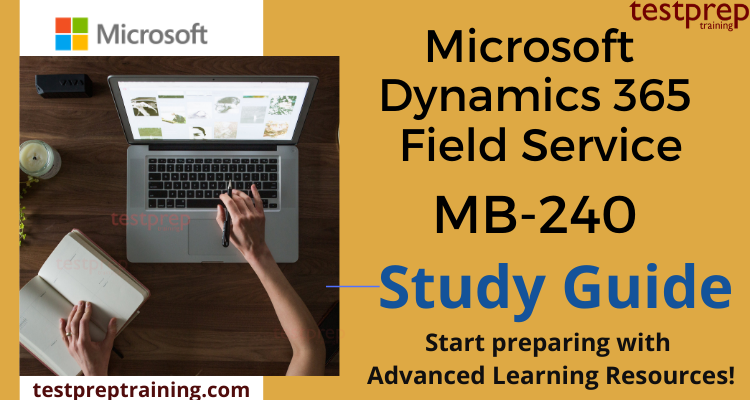MB-240 Microsoft Dynamics 365 for Field Service Exam is for candidates who are Microsoft Dynamics 365 Customer Engagement functional consultants with Field Service experience. The test verifies a candidate’s competence to configure and install the Field Support application alongside the core customer service application.
Recommended knowledge for the exam:
The following technical tasks must be completed by candidates taking the Microsoft MB-240 Exam:
- Firstly, Configure field service applications
- Secondly, Manage work orders
- Then, Manage field service mobility
- Also, Schedule and dispatch work orders
- Further, Manage inventory and purchasing
- Lastly, Manage assets and agreements
We’ll now go on to our ultimate preparation guide, which will assist you in gathering all of the necessary materials and selecting a study route to help you improve your preparation.
Study Guide for Microsoft MB-240 Exam
Exam preparation is the true challenge. The two most important elements to unlocking your certification are consistency and dedication. However, it is equally critical to prepare using legitimate materials and to stay on track. Look no farther than our MB-240 Study Guide, which takes you to step by step through the exam. The resources in the guide will help you refresh your test abilities and ideas while also giving you all of the necessary information.
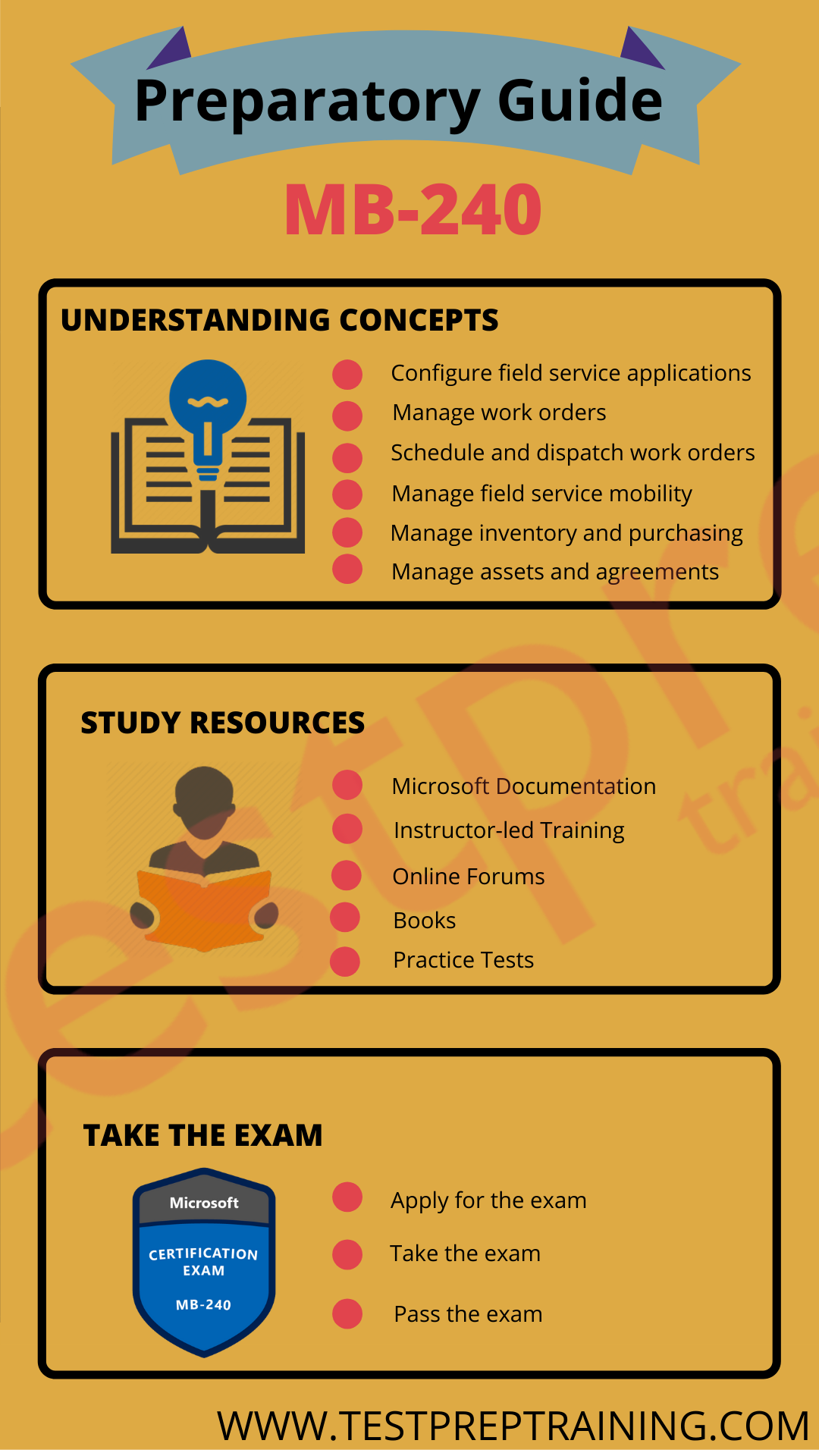
Step 1 – Understand the MB-240 Exam Concepts
You must have a clear understanding of what you are getting yourself into before embarking on any journey. As a result, the most critical component of your preparation is going over each and every exam goal. So, to have a clear picture, go to the Microsoft Certification MB-240 exam’s official website. Because it is the most trustworthy source of exam-related information. After you’ve gone through the fundamentals of the exam. It’s time to crack open the test manual. All of the exam domains are covered in this exam guide. To succeed on this exam, you must devote adequate time to each and every idea. The following are the topics covered in the MB 240 Exam:
Configure field service applications (20-25%)
1.1 Define and configure core field service components
- Define and configure key required security roles (Microsoft Documentation: Set up field service users and security roles)
- Configure territories, postal codes, and organizational units (Microsoft Documentation: Territories for accounts, work orders, and scheduling, Set up postal codes and relate them to service territories (Field Service))
- Configure characteristics and proficiency models (Microsoft Documentation: Set up proficiency models (Project Service))
- Implement resource roles and categories (Microsoft Documentation: Set up bookable resources (Field Service))
- Enable conditional Field Service settings
- Enable Microsoft Teams Integration
1.2 Configure product and service pricing (Microsoft Documentation: Define Field Service products and services)
- Define required product and service types (Microsoft Documentation: Create products or services for work orders)
- Configure minimum charge amount and duration (Microsoft Documentation: Using price lists in Dynamics 365 Field Service)
- Determine how pricing rules affect the price that is applied to a product on a work order
- Associate products and services with price-lists
1.3 Configure bookable resources (Microsoft Documentation: Overview of bookable resources)
- Manage bookable resources (Microsoft Documentation: Define bookable resources, Set up bookable resources (Field Service))
- Configure geocoding (Microsoft Documentation: Turn on auto geocoding to calculate estimated travel time (Field Service))
- Define start and end locations for resources (Microsoft Documentation: Configure bookable resources in Dynamics 365 Field Service)
- Configure pay types and rates
- Configure working hours and working hour templates (Microsoft Documentation: Enhanced work hours calendar for resources)
- Manage time off requests
- Enable technician time tracking
- Configure certifications and insurances
- Configure facilities and equipment
1.4 Schedule multiple resources
- Determine the types of resources required
- Define Requirement groups and Requirement group templates
- Set up resource pools and crews
- Schedule and visualize multiple resources on the schedule board
1.5 Integrate other tools with Dynamics 365 Field Service
- Implement Dynamics 365 Remote Assist for use with Field Service
- Configure and use Dynamics 365 Remote Assist one-time call
- Use Dynamics 365 Guides with work orders
Manage work orders (20–25%)
2.1 Configure the work order lifecycle (Microsoft Documentation: Overview of the Field Service work order lifecycle)
- Configure work orders types and work order resolutions (Microsoft Documentation: Create work order types (Field Service), Prioritize your work orders (Field Service))
- Create booking status and work order status values (Microsoft Documentation: Create and define work orders)
- Configure uses and capabilities for billing accounts, service accounts, and functional locations (Microsoft Documentation: Set up agreements to automatically generate work orders and invoices)
- Configure billing and service accounts
2.2 Create and manage work orders
- Create a work order (Microsoft Documentation: Define incident and service task types)
- Add status and sub-status information to a work order (Microsoft Documentation: Work order life cycle and statuses)
- Associate a work order with a price list, Service Level Agreement, and entitlement (Microsoft Documentation: Using price lists in Dynamics 365 Field Service)
- Close a work order, including attaching a work order resolution
- Collaborate on work orders by using Microsoft Teams chat
- Manage work order costs based on not-to-exceed values
- Create a work order by using Copilot in Microsoft Outlook
2.3 Manage incidents
- Configure incident types and suggestions (Microsoft Documentation: Create work order templates with incident types)
- Assign requirement group templates to incident types
- Add service tasks to incidents (Microsoft Documentation: Create a work order to coordinate and schedule resources and activities)
- Add products and services to incidents
2.4 Create and manage agreements
- Determine when to use agreements
- Define and configure agreement preferences and settings
- Configure automatic generation of work orders
- Configure booking preferences
- Configure agreement invoicing
- Create entitlements for agreements
2.5 Manage inspections
- Create inspections
- Associate inspections with work orders and customer assets
- Create inspection templates
- Run reports on inspections
- Configure advanced options for inspections
Schedule and dispatch work orders (25-30%)
3.1 Manage scheduling options (Microsoft Documentation: Overview of scheduling capabilities)
- Schedule work orders using Schedule Board and Schedule Assistant (Microsoft Documentation: Design and use views with the Schedule Board)
- Determine when to use each scheduling option (Microsoft Documentation: Manage scheduling options in Dynamics 365 for Field Service)
- Configure fulfillment preferences
- Configure quick scheduling (“quick book“)
- Schedule a work order in the Field Service app for Outlook
- Configure resource requirements for multi-day scheduling
3.2 Implement the Schedule Board (Microsoft Documentation: Overview of the schedule board)
- Identify features and uses for Booking Requirements view (Microsoft Documentation: Configure the schedule board for resource availability)
- Implement the integrated map feature
- Manually schedule work orders
- Reassign and reschedule work orders
- Move incomplete work orders
3.3 Manage schedule boards
- Configure schedule boards, including customizing views
- Customize a schedule board
- Configure booking rules
3.4 Implement the Schedule Assistant
- Apply constraints to resource queries (Microsoft Documentation: ConstraintBasedGroup Entity Reference)
- Filter data (Microsoft Documentation: Configure schedule board filter queries)
- Troubleshoot the schedule assistant
3.5 Configure Universal Resource Scheduling
- Describe use cases for Universal Resource Scheduling (Microsoft Documentation: Resource Scheduling Optimization scenarios)
- Enable scheduling for a table
- Configure geocoding for a custom table
- Manage work hours calendar for requirements
- Describe booking timestamps, booking journals, and actuals
Manage the Field Service mobile app (5–10%)
4.1 Deliver work orders by using the mobile app
- Complete work orders, including tasks, booking statuses, follow-up work orders, signatures, images, and Field Service technician reports
- Service and maintain customer assets, including IoT devices
- Perform inspections, including adding ad hoc inspections
- Manage working offline
- Perform time entry
- Launch related apps, including Dynamics 365 Remote Assist and Guides
4.2 Set up the mobile app
- Configure security roles
- Customize the mobile app including forms, views, pages, and navigation
- Enable and configure location tracking and geofencing
- Configure offline profiles and synchronization features
- Configure push notification
- Configure barcode features
- Deploy the mobile app
Manage inventory and purchasing by using the built-in inventory management system (5–10%)
5.1 Manage inventory and warehouses
- Set up inventory and warehouses
- View product inventory
- Adjust inventory levels
- Transfer inventory between warehouses
- Manually update inventory by using inventory journals
5.2 Manage purchasing and product returns
- Create purchase orders
- Create a list of receivable products for a purchase order
- Determine product return options
- Create return merchandise authorizations
- Create return to vendor transactions
- Finalize returns
Manage Connected Field Service and customer assets (5–10%)
6.1 Implement Connected Field Service
- Identify use cases for Connected Field Service
- Register and associate IoT devices
- Configure security roles for Connected Field Service
- Manage devices
6.2 Configure customer assets
- Create and manage customer assets
- Configure products to enable automatic creation of customer assets
- Associate work orders with customer assets
- Create child assets
- Configure 3D asset models
- Define functional locations
Implement Microsoft Power Platform (5–10%)
7.1 Configure model-driven apps
7.2 Create custom apps and automations
- Create task-specific canvas apps and custom pages
- Embed apps in Field Service
- Use custom Power Automate cloud flows to automate tasks and enhance Field Service
7.3 Configure Microsoft Power Pages
- Configure the Field Service customer experience portal
- Configure self-service scheduling
- Configure pre-built Power Automate flows
- Configure Track my technician settings
Step 2 – Explore Learning Resources
When the resources are chosen are insufficient, passing the certification becomes challenging. You should be very cautious when selecting materials since they will affect how well you pass the exam. There are numerous resources that can be used for preparation. Let us look at some of the available resources –
– Refer the Microsoft Documentation
Candidates studying for the MB-240 test may be seeking some trustworthy documentation to help them with their studies. No need to be concerned; Microsoft, as a responsible vendor, will do all necessary to make your certification journey as simple as possible. In truth, there is nothing kinder than the location from whence the exam originated. The Microsoft official site is full of content, so pay it a visit and see what it has in store for you.
– Enrol for Instructor-led Training
Instructor-led training is all you’ll need to learn the abilities you’ll need to become a Microsoft certified professional. This training is essentially online courses that assist students to prepare for the test. Instructor-led training is overseen and directed by experts or professionals in the field. Isn’t it a fantastic chance to put money into it? So, our recommendation is that you enroll in these training classes because they are quite useful and interesting.
– Join Online Forums
Enrolling in online forums is a good way to speed up your preparation. Online forums are thought to be an excellent resource for studying during examinations. You’ll be pleased to learn that Microsoft has online forums where you may join and ask questions about test preparation. Candidates can choose whatever support area or topic they want to investigate.
– Learn with your Best Friends – Books
Books are the most ancient but most effective learning tool. They’re well-known for helping you build or solidify a good foundation for your test preparation. There are several publications on the market that can assist students in developing a good foundation and knowledge with test themes. As a result, you must incorporate books into your planning.
Step 3 – Check your progress with Practice Tests
At the end of the preparation stage, the most crucial phase of the preparation normally begins. Yes, we’re referring to practice tests or fake tests. Candidates who are studying for the examinations are advised to take practice tests once they have completed the exam course. The rationale for this is that applicants can proceed to the evaluation procedure after being exposed to every minute aspect of the exam. Practice exams allow you to identify your fundamental skills and weaknesses, giving you an advantage on the actual exam. Furthermore, taking many tests is necessary to improve your performance. Lets Start Practising Now with MB-240 Practice Test!