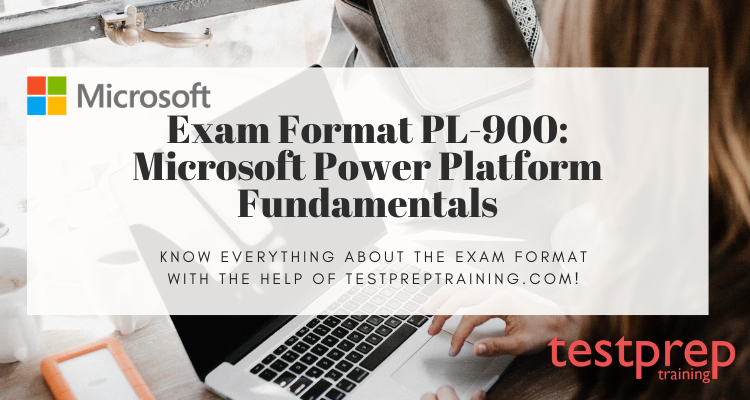The PL-900 exam is an entry-level certification that is designed to validate your understanding of the Microsoft Power Platform and its core components, including Power Apps, Power Automate, Power BI, and Common Data Service. In today’s digital age, businesses rely heavily on technology to drive their operations, manage their data, and streamline their processes. The Microsoft Power Platform is a top solution that helps businesses make their own apps, automate tasks, and analyze data, all without needing to be coding experts.
In this blog, we’ll delve into the exam structure and offer valuable tips to assist you in getting ready for and successfully passing the exam. Whether you’re a business professional aiming to enhance your grasp of the Microsoft Power Platform or an IT professional eager to validate your skills, this blog is essential reading for you. Let’s begin!
About Microsoft Power Platform Fundamentals PL-900 Certification
If you’re someone who wants to increase productivity by automating business tasks, analyzing data for insights, and creating simple app experiences to respond more effectively, then the PL-900 exam is for you.
Microsoft Exam PL-900 Exam Glossary
Here are some key terms and concepts related to the Microsoft Exam PL-900:
- Microsoft Power Platform – A low-code platform that enables users to build custom business solutions, including apps, workflows, and reports.
- Dynamics 365 – It’s a set of business planning and customer management apps that work on the Microsoft Power Platform.
- Power Apps – A suite of app development tools that enable users to create custom, no-code or low-code apps.
- Learn Power Automate – A workflow automation tool that enables users to automate repetitive tasks and processes.
- Power BI – It’s a tool for business intelligence and data visualization that lets users make interactive reports and dashboards.
- Common Data Service – A cloud-based data storage and management service that enables users to store and manage data used by Dynamics 365 and other business applications.
- Cloud computing – It’s when computer services like servers, storage, databases, software, and analytics are provided over the internet.
- Azure – Microsoft’s cloud computing platform, which provides a wide range of cloud services and solutions, including infrastructure as a service (IaaS), platform as a service (PaaS), and software as a service (SaaS).
- Artificial intelligence (AI) – The simulation of human intelligence processes by computer systems, including learning, reasoning, and self-correction.
- Internet of Things (IoT) – It’s a network of things like devices, cars, home gadgets, and more, that have electronics, software, sensors, and connections. This allows these things to link up and share information.
Microsoft Exam PL-900 Exam Guide
Here are some official resources for Microsoft Exam PL-900:
- Microsoft Learn – Microsoft’s official learning platform provides a range of PL-900 learning paths, modules, and interactive exercises to help prepare for the exam: https://docs.microsoft.com/en-us/learn/certifications/exams/pl-900
- Exam PL-900: Microsoft Power Platform Fundamentals – Microsoft’s official exam page provides an overview of the exam, including exam objectives, exam format, and pricing: https://docs.microsoft.com/en-us/learn/certifications/exams/pl-900
- Microsoft Certification Exam Policies – This page provides information about exam policies, including registration, cancellation, rescheduling, exam retake policy, and more: https://www.microsoft.com/en-us/learning/certification-exam-policies.aspx
- Microsoft Official Practice Tests – Microsoft offers official practice tests for PL-900 to help candidates prepare for the exam. These practice tests are available for purchase on the Microsoft Certification dashboard: https://www.microsoft.com/en-us/learning/certification-exam-practice.aspx
- Microsoft Exam Replay – This program provides a discounted exam voucher and a retake voucher in case you do not pass on the first attempt. Learn more about the Exam Replay program here: https://www.microsoft.com/en-us/learning/exam-replay.aspx
- Microsoft Certification Community – Join the Microsoft Certification community to connect with other learners, share your experiences, and get tips and advice on preparing for Microsoft exams: https://docs.microsoft.com/en-us/learn/certifications/community-home
This exam covers the following:
- Describe the Power Platform components: Power Apps, Power BI, Microsoft Automate, Common Data Service (CDS), connectors, and AI builder
- Describe cross-cloud scenarios with representation across Microsoft 365, Dynamics 365, Microsoft Azure, and third-party services
- Identify benefits and capabilities of Power Platform
- Identify the basic functionality and business value Power Platform components
- Implement simple solutions with Microsoft Automate, Power BI, and AI Builder; and create a basic app in a no-code environment.
Exam Format
The exam format for PL-900: Microsoft Power Platform Fundamentals is summarized in a table below followed by a brief description of the same –
- Microsoft Power Platform Fundamentals PL-900 will have 40-60 questions in various formats like case study, short answers, multiple-choice, mark review, drag and drop, and more.
- You can take the exam in English, Spanish, German, Chinese (Simplified), French, Korean, or Japanese. The cost is $99, including taxes.
- You have 120 minutes to finish the exam, and scoring at least 700 out of 1000 is needed to pass. Managing your time well can help you complete it successfully.
- You may be also eligible for ACE college credit if you pass this certification exam. See ACE college credit for certification exams for details.
| 1. Exam Name Microsoft Power Platform Fundamentals | 2. Exam Code PL-900 |
| 3. Exam Duration 120 mins | 4. Exam Format Multiple Choice |
| 5. Exam type NA | 6. Number of Questions 40-60 Questions |
| 7. Eligibility/Prerequisite None | 8. Exam Fee $99 USD |
| 9. Exam Language English, Spanish, German, Chinese (Simplified), French, Korean, Japanese | 10. Pass Score 700 (on a scale of 1-1000) |
There are some policies that in addition to the exam format for PL-900: Microsoft Power Platform Fundamentals that can help you understand the exam in a better way. Let us know about those policies and following them the content outline of the exam in a detailed manner in subsequent paragraphs.
How to register for the exam PL-900?
Follow the steps written below to register for the exam:
- Firstly, Go to the Microsoft site and find your certificate in the list. Then select schedule exam, to register.
- Afterward, if the certificate is offered in your country, you can choose the exam when you register.
- In the end, you’ll also pick the language for the greeter, proctor, and proctoring software.
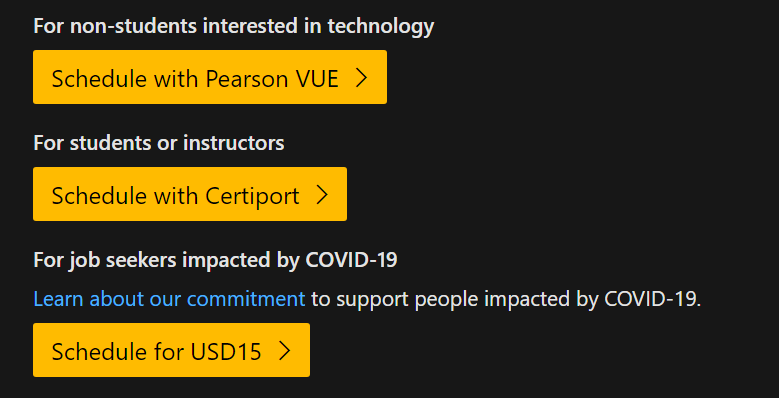
Academic pricing on the certifications by Microsoft
Academic pricing on Microsoft Certified Professional exams is available in most countries (except India and China). However, You must verify your student status before scheduling your exam in order to be eligible for academic pricing.
Applying student status through your account profile –
- Firstly, Sign in with your Microsoft account credentials.
- Secondly, Select Profile settings from the Account menu at the top of the page.
- Subsequently, In the Job function menu, select, or ensure that you have selected, “Student.”
- Finally, check for the academic pricing notice near the Job function menu. If your student status hasn’t been confirmed yet, click on “Get verified” to validate it.
Now, Applying student status when registering for an exam –
- Firstly, Sign in with your Microsoft account credentials.
- Then, On the exam for which you want to register, click Schedule exam.
- Finally, on the page where you confirm your exam registration details, make sure the Job function field shows “Student – Verified.” If it doesn’t, click “Get verified” to confirm your status, or click Edit to change it.
Verifying your academic status
You can select the methods out of the listed which you wish to use to verify your status. The methods include:
- Firstly, School-issued email account
- Secondly, School network credentials
- Subsequently, International Student Identity Card (ISIC)
- Furthermore, Verification code from a Microsoft representative or your institution’s administrator
- Also, Other Documentation
Exam PL-900 Exam retake policy
- If you don’t pass the exam on the first try, you need to wait at least 24 hours before trying again. But if you pass, you can’t retake it.
- If you don’t pass on the second attempt, wait for at least 14 days before trying again. The same rule applies for the third, fourth, or fifth attempts.
- In total, you’re not allowed to take the exam more than 5 times in a year. The 12-month period starts from when you fail the 5th attempt. If you want to take it more than 5 times, you have to contact Microsoft.
At last, Let us go through the exam content outline and know a little about the preparation resources that can help you to sort from where to begin the preparations from.
Course Outline
Topic 1: Describe the business value of Microsoft Power Platform (20-25%)
1.1 Describe the business value of Microsoft Power Platform services
- Describe the value of Power Apps to build applications (Microsoft Documentation: What is Power Apps?, What are model-driven apps in Power Apps?)
- Describe the value of Power Automate to automate processes (Microsoft Documentation: Get started with Power Automate)
- Describe the value of Power BI to gain insights into data (Microsoft Documentation: Apply insights in Power BI, Find Insights in your reports)
- Describe the value of Power Pages to build websites (Microsoft Documentation: What is Power Pages?)
- Describe the value of connectors to integrate services and data (Microsoft Documentation: Custom connectors)
- Describe the value of Microsoft Dataverse to organize business data (Microsoft Documentation: What is Microsoft Dataverse?)
- Describe the value of Copilots and generative AI features in Microsoft Power Platform
1.2 Describe the business value of extending business solutions by using the Microsoft Power Platform
- Describe how Microsoft Power Platform apps work together with Microsoft Dynamics 365 apps (Microsoft Documentation: Microsoft Power Platform integration with finance and operations apps)
- Describe how Microsoft Power Platform business solutions work together with Microsoft 365 apps and services
- Describe how Microsoft Power Platform apps work together
- Describe how Microsoft Power Platform works with Microsoft Teams (Microsoft Documentation: Power Apps and Microsoft Teams integration)
1.3 Describe Microsoft Power Platform administration and governance
- Describe the Microsoft Power Platform security model (Microsoft Documentation: Security concepts in Microsoft Dataverse, Security in Microsoft Dataverse)
- Describe environments (Microsoft Documentation: Environments overview)
- Describe the different Microsoft Power Platform admin centers and portals
- Describe how Microsoft Power Platform supports privacy and accessibility guidelines (Microsoft Documentation: Compliance and data privacy, Security and governance considerations)
Topic 2: Identify Foundational Components of the Microsoft Power Platform (10-15%)
2.1 Describe Microsoft Dataverse
- Describe the differences between traditional databases and Microsoft Dataverse (Microsoft Documentation: Dataverse is not a database, What is Power Apps?)
- Describe tables, columns, and relationships in Microsoft Dataverse (Microsoft Documentation: Table relationships)
- Describe business logic in Microsoft Dataverse (Microsoft Documentation: Apply business logic in Microsoft Dataverse)
2.2 Describe Connectors
- Describe the components of a connector (Microsoft Documentation: Connectors overview)
- Describe standard, premium, and custom connectors (Microsoft Documentation: Connector reference overview, List of all Premium tier connectors, List of all Standard tier connectors, Custom connectors)
Topic 3: Demonstrate the capabilities of Power BI (10-15%)
3.1 Identify basic Power BI components
- Describe Power BI Desktop and Power BI Service (Microsoft Documentation: Power BI service, Compare Power BI Desktop and the Power BI service)
- Compare and contrast dashboards, workspaces, reports, and paginated reports (Microsoft Documentation: What are paginated reports in Power BI?, When to use paginated reports in Power BI, Create and use the paginated report visual)
- Describe how AI Insights helps identify anomalies and trends in data
3.2 Build a basic dashboard by using Power BI
- Create a Power BI report by adding visualizations (Microsoft Documentation: Add visuals to a Power BI report (part 1), part 2)
- Create a Power BI dashboard (Microsoft Documentation: Create reports and dashboards in Power BI)
- Add visualizations to dashboards by using Q&A (Microsoft Documentation: Use Power BI Q&A to explore your data and create visuals)
- Consume Power BI reports and dashboards (Microsoft Documentation: Introduction to dashboards for Power BI designers)
Topic 4: Demonstrate the capabilities of Power Apps (20-25%)
4.1 Identify basic Power Apps capabilities
- Describe the differences between canvas apps and model-driven apps
- Describe use cases for and capabilities of canvas apps (Microsoft Documentation: Understand canvas-app forms, Canvas component overview)
- Describe use cases for and capabilities of model-driven apps (Microsoft Documentation: What are model-driven apps in Power Apps?)
4.2 Build a basic canvas app
- Connect to data sources by using connectors (Microsoft Documentation: Data sources in Power BI Desktop)
- Create an app from data (Microsoft Documentation: Create a canvas app with data from Microsoft Dataverse)
- Add controls to canvas app screens (Microsoft Documentation: Controls and properties in canvas apps, Add and configure controls in canvas apps)
- Build responsive pages by dragging and dropping containers
4.3 Build a basic model-driven app
- Create a model-driven app from tables (Microsoft Documentation: Build your first model-driven app)
- Modify forms
- Create and modify views
Topic 5: Demonstrate the capabilities of Power Automate (10-15%)
5.1 Identify basic Power Automate components
- Describe use cases for cloud and desktop flows (Microsoft Documentation: Overview of the different types of flows, Introduction to desktop flows, Introduction to other types of desktop flows)
- Describe use cases for cloud flow templates
- Describe how Power Automate cloud flows use connector triggers and actions (Microsoft Documentation: Connectors overview, Get started with triggers)
- Describe Power Automate use cases for approvals, Microsoft Teams, Outlook, SharePoint, and Forms (Microsoft Documentation: Create and test an approval workflow with Power Automate, Get started with approvals)
- Describe the Power Automate apps including Power Automate for Desktop, Power Automate mobile, and the Power Automate portal
- Describe actions for Power Automate desktop flows (Microsoft Documentation: Introduction to desktop flows)
- Describe document processing in Power Automate (Microsoft Documentation: Use a document processing model in Power Automate)
- Describe Process Mining and Task Mining
5.2 Build a basic power automate flow
- Create a flow by using the instant, automated, or scheduled flow template (Microsoft Documentation: Introducing instant flows, Create a flow in Power Automate, Run flows on a schedule)
- Describe how to create cloud flows by using Copilot in Power Automate
- Modify a cloud flow (Microsoft Documentation: Edit desktop UI flows)
- Add flow steps to perform data operations (Microsoft Documentation: Use data operations, Perform data operations in Azure Logic Apps)
- Run a cloud flow (Microsoft Documentation: Watch your flows in action)
- Build a basic desktop flow by recording tasks
Topic 6: Demonstrate the capabilities of Power Pages (1–5%)
6.1 Describe the capabilities of Power Pages
- Describe use cases for Power Pages
- Describe use cases for templates
- Describe how to share data externally
- Describe uses cases for creating sites by using Copilot in Power Pages
Topic 7: Describe the AI authoring experience in Microsoft Power Platform (10–15%)
7.1 Describe Copilot Studio
- Describe use cases for Copilot Studio
- Describe the purpose of topics, entities, and actions (Microsoft Documentation: Use entities and slot filling in Power Virtual Agents bots)
- Create a topic by using Copilot Studio
- Describe the process of building bots by using Copilot Studio)
7.2 Describe the capabilities of AI Builder
- Describe the business value of AI Builder
- Describe use cases for AI Builder
- Describe the lifecycle to create an AI Builder model (Microsoft Documentation: Administer AI Builder)
To have more detailed information about the course outline, visit the online tutorials for PL-900: Microsoft Power Platform Fundamentals by Testpreptraining.com!
Preparation resources for PL-900: Microsoft Power Platform Fundamentals
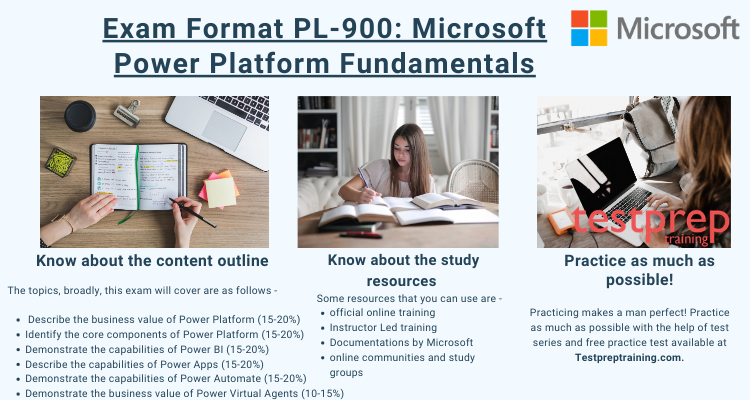
There are numerous resources apart from knowing exam format for PL-900. Furthermore, You can use these resources to prepare – books, online communities, online trainings, instructor-led trainings, preparation guides and sample papers as well as practice tests. Also, You can try a free practice test now too! You can even find the online tutorials by Testpreptraining.com! You can find the official free resources from the Microsoft through the links listed below –