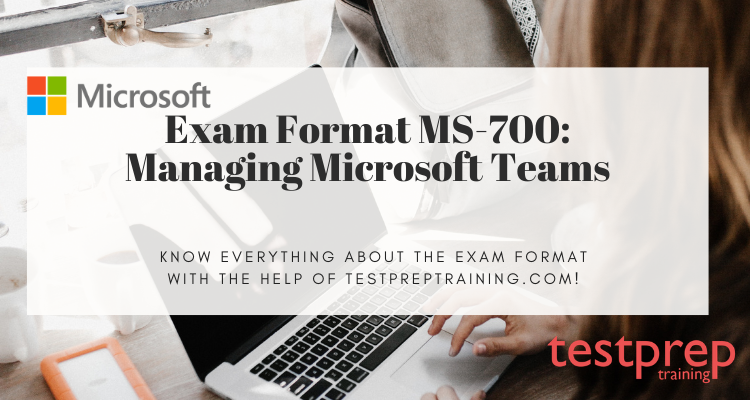Managing Microsoft Teams (MS-700) is a certification exam that validates the knowledge and skills of individuals in managing and configuring Microsoft Teams. The exam covers the following topics:
- Planning and configuring a Microsoft Teams environment: This includes understanding the prerequisites for setting up a Teams environment, planning Teams and channels, configuring Teams settings, and managing external access to Teams.
- Managing chat, channels, and apps: This includes managing chat and channel settings, configuring messaging policies, managing apps in Teams, and managing app permission policies.
- Managing meetings and calling: This includes managing meeting settings, configuring meeting policies, managing live events in Teams, and managing calling in Teams.
- Managing Teams and user settings: This includes managing Teams and user settings, managing access to Teams, managing user licenses, and managing Teams templates.
To prepare for the exam, it is recommended to have experience managing Microsoft Teams and be familiar with Microsoft 365 workloads, including Exchange Online and SharePoint Online. Microsoft offers official study materials, including a study guide, online course, and practice exams. Third-party study materials, such as books and video courses, are also available.
Alongside learning the exam topics and materials, it’s a good idea to practice with sample questions and take practice exams. This helps check your knowledge and find areas where you need more study. Managing time during the actual exam is important, so practicing with time limits in your study sessions can help you get better at it.
Getting the Managing Microsoft Teams certification shows employers that you have the know-how to handle and set up Microsoft Teams well. This can open doors for career growth and higher pay in roles related to managing Microsoft Teams.
Before going in detail, let’s checkout some sample questions.
- What is the maximum number of attendees allowed in a Microsoft Teams meeting?
A. 250
B. 500
C. 1000
D. 10,000 - What is the minimum number of users required to create a private channel in Microsoft Teams?
A. 5
B. 10
C. 20
D. 50 - Which PowerShell cmdlet is used to add an external user to a Microsoft Teams environment?
A. New-CsExternalAccessPolicy
B. New-CsOnlineSession
C. New-CsTeamsMessagingPolicy
D. New-CsTeamsGuestSettings
- Which feature in Microsoft Teams allows users to schedule, produce, and stream live events?
A. Teams meetings
B. Teams channels
C. Teams live events
D. Teams messaging
- Which type of policy in Microsoft Teams controls how users interact with channels and messages?
A. Meeting policy
B. Messaging policy
C. App permission policy
D. External access policy
It is important to note that these sample questions are for practice purposes only and may not reflect the exact questions on the actual exam. It is recommended to use a variety of study materials and practice exams to prepare thoroughly for the exam.
Answer:
- A. 250
- A. 5
- D. New-CsTeamsGuestSettings
- C. Teams live events
- B. Messaging policy
Who should take the MS-700 exam?
Microsoft Teams Administrators are candidates who aim to take the MS-700 test for their company. You should be able to set up, deploy, and manage Office 365 workloads for Microsoft Teams that are focused on efficient and effective collaboration and communication in a corporate context as a Microsoft Teams Administrator.
Basic skills required for the exam:
You should be able to design, deploy, and administer teams’ chats, apps, channels, meetings, audio conferencing, live events, and calling as the Teams Administrator. You’ll also be in charge of transitioning from Skype for Business to Teams as a Teams Administrator.
However, some of the roles and responsibilities while Managing Microsoft teams include –
- Firstly, As Teams Administrator you will be required to collaborate with Telephony engineers to integrate advanced voice features into Microsoft Teams.
- Secondly, As Teams Administrator you may be required to work with other workload administrator roles, including security and compliance, messaging, networking, identity, and devices.
Microsoft MS-700 Exam Format
The exam format for MS-700: Managing Microsoft Teams are summarized in a table below followed by a brief description of the same –
- To start, there’s a test called Managing Microsoft Teams, and its code is MS-700. The questions for MS-700 can range from 40 to 60 and come in different types like case studies, short answers, multiple-choice, mark review, drag-and-drop, and more.
- After that, you can take the test in English, Japanese, Chinese (Simplified), or Korean. The cost for the MS-700 test is USD $165, including taxes.
- You have 120 minutes to finish the exam, which isn’t too hard if you manage your time well. To pass, you need a minimum score of 700 out of 1000.
- This exam is Part of the requirements for: Microsoft 365 Certified: Teams Administrator Associate Exam.
| 1. Exam Name Managing Microsoft Teams | 2. Exam Code MS-700 |
| 3. Exam Duration 120 mins | 4. Exam Format Multiple Choice and Multi-Response Questions |
| 5. Exam Type Microsoft 365 | 6. Number of Questions 40-60 Questions |
| 7. Eligibility/Pre-Requisite NIL | 8. Exam Fee $165 USD |
| 9. Exam Language English, Japanese, Chinese (Simplified), Korean | 10. Pass Score 700 (on a scale of 1-1000) |
There are various policies that, in addition to the test structure, might assist you in better understanding the exam. Let us know about such policies, and then go through the exam’s topic outline in-depth in the following lines.
How to register for the MS-700 Exam?
Follow the steps written below to register for the exam:
- Firstly, Go to the Microsoft site and find your certificate in the list. Then select schedule exam, to register.
- Next, if the certificate is offered in your country, you can choose the exam when you register.
- Lastly, You will also select the language of the greeter, proctor, and proctoring software.
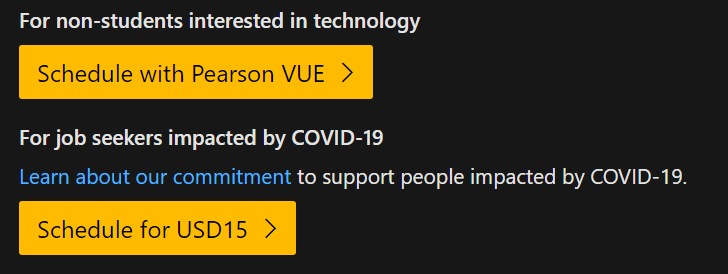
Academic pricing on the certifications by Microsoft:
Academic pricing on Microsoft Certified Professional exams is available in most countries (except India and China). However, You must verify your student status before scheduling your exam in order to be eligible for academic pricing.
Applying for student status through your account profile –
- Firstly, Sign in with your Microsoft account credentials.
- Secondly, Select Profile settings from the Account menu at the top of the page.
- Subsequently, In the Job function menu, select, or ensure that you have selected, “Student.”
- Finally, check for the academic pricing notice next to the Job function menu. If your student status hasn’t been confirmed yet, click “Get verified” to validate your status.
Now, Applying for student status when registering for an exam –
- Firstly, Sign in with your Microsoft account credentials.
- Then, On the exam for which you want to register, click Schedule exam.
- Finally, on the page to confirm your exam registration details, make sure the Job function field shows “Student – Verified.” If it doesn’t, click “Get verified” to confirm your status, or click Edit to change it.
Verifying your academic status:
You can select the methods out of the listed which you wish to use to verify your status. The methods include:
- Firstly, School-issued email account
- Secondly, School network credentials
- Subsequently, International Student Identity Card (ISIC)
- Furthermore, Verification code from a Microsoft representative or your institution’s administrator
- Also, Other Documentation
Microsoft MS-700 Exam Retake Policy
- If you can’t pass the exam on the first try, you have to wait at least 24 hours before trying again. But if you do pass, you can’t retake it.
- If you fail the second attempt, wait for at least 14 days before trying again. The same waiting period applies for the third, fourth, or fifth attempts.
- You’re not allowed to take the exam more than 5 times in a year. The 12-month period starts from when you fail the 5th attempt. If you want to take it more than 5 times, you need to contact Microsoft.
- Finally, let’s look at the exam content outline and learn a bit about the preparation resources to help you figure out where to start your preparations.
Microsoft Exam Outline
Managing Microsoft Teams MS-700 exam guide covers the following topics –
Topic 1: Configure and manage a Teams environment (40-45%)
1.1 Plan and configure network settings for Teams
- Calculate network bandwidth capacity for Teams voice, video, meetings, and Events
- Analyze network impact by using Network Planner (Microsoft Documentation: Use the Network planner for Microsoft Teams)
- Specify network ports and protocols used by Teams
- Specify optimal network architecture for Teams, including Microsoft eCDN
- Assess network readiness and connectivity by using the Microsoft Teams Network Assessment Tool and Microsoft 365 network connectivity test tool
1.2 Manage security and compliance settings for Teams
- Identify licensing requirements for security and compliance features
- Specify security and compliance alert policies for Teams
- Choose appropriate Teams administrator roles
- Plan and configure enhanced encryption policies (Microsoft Documentation: Use end-to-end encryption for one-to-one Microsoft Teams calls)
- Plan and configure threat policies in Microsoft Defender XDR
- Specify retention policies (Microsoft Documentation: Create and configure retention policies)
- Specify sensitivity labels and policies, including Teams meeting policies (Microsoft Documentation: Learn about sensitivity labels, Get started with sensitivity labels)
- Specify Data Loss Prevention (DLP) policies (Microsoft Documentation: Learn about data loss prevention)
- Specify conditional access for Teams (Microsoft Documentation: Conditional Access)
- Specify information barrier (IB) policies (Microsoft Documentation: Get started with information barriers)
- Identify appropriate use cases for communication compliance and insider risk management
1.3 Plan and implement governance for Teams
- Identify licensing requirements for lifecycle management of teams
- Identify where Teams stores content
- Plan and manage update policies
- Create and manage policy packages in Teams (Microsoft Documentation: Managing policy packages in Teams)
- Plan and configure policy assignment for users and groups (Microsoft Documentation: Assign policies to users and groups)
- Configure settings for Microsoft 365 groups creation (Microsoft Documentation: Manage who can create Microsoft 365 Groups)
- Configure an expiration policy for Microsoft 365 groups (Microsoft Documentation: Microsoft 365 group expiration policy, Configure the expiration policy for Microsoft 365 groups)
- Configure a naming policy for Microsoft 365 groups, including blocked words
- Archive, delete, or unarchive one or more teams (Microsoft Documentation: Archive or delete a team in Microsoft Teams)
- Restore or troubleshoot deletion of a Microsoft 365 group (Microsoft Documentation: Restore a deleted Microsoft 365 group)
- Identify when to use Microsoft Entra Access reviews for Teams and Groups.
- Perform operations for Teams by using PowerShell and Microsoft Graph
1.4 Configure and manage external collaboration
- Identify licensing requirements for external collaboration
- Configure SharePoint Online and OneDrive external sharing settings (Microsoft Documentation: Change the sharing settings for a site, Change the external sharing setting for a user’s OneDrive)
- Configure External access in the Microsoft Teams admin center (Microsoft Documentation: Manage external meetings and chat in Microsoft Teams)
- Configure external collaboration settings in Microsoft Entra ID for guest access
- Configure guest access and sharing in the Microsoft Teams admin center, Microsoft 365 admin center, or Microsoft Entra admin center, or the SharePoint admin center (Microsoft Documentation: Guest users in Microsoft 365 admin center, Manage guest access in Microsoft 365 groups)
- Control guest access to a specific team by using Microsoft Purview and Microsoft Entra ID
- Remove guests from Teams, including from a team or a tenant
- Configure shared channels for external access
- Configure and manage B2B direct connect cross-tenant access settings in Microsoft Entra ID for shared channels
1.5 Manage Teams clients and devices
- Identify licensing requirements for Teams Phone accounts and resource accounts
- Identify licensing requirements for Teams devices
- Manage configuration profiles for Teams devices (Microsoft Documentation: Manage devices in Teams)
- Configure accounts and systems for Microsoft Teams Rooms (Microsoft Documentation: Create and configure resource accounts for rooms and shared Teams devices)
- Manage device settings and firmware (Microsoft Documentation: Apply features and settings on your devices using device profiles in Microsoft Intune)
- Manage Teams device tags (Microsoft Documentation: Manage Microsoft Teams device tags)
- Provision and configure remote sign-in for new devices (Microsoft Documentation: Remote provisioning and sign in for Teams Android devices)
Plan and configure Teams for VDI
- Identify infrastructure requirements for Teams on VDI
- Identify performance requirements for Teams on VDI
- Choose between persistent and non-persistent modes
- Specify the deployment method for Teams on VDI
- Configure media optimization
Topic 2: Manage teams, channels, chats, and apps (20-25%)
2.1 Create and manage teams
- Plan for a Teams rollout by using Advisor for Teams
- Create a team by using the Microsoft Teams admin center, Teams client, or the Teams PowerShell module, or Microsoft Graph
- Create a team from an existing Microsoft 365 group, SharePoint site, or team
- Create a team from a template (Microsoft Documentation: Create a custom team template in Microsoft Teams)
- Create and manage Teams templates and template policies for teams (Microsoft Documentation: Manage team templates in the admin center)
- Manage the membership and roles for a team
- Manage a team in the Microsoft Teams admin center
- Manage Teams environment settings
- Configure privacy and sensitivity settings for Teams
2.2 Manage channels and chats
- Recommend channel types, including standard, private, and shared (Microsoft Documentation: Overview of teams and channels in Microsoft Teams)
- Add, edit, and remove channels
- Manage channel settings
- Create and manage channel policies
- Manage private and shared channel membership
- Create and manage messaging policies
2.3 Manage apps for Teams
- Manage Org-wide app settings in the Microsoft Teams admin center (Microsoft Documentation: Overview of app management and governance in Teams admin center)
- Create and manage app permission policies (Microsoft Documentation: Use app permission policies to control user access to apps)
- Create and manage app setup policies (Microsoft Documentation: Use app setup policies to pin and auto-install apps for users)
- Manage permissions and consent for apps, including blocking apps (Microsoft Documentation: Configure how users consent to applications)
- Recommend appropriate extensibility options, including apps, connectors, tabs, meetings, and messaging extensions (Microsoft Documentation: Message extensions, Understand your use cases, App manifest schema for Teams)
- Manage purchasing of apps in the Teams app store (Microsoft Documentation: Purchase third-party Teams apps and manage subscriptions)
- Customize the appearance of the Teams app store
- Customize the branded experience of an app (Microsoft Documentation: Use app customization to update branding of apps in your org store)
- Upload an app to Teams
- Enable Loop experiences in Teams
Topic 3: Manage meetings and calling (15–20%)
3.1 Manage meetings and events
- Recommend an appropriate meeting types
- Enable intelligent meeting recap
- Configure meeting settings (Microsoft Documentation: Manage meeting settings in Microsoft Teams)
- Create and manage meeting templates and template policies
- Create and manage meeting policies (Microsoft Documentation: Manage meeting policies in Microsoft Teams)
- Create and manage meeting customization policies
- Create and manage conference bridges (Microsoft Documentation: Change the settings for an Audio Conferencing bridge)
- Create and manage audio conferencing policies (Microsoft Documentation: Manage the Audio Conferencing settings for your organization in Microsoft Teams)
- Create and manage event settings and policies
- Manage immersive experiences in meetings
3.2 Manage phone numbers and services for Teams Phone
- Evaluate Public Switched Telephone Network (PSTN) options, including Calling Plan, Direct Routing, Operator Connect, and Teams Phone Mobile (Microsoft Documentation: PSTN connectivity options)
- Identify device requirements, including Teams Rooms on Windows and Teams Rooms on Android
- Add, change, or remove an emergency address for an organization (Microsoft Documentation: Add, change, or remove an emergency location for your organization)
- Provision and manage phone numbers for users, services, and conferencing bridges
- Assign, change, or remove a phone number for a user or a resource account (Microsoft Documentation: Assign, change, or remove a phone number for a user)
- Create and manage resource accounts in the Microsoft Teams admin center
- Manage voice settings and policies for users
- Create and manage voicemail policies
- Configure auto-attendants and call queues
- Create and manage calling policies
Topic 4: Monitor, report on, and troubleshoot Teams (15–20%)
4.1 Monitor and report on Teams
- Monitor and report on voice and meeting quality (Microsoft Documentation: Improve call quality in Microsoft Teams)
- Configure reporting labels
- Configure alert rules
- Report on Microsoft Teams usage, including teams activity, app usage, active users, per-meeting metrics, and storage usage (Microsoft Documentation: Microsoft Teams usage report)
- Monitor and report on the creation and deletion of teams (Microsoft Documentation: Search the audit log for events in Microsoft Teams, Delete a team)
- Monitor and report on guest access (Microsoft Documentation: Manage guest access with access reviews, Auditing and reporting a B2B collaboration user)
- Monitor the Microsoft 365 network connectivity test tool
- Manage feedback, including policies (Microsoft Documentation: Manage feedback policies)
4.2 Troubleshoot audio, video, and client issues
- Collect client-side logs (Microsoft Documentation: Configure log files for monitoring and troubleshooting in Teams)
- Clear the Teams client cache (Microsoft Documentation: Clear the Teams client cache)
- Troubleshoot issues by using self-help diagnostics for Teams
- Troubleshoot Team client installation and update issues
- Troubleshoot sign-in issues to Teams
Further, to have more detailed information about the course outline, visit the online tutorials for MS-700: Managing Microsoft Teams by Testpreptraining.com!
Microsoft MS-700 Managing Microsoft Teams Study Guide
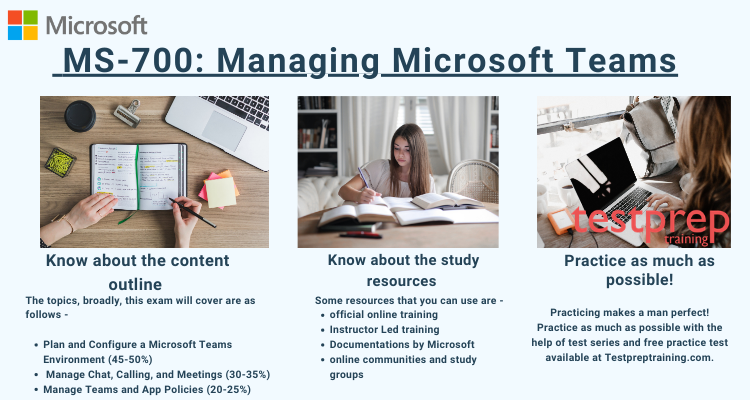
Apart from learning the test pattern for the MS-700, there are several resources available. You can also prepare by using the following resources:
- Microsoft Learn: Microsoft Learn provides a range of learning resources, including modules, tutorials, and videos, to help you prepare for the MS-700 exam. You can find free learning paths that are specifically designed to help you prepare for the exam.
- Microsoft Official Practice Tests: The Microsoft Official Practice Tests are made to help you check what you know and practice for the MS-700 exam. They give feedback on which areas you should concentrate on in your studies.
- Online Forums: You can join various online forums where you’ll meet other people getting ready for the MS-700 exam. These forums give helpful tips and advice on preparing for the exam. You can find them on platforms like Reddit, TechNet, and other online spaces.
- Microsoft Teams Documentation: Microsoft Teams Documentation is an online resource that provides detailed information about all the features and functionalities of Microsoft Teams. This resource can help you understand the concepts and features covered in the exam.
- Microsoft Teams Administration (MS-700T00): This is an official Microsoft course that covers all the topics and skills required to pass the MS-700 exam. The course is delivered in a classroom or virtual format and includes hands-on labs to help you gain practical experience.
- Exam Replay: Exam Replay is a bundle offered by Microsoft that includes an exam voucher and a retake voucher in case you don’t pass the exam on your first attempt. This option gives you an opportunity to retake the exam at no additional cost.
- Microsoft Certification Training: Microsoft offers a range of certification training options that include self-paced online courses, instructor-led training, and boot camps. These courses cover a variety of Microsoft technologies, including Microsoft Teams.
- Manage team collaboration with Microsoft Teams: It is a Microsoft Learn module that teaches you how to use Microsoft Teams to manage team collaboration effectively. The module covers topics such as creating and managing teams, using channels and chats and managing meetings and files.
- Upgrade to Microsoft Teams: It is a Microsoft documentation page that provides guidance on upgrading to Microsoft Teams from Skype for Business or Microsoft Teams Free. The page includes information on planning the upgrade, migrating users, and managing the new Teams environment.
- Microsoft Learning Partners: Microsoft Learning Partners are authorized training providers that offer Microsoft Official Courses and certifications. These training providers offer a range of training options, including classroom, virtual, and on-demand training.
Remember, the best way to prepare for the exam is to practice using Microsoft Teams and try to implement what you have learned in real-world scenarios. Good luck with your exam preparation!
Expert’s Corner
MS-700: Managing Microsoft Teams is a valuable certification for professionals who wish to demonstrate their expertise in managing and deploying Microsoft Teams in a business environment. This exam covers various aspects of Microsoft Teams management, such as collaboration, compliance, and security. By passing this exam, individuals can demonstrate their skills in managing Microsoft Teams and help their organization optimize their use of this powerful collaboration tool. Additionally, passing this exam can also lead to career advancement opportunities and increased earning potential.
To prepare for the exam, individuals can take advantage of various resources provided by Microsoft, such as training courses, practice exams, and study guides. By investing time and effort in exam preparation, individuals can increase their chances of passing the exam and achieving certification.