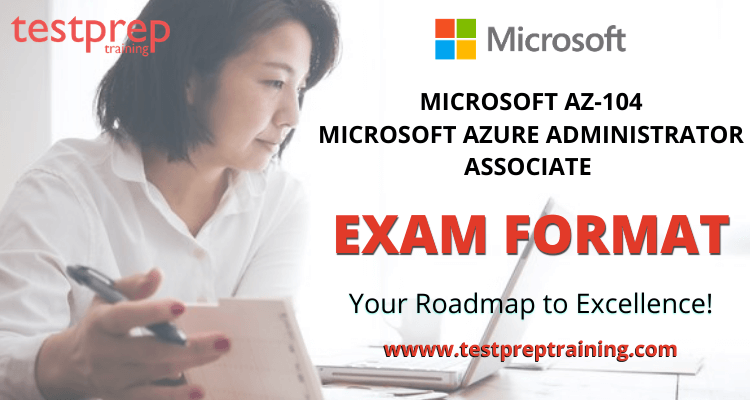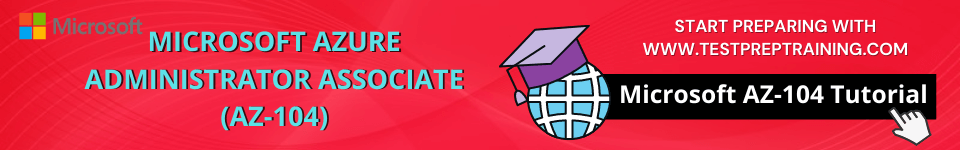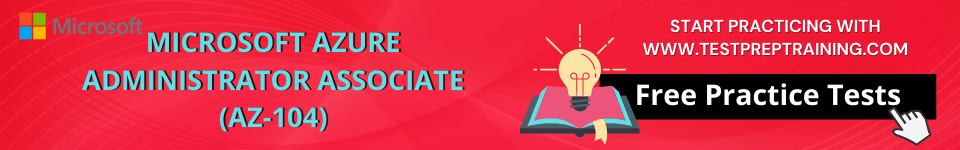The AZ-104: Microsoft Azure Administrator Associate is a professional certification exam designed for candidates who want to achieve expertise in implementing, managing, and monitoring an organization’s Microsoft azure environment. This exam will basically test your ability to accomplish the technical tasks that consist of managing Azure identities and governance, implementing and managing storage deploying and managing Azure compute resources, configuring and managing virtual networking, and monitoring and backing up Azure resources. This exam is very suitable for the ones who want to build a strong career in Microsoft.
About Microsoft AZ-104 Exam
The Exam AZ-104: Microsoft Azure Administrator Associate is a certification exam for IT professionals who want to demonstrate their skills in managing and monitoring Azure resources and services. The exam covers various aspects of Azure administration, such as virtual machines, storage, network, security, identity, and governance.
The AZ-104 exam focuses on the knowledge and skills required to manage Azure services and resources, including:
- Managing Azure subscriptions and resources
- Implementing and managing storage
- Configuring and managing virtual networks
- Managing identities
This certification is for those who want to show they know their way around Microsoft Azure. It’s a way to prove you’re skilled at handling and setting up Azure services and tools. Passing the AZ-104 exam shows you can handle the tasks of an Azure administrator, like managing resources, handling storage, and setting up virtual networks.
Microsoft AZ-104 Exam Format
Being crystal clear with the format of the exam makes it quite easy to plan for the same and perform better –
- In the Microsoft AZ-104 exam, there will about 40 to 60 questions and the duration for the exam will be 120 minutes. You have to be really quick to attempt all the questions.
- Also, there will be no negative marking in the exam. Hence you can attempt all the questions without any sort of problem.
- This exam will cost you $165 USD.
- Also, the passing score is 700 (on a scale of 1-1000)
- Further, the format of the exam questions will be multiple-choice and multiple-response. We recommend you to use the technique of eliminating and select. Therefore, try to eliminate options that do not suit the requirement and go for the best match.
AZ-104 Exam Outline
Module 1: Manage Azure identities and governance (20-25%)
1.1 Manage Microsoft Entra users and groups
- Create users and groups (Microsoft Documentation: Add or delete users using Azure Active Directory)
- Manage user and group properties
- Manage licenses in Microsoft Entra ID
- Manage external users
- Configure self-service password reset (SSPR) (Microsoft Documentation: Tutorial: Enable users to unlock their account or reset passwords using Azure Active Directory self-service password reset)
1.2 Manage access to Azure resources
- Manage built-in Azure roles
- Assign roles at different scopes
- Interpret access assignments
1.3 Manage Azure subscriptions and governance
- Implementing and managing Azure policy (Microsoft Documentation: Create and manage policies to enforce compliance)
- Configuring resource locks (Microsoft Documentation: Lock resources to prevent unexpected changes)
- Apply and manage tags on resources (Microsoft Documentation: Use tags to organize your Azure resources and management hierarchy)
- Managing resource groups (Microsoft Documentation: Move resources to a new resource group or subscription)
- Managing subscriptions (Microsoft Documentation: Organize and manage multiple Azure subscriptions)
- Manage costs by using alerts, budgets, and Azure Advisor recommendations (Microsoft Documentation: Use cost alerts to monitor usage and spending)
- Configuring management groups (Microsoft Documentation: Create management groups for resource organization and management)
Module 2: Implement and manage storage (15-20%)
2.1 Configure access to storage
- Configure Azure Storage firewalls and virtual networks
- Create and use shared access signature (SAS) tokens
- Configure stored access policies
- Manage access keys (Microsoft Documentation: Manage storage account access keys)
- Configure identity-based access for Azure Files
2.2 Configure and manage storage accounts
- Create and configure storage accounts
- Configure Azure Storage redundancy (Microsoft Documentation: Azure Storage redundancy)
- Configure object replication (Microsoft Documentation: Configure object replication for block blobs)
- Configure storage account encryption
- Manage data by using Azure Storage Explorer and AzCopy (Microsoft Documentation: Get started with AzCopy)
2.3 Configure Azure files and Azure blob storage
- Create and configure a file share in Azure Storage (Microsoft Documentation: Create an Azure file share)
- Create and configure a container in Blob Storage
- Configure storage tiers (Microsoft Documentation: Hot, Cool, and Archive access tiers for blob data)
- Configure snapshots and soft delete for Azure Files
- Configure blob lifecycle management (Microsoft Documentation: Configure a lifecycle management policy)
- Configure blob versioning
Module 3: Deploy and manage Azure compute resources (20-25%)
3.1 Automate deployment of resources by using Azure Resource Manager (ARM) templates or Bicep files
- Interpret an Azure Resource Manager template or a Bicep file
- Modify an existing Azure Resource Manager template
- Modify an existing Bicep file
- Deploy resources by using an Azure Resource Manager template or a Bicep file
- Export a deployment as an Azure Resource Manager template or convert an Azure Resource Manager template to a Bicep file
3.2 Create and configure Virtual Machines
- Create a Virtual Machine (Microsoft Documentation: Create a Windows virtual machine)
- Configure Azure Disk Encryption (Microsoft Documentation: Create and encrypt a Windows virtual machine with the Azure portal)
- Move a virtual machine to another resource group, subscription, or region (Microsoft Documentation: Move a Windows VM to another Azure subscription or resource group)
- Manage virtual machines sizes (Microsoft Documentation: Sizes for virtual machines in Azure)
- Add virtual machines disks
- Deploy virtual machines to availability zones and availability sets
- Deploy and configure an Azure Virtual Machines scale sets (Microsoft Documentation: Create a virtual machine scale set in the Azure portal)
3.3 Provision and manage containers in the Azure portal
- Create and manage an Azure container registry
- Provision a container by using Azure Container Instances
- Provision a container by using Azure Container Apps
- Manage sizing and scaling for containers, including Azure Container Instances and Azure Container Apps
3.4 Create and configure Azure App Service
- Provision an App Service plan
- Configure scaling for an App Service plan
- Create an App Service (Microsoft Documentation: App Service overview)
- Configure certificates and Transport Layer Security (TLS) for an App Service
- Map an existing custom DNS name to an App Service
- Configure a backup for an App Service (Microsoft Documentation: Back up and restore your app in Azure App Service)
- Configuring networking settings for an App Service (Microsoft Documentation: Configuring the Network)
- Configure deployment slots for an App Service
Module 4: Implement and manage virtual networking (15–20%)
4.1 Configure and manage virtual networks in Azure
- Create and configure virtual networks and subnets (Microsoft Documentation: Azure Virtual Network)
- Create and configure virtual network peering (Microsoft Documentation: Virtual network peering)
- Configure public IP addresses
- Configure user-defined network routes (Microsoft Documentation: Virtual network traffic routing)
- Troubleshoot network connectivity
4.2 Configure secure access to virtual networks
- Create and configure network security groups (NSGs) and application security groups (Microsoft Documentation: Network security groups)
- Evaluate effective security rules in NSGs (Microsoft Documentation: Effective security rules view in Azure Network Watcher)
- Implement Azure Bastion (Microsoft Documentation: Azure Bastion)
- Configure service endpoints for Azure platform as a service (PaaS)
- Configure private endpoints for Azure PaaS(Microsoft Documentation: private endpoint)
4.3 Configure name resolution and load balancing
- Configure Azure DNS
- Configure an internal or public load balancer (Microsoft Documentation: Create an internal load balancer)
- Troubleshoot load balancing (Microsoft Documentation: Troubleshoot Azure Load Balancer)
Module 5: Monitor and Maintain Azure resources (10-15%)
5.1 Monitor resources in Azure
- Interpret metrics in Azure Monitor (Microsoft Documentation: Metrics in Azure Monitor)
- Configure log settings in Azure Monitor (Microsoft Documentation: Azure Monitor Logs overview)
- Query and analyze logs in Azure Monitor(Microsoft Documentation: Get started with log queries in Azure Monitor)
- Set up alert rules, action groups, and alert processing rules in Azure Monitor (Microsoft Documentation: Create, view, and manage metric alerts using Azure Monitor)
- Configure and interpret monitoring of virtual machines, storage accounts, and networks by using Azure Monitor Insights (Microsoft Documentation: VM insights)
- Use Azure Network Watcher and Connection Monitor
5.2 Implement backup and recovery
- Create a Recovery Services vault (Microsoft Documentation: Create and configure a Recovery Services vault)
- Create Azure backup vault (Microsoft Documentation: Backup vaults overview)
- Create and configure backup policy
- Perform backup and restore operations by using Azure Backup (Microsoft Documentation: restore Azure VM data in Azure portal)
- Configure Azure Site Recovery for Azure resources (Microsoft Documentation: Azure to Azure disaster recovery architecture)
- Perform failover to a secondary region by using Site Recovery (Microsoft Documentation: Failover Azure VMs to a secondary region)
- Configure and interpret reports and alerts for backups (Microsoft Documentation: Configure Azure Backup reports)
For more details about the exam visit Microsoft Azure Administrator Associate (AZ-104) Exam
Microsoft: AZ-104 Exam Study Guide
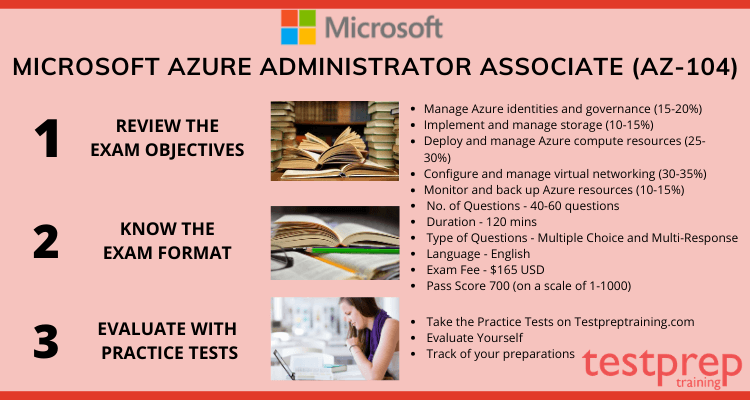
There are two most important study resources with which you can prepare for the examination. These include Microsoft documentations and Instructor-led training. To begin with, go through the course outline very carefully, as you should be aware of even the smallest of details of the exam. Now, making the best choice for the resources is completely up to you. Also, it is a very crucial part as it decides your fate, whether you are going to pass the exam or not. Instructor-led training can be more beneficial for you as you can learn basic and in-depth knowledge about everything. Microsoft recommended two Instructor-led Training for Exam AZ-104. These are listed below –
- Course AZ-104T00-A: Microsoft Azure Administrator
- Course AZ-010T00-A: Azure Administration for AWS SysOps
Further, you can get authentic study materials on the official website of Microsoft. Stick to the official website for the study-related materials as those will be more accurate and authentic than the ones provided by any other websites. In addition to these mentioned learning resources, you should take several practice tests as it will help you gain the hands-on experience required to ace the exam. The practice tests are also available on the official website.
There are several study resources available to prepare for the Microsoft Azure Administrator Associate (AZ-104) certification exam, including:
- Microsoft Official Curriculum (MOC): Microsoft offers official training courses for the AZ-104 exam, including self-paced online courses and instructor-led classes.
- Microsoft Azure Documentation: Microsoft provides a comprehensive library of Azure documentation, including how-to guides, tutorials, and reference material, that can be used as a study resource.
- Practice exams and study materials: Third-party vendors offer practice exams and study materials, such as practice questions, flashcards, and study guides, that can help you prepare for the AZ-104 exam.
- Hands-on experience: Practical experience using Azure services and resources is essential to successfully passing the AZ-104 exam. Consider creating a free Azure account and working on Azure-related projects to gain hands-on experience.
- Take advantage of Microsoft Learn: Microsoft Learn is an online learning platform that’s totally free. It provides courses and hands-on tutorials for Azure, making it a fantastic tool to get ready for the AZ-104 exam.
- Join online communities: Join online communities, like Reddit or LinkedIn, is a smart move. It lets you link up with fellow Azure experts and get some useful tips on getting ready for the exam.
- Attend training: If you prefer a structured learning approach, consider attending an instructor-led training course. Microsoft offers a range of courses for Azure, including Azure Administrator Associate certification courses.
It is recommended to use a combination of these resources to ensure a comprehensive understanding of the material covered in the AZ-104 exam. Also, think about joining online study groups or forums. This way, you can team up with others getting ready for the AZ-104 exam and share helpful study tips and info.
Have the right strategy and also the right planning to clear the exam. Finally, we present our Microsoft: AZ-104 Online Tutorial and Online Course to ease your preparation, by serving as a roadmap containing a list of all the necessary study resources. These resources will help you a lot in the preparation for the exam
Expert’s Corner
Preparing for the Microsoft Azure Administrator Associate (AZ-104) exam requires a solid understanding of Azure services and their configurations. Follow the exam preparation tips above, and use the official documentation and Microsoft Learn to prepare for the exam. Remember to take practice exams and identify areas where you need to focus your studies. With the right preparation, you can pass the AZ-104 exam and become an Azure administrator.