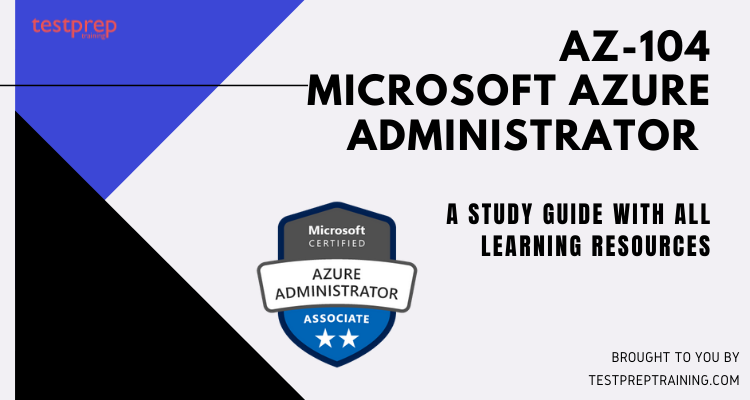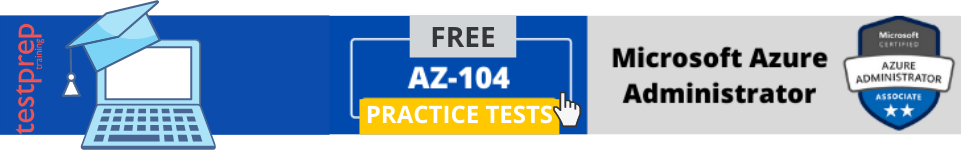Microsoft Azure is a top cloud computing platform, and there’s a growing need for Azure experts. The AZ-104 exam checks how well you can handle Azure resources, set up storage, manage virtual networks, and improve Azure solutions. As a Microsoft Azure Administrator, you need to have certain key skills:
- A solid understanding of Azure services, including virtual machines, storage, networking, security, and identity management, is essential. An Azure administrator should be able to create and manage these services, troubleshoot issues, and optimize them for cost and performance.
- Azure offers a range of tools to manage and deploy resources, such as the Azure portal, Azure PowerShell, and Azure CLI. An Azure administrator should be proficient in these tools to manage and deploy resources and be able to use them to manage Azure resources effectively.
- Azure administrators should have a strong understanding of security and compliance requirements for Azure services. This includes setting up security policies, managing access control, and monitoring for security threats.
- Azure administrators often work with other teams, such as developers, operations, and security teams. Good communication and collaboration skills are crucial to ensure that Azure services are deployed and managed effectively.
In this blog, we’ll provide you with a comprehensive study guide that covers all the exam objectives, including hands-on lab exercises and practice questions. We’ll also share some tips and tricks that will help you prepare for the exam and increase your chances of passing on the first attempt. So, whether you’re new to Azure or have some experience in managing Azure resources, this blog is for you! Let’s get started on your journey to becoming a certified Azure Administrator!
Exam Objectives
The exam measures your ability to perform various administrative tasks, including deploying and managing Azure resources, monitoring and securing cloud resources, and optimizing Azure workloads. To help you prepare for the exam, here are some key objectives:
- Deploying and managing virtual machines, configuring storage solutions, implementing Azure networking, and managing Azure Active Directory.
- Monitoring Azure resources using various Azure tools, configuring Azure Backup, and implementing disaster recovery solutions.
- Implementing Azure security solutions, managing access to Azure resources, and monitoring and responding to security threats.
- Configuring virtual network connectivity, implementing Azure load balancers, and managing network traffic.
- Implementing Azure storage solutions, managing storage accounts, and configuring Azure Blob storage.
- Managing Azure subscriptions and resource groups, configuring Azure policies, and managing resource access.
- Managing Azure App Service, implementing Azure Kubernetes Service, and configuring Azure Functions.
- Implementing Azure Monitor, configuring Azure Log Analytics, and managing Azure Resource Manager templates.
Glossary of Microsoft Azure Administrator Terminology
Microsoft Azure is like a big toolbox in the cloud, where you can build, use, and control software and services. If you’re an Azure Administrator, your job is to take care of all these tools. Let’s look at 25 important words you should understand:
- Azure Active Directory – A cloud-based identity and access management service.
- Azure Resource Manager – A management layer for organizing and managing Azure resources.
- Virtual Machine – A computer file, typically called an image, that behaves like an actual computer.
- Network Security Group – A tool that allows you to filter network traffic to and from Azure resources.
- Load Balancer – A tool that distributes incoming network traffic across multiple servers.
- Azure SQL Database – A cloud-based relational database management system.
- Azure Blob Storage – A service for storing large amounts of unstructured data.
- Azure App Service – A service for building and deploying web and mobile apps.
- Azure Functions – A service for building event-driven applications.
- Azure Container Instances – A service for deploying and running containers.
- Azure Kubernetes Service – A service for deploying and managing Kubernetes clusters.
- Azure DevOps – A set of development tools for building and deploying applications.
- Azure Site Recovery – A service for replicating and recovering virtual machines and physical servers.
- Azure Backup – A service for backing up and restoring data in Azure.
- Azure Monitor – A tool for monitoring the performance and health of Azure resources.
- Azure Advisor – A service that provides personalized recommendations for optimizing Azure resources.
- Azure Security Center – A tool for monitoring and improving the security of Azure resources.
- Azure Policy – A tool for enforcing policies across Azure resources.
- Azure ExpressRoute – A service that allows you to create private connections between Azure data centers and your on-premises infrastructure.
- Azure VPN Gateway – A service that allows you to create secure connections between Azure and your on-premises infrastructure.
- Azure Traffic Manager – A tool for managing traffic routing to Azure resources.
- Azure Databricks – A service for building and managing data engineering and machine learning workflows.
- Azure Stream Analytics – A service for analyzing streaming data in real-time.
- Azure Cognitive Services – A set of pre-built APIs for adding intelligent features to applications.
- Azure IoT Hub – A service for connecting, monitoring, and managing IoT devices.
As an Azure Administrator, understanding these terms and the services they relate to is essential for successfully managing and deploying applications and services in the Azure cloud.
Microsoft Exam AZ-104: The Ultimate Study Guide
Keep in mind, big achievements take time and effort. It’s like building Rome – it wasn’t done overnight. To become an Azure Data Engineer, you need hard work and some expert advice. That’s why we’ve put together a detailed AZ-104 study guide. Just follow these steps, and you’ll reach your goal!
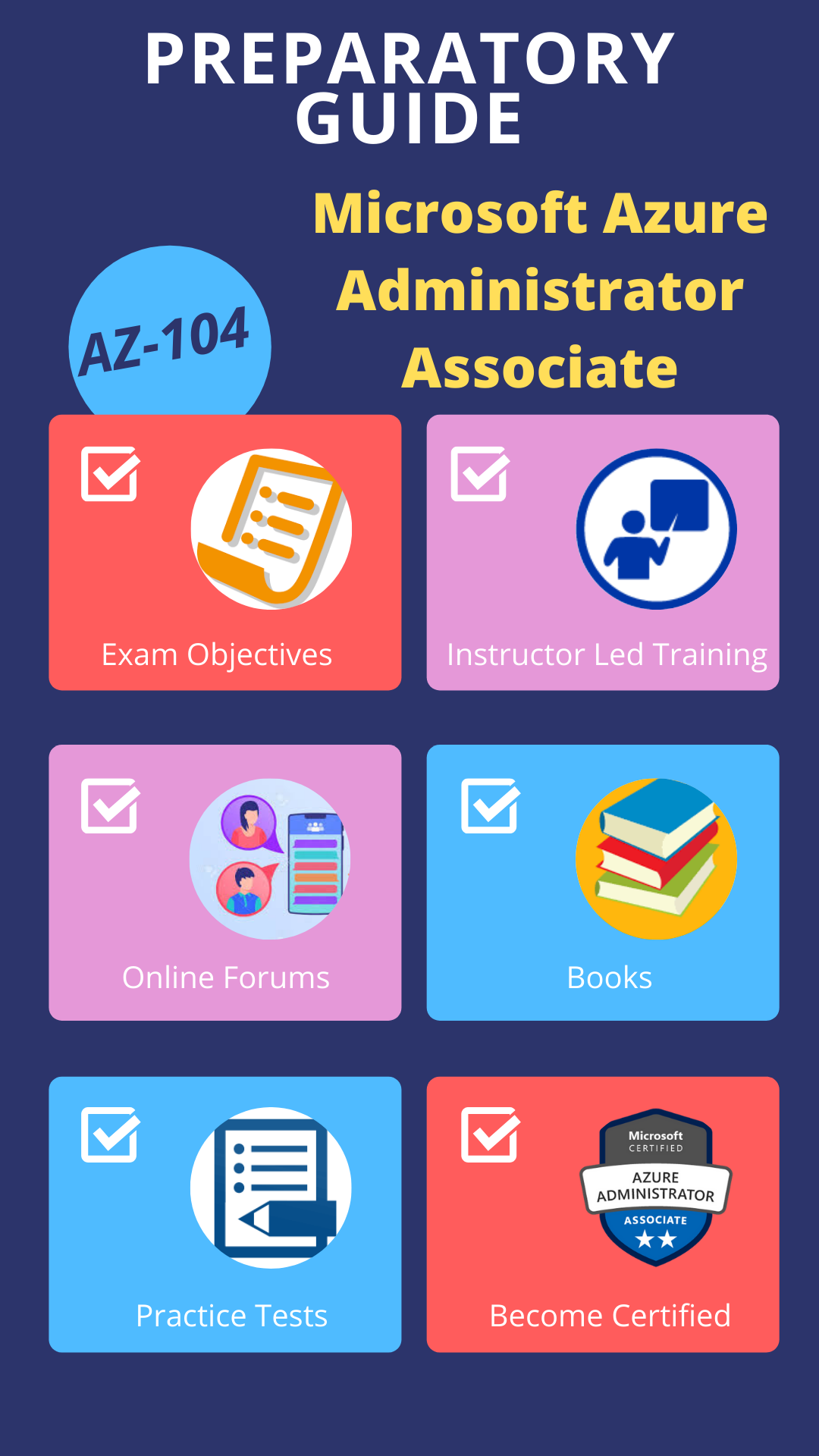
Step 1: Review the Exam Guide
The AZ-104 exam guide gives you a clear plan for what you need to learn to pass the exam. It tells you what topics are on the exam, how it’s scored, and how to sign up. Reading this guide is an important part of getting ready for the AZ-104 exam and becoming a certified Azure Administrator Associate.
Module 1: Manage Azure identities and governance (20-25%)
1.1 Manage Microsoft Entra users and groups
- Create users and groups (Microsoft Documentation: Add or delete users using Azure Active Directory)
- Manage user and group properties
- Manage licenses in Microsoft Entra ID
- Manage external users
- Configure self-service password reset (SSPR) (Microsoft Documentation: Tutorial: Enable users to unlock their account or reset passwords using Azure Active Directory self-service password reset)
1.2 Manage access to Azure resources
- Manage built-in Azure roles
- Assign roles at different scopes
- Interpret access assignments
1.3 Manage Azure subscriptions and governance
- Implementing and managing Azure policy (Microsoft Documentation: Create and manage policies to enforce compliance)
- Configuring resource locks (Microsoft Documentation: Lock resources to prevent unexpected changes)
- Apply and manage tags on resources (Microsoft Documentation: Use tags to organize your Azure resources and management hierarchy)
- Managing resource groups (Microsoft Documentation: Move resources to a new resource group or subscription)
- Managing subscriptions (Microsoft Documentation: Organize and manage multiple Azure subscriptions)
- Manage costs by using alerts, budgets, and Azure Advisor recommendations (Microsoft Documentation: Use cost alerts to monitor usage and spending)
- Configuring management groups (Microsoft Documentation: Create management groups for resource organization and management)
Module 2: Implement and manage storage (15-20%)
2.1 Configure access to storage
- Configure Azure Storage firewalls and virtual networks
- Create and use shared access signature (SAS) tokens
- Configure stored access policies
- Manage access keys (Microsoft Documentation: Manage storage account access keys)
- Configure identity-based access for Azure Files
2.2 Configure and manage storage accounts
- Create and configure storage accounts
- Configure Azure Storage redundancy (Microsoft Documentation: Azure Storage redundancy)
- Configure object replication (Microsoft Documentation: Configure object replication for block blobs)
- Configure storage account encryption
- Manage data by using Azure Storage Explorer and AzCopy (Microsoft Documentation: Get started with AzCopy)
2.3 Configure Azure files and Azure blob storage
- Create and configure a file share in Azure Storage (Microsoft Documentation: Create an Azure file share)
- Create and configure a container in Blob Storage
- Configure storage tiers (Microsoft Documentation: Hot, Cool, and Archive access tiers for blob data)
- Configure snapshots and soft delete for Azure Files
- Configure blob lifecycle management (Microsoft Documentation: Configure a lifecycle management policy)
- Configure blob versioning
Module 3: Deploy and manage Azure compute resources (20-25%)
3.1 Automate deployment of resources by using Azure Resource Manager (ARM) templates or Bicep files
- Interpret an Azure Resource Manager template or a Bicep file
- Modify an existing Azure Resource Manager template
- Modify an existing Bicep file
- Deploy resources by using an Azure Resource Manager template or a Bicep file
- Export a deployment as an Azure Resource Manager template or convert an Azure Resource Manager template to a Bicep file
3.2 Create and configure Virtual Machines
- Create a Virtual Machine (Microsoft Documentation: Create a Windows virtual machine)
- Configure Azure Disk Encryption (Microsoft Documentation: Create and encrypt a Windows virtual machine with the Azure portal)
- Move a virtual machine to another resource group, subscription, or region (Microsoft Documentation: Move a Windows VM to another Azure subscription or resource group)
- Manage virtual machines sizes (Microsoft Documentation: Sizes for virtual machines in Azure)
- Add virtual machines disks
- Deploy virtual machines to availability zones and availability sets
- Deploy and configure an Azure Virtual Machines scale sets (Microsoft Documentation: Create a virtual machine scale set in the Azure portal)
3.3 Provision and manage containers in the Azure portal
- Create and manage an Azure container registry
- Provision a container by using Azure Container Instances
- Provision a container by using Azure Container Apps
- Manage sizing and scaling for containers, including Azure Container Instances and Azure Container Apps
3.4 Create and configure Azure App Service
- Provision an App Service plan
- Configure scaling for an App Service plan
- Create an App Service (Microsoft Documentation: App Service overview)
- Configure certificates and Transport Layer Security (TLS) for an App Service
- Map an existing custom DNS name to an App Service
- Configure a backup for an App Service (Microsoft Documentation: Back up and restore your app in Azure App Service)
- Configuring networking settings for an App Service (Microsoft Documentation: Configuring the Network)
- Configure deployment slots for an App Service
Module 4: Implement and manage virtual networking (15–20%)
4.1 Configure and manage virtual networks in Azure
- Create and configure virtual networks and subnets (Microsoft Documentation: Azure Virtual Network)
- Create and configure virtual network peering (Microsoft Documentation: Virtual network peering)
- Configure public IP addresses
- Configure user-defined network routes (Microsoft Documentation: Virtual network traffic routing)
- Troubleshoot network connectivity
4.2 Configure secure access to virtual networks
- Create and configure network security groups (NSGs) and application security groups (Microsoft Documentation: Network security groups)
- Evaluate effective security rules in NSGs (Microsoft Documentation: Effective security rules view in Azure Network Watcher)
- Implement Azure Bastion (Microsoft Documentation: Azure Bastion)
- Configure service endpoints for Azure platform as a service (PaaS)
- Configure private endpoints for Azure PaaS(Microsoft Documentation: private endpoint)
4.3 Configure name resolution and load balancing
- Configure Azure DNS
- Configure an internal or public load balancer (Microsoft Documentation: Create an internal load balancer)
- Troubleshoot load balancing (Microsoft Documentation: Troubleshoot Azure Load Balancer)
Module 5: Monitor and Maintain Azure resources (10-15%)
5.1 Monitor resources in Azure
- Interpret metrics in Azure Monitor (Microsoft Documentation: Metrics in Azure Monitor)
- Configure log settings in Azure Monitor (Microsoft Documentation: Azure Monitor Logs overview)
- Query and analyze logs in Azure Monitor(Microsoft Documentation: Get started with log queries in Azure Monitor)
- Set up alert rules, action groups, and alert processing rules in Azure Monitor (Microsoft Documentation: Create, view, and manage metric alerts using Azure Monitor)
- Configure and interpret monitoring of virtual machines, storage accounts, and networks by using Azure Monitor Insights (Microsoft Documentation: VM insights)
- Use Azure Network Watcher and Connection Monitor
5.2 Implement backup and recovery
- Create a Recovery Services vault (Microsoft Documentation: Create and configure a Recovery Services vault)
- Create Azure backup vault (Microsoft Documentation: Backup vaults overview)
- Create and configure backup policy
- Perform backup and restore operations by using Azure Backup (Microsoft Documentation: restore Azure VM data in Azure portal)
- Configure Azure Site Recovery for Azure resources (Microsoft Documentation: Azure to Azure disaster recovery architecture)
- Perform failover to a secondary region by using Site Recovery (Microsoft Documentation: Failover Azure VMs to a secondary region)
- Configure and interpret reports and alerts for backups (Microsoft Documentation: Configure Azure Backup reports)
Step 2: Understand the Learning Path
The AZ-104 learning path exam helps candidates to implement, manage, and monitor identity, governance, storage, compute, and virtual networks in a cloud environment, plus provision, size, monitor, and adjust resources, when needed. The AZ-104 certification exam tests your knowledge across five different subject areas.
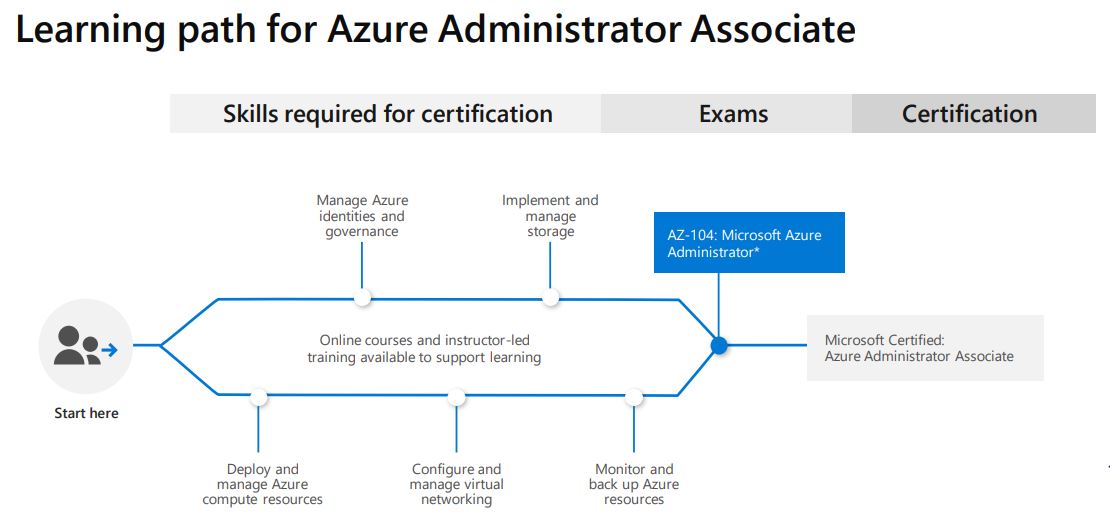
Step 3: Instructor-Led Training
The official instructor-led training for the Microsoft Azure Administrator exam is designed to help professionals gain the knowledge and skills required to become certified Azure Administrators. The training covers a range of topics related to Azure administration, including deployment, management, monitoring, security, and governance. Microsoft Certified Trainers (MCTs), who really know Azure administration, teach this training. They use lectures, demos, and hands-on labs to teach students. This way, students can learn the ideas and use them in real situations.
The official Azure Administrator training consists of two courses:
- AZ-104T00: Microsoft Azure Administrator: This course covers the foundational concepts of Azure administration, including virtual machines, storage solutions, Azure networking, and Azure Active Directory. Students will also learn how to monitor and optimize Azure resources, as well as how to manage Azure subscriptions and billing.
- AZ-104T50: Microsoft Azure Administrator Certification Transition: This course is designed for individuals who already have experience with Azure administration and want to upgrade their certification to the Azure Administrator Associate level. The course covers the latest updates and changes to Azure administration, including new features and services.
At the end of the training, students will have the knowledge and skills required to pass the Microsoft Azure Administrator exam (AZ-104) and earn their certification. The certification validates that the individual has the skills and knowledge necessary to manage Azure resources and perform administrative tasks in the Azure environment.
Step 4: Online Courses
Studying online for the Microsoft Azure AZ-104 exam using reliable training sources can be an advantage. As there are many top names out there which are providing best training courses. Not to mention, they provide the best study material including expert-level assistance to help you during the preparation for the Microsoft AZ-104 exam.
Step 5: Join the Microsoft Community
Joining the Microsoft community is an excellent way to connect with other professionals, share knowledge, and get help with questions you may have. This community offers various resources, such as discussion forums, user groups, blogs, and events, that can help you prepare for the exam. You can connect with other professionals who have already passed the exam and learn from their experiences. Additionally, you can participate in the discussion forums and ask questions or share your knowledge with others.
Step 6: Books are Your Friends
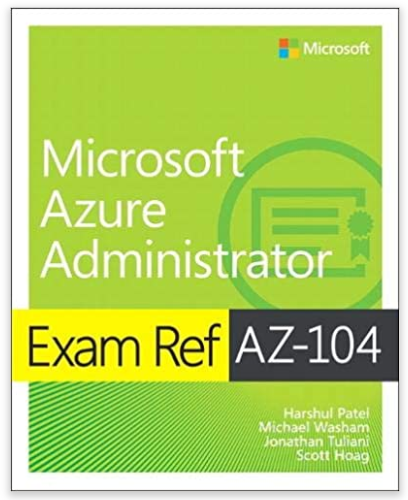
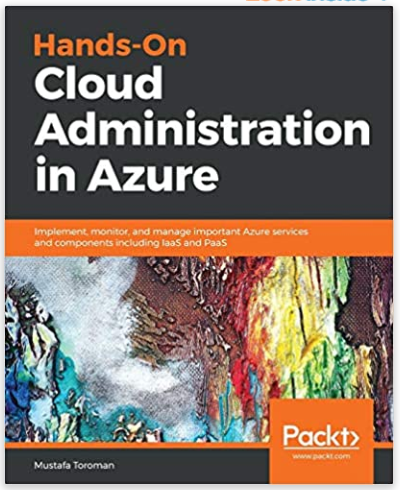
Books are your best friends when studying for a certification exam. They help you tackle tough questions and fears you might have. There are top-quality books available that have been trusted for years to help you prepare for the AZ-104 exam. This step is really crucial for your success. Some of the AZ-104 books include:
- Exam Ref AZ-104 Microsoft Azure Administrator
- Hands-On Cloud Administration in Azure: Implement, monitor, and manage important Azure services and components including IaaS and PaaS by Mustafa Toroman
Step 7: Evaluate your preparation with Practice Tests
Practice tests have come a long way, from paper to online, making them even more useful. They’re the oldest yet best tools to boost your skills and confidence. AZ-104 exam practice tests are vital to discover your strengths and work on your weaknesses. These tests are designed to simulate a real exam experience. Start Practicing Now!