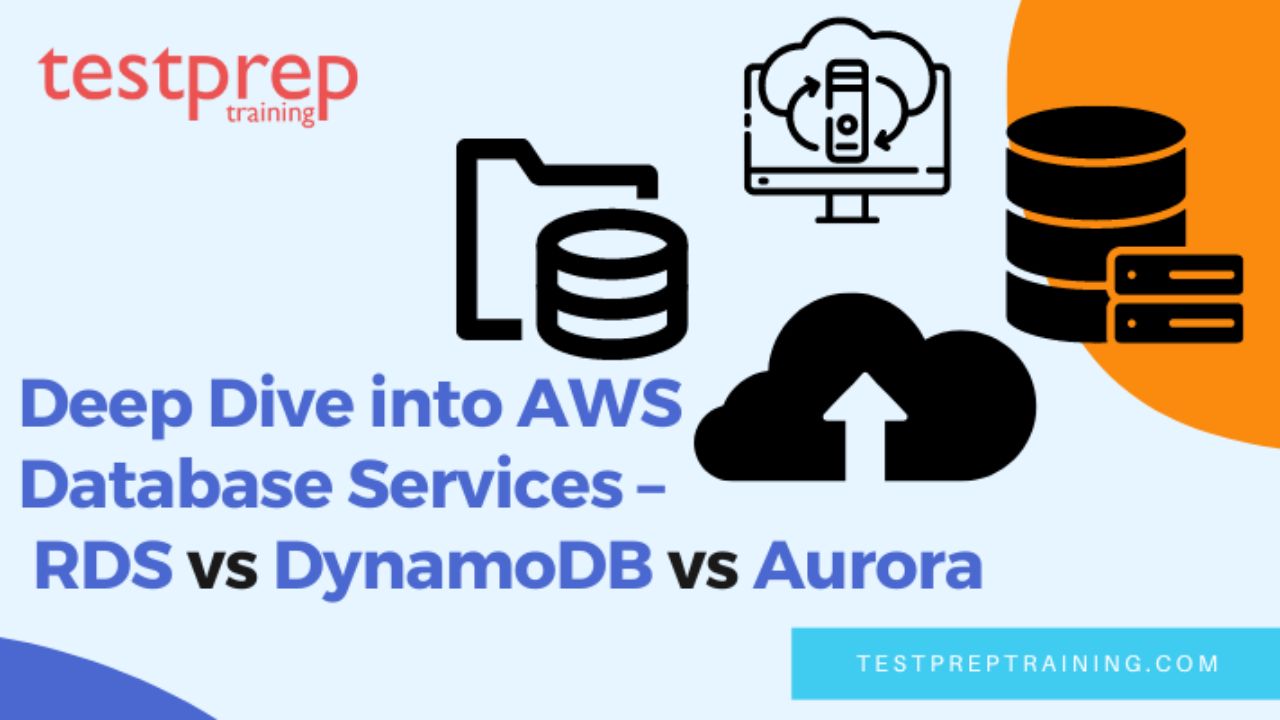Amazon Web Services (AWS) offers a full range of database services in the area of cloud-based data management to meet a variety of business demands. Amazon RDS, DynamoDB, and Aurora are three popular options among these services, each providing particular features and functionalities. We will examine these AWS database services in-depth in this blog, contrasting and comparing their advantages, applications, and performance.
When choosing the best database service for your unique needs, you will be better able to make educated judgments if you are aware of the differences between RDS, DynamoDB, and Aurora. So, let’s start our investigation of AWS database services and find the best answer to your needs for cloud-based data management.
Database Servers’ development
In the past, database servers used flat files which were slow and difficult to use. As a solution, relational databases were created to improve data access and support various relationships between stored data. There are two main types of databases used in the IT industry – Relational (SQL) and NoSQL database management systems. Although both are important, there are some key differences that may make one more suitable than the other depending on the situation. Relational databases struggled with managing unstructured data, which led to the development of NoSQL database technology to handle large amounts of unstructured data. These are the 4 major types of databases –
- Key-value databases are the simplest form of NoSQL architectures. They utilize keys as identifiers to retrieve data and values as the associated data.
- Document databases organize collections of data items, called documents, which consist of groups of key-value pairs. These documents are stored together in a flexible structure.
- Column family databases exhibit similarities to relational databases with rows and columns. However, they sacrifice certain relational database management system (RDBMS) functionalities like table linking or joining in exchange for improved performance.
- Graph databases are well-suited for modeling objects and the relationships between them. Rather than relying on columns and rows, these databases employ specialized structures known as nodes and relationships. They are primarily optimized for online transactional processing (OLTP) to ensure transactional integrity and operational availability.
Now, let’s move to the various database solutions offered by amazon.
Database Solutions
When migrating to or hosting applications in the Amazon cloud, several cloud-based database solutions are available. The following three are the most prevalent options:
- Amazon Relational Database Service (RDS)
- Amazon Aurora
- Amazon DynamoDB
1. Amazon Relational Database Service (RDS)
Amazon Relational Database Service (RDS) is a managed database service provided by Amazon Web Services (AWS). It simplifies the process of setting up, operating, and scaling relational databases in the cloud. RDS supports various popular relational database engines, including Oracle, Microsoft SQL Server, MariaDB, MySQL, and PostgreSQL.
Key Features of Amazon RDS:
- Managed Service: RDS takes care of time-consuming database management tasks such as database setup, patching, backups, and automated software updates. This allows developers to focus on application development rather than database administration.
- Multiple Database Engines: RDS supports a wide range of database engines, enabling you to choose the one that best fits your application requirements. You can select from Oracle, Microsoft SQL Server, MariaDB, MySQL, and PostgreSQL, each offering different features and capabilities.
- Easy Scalability: RDS provides scalability options to handle growing workloads. You can easily scale compute and storage resources up or down based on your application’s needs. RDS offers both vertical scaling (upgrading to more powerful instances) and horizontal scaling (replicating data across multiple instances).
- High Availability and Durability: RDS provides built-in features for high availability and data durability. It automatically replicates data across multiple Availability Zones (AZs), ensuring that your database remains accessible even in the event of infrastructure failures. Automated backups and point-in-time recovery further protect your data.
- Read Replicas: RDS allows you to create read replicas of your database instances. These replicas can be used to offload read traffic from the primary database, improving performance and scalability for read-intensive workloads. Read replicas can be created for MySQL, MariaDB, PostgreSQL, Oracle, and SQL Server databases.
- Security and Compliance: RDS incorporates security measures to protect your data. It offers encryption at rest using AWS Key Management Service (KMS) and encryption in transit using SSL/TLS protocols. RDS supports fine-grained access control using AWS Identity and Access Management (IAM) and database-level security groups.
- Integration with AWS Services: RDS integrates seamlessly with other AWS services, such as Amazon CloudWatch for monitoring, AWS Identity and Access Management (IAM) for access control, AWS Database Migration Service (DMS) for database migration, and AWS CloudFormation for infrastructure automation.
- Compatibility and Migration: RDS is designed to be compatible with existing database applications and tools. You can easily migrate your on-premises or existing database workloads to RDS without significant modifications to your applications.
Amazon RDS is suitable for a wide range of use cases, including web applications, enterprise applications, analytics, content management systems, and more. Its managed nature, compatibility with multiple database engines, scalability options, and built-in high availability make it a popular choice for running relational databases in the cloud.
2. Amazon Aurora
Amazon Aurora is a relational database engine offered by Amazon Web Services (AWS). It is designed to provide high-performance, scalable, and highly available database solutions. Aurora is compatible with MySQL and PostgreSQL, offering a familiar relational database model while delivering enhanced performance and advanced features.
Key Features of Amazon Aurora:
- Performance: Amazon Aurora is known for its exceptional performance. It is designed to deliver better speed and throughput compared to traditional MySQL or PostgreSQL databases. Aurora achieves this by employing a distributed, fault-tolerant architecture that replicates data across multiple availability zones.
- Scalability: Aurora offers flexible scalability to handle increasing workloads. It automatically scales both compute and storage resources to accommodate growing demands. This elasticity allows applications to handle sudden spikes in traffic without experiencing performance degradation.
- High Availability: Amazon Aurora provides high availability through automatic data replication across multiple availability zones. This replication ensures that data remains durable and accessible even in the event of an availability zone failure. Aurora’s self-healing capabilities enable automatic failover to replica instances, minimizing downtime and maintaining data consistency.
- Automated Backups: Aurora automatically backs up your database to Amazon S3, ensuring point-in-time recovery. This allows you to restore your database to a specific time within the retention period, protecting against data loss or accidental changes.
- Storage Efficiency: Aurora uses a distributed storage architecture optimized for performance and cost-effectiveness. It uses an SSD-backed virtualized storage layer called Aurora Storage, which allows for efficient and scalable storage management.
- Compatibility: Amazon Aurora is compatible with MySQL and PostgreSQL, making it easy to migrate existing applications and databases to Aurora without major code modifications. It supports standard SQL-based queries, stored procedures, triggers, and functions.
- Security: Aurora provides robust security features to protect your data. It offers encryption at rest using AWS Key Management Service (KMS) and encryption in transit using SSL/TLS protocols. Fine-grained access control is available through AWS Identity and Access Management (IAM) and database-level security groups.
- Cost-Effectiveness: Aurora offers a cost-effective pricing model based on pay-as-you-go usage. It provides efficient resource utilization and optimization, reducing overall infrastructure costs.
Overall, Amazon Aurora is a powerful and fully managed relational database solution that combines the benefits of traditional SQL databases with the scalability, performance, and availability of cloud-native architectures. It is suitable for a wide range of applications and workloads, from small-scale applications to large-scale enterprise systems that require high performance and reliability.
3. DynamoDB
DynamoDB is a NoSQL database service provided by Amazon Web Services (AWS). It is a fully managed and highly scalable database designed to handle large volumes of unstructured or semi-structured data. DynamoDB is known for its fast and predictable performance, low latency, and seamless scalability.
Key Features of Amazon DynamoDB:
- NoSQL Data Model: DynamoDB follows a key-value data model, where data is organized into items represented by a primary key. Each item consists of one or more attributes, making DynamoDB highly flexible for storing different types of data.
- Scalability and Performance: DynamoDB is designed to scale horizontally to handle high traffic and massive workloads. It automatically distributes data across multiple servers to ensure even distribution and seamless scalability without manual intervention. This allows applications to handle sudden spikes in traffic or growing data volumes.
- Fully Managed Service: DynamoDB is a fully managed service, which means AWS takes care of the underlying infrastructure, including server provisioning, software installation, and maintenance. This allows developers to focus on building applications instead of managing databases.
- Low-Latency Access: DynamoDB offers single-digit millisecond response times, providing low-latency access to data. This makes it suitable for applications that require real-time data retrieval and processing, such as gaming, mobile, IoT, and real-time analytics.
- High Availability and Durability: DynamoDB provides built-in replication and automatic multi-region, multi-master data synchronization. This ensures high availability and durability by replicating data across multiple availability zones or regions. It also offers continuous backups and point-in-time recovery for data protection.
- Automatic Scaling: DynamoDB scales automatically based on the workload demand. It can handle sudden increases in traffic or data without manual intervention. You can configure the desired read and write capacity, and DynamoDB adjusts resources accordingly to meet the application’s needs.
- Security and Compliance: DynamoDB offers various security features, including data encryption at rest using AWS Key Management Service (KMS) and encryption in transit using SSL/TLS protocols. Fine-grained access control can be implemented using AWS Identity and Access Management (IAM) and other mechanisms.
- Integrated Caching: DynamoDB provides integration with Amazon ElastiCache for in-memory caching, allowing you to improve performance and reduce the load on the database. This can be particularly useful for read-heavy workloads.
- Event-Driven Architecture: DynamoDB integrates with other AWS services, such as AWS Lambda, Amazon Kinesis, and Amazon EventBridge, enabling event-driven architectures and real-time data processing.
Amazon DynamoDB is suitable for a wide range of applications, including web and mobile applications, gaming, IoT, ad tech, e-commerce, and more. Its scalability, performance, low latency, and managed nature make it an attractive choice for applications that require fast and flexible data storage and retrieval.
Choosing the right option for yourself
When selecting the appropriate database service option among Amazon RDS, DynamoDB, and Aurora, it is crucial to consider several factors. The following key points will assist you in making an informed decision:
- Data Model and Workload Requirements:
- If your application operates on a relational database model and already uses SQL-based systems, RDS with a supported relational database engine (MySQL, PostgreSQL, Oracle, etc.) is a suitable choice.
- For applications dealing with large amounts of unstructured or semi-structured data, such as IoT or big data workloads, DynamoDB’s NoSQL document and key-value data model may be a better fit.
- Aurora provides compatibility with MySQL and PostgreSQL, offering a relational model with improved performance compared to traditional relational databases.
- Scalability and Performance:
- Consider the scalability needs of your application. DynamoDB automatically scales horizontally based on demand, providing seamless scalability without manual intervention.
- Aurora also offers scalability options with automatic and manual scaling, allowing you to handle increased workloads effectively.
- RDS provides vertical scalability, enabling you to upgrade to more powerful instances, but it requires manual intervention for scaling.
- Latency and Throughput:
- If your application requires extremely low-latency data access in the single-digit millisecond range, DynamoDB’s in-memory caching and rapid response times make it a strong contender.
- Aurora offers high-performance capabilities, surpassing traditional relational databases like MySQL or PostgreSQL in terms of throughput and response times.
- ACID Transactions:
- Consider whether your application requires full ACID (Atomicity, Consistency, Isolation, Durability) transaction support. RDS, including Aurora, provides robust ACID transaction capabilities suitable for transactional workloads.
- DynamoDB supports ACID transactions but with certain limitations and conditions. If your application heavily relies on complex transactions, RDS or Aurora may be a better fit.
- Manageability and Administration:
- RDS automates various administrative tasks, such as provisioning, setup, patching, backups, and replication, making it easier to manage and operate.
- DynamoDB is fully managed, eliminating the need for server provisioning, software installation, or maintenance. It handles tasks like data replication, backup, and restoration automatically.
- Aurora combines the benefits of managed services with high availability, automated backups, and replication, reducing administrative efforts.
- Cost Considerations:
- Evaluate the cost implications of each service based on your anticipated workload, storage requirements, and read/write capacity. DynamoDB and Aurora follow a usage-based pricing model, while RDS offers various pricing options depending on the chosen database engine.
- Ecosystem and Integration:
- Consider the existing ecosystem and tools surrounding each service. RDS, DynamoDB, and Aurora integrate well with other AWS services, but RDS may have broader compatibility with third-party tools and libraries due to its SQL-based nature.
It is crucial to carefully evaluate your specific application requirements, workload characteristics, scalability needs, and budget considerations when deciding between RDS, DynamoDB, and Aurora. Experimenting with each service, consulting AWS documentation, and seeking advice from AWS experts will help you make an informed decision that aligns with your unique use case.
Final Words
The strengths and use cases of each AWS database service have been highlighted through the comparison of Amazon RDS, DynamoDB, and Aurora. With support for well-known relational database engines, Amazon RDS stands out as a managed SQL database service. It is a great option for moving on-premise databases to the cloud because it makes administrative jobs simpler and offers high availability features.
On the other side, DynamoDB is a NoSQL database service designed for scalability and quick access. It is great for real-time applications, gaming, the Internet of Things, and other high-traffic use cases because it is excellent at managing massive volumes of unstructured or semi-structured data.
The advantages of a relational database are combined with cloud-native architectures’ scalability and performance in Amazon Aurora, which is the last option. Aurora offers improved performance and storage efficiency and is compatible with MySQL and PostgreSQL, making it appropriate for demanding enterprise applications.
The decision between RDS, DynamoDB, and Aurora ultimately comes down to the requirements of your particular application. When choosing the best AWS database solution for your company, take into account aspects like data structure, workload characteristics, scalability requirements, and performance expectations.
You now have a greater understanding of these AWS database services’ capabilities thanks to your investigation into their specifics, enabling you to make a choice that is in line with the requirements of your company. You can create powerful, scalable, and highly available cloud applications thanks to AWS’s diverse database capabilities.