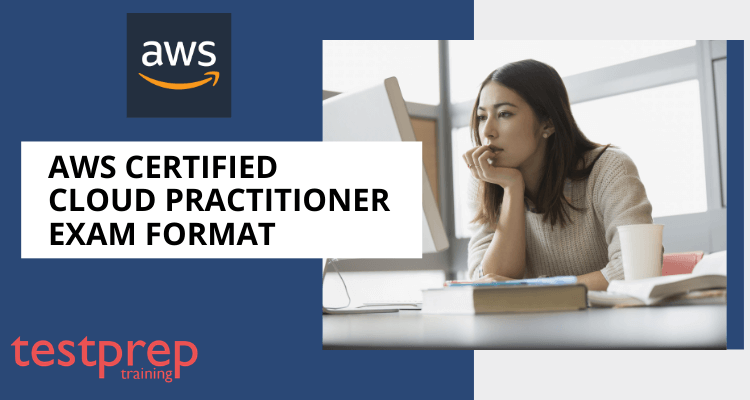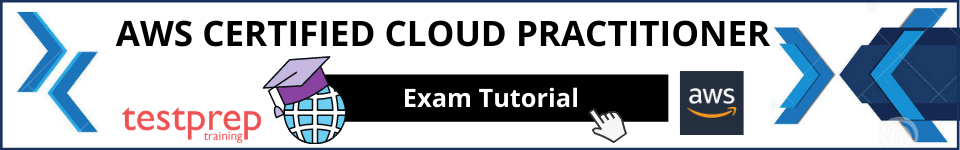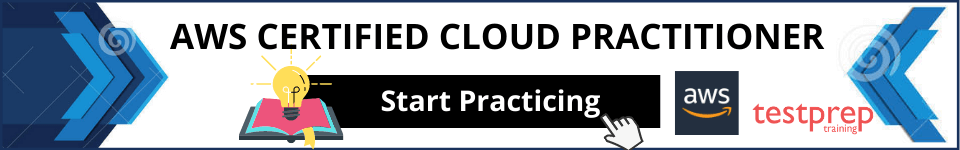The AWS Cloud Practitioner exam is a certification for beginners, meant to confirm that a candidate understands the basics of the AWS Cloud. It is an ideal certification for those who are new to AWS and want to demonstrate their understanding of the AWS Cloud and its basic services.
The test includes 65 multiple-choice and multiple-response questions that you have to finish in 90 minutes. You can take the exam at a testing center or online. It costs $100, and you can take it in various languages. The exam tests the candidate’s understanding of the AWS Cloud and its core services, including AWS Cloud computing and basic global infrastructure, AWS Cloud architectural principles, AWS Cloud value proposition, key services and their common use cases, basic security and compliance, and billing and pricing.
The test also evaluates how well candidates can use AWS Cloud services to build simple structures and launch applications on the AWS Cloud. To do well, candidates need to know the basics of AWS services, like AWS Identity and Access Management (IAM), Amazon Simple Storage Service (S3), Amazon Elastic Compute Cloud (EC2), and Amazon Relational Database Service (RDS).
In conclusion, the AWS Cloud Practitioner exam is an excellent starting point for anyone looking to validate their knowledge of AWS and cloud computing. It is an entry-level certification that provides a strong foundation for further AWS certifications. We hope that this blog has provided you with a detailed understanding of the AWS Cloud Practitioner exam format.
Glossary of AWS Cloud Practitioner Terminology
here’s a glossary of commonly used terms in AWS Cloud Practitioner:
- AWS: Amazon Web Services, a cloud computing platform that provides a range of services to customers.
- Cloud Computing: This refers t o providing computing resources, like servers, storage, databases, networking, software, analytics, and intelligence, via the Internet.
- Elasticity: The ability of a system to automatically scale its resources up or down based on demand.
- Availability Zone: A data center or cluster of data centers in a specific region that is engineered to be highly available, fault-tolerant, and scalable.
- S3: Simple Storage Service, a very scalable and durable storage service for objects that can save and fetch any amount of data from anywhere on the web.
- EC2: Elastic Compute Cloud, a web service that provides resizable compute capacity in the cloud.
- IAM: Identity and Access Management, a web service that helps you securely control access to AWS resources for your users.
- VPC: Virtual Private Cloud, a service that lets you create an isolated network environment in the cloud.
- RDS: Relational Database Service, a managed database service that lets you easily create, operate, and scale a relational database in the cloud.
- Lambda: A serverless computing service that allows you to execute code without having to set up or handle servers.
- CloudFormation: A service that lets you create and manage AWS resources using templates.
- CloudTrail: A service that allows you to manage governance, compliance, operational auditing, and risk auditing for your AWS account.
- Auto Scaling: A service that automatically changes the number of EC2 instances in a group according to the varying demand.
- Route 53: A reliable and scalable web service for domain name systems (DNS) that converts domain names into IP addresses.
- CloudWatch: A monitoring service that offers information and useful insights for AWS resources.
Exam preparation resources for AWS Cloud Practitioner Exam
There are a variety of resources available to prepare for the AWS Cloud Practitioner exam. Here are some official AWS resources that you can use:
- AWS Cloud Practitioner Essentials: This free, digital training course provides an overview of cloud computing and AWS, and helps you prepare for the Cloud Practitioner exam. It covers topics such as AWS core services, security, pricing and support, and more. You can access the course here: https://aws.amazon.com/training/course-descriptions/cloud-practitioner-essentials/
- AWS Certified Cloud Practitioner Exam Guide: This official guide is designed to help you prepare for the Cloud Practitioner exam. It includes information about the exam format, content areas, and sample questions. You can access the guide here: https://d1.awsstatic.com/training-and-certification/docs-cloud-practitioner/AWS-Certified-Cloud-Practitioner_Exam-Guide.pdf
- AWS Cloud Practitioner Sample Exam Questions: These sample questions can help you familiarize yourself with the type of questions you can expect on the Cloud Practitioner exam. You can access the sample questions here: https://d1.awsstatic.com/training-and-certification/docs-cloud-practitioner/AWS-Certified-Cloud-Practitioner_Sample-Questions.pdf
- AWS Certified Cloud Practitioner Practice Exam: This practice exam is designed to simulate the actual Cloud Practitioner exam experience. It includes 65 multiple-choice and multiple-response questions and is timed at 130 minutes. You can purchase the practice exam here: https://www.aws.training/certification?src=practitioner
- AWS Cloud Practitioner Exam Readiness Training: This free, digital training course helps you prepare for the Cloud Practitioner exam by providing an overview of AWS services and concepts covered in the exam, and sample questions to test your knowledge. You can access the course here: https://www.aws.training/Details/eLearning?id=34737
These resources should help you prepare for the AWS Cloud Practitioner exam. Good luck!
About the AWS Cloud Practitioner Exam
The AWS Cloud Practitioner Certification is a beginner-level certification that is currently in great demand in the market.People aspiring to become renowned Cloud Professionals go for this certification, as their first step in their careers. As per statistics, the Top-Paying IT Certifications report identifies the AWS Cloud Practitioner salary as one of the top ten best-paid IT certifications in the US, where the average base AWS cloud architect salary is approx $1,48,623. AWS This certification demonstrates your abilities and proficiency in cloud technology, in the following fields in particular –
- Firstly, understanding the value of the AWS Cloud.
- Secondly, understanding and explaining the AWS shared responsibility model.
- Then, understanding the AWS Cloud security best practices.
- Also, understanding the AWS Cloud costs, economics, and billing practices.
- Further, describing and positioning the core AWS services, including compute, network, databases, and storage.
- Finally, identifying the AWS services for common use cases.
AWS Cloud Practitioner Content Outline
Before you start preparing for the AWS Cloud Practitioner exam, you must know the domains in which the maximum number of questions will be asked. This will help you divide your time in preparing for each domain. We highly recommend studying the domain with the maximum weightage first. This will increase your chances of passing the exam, as you will be able to answer the maximum number of questions if your strength is the domain with the highest number of questions. So below, we have listed each domain in decreasing order of their respective weightage.
Domain 1: Cloud Concepts 24%
1.1: Define the benefits of the AWS Cloud.
Knowledge of:
- Value proposition of the AWS Cloud
Skills in:
- Understanding the economies of scale (for example, cost savings) (AWS Documentation: Understand the fundamentals of pricing)
- Understanding the benefits of global infrastructure (for example, speed of deployment, global reach) (AWS Documentation: Global infrastructure)
- Understanding the advantages of high availability, elasticity, and agility (AWS Documentation: High availability and scalability on AWS)
Task Statement 1.2: Identify design principles of the AWS Cloud.
Knowledge of:
- AWS Well-Architected Framework
Skills in:
- Understanding the pillars of the Well-Architected Framework (for example, operational excellence, security, reliability, performance efficiency, cost optimization, sustainability) (AWS Documentation: The pillars of the framework)
- Identifying differences between the pillars of the Well-Architected Framework
Task Statement 1.3: Understand the benefits of and strategies for migration to the AWS Cloud.
Knowledge of:
- Cloud adoption strategies
- Resources to support the cloud migration journey
Skills in:
- Understanding the benefits of the AWS Cloud Adoption Framework (AWS CAF) (for example, reduced business risk; improved environmental, social, and governance (ESG) performance; increased revenue; increased operational efficiency) (AWS Documentation: AWS Cloud Adoption Framework (AWS CAF), Benefits management, An Overview of the AWS Cloud Adoption)
- Framework
- Identifying appropriate migration strategies (for example, database replication, use of AWS Snowball) (AWS Documentation: Best practices for AWS Database Migration Service)
Task Statement 1.4: Understand concepts of cloud economics.
Knowledge of:
- Aspects of cloud economics
- Cost savings of moving to the cloud
Skills in:
- Understanding the role of fixed costs compared with variable costs (AWS Documentation: Key principles)
- Understanding costs that are associated with on-premises environments (AWS Documentation: AWS Outposts)
- Understanding the differences between licensing strategies (for example, Bring Your Own License [BYOL] model compared with included licenses) (AWS Documentation: Simplified Bring-Your-Own-License experience using AWS License Manager)
- Understanding the concept of rightsizing Tips for Right Sizing)
- Identifying benefits of automation (for example, provisioning and configuration management with AWS CloudFormation) (AWS Documentation: What is AWS CloudFormation?)
- Identifying managed AWS services (for example, Amazon RDS, Amazon Elastic Container Service [Amazon ECS], Amazon Elastic Kubernetes Service [Amazon EKS], Amazon DynamoDB) (AWS Documentation: Choosing an AWS container service)
Domain 2: Security and Compliance 30%
2.1 Define the AWS shared responsibility model
Knowledge of:
- AWS shared responsibility model
Skills in:
- Recognize the elements of the Shared Responsibility Model (AWS Documentation: Shared Responsibility Model)
- Describe the customer’s responsibility on AWS
- Describe AWS responsibilities (AWS Documentation: Shared Responsibility Model)
- Describing responsibilities that the customer and AWS share
- Describing how AWS responsibilities and customer responsibilities can shift, depending on the service used (for example, Amazon RDS, AWS Lambda, Amazon EC2)
2.2 Understand AWS Cloud security, governance, and compliance concepts.
Knowledge of:
- AWS compliance and governance concepts
- Benefits of cloud security (for example, encryption)
- Where to capture and locate logs that are associated with cloud security
Skills in:
- Identifying where to find AWS compliance information (for example, AWS Artifact) (AWS Documentation: Viewing compliance information)
- Understanding compliance needs among geographic locations or industries (for example, AWS Compliance)
- Describing how customers secure resources on AWS (for example, Amazon Inspector, AWS Security Hub, Amazon GuardDuty, AWS Shield) (AWS Documentation: Security, identity, and compliance)
- Identifying different encryption options (for example, encryption in transit, encryption at rest) (AWS Documentation: Encrypting Data-at-Rest and Data-in-Transit)
- Recognizing services that aid in governance and compliance (for example, monitoring with Amazon CloudWatch; auditing with AWS CloudTrail, AWS Audit Manager, and AWS Config; reporting with access reports) (AWS Documentation: Logging and events)
- Recognizing compliance requirements that vary among (AWS Documentation: AWS services Compliance)
2.3 Identify AWS access management capabilities
Knowledge of:
- Identity and access management (for example, AWS Identity and Access Management [IAM])
- Importance of protecting the AWS root user account
- Principle of least privilege
- AWS IAM Identity Center (AWS Single Sign-On)
Skills in:
- Understanding access keys, password policies, and credential storage (for example, AWS Secrets Manager, AWS Systems Manager) (AWS Documentation: What is AWS Secrets Manager?)
- Identifying authentication methods in AWS (for example, multi-factor authentication [MFA], IAM Identity Center, cross-account IAM roles) (AWS Documentation: Using multi-factor authentication (MFA) in AWS)
- Defining groups, users, custom policies, and managed policies in compliance with the principle of least privilege (AWS Documentation: Security best practices in IAM)
- Identifying tasks that only the account root user can perform (AWS Documentation: Tasks that require root user credentials)
- Understanding which methods can achieve root user protection (AWS Documentation: Root user best practices for your AWS account)
- Understanding the types of identity management (for example, federated) (AWS Documentation: Overview of AWS identity management: Users)
2.4 Identify components and resources for security
Knowledge of:
- Security capabilities that AWS provides
- Security-related documentation that AWS provides
Skills in:
- Describing AWS security features and services (for example, security groups, network ACLs, AWS WAF) (AWS Documentation: Security group policies)
- Understanding that third-party security products are available from AWS Marketplace (AWS Documentation: Security Products in AWS Marketplace)
- Identifying where AWS security information is available (for example, AWS Knowledge Center, AWS Security Center, AWS Security Blog)
- Understanding the use of AWS services for identifying security issues (for example, AWS Trusted Advisor) (AWS Documentation: AWS Trusted Advisor)
Domain 3: Cloud Technology and Services 34%
3.1 Define methods of deploying and operating in the AWS Cloud
Knowledge of:
- Different ways of provisioning and operating in the AWS Cloud
- Different ways to access AWS services
- Types of cloud deployment models
- Connectivity options
Skills in:
- Deciding between options such as programmatic access (for example, APIs, SDKs, CLI), the AWS Management Console, and infrastructure as code (IaC) (AWS Documentation: Grant programmatic access)
- Evaluating requirements to determine whether to use one-time operations or repeatable processes
- Identifying different deployment models (for example, cloud, hybrid, onpremises) (AWS Documentation: Selecting the right cloud for workloads – differences between public, private, and hybrid)
- Identifying connectivity options (for example, AWS VPN, AWS Direct Connect, public internet) (AWS Documentation: Amazon Virtual Private Cloud Connectivity Options)
3.2 Define the AWS global infrastructure
Knowledge of:
- AWS Regions, Availability Zones, and edge locations
- High availability
- Use of multiple Regions
- Benefits of edge locations
- AWS Wavelength Zones and AWS Local Zones
Skills in:
- Describe the relationships among Regions, Availability Zones, and Edge Locations (AWS Documentation: Regions and Zones, Regions and Availability Zones)
- Describe how to achieve high availability through the use of multiple Availability Zones
- Describing when to use multiple Regions (for example, disaster recovery, business continuity, low latency for end users, data sovereignty) (AWS Documentation:Multi-Region Application Architecture)
- Describing at a high level the benefits of edge locations (for example, Amazon CloudFront, AWS Global Accelerator) (AWS Documentation:AWS for the Edge)
3.3 Identify AWS compute services
Knowledge of:
- AWS compute services
Skills in:
- Recognizing the appropriate use of different EC2 instance types (for example, compute optimized, storage optimized) (AWS Documentation: Compute optimized instances)
- Recognizing the appropriate use of different container options (for example, Amazon ECS, Amazon EKS) (AWS Documentation: Choosing an AWS container service)
- Recognizing the appropriate use of different serverless compute options (for example, AWS Fargate, Lambda)
- Recognizing that auto scaling provides elasticity (AWS Documentation: Auto Scaling group for your Elastic Beanstalk environment)
- Identifying the purposes of load balancers (AWS Documentation: What is an Application Load Balancer?)
3.4 Identify AWS database services.
Knowledge of:
- AWS database services
- Database migration
Skills in:
- Deciding when to use EC2 hosted databases or AWS managed databases (AWS Documentation: Choosing between Amazon EC2 and Amazon RDS)
- Identifying relational databases (for example, Amazon RDS, Amazon Aurora) (AWS Documentation: What is Amazon Aurora?)
- Identifying NoSQL databases (for example, DynamoDB) (AWS Documentation: Types of NoSQL databases)
- Identifying memory-based databases
- Identifying database migration tools (for example AWS Database Migration Service [AWS DMS], AWS Schema Conversion Tool [AWS SCT]) (AWS Documentation: What is AWS Database Migration Service?)
Task Statement 3.5: Identify AWS network services.
Knowledge of:
- AWS network services
Skills in:
- Identifying the components of a VPC (for example, subnets, gateways) (AWS Documentation: What is Amazon VPC?)
- Understanding security in a VPC (for example, network ACLs, security groups) (AWS Documentation: Control traffic to subnets using network ACLs)
- Understanding the purpose of Amazon Route 53 (AWS Documentation: What is Amazon Route 53?)
- Identifying edge services (for example, CloudFront, Global Accelerator) (AWS Documentation: AWS services for edge computing)
- Identifying network connectivity options to AWS (for example AWS VPN, Direct Connect) (AWS Documentation: Network-to-Amazon VPC connectivity options)
Task Statement 3.6: Identify AWS storage services.
Knowledge of:
- AWS storage services
Skills in:
- Identifying the uses for object storage (AWS Documentation: Amazon S3 objects overview)
- Recognizing the differences in Amazon S3 storage classes (AWS Documentation: Using Amazon S3 storage classes)
- Identifying block storage solutions (for example, Amazon Elastic Block Store [Amazon EBS], instance store) (AWS Documentation: Storage options for your Amazon EC2 instances)
- Identifying file services (for example, Amazon Elastic File System [Amazon EFS], Amazon FSx) (AWS Documentation: What is Amazon Elastic File System?)
- Identifying cached file systems (for example, AWS Storage Gateway) (AWS Documentation: Managing local disks for your gateway)
- Understanding use cases for lifecycle policies (AWS Documentation: Managing your storage lifecycle)
- Understanding use cases for AWS Backup
Task Statement 3.7: Identify AWS artificial intelligence and machine learning (AI/ML) services and analytics services.
Knowledge of:
- AWS AI/ML services
- AWS analytics services
Skills in:
- Understanding the different AI/ML services and the tasks that they accomplish (for example, Amazon SageMaker, Amazon Lex, Amazon Kendra) (AWS Documentation: Machine Learning (ML) and Artificial Intelligence (AI))
- Identifying the services for data analytics (for example, Amazon Athena, Amazon Kinesis, AWS Glue, Amazon QuickSight) (AWS Documentation: Overview of Amazon Web Services)
Task Statement 3.8: Identify services from other in-scope AWS service categories.
Knowledge of:
- Application integration services of Amazon EventBridge, Amazon Simple Notification Service (Amazon SNS), and Amazon Simple Queue Service (Amazon SQS)
- Business application services of Amazon Connect and Amazon Simple Email Service (Amazon SES)
- Customer engagement services of AWS Activate for Startups, AWS IQ, AWS Managed Services (AMS), and AWS Support
- Developer tool services and capabilities of AWS AppConfig, AWS Cloud9, AWS CloudShell, AWS CodeArtifact, AWS CodeBuild, AWS CodeCommit, AWS CodeDeploy, AWS CodePipeline, AWS CodeStar, and AWS X-Ray
- End-user computing services of Amazon AppStream 2.0, Amazon WorkSpaces, and Amazon WorkSpaces Web
- Frontend web and mobile services of AWS Amplify and AWS AppSync
- IoT services of AWS IoT Core and AWS IoT Greengrass
Skills in:
- Choosing the appropriate service to deliver messages and to send alerts and notifications (AWS Documentation: Mobile text messaging (SMS))
- Choosing the appropriate service to meet business application needs (AWS Documentation: Business applications)
- Choosing the appropriate service for AWS customer support (AWS Documentation: Getting started with AWS Support)
- Choosing the appropriate option for business support assistance
- Identifying the tools to develop, deploy, and troubleshoot applications (AWS Documentation: Developer tools)
- Identifying the services that can present the output of virtual machines (VMs) on end-user machines (AWS Documentation: Compute services)
- Identifying the services that can create and deploy frontend and mobile services (AWS Documentation: Front-end web and mobile services)
- Identifying the services that manage IoT devices (AWS Documentation: Managing devices with AWS IoT)
Domain 4: Billing and Pricing 12%
Task Statement 4.1: Compare AWS pricing models.
Knowledge of:
- Compute purchasing options (for example, On-Demand Instances, Reserved Instances, Spot Instances, Savings Plans, Dedicated Hosts, Dedicated Instances, Capacity Reservations)
- Data transfer charges
- Storage options and tiers
Skills in:
- Identifying and comparing when to use various compute purchasing options (AWS Documentation: Instance purchasing options)
- Describing Reserved Instance flexibility (AWS Documentation: How Reserved Instances are applied)
- Describing Reserved Instance behavior in AWS Organizations (AWS Documentation: Reserved Instances)
- Understanding incoming data transfer costs and outgoing data transfer costs (for example, from one Region to another Region, within the same Region) (AWS Documentation: Understanding data transfer charges)
- Understanding different pricing options for various storage options and tiers
Task Statement 4.2: Understand resources for billing, budget, and cost management.
Knowledge of:
- Billing support and information
- Pricing information for AWS services
- AWS Organizations
- AWS cost allocation tags
Skills in:
- Understanding the appropriate uses and capabilities of AWS Budgets, AWS Cost Explorer, and AWS Billing Conductor (AWS Documentation: Cloud Financial Management)
- Understanding the appropriate uses and capabilities of AWS Pricing Calculator (AWS Documentation: What is AWS Pricing Calculator?)
- Understanding AWS Organizations consolidated billing and allocation of costs (AWS Documentation: Consolidated billing for AWS Organizations)
- Understanding various types of cost allocation tags and their relation to billing reports (for example, AWS Cost and Usage Report) (AWS Documentation: Using AWS cost allocation tags)
Task Statement 4.3: Identify AWS technical resources and AWS Support options.
Knowledge of:
- Resources and documentation available on official AWS websites
- AWS Support plans
- Role of the AWS Partner Network, including independent software vendors
and system integrators - AWS Support Center
Skills in:
- Locating AWS whitepapers, blogs, and documentation on official AWS websites
- Identifying and locating AWS technical resources (for example AWS Prescriptive Guidance, AWS Knowledge Center, AWS re:Post) (AWS Documentation: AWS Prescriptive Guidance Patterns)
- Identifying AWS Support options for AWS customers (for example, customer service and communities, AWS Developer Support, AWS Business Support, AWS Enterprise On-Ramp Support, AWS Enterprise Support)
- Identifying the role of Trusted Advisor, AWS Health Dashboard, and the AWS Health API to help manage and monitor environments for cost optimization (AWS Documentation: AWS Trusted Advisor)
- Identifying the role of the AWS Trust and Safety team to report abuse of AWS resources
- Understanding the role of AWS Partners (for example AWS Marketplace, independent software vendors, system integrators) (AWS Documentation: What is AWS Marketplace?)
- Identifying the benefits of being an AWS Partner (for example, partner training and certification, partner events, partner volume discounts) (AWS Documentation: Benefits for AWS Specialization Partners)
- Identifying the key services that AWS Marketplace offers (for example, cost management, governance and entitlement)
- Identifying technical assistance options available at AWS (for example, AWS Professional Services, AWS Solutions Architects)
AWS Cloud Practitioner Exam Format
First and foremost, knowing the AWS Cloud Practitioner Exam format is very important to get your plan in mind. It can certainly help you do well in an exam. Moreover, knowing the kind of questions that will be asked, helps you manage your time with ease, during the exam. So, without further ado, let’s have a look at the exam format of the AWS Cloud Practitioner exam.
- The AWS Cloud Practitioner Exam comprises around 65-68 questions in total. Candidates will be given a total of 90 minutes to complete the examination.
- Additionally, to accommodate candidates with various native languages, the exam will be available in four different languages—English, Japanese, Korean, and Simplified Chinese.
- Moreover, two types of questions are asked in the AWS Cloud Practitioner exam, namely –
- Multiple Choice Questions: Such questions have only one correct response and the other three are incorrect responses (distractors).
- Multiple Response Questions: Such questions have two or more correct responses out of a total of five or more options.
- Negative Marking – If the answer you selected is wrong, there won’t be any deduction of marks. So, you can take a guess without worrying. If your guess is correct, you’ll get more points. If not, it’s okay because there’s no penalty for wrong answers.
- Unscored Content – While giving your exam, you might come across certain unscored questions. Attempting or not attempting such questions will not affect your scores in any manner. These unscored questions are placed in the question paper only to gather statistical information.
Guide to Answering AWS Cloud Practitioner Exam Questions Efficiently
While answering these questions, it is advisable that the candidates choose the best response to the given question. Given the type of question, whether it’s a multiple-choice one or multiple responses one, you must decide which of the given options suits them best. However, choosing the best suitable answer might not be that easy, as it may seem to be. This is because the incorrect answers are framed in such a way that if you have incomplete knowledge or skill, you will end up choosing the incorrect answer. However, most of the questions will not be that tricky, and you’ll be able to answer them correctly after reading them carefully.
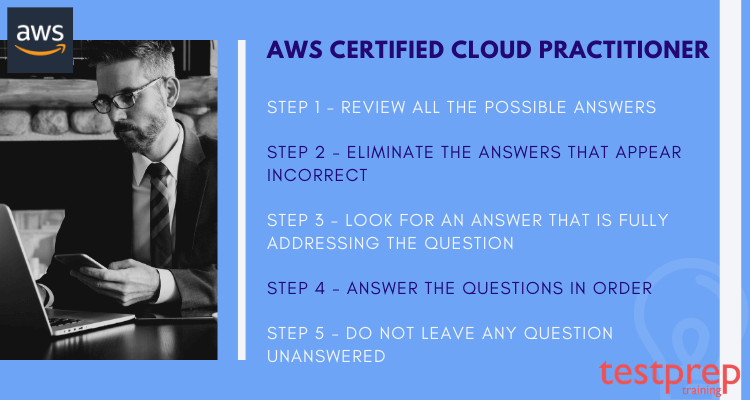
Step 1 – Review all the Possible Answers
Once you’ve read the question, take your time and carefully read each and every option given. You’ll get four to six options for one particular question. Make sure you don’t skip over any option, as it will help you make an informed decision.
Prepare with AWS Cloud Practitioner Study Guide
Step 2 – Eliminate the Answers that Appear Incorrect
Sometimes one or more options will appear to be completely out of the box. Look for possible answers that have “always,” “never,” and “none of the above” in them, as they are usually incorrect. You must eliminate such options, as this will save a lot of time, as you will not be pondering over such options in that case.
Step 3 – Look for an Answer that is Fully Addressing the Question
In case of options that are partly correct, you must give valid and chose the best suitable option that fully answers the aws cloud practitioner exam questions. However, in case of multi-response questions, where you can choose more than one options, you can choose the partly correct ones as well.
Step 4 – Answer the Questions in Order
This saves a lot of your time, especially in exams like the AWS Cloud Practitioner Exam, which is timed and requires strict time management. You need to go through each question one by one. This way, you make sure to answer all of them.
Step 5 – Do Not Leave any Question Unanswered
Since there is no negative marking in the exam, it’ll be a wise decision to answer every AWS Cloud Practitioner Exam question. Try guessing the best suitable answers in case you lack enough knowledge. This will do no harm, and instead might increase your score, if your guesswork goes right.
Step 6 – Take the AWS Cloud Practitioner Online Course
The aim of this AWS Cloud Practitioner Online Course is to assist and prepare the candidates for the potential questions that the candidates can anticipate. Moreover, it provides a comprehensive summary of cloud theories, AWS services, architecture, security, and also support and pricing.
Step 7 – AWS Cloud Practitioner Tutorial
For a well-strategized preparation guide, candidates can refer to the AWS Cloud Practitioner Exam Tutorial, which is designed for aspiring candidates to help them with collecting suitable learning resources and online AWS Cloud Practitioner training to strengthen their grasp on cloud computing, and hence achieve excellence.
Refer: AWS Cloud Practitioner White Papers
Step 8 – Take Practice Tests
The best way to familiarize yourself with the exam format of any exam is to take a sufficient number of AWS Cloud Practitioner Practice Exam. This will not only help you manage your time during the exam but will also improve your answering skills to a great extent.