The AWS Certified Solutions Architect Associate certification is designed for individuals who have experience designing and deploying scalable, fault-tolerant, and cost-effective systems on Amazon Web Services (AWS) cloud.
Preparing for the AWS Certified Solutions Architect Associate exam encompasses studying the exam material and practicing with sample exams to become acquainted with the exam structure and question types. AWS offers various resources to aid in your exam preparation, such as training courses, whitepapers, and documentation.
AWS Certified Solutions Architect Associate Glossary
Here are some key terms and concepts you may encounter in the AWS Certified Solutions Architect Associate certification:
- Amazon Web Services (AWS): A cloud computing platform that offers an array of services, including computing, storage, databases, and networking.
- Elastic Compute Cloud (EC2): A web service that provides resizable compute capacity in the cloud.
- Simple Storage Service (S3): A scalable object storage service that allows users to store and retrieve data.
- Elastic Load Balancing (ELB): A service that distributes incoming traffic across multiple EC2 instances to improve availability and fault tolerance.
- Auto Scaling: A service that autonomously scales the number of EC2 instances in response to fluctuations in demand.
- Virtual Private Cloud (VPC): A virtual network that allows users to launch AWS resources into a defined virtual network.
- Route 53: A DNS web service that allows users to manage domain names and routes traffic to AWS resources.
- Relational Database Service (RDS): A managed database service that simplifies the process of configuring, operating, and scaling a relational database in the cloud.
- Simple Queue Service (SQS): A fully managed message queuing service that enables decoupling and scaling microservices, distributed systems, and serverless applications.
- Lambda: A serverless compute service that runs your code in response to events and automatically manages the computing resources for you.
- Elastic Beanstalk: A service that makes it easy to deploy, manage, and scale web applications and services developed with Java, .NET, PHP, Node.js, Python, Ruby, Go, and Docker.
- CloudFront: A content delivery network (CDN) service that delivers data, videos, applications, and APIs to customers globally with low latency, high transfer speeds, all within a developer-friendly environment.
- Identity and Access Management (IAM): A service that enables you to manage access to AWS services and resources securely.
- CloudWatch: A monitoring service for AWS resources and the applications you run on them.
- CloudFormation: A service that enables you to use a template file to create and provision AWS resources in a consistent and repeatable way.
AWS Certified Solutions Architect Associate Study Guide
Here are some official resources provided by Amazon Web Services (AWS) to help you prepare for the AWS Certified Solutions Architect Associate exam:
- Exam guide: The AWS Certified Solutions Architect Associate Exam Guide offers comprehensive insights into the exam, encompassing its structure, content, and domains. This resource is crucial for gaining a clear understanding of the exam’s subject matter and how to ready oneself for it. You can access the exam guide here: https://d1.awsstatic.com/training-and-certification/docs-sa-assoc/AWS-Certified-Solutions-Architect-Associate_Exam-Guide_EN.pdf
- Exam readiness training: AWS offers a range of training courses to help you prepare for the exam, including classroom training, virtual training, and e-learning courses. The exam readiness training is designed to help you learn about the exam format and content and to provide tips and strategies for taking the exam. You can access the exam readiness training here: https://aws.amazon.com/training/course-descriptions/aws-certified-solutions-architect-associate-exam-readiness/
- Sample questions: AWS offers sample questions to assist you in getting acquainted with the exam’s layout and the kinds of questions presented. These sample questions are designed to help you test your knowledge and identify areas where you may need to focus your study. You can access the sample questions here: https://d1.awsstatic.com/training-and-certification/docs-sa-assoc/AWS-Certified-Solutions-Architect-Associate_Sample-Questions.pdf
- Official study guide: The official study guide is a comprehensive resource that provides detailed information about the exam content, along with hands-on exercises, review questions, and sample scenarios. This guide is designed to help you build the knowledge and skills needed to pass the exam. You can access the official study guide here: https://www.amazon.com/Certified-Solutions-Architect-Official-Study/dp/111950421X
AWS Certified Solutions Architect Associate Exam Tips and Tricks
- Understand the Exam Format: The AWS Certified Solutions Architect Associate Exam consists of 65 multiple-choice questions, and you have 130 minutes to complete them.
- Study the AWS Whitepapers: AWS whitepapers are an excellent source of information for the exam, and it’s recommended to read the following whitepapers: AWS Well-Architected Framework, AWS Security Best Practices, AWS Cloud Adoption Framework, and AWS Storage Services Overview.
- Understand the AWS Services: You need to understand the various AWS services, their capabilities, and limitations. It’s essential to know which services to use in specific situations, such as storage, compute, networking, and databases.
- Practice with AWS Free Tier: AWS offers a free tier that you can use to experiment with different services, which can help you gain hands-on experience with the AWS platform.
- Use AWS Documentation: The AWS documentation is an excellent resource that provides in-depth information about the various AWS services. Make sure to read and understand the documentation for the services covered in the exam.
- Take Practice Tests: Practice tests are a valuable tool for evaluating your understanding and pinpointing areas that require enhancement. AWS provides sample questions on its official website, and numerous third-party practice tests are also accessible.
- Understand Security Best Practices: AWS places a significant emphasis on security, and it’s crucial to understand security best practices and how to secure your AWS resources.
- Manage Your Time: Make sure you manage your time effectively during the exam. You will have a total of 130 minutes to respond to 65 questions, which translates to approximately 2 minutes per question. If you encounter a challenging question, it’s advisable to proceed to the next one and return to it later if needed.
Quick Guide for AWS Certified Solutions Architect Associate
For good preparation for the AWS certification exam, you will require a plan and the essential resources. So, here in this quick AWS Certified Solutions Architect Associate exam guide, we will check the various resources from making a blueprint to understanding exam topics with essential study material. So, without wasting time, let’s get started with this to help you prepare and pass the exam.
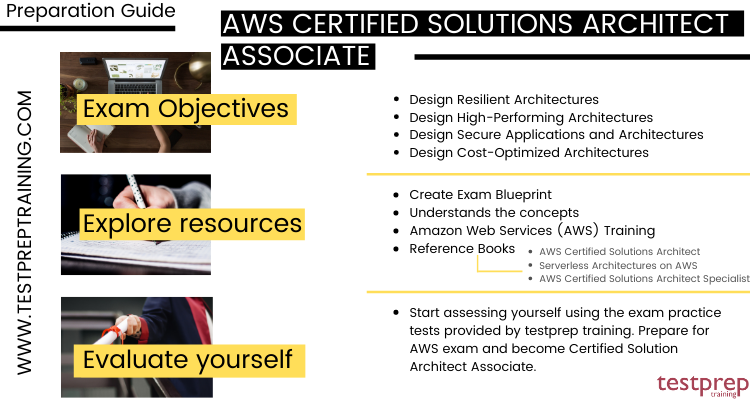
Step 1: Review the Exam Blueprint
Creating a blueprint with mentioning all the important details and topics will provide you benefits during the revision time. However, in this cheat sheet for the AWS exam, we have almost created an accurate blueprint that will help you. Further, this will also help you mark out the areas that you find difficult so that first you can revise them properly.
Step 2: Understanding the Important Exam Concepts
This is an important part of the revision for the AWS certified solutions architect associate certification exam. Getting familiarity with the exam topics will not increase your knowledge but it will help you to understand the concepts instead of cramming it. Moreover, with this, you will get the confidence of giving the exam as almost every part is covered in the exam topics provided by AWS. Below, you can see the list of important topics with important subsections, just go through them.
New AWS Certified Solutions Architect – Associate (SAA-C03) Exam Course Outline
Domain 1: Design Secure Architectures
Task Statement 1: Design secure access to AWS resources.
Knowledge of:
- Access controls and management across multiple accounts (AWS Documentation: Delegate access across AWS)
- AWS federated access and identity services (for example, AWS Identity and Access Management [IAM], AWS Single Sign-On [AWS SSO]) (AWS Documentation: Identity providers and federation)
- AWS global infrastructure (for example, Availability Zones, AWS Regions) (AWS Documentation: Regions, Availability Zones, and Local Zones)
- The AWS shared responsibility model (AWS Documentation: Shared responsibility model)
Skills in:
- Applying AWS security best practices to IAM users and root users (for example, multi-factor authentication [MFA]) (AWS Documentation: Best practices to protect your account’s root user)
- Understanding and Designing a flexible authorization model that includes IAM users, groups, roles, and policies (AWS Documentation: IAM Identities (users, user groups, and roles))
- Designing a role-based access control strategy (for example, AWS Security Token Service [AWS STS], role switching, cross-account access) (AWS Documentation: Define permissions to access AWS resources , Delegate access across AWS)
- Designing a security strategy for multiple AWS accounts (for example, AWS Control Tower, service control policies [SCPs])
- Determining the appropriate use of resource policies for AWS services (AWS Documentation: Identity-based policies and resource-based policies)
- Determining when to federate a directory service with IAM roles
Task Statement 2: Design secure workloads and applications.
Knowledge of:
- Application configuration and credentials security (AWS Documentation: Configuration and credential file settings)
- AWS service endpoints (AWS Documentation: Service endpoints and quotas)
- Control ports, protocols, and network traffic on AWS (AWS Documentation: Control traffic to subnets using Network ACLs)
- Secure application access
- Security services with appropriate use cases (for example, Amazon Cognito, Amazon GuardDuty, Amazon Macie) (AWS Documentation: Amazon Macie, Amazon GuardDuty, Cognito)
- Threat vectors external to AWS (for example, DDoS, SQL injection) (AWS Documentation: AWS Shield)
Skills in:
- Designing VPC architectures with security components (for example, security groups, route tables, network ACLs, NAT gateways) (AWS Documentation: VPC with public and private subnets (NAT))
- Determining network segmentation strategies (for example, using public subnets and private subnets) (AWS Documentation: VPC with public and private subnets (NAT))
- Integrating AWS services to secure applications (for example, AWS Shield, AWS WAF, AWS SSO, AWS Secrets Manager) (AWS Documentation: AWS Shield Advanced, Authenticating requests)
- Securing external network connections to and from the AWS Cloud (for example, VPN, AWS Direct Connect) (AWS Documentation: AWS Virtual Private Network, AWS Direct Connect)
Task Statement 3: Determine appropriate data security controls.
Knowledge of:
- Data access and governance (AWS Documentation: Management and Governance)
- Learning Data recovery (AWS Documentation: Elastic Disaster Recovery)
- Data retention and classification (AWS Documentation: Data Classification)
- Encryption and appropriate key management (AWS Documentation: AWS Key Management Service)
Skills in:
- Aligning AWS technologies to meet compliance requirements (AWS Documentation: Security and compliance)
- Encrypting data at rest (for example, AWS Key Management Service [AWS KMS]) (AWS Documentation: AWS KMS concepts)
- Encrypting data in transit (for example, AWS Certificate Manager [ACM] using TLS) (AWS Documentation: Using SSL/TLS to encrypt a connection to a DB instance)
- Implementing access policies for encryption keys
- Understanding and Implementing data backups and replications (AWS Documentation: Replicating automated backups to another AWS Region)
- Implementing policies for data access, lifecycle, and protection
- Rotating encryption keys and renewing certificates (AWS Documentation: Rotating your SSL/TLS certificate)
Domain 2: Design Resilient Architectures
Task Statement 1: Design scalable and loosely coupled architectures.
Knowledge of:
- API creation and management (for example, Amazon API Gateway, REST API) (AWS Documentation: Amazon API Gateway)
- AWS managed services with appropriate use cases (for example, AWS Transfer Family, Amazon Simple Queue Service [Amazon SQS], Secrets Manager) (AWS Documentation: AWS Secrets Manager, AWS Transfer Family (AMS SSPS))
- Caching strategies Caching strategies)
- Design principles for microservices (for example, stateless workloads compared with stateful workloads)
- Event-driven architectures (AWS Documentation: Event-driven architectures)
- Horizontal scaling and vertical scaling
- How to appropriately use edge accelerators (for example, content delivery network [CDN]) (AWS Documentation: Content Delivery Networks (CDNs))
- How to migrate applications into containers (AWS Documentation: Migrate your Applications to Containers at Scale)
- Load balancing concepts (for example, Application Load Balancer) (AWS Documentation: Application Load Balancer)
- Multi-tier architectures (AWS Documentation: multi-tier application)
- Queuing and messaging concepts (for example, publish/subscribe) (AWS Documentation: Pub/Sub Messaging)
- Serverless technologies and patterns (for example, AWS Fargate, AWS Lambda) (AWS Documentation: serverless saga pattern by using AWS Step Functions)
- Storage types with associated characteristics (for example, object, file, block)
- The orchestration of containers (for example, Amazon Elastic Container Service [Amazon ECS], Amazon Elastic Kubernetes Service [Amazon EKS]) (AWS Documentation: Orchestrating the containers)
- When to use read replicas
- Workflow orchestration (for example, AWS Step Functions) (AWS Documentation: AWS Step Functions)
Skills in:
- Designing event-driven, microservice, and/or multi-tier architectures based on requirements (AWS Documentation: Event-Driven Architecture)
- Determining scaling strategies for components used in an architecture design
- Understanding Determining the AWS services required to achieve loose coupling based on requirements (AWS Documentation: Loosely Coupled Scenarios)
- Determining when to use containers (AWS Documentation: Determining task size)
- Determining when to use serverless technologies and patterns
- Recommending appropriate compute, storage, networking, and database technologies based on requirements
- Using purpose-built AWS services for workloads (AWS Documentation: Database)
Task Statement 2: Design highly available and/or fault-tolerant architectures.
Knowledge of:
- AWS global infrastructure (for example, Availability Zones, AWS Regions, Amazon Route 53) (AWS Documentation: AWS Global Infrastructure, Regions and Availability Zones)
- AWS managed services with appropriate use cases (for example, Amazon Comprehend, and Amazon Polly) (AWS Documentation: Machine Learning (ML))
- Basic networking concepts (for example, route tables) (AWS Documentation: Configure route tables)
- Disaster recovery (DR) strategies (for example, backup and restore, pilot light, warm standby, active-active failover, recovery point objective [RPO], recovery time objective [RTO]) (AWS Documentation: Plan for Disaster Recovery (DR))
- Distributed design patterns (AWS Documentation: Design Interactions in a Distributed System to Prevent Failures)
- Failover strategies (AWS Documentation: Active-active and active-passive failover)
- Immutable infrastructure (AWS Documentation: Use immutable infrastructure with no human access)
- Load balancing concepts (for example, Application Load Balancer) (AWS Documentation: Application Load Balancer)
- Proxy concepts (for example, Amazon RDS Proxy) (AWS Documentation: Using Amazon RDS Proxy)
- Service quotas and throttling (for example, how to configure the service quotas for a workload in a standby environment) (AWS Documentation: AWS service quotas)
- Storage options and characteristics (for example, durability, replication) (AWS Documentation: Replicating objects)
- Workload visibility (for example, AWS X-Ray) (AWS Documentation: AWS X-Ray)
Skills in:
- Determining automation strategies to ensure infrastructure integrity (AWS Documentation: Protecting Compute)
- Determining the AWS services required to provide a highly available and/or fault-tolerant architecture across AWS Regions or Availability Zones (AWS Documentation: Architecture guidelines and decisions)
- Identifying metrics based on business requirements to deliver a highly available solution
- Implementing designs to mitigate single points of failure (AWS Documentation: Withstand Component Failures)
- Implementing strategies to ensure the durability and availability of data (for example, backups)
- Selecting an appropriate DR strategy to meet business requirements (AWS Documentation: Plan for Disaster Recovery (DR))
- Using AWS services that improve the reliability of legacy applications and applications not built for the cloud (for example, when application changes are not possible)
- Using purpose-built AWS services for workloads (AWS Documentation: Database)
Domain 3: Design High-Performing Architectures
Task Statement 1: Determine high-performing and/or scalable storage solutions.
Knowledge of:
- Hybrid storage solutions to meet business requirements (AWS Documentation: Hybrid Cloud Storage)
- Storage services with appropriate use cases (for example, Amazon S3, Amazon Elastic File System [Amazon EFS], Amazon Elastic Block Store [Amazon EBS]) (AWS Documentation: Storage)
- Storage types with associated characteristics (for example, object, file, block)
Skills in:
- Determining storage services and configurations that meet performance demands (AWS Documentation: Storage Architecture Selection)
- Determining storage services that can scale to accommodate future needs (AWS Documentation: Storage)
Task Statement 2: Design high-performing and elastic compute solutions.
Knowledge of:
- AWS compute services with appropriate use cases (for example, AWS Batch, Amazon EMR, Fargate) (AWS Documentation: AWS Batch on AWS Fargate, Compute Services)
- Distributed computing concepts supported by AWS global infrastructure and edge services (AWS Documentation: Global infrastructure)
- Queuing and messaging concepts (for example, publish/subscribe) (AWS Documentation: Pub/Sub Messaging)
- Scalability capabilities with appropriate use cases (for example, Amazon EC2 Auto Scaling, AWS Auto Scaling) (AWS Documentation: Amazon EC2 Auto Scaling)
- Serverless technologies and patterns (for example, Lambda, Fargate) (AWS Documentation: Serverless)
- The orchestration of containers (for example, Amazon ECS, Amazon EKS) (AWS Documentation: Orchestrating the containers)
Skills in:
- Decoupling workloads so that components can scale independently (AWS Documentation: Event-Driven Architecture)
- Identifying metrics and conditions to perform scaling actions (AWS Documentation: Monitor CloudWatch metrics)
- Selecting the appropriate compute options and features (for example, EC2 instance types) to meet business requirements (AWS Documentation: Amazon EC2 Instance Types)
- Selecting the appropriate resource type and size (for example, the amount of Lambda memory) to meet business requirements
Task Statement 3: Determine high-performing database solutions.
Knowledge of:
- AWS global infrastructure (for example, Availability Zones, AWS Regions) (AWS Documentation: Global infrastructure)
- Caching strategies and services (for example, Amazon ElastiCache) (AWS Documentation: Caching strategies)
- Data access patterns (for example, read-intensive compared with write-intensive) (AWS Documentation: Best practices for Amazon RDS)
- Database capacity planning (for example, capacity units, instance types, Provisioned IOPS)
- Understanding Database connections and proxies (AWS Documentation: Using Amazon RDS Proxy)
- Database engines with appropriate use cases (for example, heterogeneous migrations, homogeneous migrations) (AWS Documentation: Heterogeneous database migration)
- Learning Database replication (for example, read replicas) (AWS Documentation: Working with read replicas)
- Database types and services (for example, serverless, relational compared with non-relational, in-memory) (AWS Documentation: Database)
Skills in:
- Configuring read replicas to meet business requirements
- Designing database architectures (AWS Documentation: Database Architecture Selection)
- Understanding and Determining an appropriate database engine (for example, MySQL compared with PostgreSQL) (AWS Documentation: Best practices for Amazon RDS)
- Determining an appropriate database type (for example, Amazon Aurora, Amazon DynamoDB)
- Integrating caching to meet business requirements
Task Statement 4: Determine high-performing and/or scalable network architectures.
Knowledge of:
- Edge networking services with appropriate use cases (for example, Amazon CloudFront, AWS Global Accelerator) (AWS Documentation: Edge networking with AWS)
- How to design network architecture (for example, subnet tiers, routing, IP addressing) (AWS Documentation: VPC with public and private subnets (NAT))
- Load balancing concepts (for example, Application Load Balancer) (AWS Documentation: Application Load Balancer)
- Network connection options (for example, AWS VPN, Direct Connect, AWS PrivateLink) (AWS Documentation: AWS Direct Connect)
Skills in:
- Creating a network topology for various architectures (for example, global, hybrid, multi-tier) (AWS Documentation: Plan your Network Topology)
- Determining network configurations that can scale to accommodate future needs (AWS Documentation: AWS Foundational Security Best Practices controls)
- Determining the appropriate placement of resources to meet business requirements
- Selecting the appropriate load balancing strategy (AWS Documentation: Application Load Balancer)
Task Statement 5: Determine high-performing data ingestion and transformation solutions.
Knowledge of:
- Data analytics and visualization services with appropriate use cases (for example, Amazon Athena, AWS Lake Formation, Amazon QuickSight) (AWS Documentation: Amazon QuickSight, Use Amazon Athena and Amazon QuickSight to build custom reports)
- Learning Data ingestion patterns (for example, frequency) (AWS Documentation: Data ingestion patterns)
- Data transfer services with appropriate use cases (for example, AWS DataSync, AWS Storage Gateway) (AWS Documentation: AWS DataSync)
- Data transformation services with appropriate use cases (for example, AWS Glue) (AWS Documentation: What is AWS Glue?)
- Secure access to ingestion access points (AWS Documentation: Managing data access with Amazon S3 access points)
- Sizes and speeds needed to meet business requirements
- Streaming data services with appropriate use cases (for example, Amazon Kinesis) (AWS Documentation: AWS Streaming Data Solution for Amazon Kinesis)
Skills in:
- Building and securing data lakes (AWS Documentation: Securing, protecting, and managing data)
- Designing data streaming architectures (AWS Documentation: Build Modern Data Streaming Analytics Architectures on AWS)
- Designing data transfer solutions
- Implementing visualization strategies (AWS Documentation: Visualizing data in Amazon QuickSight)
- Selecting appropriate compute options for data processing (for example, Amazon EMR)
- Selecting appropriate configurations for ingestion (AWS Documentation: Data ingestion methods)
- Transforming data between formats (for example, .csv to .parquet)
Domain 4: Design Cost-Optimized Architectures
Task Statement 1: Design cost-optimized storage solutions.
Knowledge of:
- Access options (for example, an S3 bucket with Requester Pays object storage) (AWS Documentation: Using Requester Pays buckets for storage transfers and usage)
- AWS cost management service features (for example, cost allocation tags, multi-account billing) (AWS Documentation: Using Cost Allocation Tags)
- Understanding AWS cost management tools with appropriate use cases (for example, AWS Cost Explorer, AWS Budgets, AWS Cost and Usage Report) (AWS Documentation: Analyzing your costs with AWS Cost Explorer)
- AWS storage services with appropriate use cases (for example, Amazon FSx, Amazon EFS, Amazon S3, Amazon EBS) (AWS Documentation: Storage)
- Backup strategies (AWS Documentation: AWS Backup)
- Block storage options (for example, hard disk drive [HDD] volume types, solid state drive [SSD] volume types) (AWS Documentation: Amazon EBS volume types)
- Data lifecycles (AWS Documentation: Amazon Data Lifecycle Manager)
- Hybrid storage options (for example, DataSync, Transfer Family, Storage Gateway)
- Storage access patterns
- Learning about Storage tiering (for example, cold tiering for object storage) (AWS Documentation: Using Amazon S3 storage classes)
- Storage types with associated characteristics (for example, object, file, block) (AWS Documentation: Storage)
Skills in:
- Designing appropriate storage strategies (for example, batch uploads to Amazon S3 compared with individual uploads) (AWS Documentation: Best practices design patterns: optimizing Amazon S3 performance)
- Determining the correct storage size for a workload (AWS Documentation: Tips for Right Sizing)
- Learning and Determining the lowest cost method of transferring data for a workload to AWS storage
- Determining when storage auto scaling is required (AWS Documentation: Amazon EC2 Auto Scaling)
- Managing S3 object lifecycles (AWS Documentation: Managing your storage lifecycle)
- Selecting the appropriate backup and/or archival solution (AWS Documentation: Choosing AWS services for data protection)
- Understanding and Selecting the appropriate service for data migration to storage services
- Selecting the appropriate storage tier
- Understanding and Selecting the correct data lifecycle for storage (AWS Documentation: Managing your storage lifecycle)
- Selecting the most cost-effective storage service for a workload (AWS Documentation: Cost-effective resources)
Task Statement 2: Design cost-optimized compute solutions.
Knowledge of:
- AWS cost management service features (for example, cost allocation tags, multi-account billing) (AWS Documentation: Using Cost Allocation Tags)
- Understanding AWS cost management tools with appropriate use cases (for example, Cost Explorer, AWS Budgets, AWS Cost and Usage Report) (AWS Documentation: AWS Cost Explorer)
- AWS global infrastructure (for example, Availability Zones, AWS Regions) (AWS Documentation: Global infrastructure)
- AWS purchasing options (for example, Spot Instances, Reserved Instances, Savings Plans) (AWS Documentation: Instance purchasing options)
- Distributed compute strategies (for example, edge processing) (AWS Documentation: Amazon SageMaker Distributed Training Libraries)
- Hybrid compute options (for example, AWS Outposts, AWS Snowball Edge) (AWS Documentation: Compute Services)
- Instance types, families, and sizes (for example, memory optimized, compute optimized, virtualization) (AWS Documentation: Memory optimized instances)
- Optimization of compute utilization (for example, containers, serverless computing, microservices)
- Scaling strategies (for example, auto scaling, hibernation) (AWS Documentation: Warm pools for Amazon EC2 Auto Scaling)
Skills in:
- Determining an appropriate load balancing strategy (for example, Application Load Balancer [Layer 7] compared with Network Load Balancer [Layer 4] compared with Gateway Load Balancer) (AWS Documentation: Elastic Load Balancing FAQs)
- Determining appropriate scaling methods and strategies for elastic workloads (for example, horizontal compared with vertical, EC2 hibernation) (AWS Documentation: Best practices for EC2 Spot)
- Understanding and Determining cost-effective AWS compute services with appropriate use cases (for example, Lambda, Amazon EC2, Fargate)
- Determining the required availability for different classes of workloads (for example, production workloads, non-production workloads) (AWS Documentation: Workloads)
- Selecting the appropriate instance family for a workload
- Selecting the appropriate instance size for a workload (AWS Documentation: Tips for Right Sizing)
Task Statement 3: Design cost-optimized database solutions.
Knowledge of:
- AWS cost management service features (for example, cost allocation tags, multi-account billing) (AWS Documentation: Using Cost Allocation Tags)
- Caching strategies (AWS Documentation: Caching strategies)
- Data retention policies
- Database capacity planning (for example, capacity units) (AWS Documentation: Read/write capacity mode)
- Understanding Database engines with appropriate use cases (for example, heterogeneous migrations, homogeneous migrations) (AWS Documentation: Heterogeneous database migration)
- Learning replication (for example, read replicas) (AWS Documentation: Working with read replicas)
- Database types and services (for example, relational compared with non-relational, Aurora, DynamoDB) (AWS Documentation: Database)
Skills in:
- Designing appropriate backup and retention policies (for example, snapshot frequency)
- Determining an appropriate database engine (for example, MySQL compared with PostgreSQL) (AWS Documentation: Best practices for Amazon RDS)
- Learning and Determining cost-effective AWS database services with appropriate use cases (for example, DynamoDB compared with Amazon RDS, serverless)
- Determining cost-effective AWS database types (for example, time series format, columnar format) (AWS Documentation: AWS Cloud Databases)
- Migrating database schemas and data to different locations and/or different database engines (AWS Documentation: Best practices for AWS Database Migration Service)
Task Statement 4: Design cost-optimized network architectures.
Knowledge of:
- AWS cost management service features (for example, cost allocation tags, multi-account billing) (AWS Documentation: Using Cost Allocation Tags)
- Understanding cost management tools with appropriate use cases (for example, Cost Explorer, AWS Budgets, AWS Cost and Usage Report) (AWS Documentation: AWS Cost Explorer)
- Load balancing concepts (for example, Application Load Balancer) (AWS Documentation: Application Load Balancer)
- NAT gateways (for example, NAT instance costs compared with NAT gateway costs) (AWS Documentation: Compare NAT gateways and NAT instances)
- Network connectivity (for example, private lines, dedicated lines, VPNs) (AWS Documentation: Network-to-Amazon VPC connectivity options)
- Networking routing, topology, and peering (for example, AWS Transit Gateway, VPC peering) (AWS Documentation: Transit gateway design best practices)
- Network services with appropriate use cases (for example, DNS) (AWS Documentation: Networking and Content Delivery)
Skills in:
- Configuring appropriate NAT gateway types for a network (for example, a single shared NAT gateway compared with NAT gateways for each Availability Zone) (AWS Documentation: NAT gateways)
- Understanding and Configuring appropriate network connections (for example, Direct Connect compared with VPN compared with internet) (AWS Documentation: AWS Direct Connect FAQs)
- Configuring appropriate network routes to minimize network transfer costs (for example, Region to Region, Availability Zone to Availability Zone, private to public, Global Accelerator, VPC endpoints)
- Determining strategic needs for content delivery networks (CDNs) and edge caching (AWS Documentation: Working with Content Delivery Networks (CDNs))
- Reviewing existing workloads for network optimizations (AWS Documentation: Optimize over time)
- Selecting an appropriate throttling strategy (AWS Documentation: Throttle API requests for better throughput)
- Selecting the appropriate bandwidth allocation for a network device (for example, a single VPN compared with multiple VPNs, Direct Connect speed) (AWS Documentation: Site-to-Site VPN single and multiple connection)
Step 3: Exploring Amazon Web Services (AWS) Training
AWS provides training that helps you to build competence, confidence, and credibility through practical cloud skills. You have the option to undergo AWS Certified Solutions Architect Associate Training at your own convenience through online learning. This training is developed and instructed by accredited AWS experts. It helps individuals at different levels, whether you’re a beginner looking to build upon your existing IT skills or a seasoned professional with prior cloud knowledge. Enrolling in these AWS training programs can help address your queries and enhance your skill set.
Step 4: Using Reference Books
Books can offer distinct advantages when it comes to studying and retaining information, particularly during revision. They allow for a systematic approach where you can easily pick up where you left off and focus on specific areas of interest. When preparing for the AWS Solution Architect Associate exam, you’ll find a variety of books available online. Here are a few recommended options:
- AWS Certified Solutions Architect – The Definitive Study Guide by Zeal Vora
- Serverless Architectures on AWS by Peter
- AWS Certified Solutions Architect – Complete Study Guide: 100+ Exam Practice Questions by IP Specialist
Step 5: Evaluating using Practice Tests
Practice tests play a crucial role in your preparation as they enable you to assess your strengths and weaknesses. Engaging in regular practice helps enhance your ability to answer questions efficiently, ultimately saving you valuable time during the actual exam. It is advisable to incorporate AWS Certified Solutions Architect Associate practice tests into your study routine, ideally after completing a full topic, as this serves as an effective revision strategy. By revising thoroughly and then evaluating your performance, you can increase your chances of success on the exam.
Enhance your AWS skills and become AWS Certified Solutions Architect Associate Now!



