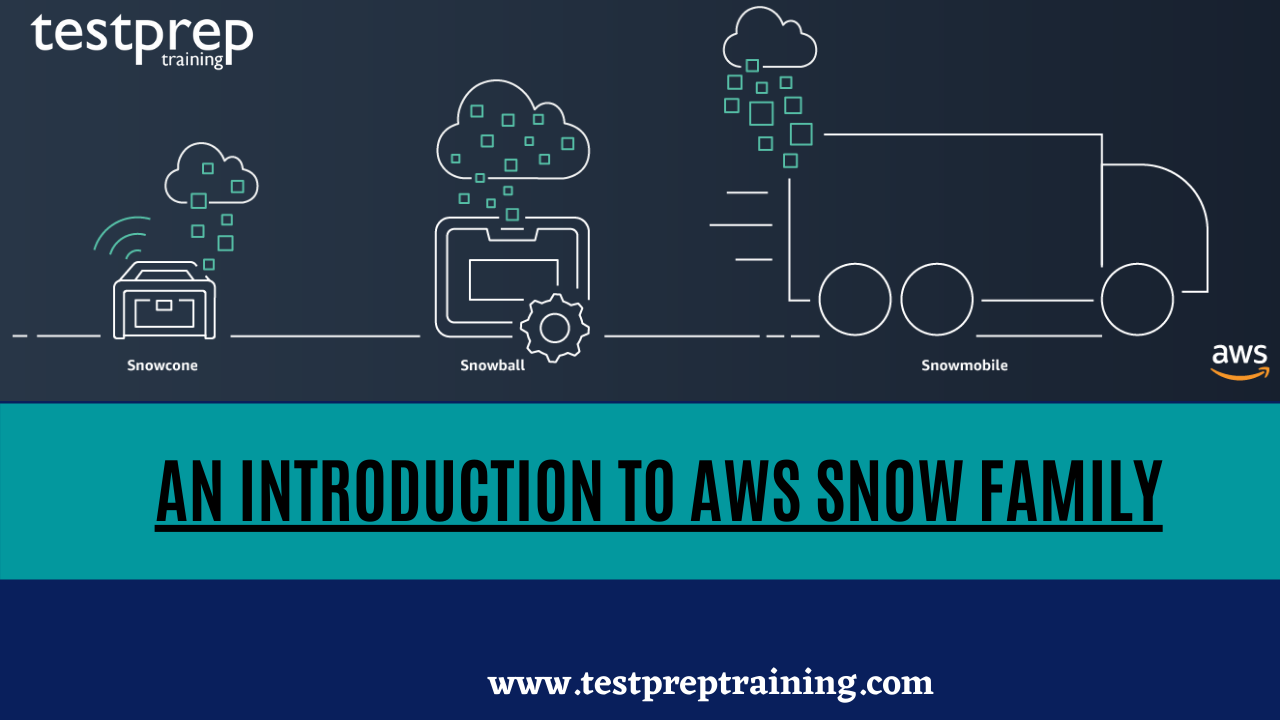AWS Snowmobile is a petabyte-scale data transfer service that allows users to move large amounts of data to Amazon Web Services. A Snowmobile, a 45-foot ruggedized shipping container pulled by a semi-trailer truck, can carry up to 100 PB. Large volumes of data, such as video libraries, picture repositories, or even whole data centres, may be easily moved to the cloud with Snowmobile. Snowmobile data transfer is a more secure, rapid, and cost-effective method of data transport.
The Snow family of enterprises provides a wide range of physical devices and capability points, as well as certain enclosed computing capabilities. These functionalities enable us to move Extra bytes of data into and out of AWS in a reasonable manner. The Snow utility family is owned and managed by AWS, and it combines AWS security and inspection with computational capability and great data storage administration. By requesting a device using the AWS interface, you may use this service. Once your order has been placed, you will receive the gadget, which you will be able to fill out with all of your relevant information before returning it to us.
Snowball Features:
The following are the features of AWS Snowball with the Snowball device:
- 50 TB model is accessible in all other AWS Regions.
- Enforced encryption safeguards your data while it is in transit and at rest.
- You don’t have to buy or maintain your own gear.
- You may manage your jobs using the AWS Snow Family Management Console or the job management API programmatically.
- Local data transfers between your on-premises data centre and a Snowball are possible.
- These transfers can be done using the Snowball client, which is a standalone downloadable client. With the downloaded Amazon S3 Adapter for Snowball, you can also transfer data programmatically using Amazon S3 REST API requests.
What is AWS Snow Family?
The AWS Snow Family is a service that helps clients undertake operations in sparse, non-data centre environments or in places with unreliable network connection. In areas where an internet connection isn’t accessible, you may utilise these devices to access the AWS Cloud’s storage and compute capabilities locally and cost-effectively. The AWS Snow family includes the AWS Snowcone, AWS Snowball, and AWS Snowmobile. The family comprises both capacity points and physical devices with computing power built-in. They assist with data transportation both into and out of AWS.
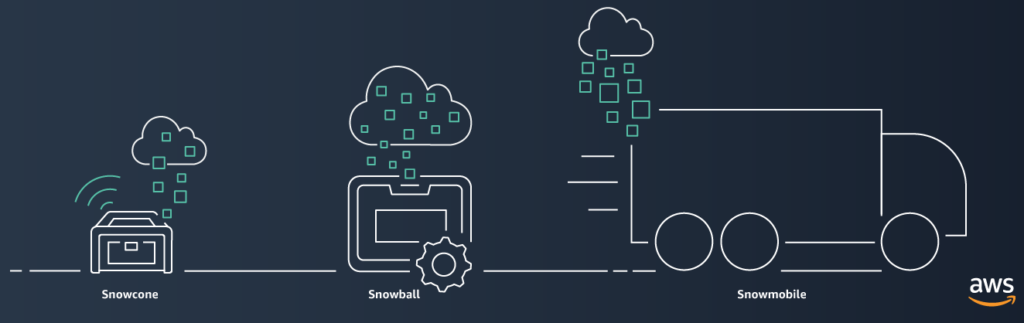
Source: AWS
What is AWS Snowcone?
AWS Snowcone is a lightweight edge computing device that is safe, portable, and ruggedized. It interacts with AWS compute and storage services. With a weight of about 4.5 pounds, Snowcone is the smallest member of the AWS snow family. Its ruggedized casing makes it suitable for harsh environments, making it great for harsh weather, shop floors, and diverse industries.
It contains two virtual CPUs, an 8TB hard drive, and 4GB of RAM, making it capable of handling edge applications. It has a USB-C connector, WiFi, and two Gigabit Ethernet connections for data transfer. Data may be collected, processed, and migrated via AWS DataSync (online transfer) or by mailing your device to AWS (Offline transfer).
Snowcone comes in helpful when you need to run programmes in a harsh edge environment. Your cloud computing applications may be constrained by a lack of continual network connectivity due to a lack of space and power. In contrast, Snowcone may be utilised to execute edge computing through Amazon’s Elastic Compute Cloud (Amazon EC2). Snowcone is one of a kind in that it can be charged using a standard 45W power bank. As a result, AWS Snowcone is incredibly portable and adaptable.

Source: AWS
Uses for Snowcones:
- Edge computing is the collecting and processing of data in real time for real-time insights, followed by data transfer to Amazon Web Services (AWS) via both online and offline techniques.
- Factory data transmission – data generated by machine sensors can be sent to Amazon Web Services (AWS).
- Information distribution – using your AWS storage, you may send media and other forms of material to key stakeholders.
- The process of delivering media and other scientific data from the edge to your AWS account is known as content aggregation.
What is AWS Snowball?
The AWS Snowball is a data migration and edge computing device that accelerates data moving into and out of AWS from terabytes to petabytes. Snowball is a technology that helps with large-scale data migration concerns. For example, you may transport data in less time and in a more secure and cost-effective manner.
Snowball may be made to be more efficient in terms of storage or computing. Storage optimised snowball devices with 40 vCPUs may store S3-compatible goods as well as block storage. As a result, they’re ideal for both local and remote data storage. The compute optimise snowball devices support both block and object storage, but they contain 52 vCPUs and an optional GPU if the business case calls for it. Machine learning and storage systems with erratic connection are two examples of scenarios in which the GPU will be necessary (e.g. maritime solutions). The devices may be clustered to construct enormous installations as the demand arises.

Source: AWS
Use Cases for AWS Snowball:
- Snowball may be used to transport massive volumes of data to Amazon Web Services (AWS) without incurring any connection fees.
- Logistics assistance – Using automated E Ink shipping labels will help you increase the efficiency of your logistics.
- Secure data transmission – AWS Snowball’s secure data transfer services may be used by banks, airlines, studios, hospitals, and other businesses that require secure data dissemination.
- The computational capabilities of AWS Snowball might be useful for defence, disaster response, and other businesses that demand real-time data collection and analysis. As a consequence, they won’t have to put up storage racks on a regular basis.
- Machine learning applications like as image labelling, document classification, and other AI applications that require real-time data processing may be deployed with AWS Snowball. Data from faraway locations can also be supplied to aid in-cloud machine learning.
- Snowmobile can let businesses move massive amounts of data (exabytes) from their premises to AWS in a cost-effective, safe, and timely way. Examples include satellite images, genetic sequences, seismic data, video libraries, picture repositories, financial data, and other applications.
- Before you shut down your legacy data centre, double-check that you’ve migrated all of your data to the cloud. The AWS Snowmobile will let you move all of your data quickly and cost-effectively.
What is AWS Snowball Edge?
AWS Snowball Edge is a Snowball-like device with integrated storage and computational capacity for a small range of AWS services. Snowball Edge can handle local processing and edge-computing operations in addition to transmitting data between your local environment and the AWS Cloud. Each Snowball Edge gadget is capable of transmitting data at rates comparable to those found on the internet. This is accomplished by transferring data from the appliances to a regional carrier. The appliances are durable, and they come with E Ink shipping labels.
The three device configurations offered on Snowball Edge devices are Storage Optimize, Compute Optimize, and Compute Optimize with GPU. When this tutorial mentions Snowball Edge devices, it refers to all of the device’s features.
Features of AWS Snowball Edge:
- Devices having a large amount of storage or processing power. The parameters you choose while creating your job determine this.
- Data transfer rates of up to 100 gigabits per second are possible with network adapters.
- Encryption is a technique for keeping your data safe while it is in transit and at rest.
- By importing or exporting data between your local environments and Amazon S3, you may physically transport data between your local environments and Amazon S3 without using the internet.
- In and of itself, the Snowball Edge is a formidable opponent. When the gadget is ready to ship, the built-in E Ink display transforms to show your shipping label.
- You may cluster Snowball Edge devices for local storage and compute activities to ensure data durability across 5–10 devices and to locally grow or decrease storage on demand.
- The file interface allows you to read and write data to an AWS Snowball Edge device through a file sharing or Network File System (NFS) mount point.
You can build Python Lambda functions and associate them with Amazon S3 buckets when you create an AWS Snowball Edge device job. When a local Amazon S3 PUT object action is performed on the device’s associated bucket, each function is invoked. - On Snowball Edge devices, endpoints for Amazon S3 and Amazon EC2 are provided, allowing for programmatic use cases.
Snowball Edge devices now support the new sbe1, sbe-c, and sbe-g instance types. This allows you to run compute instances on the device using Amazon Machine Images (AMIs).
What is AWS Snowmobile?
AWS Snowmobile is a tough 45-foot transport container that is usually delivered by semi-trailer vehicle. It’s used to deliver enormous volumes of data to Amazon Web Services (up to 100 PB). The AWS Snowmobile comes in handy for transferring whole data centres, video libraries, picture repositories, or other sorts of massive data to AWS. Clients had to wait years for their data to be migrated before using AWS Snowmobile. This was both difficult and expensive.
The snowmobile is frequently hauled to your data centre, where it is configured as a network node for AWS workers to transmit files over a high-speed network. When the high-speed network is built up, your data can be sent to the snowmobile, which can then be driven back to AWS for cloud importation. Many layers of protection are used to safely transit data from your location to AWS. A dedicated security team, alarm monitoring, GPS tracking, and 24-hour video surveillance are just a few of the safeguards in place. In some cases, a security vehicle may be used to give additional security to the Snowmobile while it is in transportation.

What is an AWS Snowball Device?
- Between Amazon Simple Storage Service (Amazon S3) and your onsite data storage location, the AWS Snowball service uses physical storage devices to transmit large amounts of data at rates faster than the internet. Using AWS Snowball can help you save time and money. Snowball features user-friendly interfaces for generating jobs, managing data, and following the status of your jobs from start to finish.
- Snowball devices are protected by the AWS Key Management Service because they are physically strong (AWS KMS). While your data is in transit, they encrypt and secure it. Snowballs are transported by regional transportation carriers from Amazon S3 to your on-site data storage facility.
AWS Snowball Pricing
- When you use AWS Snowball, you just pay for the device and data transit out of AWS. On-demand and commit upfront pricing are available for AWS Snowball.
- Which of the four Snowball device types you choose determines the service pricing and per-day fee:
- Storage Optimize for Data Transfer Only
- Storage Optimized with EC2 Compute
- Compute Optimize
- Compute Optimize with GPU.
Expert Corner
The Amazon Web Services (AWS) family makes it possible to run applications in challenging environments. Depending on the device, you may either sync the data automatically or bring the device back to AWS for data migration. The AWS Snow data migration device series is meant to help businesses with their data transfer needs. You’ll need to understand how the AWS snow family’s various-sized devices function if you’re a data specialist.