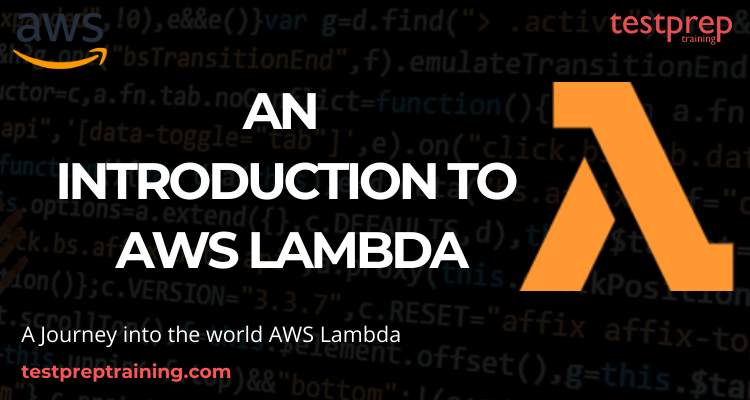When you’re developing applications, you want them to have a perfect user interface. Your programme would need a backend code that runs in response to events in order to work. However, maintaining the infrastructure that hosts and executes backend code necessitates sizing, provisioning, and scaling a large number of servers, as well as managing operating system changes, and monitoring all of this infrastructure for performance and availability. That sounds to be a lot right?
Wouldn’t it be awesome if you could concentrate on developing great apps instead of worrying about their infrastructure? That’s where AWS Lambda fits in. Launched in 2014, it has soared in demand, becoming one of the most widely adopted and fastest-growing products for AWS. It’s one of the most popular serverless computing services out there. But before we jump into the basics of AWS Lambda let’s have an understanding of serverless computing.
What is Serverless?
Serverless is a way to describe the services, practices, and strategies that enable you to build more agile applications so you can adapt to change more quickly. With serverless computing, infrastructure management tasks like capacity provisioning and patching are handled by AWS, allowing you to concentrate on writing code that serves your customers. These services come with automatic scaling, built-in high availability, and a pay-for-value billing model. There are various benefits of Serverless computing:
Lower your costs: Traditional cloud providers of backend services charge users for unused space or idle CPU power. In contrast to this Serverless Computing comes with pay-for-value billing model which makes it cost effective.
Cut time to market: Serverless architecture will help you get to market faster. By eliminating operational overhead, your teams will be able to release quickly and receive reviews. Developers can add and change code on a piecemeal basis rather than relying on a complex deployment process to carry out bug fixes and new features.
Easy scalability: You can adapt to customer needs more quickly than ever before thanks to technologies that seamlessly scale from zero to peak demand. Developers who use serverless architecture don’t have to think about policies to scale up their code. The serverless vendor is in control of all on-demand scaling.
Building better application: Serverless applications have built-in service integrations, allowing you to concentrate on developing rather than configuring.
Now that we’ve covered the basics of serverless computing, let’s look at AWS Lambda, one of the most common serverless computing services.

What is AWS Lambda?
AWS Lambda, an event-driven, serverless computing platform provided by Amazon as a part of Amazon Web Services. This serverless compute service lets you run code without provisioning or managing servers, creating workload-aware cluster scaling logic, maintaining event integrations, or managing runtimes. You can use Lambda to run code for almost any form of application or backend service, all with zero administration. As, a result you won’t have to think about which AWS resources to launch, or how to manage them. Rather, just upload your code on Lambda, which efficiently and flexibly executes the code.
Moreover, AWS Lambda has been used in a variety of applications around us. Netflix is the first to put Lambda to use. Localytics, a mobile analytics startup, is now using Lambda in their operations. Also, the REA Group is Australia’s leading real estate website. They created a recommendation engine for their website, and Lambda was used to power it.
How does AWS Lambda Work?
AWS Lambda’s entire infrastructure layer is handled by AWS. Customers don’t have much insight into how the system works. AWS handles everything from updating the underlying machines to avoiding network contention
Step 1: Firstly, upload your code in any language supported by AWS Lambda (Java, Python, Go, C# and more)
Step 2: Then, AWS services allow you to trigger AWS Lambda. It helps you to upload code and event details on which it should be triggered.
Step 3: Also, Lambda automatically and precisely allocates compute execution power and runs your code based on the incoming request or event, for any scale of traffic
Step 4: Lastly, AWS charges only when the AWS lambda code executes.

Why use AWS Lambda?
Given the numerous advantages it offers, AWS Lambda is an excellent choice for deploying highly scalable cloud computing solutions. Lambda’s architecture allows it to have significant advantages over conventional cloud computing setups for applications. Most importantly, the reasons to use AWS Lambda are:
Fully managed infrastructure: AWS Lambda executes the code without requiring you to maintain or provision infrastructure. Simply write the code and upload it as a ZIP file or a container image to Lambda.
Continuous scaling: AWS Lambda scales the application automatically by executing code in response to each event. Your code runs in parallel and processes each trigger separately, scaling up or down according to the workload, from a few requests per day to hundreds of thousands per second. You only pay for each function’s run time.
Pay per use: In AWS Lambda, you pay only for the compute your functions use, plus any network traffic generated. You are charged for every millisecond your code executes and the number of times your code is triggered. You can also save up to 17% with the Compute Savings Plan.
Integration with other AWS products: AWS Lambda integrates with services like DynamoDB, S3 and API Gateway, allowing you to create fully functional applications within your Lambda functions.
Execute code in milliseconds: You can speed up the execution of your code with AWS Lambda by selecting the appropriate memory size for your function. By enabling Provisioned Concurrency you can keep your functions initialised and hyper-ready to respond within double digit milliseconds.
Use Cases
Lambda’s architecture can have significant advantages over traditional cloud computing setups for applications in which:
- Firstly, individual tasks run for a limited period of time
- Secondly, each task is usually self-contained;
- the workload of the programme varies greatly between the lowest and highest levels
Now that you have decided to use it, What kind of applications would you build with AWS Lambda? Here is a list to name a few
Data Processing
Lambda functions are optimized for event-based data processing. Lambda can be directly triggered by AWS services such as S3, DynamoDB, Kinesis, SNS, and CloudWatch for specific kinds of data events. his enables you to build a multitude of serverless real-time data processing systems.
Real-time file processing
You can use Amazon S3 to trigger AWS Lambda to process data immediately after an upload. You can also connect to an existing Amazon EFS file system directly, which enables massively parallel shared access for large scale file processing. For example, you can use Lambda to thumbnail images, transcode videos, index files, process logs, validate content, and aggregate and filter data in real-time.
Reference Architecture: Sample Code
Machine Learning
Before feeding data to your machine learning model, you can use AWS Lambda to pre process it. You can also serve your model for prediction at scale with Lambda access to EFS, without having to provision or maintain any infrastructure.
Stream Processing
AWS Lambda and Amazon Kinesis can be used to process real-time streaming data for application activity tracking, transaction order processing, click stream analysis, data cleansing, metrics generation, log filtering, indexing, social media analysis, and IoT device data telemetry and metering.
Reference Architecture: Sample code
Websites
AWS Lambda can be used to create web applications. Developers can create powerful web applications that automatically scale up and down and run in a highly available configuration through several data centres using AWS Lambda and other AWS utilities, with no administrative work needed for scalability, backups, or multi-data centre redundancy.
Reference Architecture: Sample code
Backends
To manage web, mobile, Internet of Things (IoT), and third-party API requests, you can use AWS Lambda to build serverless backends. For developing latency-sensitive applications at any scale, take advantage of Lambda’s consistent performance controls, such as multiple memory configurations and Provisioned Concurrency.
Reference Architecture: Sample code
Mobile Applications
AWS Lambda makes creating rich, customised app experiences a breeze. To authenticate and process API requests, you can use AWS Lambda and Amazon API Gateway to build backends. AWS Amplify makes it simple to integrate your backend to your frontends for iOS, Android, Web, and React Native.
Reference Architecture: Sample code
In all the above cases AWS Lambda has high levels of efficiency and functionality. Apart from that, there are a few scenarios like:
- To begin with, AWS Lambda is ideal for automating a variety of business operations that don’t necessitate the use of an entire server all of the time.
- Moreover, Alexa Chatbots and Amazon Echo/Alexa are examples of Amazon goods that use AWS Lambda
- Further, all Backups to routine operations are automated
- Also, Enables you to filter and transform data
- Finally, Assists you in executing server-side backend logic
Limitations
Though there are many benefits of using AWS Lambda in development, it isn’t a panacea for every use case. There are a few limitations you should be aware of :
High Latency: There may be some delay between the event and when the function runs when it is started in response to an event. Also, Latency can be as high as 5-10 seconds if the function hasn’t been used in the last 15 minutes, rendering Lambda unsuitable for latency-critical applications.
Run time: After 15 minutes of running time, a Lambda function will time out. There is no way to get around this restriction. If your function takes more than 15 minutes to run, AWS Lambda may not be the best option for you.
Limited Memory available: The RAM available to Lambda functions ranges from 128MB to 3,008MB with a 64MB step.
Package Size: The size of the zipped Lambda code package should not exceed 50MB, and the unzipped version should be no more than 250MB. 250MB.
Payload size: The maximum payload size that API Gateway can accommodate when triggering Lambda functions in response to HTTP requests (i.e. when creating a web application) is 10MB.
No additional software: Since AWS Lambda depends completely on AWS for infrastructure, you won’t be able to install any external software if your code demands it.
Concurrent Executions: A single AWS account can only have 1,000 AWS Lambda functions running at the same time.
Not always economical: You just pay for the function runtime you use with AWS Lambda (plus any associated charges like network traffic). This results in significant cost savings for specific usage patterns. However, as the application’s load grows, the cost of AWS Lambda rises proportionally, and it may end up being higher than the cost of other cloud providers.
Pricing
With AWS Lambda, you pay only for what you use. You are charged based on the number of requests for your functions and the duration, the time it takes for your code to execute.
- Each time Lambda starts running in response to an event notification or invoke call, including test invokes from the console, it counts a request.
- Duration is calculated from the time your code begins executing until it returns or otherwise terminates, rounded up to the nearest 1ms*
- Provisioned Concurrency is calculated from the time you enable it on your function until it is disabled, rounded up to the nearest 5 minutes.
- The price depends on the amount of memory you allocate to your function.
Moreover, Lambda comes with a very generous free tier. The AWS Lambda free usage tier includes 1M free requests per month and 400,000 GB-seconds of compute time per month.
Beyond the free tier the pricing for AWS Lambda is as follows:
| Aspect | Pricing |
| Requests | $0.20 per 1M requests |
| Function memory and run time | $0.0000166667 for every GB-second |
| Provisioned Concurrency | $0.0000041667 for every GB-second |
Conclusion
Given that AWS Lambda will run code in response to a variety of events, including HTTP requests via Amazon API Gateway, object changes in Amazon S3 buckets, Amazon DynamoDB table updates, and AWS Step Function state transitions, it proves to be highly versatile and flexible. It’s a lot easier to handle than traditional cloud systems, and AWS’ multiple services open up a world of possibilities. So, if you look to broaden your product’s capabilities or fully reinvent the way it executes tasks, you should definitely choose AWS Lambda.