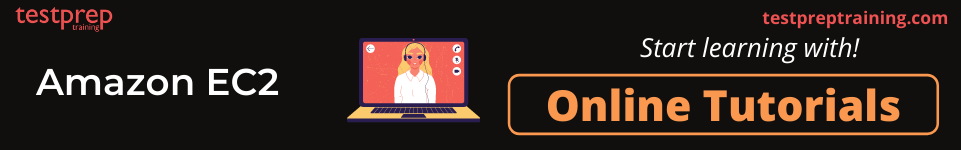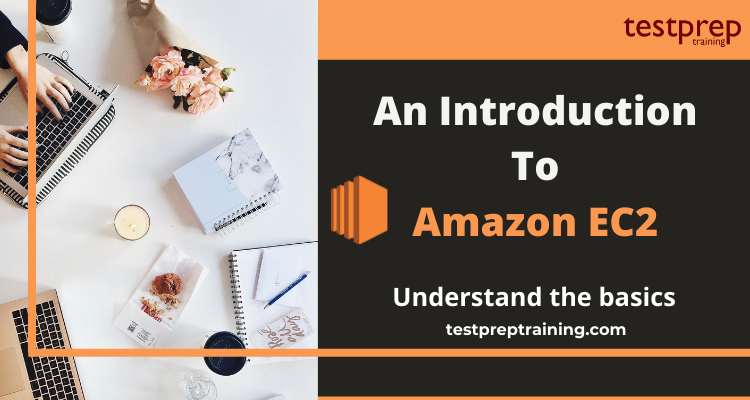It’s impossible to recall how things were until “The Cloud” came because it changed the IT game drastically. Earlier, getting server resources used to include purchasing or leasing an actual box from a server farm’s rack. It didn’t happen right away. It didn’t come cheap. And it normally necessitated a high level of technological expertise.
We were no longer bound by the limitations of dealing with individual boxes thanks to the Cloud. Rather, it provides access to a vast pool of resources that could be borrowed if required. Amazon EC2- Elastic Cloud Compute, launched in 2006, is one of the most popular cloud services. EC2 soon became, and continues to be, one of the most successful AWS services. Let’s understand more about Amazon EC2 in today’s blog and dive deep into its concepts.

What is Amazon EC2?
Amazon Elastic Compute Cloud (Amazon EC2) is a web service that offers reliable, scalable compute capacity in the cloud. It’s intended to make web-scale cloud computing more accessible to developers. The simple web service interface of Amazon EC2 enables you to quickly obtain and configure capacity with minimal friction. It gives you full control over your computing resources and allows you to run on Amazon’s proven infrastructure.
Amazon EC2 provides the broadest and deepest compute platform with choice of processor, storage, networking, operating system, and purchase model. It has the fastest processors in the cloud. Moreover, it is the only cloud with 400 Gbps ethernet networking. Amazon EC2 provides the most powerful GPU instances for machine learning training and graphics workloads. As well as the lowest cost-per-inference instances in the cloud.
Why use Amazon EC2?
You can rent a slice of Amazon’s massive cloud network in less than 10 minutes and use those computing resources for everything from computer science to bitcoin mining. Amazon EC2 has a range of advantages and benefits :
Infrastructure that is reliable, flexible, and scalable on demand
Capacity may be increased or decreased in minutes, not hours or days with Amazon EC2. Also, it offers SLA commitment of 99.99% availability for each Amazon EC2 region. Moreover, there are at least 3 availability zones in each region. This AWS Region model recognised by Gartner is the recommended approach for running applications that need high availability
Guarantees Secure Compute for applications
Virtualization resources are offloaded to dedicated hardware and software with the AWS Nitro System, reducing the attack surface. Further, the lockdown security model eliminates the risk of human error and tampering by preventing administrative access. Also, AWS offers 89 security standards and compliance certifications, which is far more than any other cloud provider, including PCI-DSS, HIPAA/HITECH, FedRAMP, GDPR, FIPS 140-2, and NIST 800-171.
Affordability
Pay just for the compute you require with On Demand in Amazon EC2. With AWS Graviton2-based instances, you can get up to 40% improved price performance or 10% lower prices than with AMD-based instances. For fault-tolerant workloads like big data, servers, web servers, and CI/CD, Amazon EC2 Spot will cut costs by up to 90% and improve performance. Also, Save up to 72 percent on Amazon EC2 instances with AWS Savings Plans, regardless of instance family, scale, OS, tenancy, or AWS Area.
App development and migration are easy
AWS Migration Tools, AWS Managed Services, or Amazon Lightsail are all great ways to get started quickly with Amazon EC2. AWS Professional Services, AWS Support, and AWS Training and Certification are all available to assist you in your journey. It offers tens of thousands of APN Partners to assist businesses in developing, marketing, and selling their AWS offerings.
Integration
The native integration of EC2 with the large ecosystem of AWS services is perhaps its most significant asset, and something no rival can assert. There are currently over 170 services available. AWS has the scope, width, and versatility that no other cloud network can match.
Now that you’re aware of the advantages, let’s look at how Amazon EC2 actually works.
Functionality
Amazon EC2 provides a true virtual computing environment, allowing you to launch instances with a range of operating systems. Also, load them with your custom application environment, control your network’s access permissions, and run your image on as many or as few systems as you want using web server interfaces.
- Firstly, to get up and running immediately, use a pre-configured, templated Amazon Machine Image (AMI). Alternatively, you can create an AMI that contains your applications, libraries, data, and configuration settings.
- Secondly, Configure the Amazon EC2 instance’s security and network access.
- Thirdly, choose the instance type(s) you want, then use the web service APIs or the management tools given to start, terminate, and monitor as many instances of your AMI as you like.
- Further, decide whether you want your instances to run in different locations, use static IP endpoints, or have persistent block storage attached to them.
- Moreover, you only pay for the services you use, such as instance-hours or data transfer.
Features of Amazon EC2
Amazon EC2 offers a range of useful features for developing enterprise-class applications that are scalable and fail-safe.
Bare Metal instances
Amazon EC2 bare metal instances give your applications direct access to the underlying server’s processor and memory. As EC2 instances, bare metal instances have the same level of security, flexibility, capacity elasticity, and support for a variety of operating systems and software packages as other virtual EC2 instances.
Optimize Compute Performance and Cost with Amazon EC2 Fleet
Amazon EC2 Fleet allows you to provision compute capacity through EC2 instance types, availability zones, and purchase models with a single API call, allowing you to optimize size, performance, and cost.
Pause and Resume Your Instances
Your Amazon EC2 instances that are backed by Amazon EBS can be hibernated and resumed at a later time. This function is useful for applications that take a long time to bootstrap and persist state in memory (RAM).
GPU Compute Instances
The next generation of GPU compute instances from AWS, Amazon EC2 P3 instances, would support customers who need massive floating point processing power. Machine learning, high-performance computing, computational fluid dynamics, computational finance, molecular modelling, genomics, & rendering workloads are all well-suited to P3 instances.
High I/O Instances
High I/O instances are beneficial to customers who need very high, low latency, random I/O access to their data. Also, High I/O instances are an Amazon EC2 instance type that can deliver random I/O rates of more than 3 million IOPS to customers.
Dense HDD Storage Instances
Dense Storage instances are ideal for customers who need high storage density per instance and a lot of sequential I/O for data-intensive applications like MPP data warehouses, MapReduce and Hadoop distributed computing, and log and data processing.
Optimized CPU Configurations
On two fronts, the Optimize CPUs feature gives you more power over your Amazon EC2 instances. To begin, when launching new instances, you can specify a custom number of vCPUs to save on vCPU-based licencing costs. Second, for workloads that perform well with single-threaded CPUs, such as some high-performance computing (HPC) applications, you can disable multithreading.
Flexible Storage Options
The storage requirements of various Amazon EC2 workloads can vary greatly. In addition to the built-in instance storage, Amazon Elastic Block Store (Amazon EBS) and Amazon Elastic File System (Amazon EFS) are available for other cloud storage workloads.
Paying for What You Use
At the end of each month, you’ll be charged with the EC2 services you actually used. For Windows instances, partial instance hours are billed as complete hours, and for Linux instances, by the second.
Multiple Locations
Amazon EC2 allows you to place instances in different locations. Regions and Availability Zones make up Amazon EC2 locations. You will shield the applications from a single position failure by launching instances in different Availability Zones. Regions are geographically scattered and they consist of one or more Availability Zones.
Amazon EC2 Auto Scaling
Amazon EC2 Auto Scaling allows you to scale your Amazon EC2 capacity up or down automatically based on your defined conditions. EC2 Auto Scaling is particularly well suited for applications with hourly, daily, or weekly consumption fluctuations.
High Performance Computing (HPC) Clusters
Customers with complex computing workloads, such as tightly coupled parallel processes or applications that are network performance sensitive, will get the same high compute and network performance as custom-built infrastructure when taking advantage of Amazon EC2’s elasticity, stability, and cost advantages.
Enhanced Networking
You can get considerably better packet per second (PPS) performance, lower network jitter, and lower latencies with enhanced networking. In comparison to conventional implementations, it uses modern network virtualization stack that offers higher I/O performance and lower CPU utilization.
All about Building Blocks of Amazon EC2 Instance
AWS Nitro Systems
The AWS Nitro System is the foundation for the next generation of EC2 instances, which offloads many standard virtualization functions to dedicated hardware and software for high performance, high availability, and high security while lowering virtualization overhead. You get faster innovation and increased security with AWS Nitro System.
Choice of processors
You can choose from a variety of latest-generation Intel Xeon, AMD EPYC, and AWS Graviton CPUs to find the right balance of performance and price for your workloads. For workloads that require accelerated computing, such as machine learning, gaming, and graphic intensive applications, EC2 instances powered by NVIDIA GPUs and AWS Inferentia are also available.
High performance storage
Amazon Elastic Block Store (EBS) is a high-performance block storage service that works with Amazon EC2. Amazon EBS comes with a variety of volume types, allowing you to optimize storage performance and cost for your workloads. For applications that need low latency, many EC2 instance types have options for local NVMe SSD storage.
Choice of purchasing model
With On-Demand, Spot Instances, and Savings Plans, you have a variety of purchasing models to choose from. Spot Instances will help you save up to 90% on fault-tolerant workloads. With Savings Plan, you can save up to 72% across EC2, Fargate, and Lambda with committed usage and flexibility. With AWS Compute Maximize, you can also reduce the costs by using suggestions on instances built into EC2.
Enhanced networking
With 400 Gbps enhanced Ethernet networking for compute instances, AWS is the first and only cloud to offer this. You can get considerably higher packet per second (PPS), reduced network jitter, and lower latency with enhanced networking. Elastic Fabric Adapter is a network interface for Amazon EC2 instances that provides low-latency, high-bandwidth interconnect between compute nodes to help scale applications to thousands of cores for high-performance computing (HPC) applications.
Best practices for Amazon EC2
Amazon Elastic Compute Cloud (Amazon EC2), provides a variety of solutions for building and running almost any application. With these options, it is used in various scenarios. Let’s have a look at the best practices for Amazon EC2:
Security
- Firstly, Use identity federation, IAM users, and IAM roles to manage access to AWS resources and APIs. Create, distribute, rotate, and revoke AWS access credentials using credential management policies and procedures.
- Secondly, For the security group, choose the least permissive rules.
- Thirdly, Patch, upgrade, and protect the instance’s operating system and applications on a regular basis.
Storage
- To begin with, Recognize the implications of the root device types for data persistence, backup, and recovery.
- Then, Use separate Amazon EBS volumes for your operating system v/s your data. Ascertain that the volume with your data persists after instance termination.
- Also, To store temporary data, use the instance store provided by your instance. When you stop, hibernate, or terminate your instance, the data stored in the instance store is removed. If you’re going to use instance store for database storage, make sure you have a cluster with a high replication factor.
- Further, Encrypt EBS volumes and snapshots.
Resource management
- Firstly, Track and identify AWS resources by using instance metadata and custom resource tags.
- Secondly, View your Amazon EC2 current limits. Request any necessary increases if needed far ahead of time.
Networking
- For IPv4 and IPv6, set the time-to-live (TTL) value for your applications to 255. If you use a lower value, the TTL will expire when the application traffic is in transit, allowing the instances to become unreachable.
Backup and recovery
- Moreover, Create an Amazon Machine Image (AMI) from your instance to store the configuration as a template for launching future instances. Also, back up your EBS volumes using Amazon EBS snapshots on a regular basis.
- Additionally, Deploy critical components of your application across several Availability Zones and duplicate the data as required.
- When your instance restarts, design your applications to manage dynamic IP addressing.
- Also, Keep an eye on events and respond accordingly.
- Make sure you’re ready to tackle a failover. You may manually attach a network interface or an Elastic IP address to a replacement instance for a simple solution.
- Further, Run tests of how to restore the instances and Amazon EBS volumes if they malfunction on a regular basis.
Pricing
Amazon EC2 is available for free trial. Its generous free trial includes 750 hours of Linux and Windows t2.micro instances, ( t3.micro for the regions in which t2.micro is unavailable) each month for one year. Just use EC2 Micro instances to remain within the Free Tier.
There are five ways to pay for Amazon EC2 instances:
- On-Demand Instances
Pay for the instances that you use by the second, with no long-term commitments or upfront payments.
- Savings Plans
You can reduce your Amazon EC2 costs by committing to a consistent amount of usage, in USD per hour, for a term of 1 or 3 years.
- Reserved Instances
You can reduce your Amazon EC2 costs by committing to a specific instance configuration, such as instance type and Region, for a term of 1 or 3 years.
- Spot Instances
Request unused EC2 instances, which can reduce your Amazon EC2 costs significantly.
- Dedicated Hosts
Dedicated Hosts can help you reduce costs by allowing you to use your existing server-bound software licenses, including Windows Server, SQL Server, and SUSE Linux Enterprise Server while also assisting you with compliance requirements.
Final Words
Amazon EC2 being a member of the AWS Cloud ecosystem has great advantage over its rivals. In terms of the number of services (over 170 and counting), no other cloud solution gets near. Moreover, AWS EC2 offers an unrivalled scope and depth of compute platform services. AWS can do it all, and it can do it efficiently and safely.