Amazon CloudFront is a content delivery network (CDN) offered by Amazon Web Services (AWS). It securely delivers data, videos, applications, and APIs to customers globally with low latency, high transfer speeds, and no minimum usage commitments. We will now share Amazon CloudFront Beginners Guide will be your information goldmine. So, without further ado let’s understand the most popular Content Delivery Network to set your learning curve.
What is Amazon CloudFront?

Amazon CloudFront works by caching and delivering content from edge locations, which are strategically located around the world to provide faster access to content for end-users. When a user requests content from a website or application, the request is routed to the nearest edge location to reduce latency and improve performance.
CloudFront also supports dynamic content, allowing it to fetch data from a range of origin servers, including Amazon S3 buckets, EC2 instances, and on-premises servers. This means that CloudFront can cache and deliver a wide range of content types, including static and dynamic web content, streaming video, and APIs.
CloudFront integrates with other AWS services, such as AWS Certificate Manager and AWS WAF, to provide additional security and flexibility. By using these services, customers can secure their content, protect against malicious traffic, and simplify certificate management.
Why choose Amazon CloudFront?
CloudFront is a critical component of serverless environments. It also offers a range of advantages to developers such as:
A. Improved Performance: Amazon CloudFront offers improved performance by caching content in edge locations, which are located closer to the end-users. This reduces latency and improves the speed at which content is delivered, resulting in a better user experience.
B. Reduced Costs: Using Amazon CloudFront can help reduce costs associated with content delivery. By caching content in edge locations, it reduces the load on origin servers, reducing the need for expensive infrastructure upgrades. Additionally, CloudFront offers flexible pricing options that allow customers to pay only for the data transfer and requests they use.
C. High Availability: Amazon CloudFront offers high availability by distributing content across multiple edge locations, ensuring that content is always available to end-users. In case of a failure or outage, CloudFront automatically routes traffic to healthy edge locations, ensuring minimal downtime.
D. Improved Security: Amazon CloudFront offers several security features that help protect content from unauthorized access and attacks. It integrates with AWS Certificate Manager to provide SSL/TLS encryption for content delivery, and AWS WAF for protection against common web exploits.
How CloudFront delivers content to your users?
Creating a CloudFront distribution is important to tell CloudFront where you want content delivered from and how to monitor and manage content delivery. When someone needs to see or use the content, CloudFront uses computer edge servers that are close to your viewers to deliver it quickly.
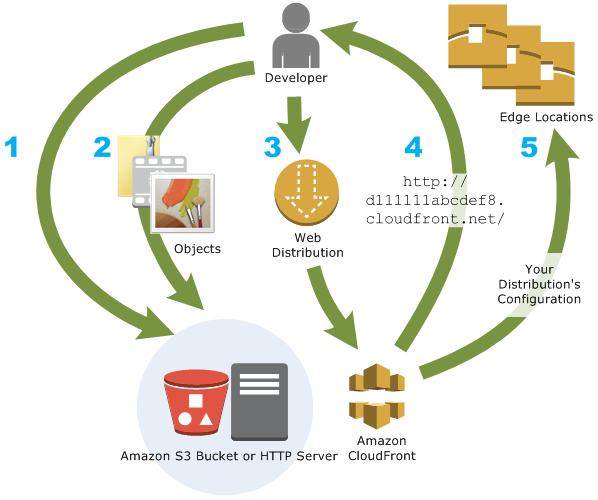
To configure CloudFront to deliver your content follow these steps:
- Firstly, you identify origin servers, such as an Amazon S3 bucket or your own HTTP server, from which CloudFront obtains your files, which are then distributed globally through CloudFront edge locations. The original, definitive version of your objects is stored on an origin server. Your HTTP server can be hosted on an Amazon EC2 instance or on a server that you control, known as a custom origin.
- Secondly, You upload your files to the origin servers. Your files, also called objects, can be anything that can be served over HTTP, including web pages, images, & media files. If you’re using an Amazon S3 bucket as an origin server, you can make the objects in your bucket publicly readable, allowing anyone with the CloudFront URLs to access them. You may also choose to keep items private and limit who has access to them.
- Thirdly, you create a CloudFront distribution, which instructs CloudFront where to get your files from when users request them through your website or application. You may also decide whether you want CloudFront to log all requests. Also, whether you want to enable the distribution immediately after its creation.
- Further, CloudFront assigns the new distribution a domain name, which you can see in the CloudFront console or receive in the response to a programmatic request, such as an API request. You can add an alternative domain name to use instead if you like.
- Finally, CloudFront sends your distribution’s configuration (but not your content) to all of its edge locations, or points of presence (POPs), groups of servers in widely separated data centres where CloudFront caches copies of your files.
Disadvantages of Amazon CloudFront
There are few disadvantages of using CloudFront that you should be aware of before deciding to use it in production.
High Cost at Scale
CloudFront is a pay-per-use service. If the traffic to your application is poor, you can pay very little. However, as the amount of traffic increases, the cost of using CloudFront will quickly rise. Therefore, you must create a mechanism to periodically monitor your CloudFront usage and notify your accounting teams if any major changes in CloudFront traffic (and therefore cost) are anticipated as you grow your application.
Insight into the underlying CloudFront structure is restricted
When you use a managed service, you also give up control over the underlying infrastructure in exchange for ease of use and configuration. Amazon offers a guide for optimising CloudFront caching efficiency. However, you don’t get a lot of insight into how caching is performing in each region and for each request type. As compared to a similar self-hosted solution that you can customise for your specific use case, this can often result in slower results.
Given the drawbacks, there are only a few use cases where creating your own CDN solution is genuinely justified in terms of efficiency. A managed service like CloudFront will suffice for the vast majority of teams.
Let’s take it a step further and look at some of Amazon CloudFront’s most popular uses.
Integrating Amazon CloudFront with Other AWS Services
Amazon CloudFront integrates with a variety of AWS services to provide additional functionality and flexibility. Here are some examples of how CloudFront can be integrated with other AWS services:
A. Amazon S3: Amazon CloudFront can be used to distribute content stored in Amazon S3 buckets. This allows customers to serve content with low latency and high transfer speeds, while reducing the load on origin servers. CloudFront also supports custom origins, which allow customers to use other content sources in addition to Amazon S3.
B. Amazon EC2: Amazon CloudFront can be used to cache and deliver content from Amazon EC2 instances. This allows customers to serve dynamic content with low latency and high transfer speeds, while reducing the load on origin servers. CloudFront also supports origin failover, which allows customers to configure multiple origins for a distribution and automatically switch to a healthy origin in case of failure.
C. AWS Lambda: Amazon CloudFront can be used to trigger AWS Lambda functions in response to user requests. This allows customers to run serverless code and generate dynamic content on the fly, without the need for dedicated servers. CloudFront also supports Lambda@Edge, which allows customers to run Lambda functions at edge locations, enabling real-time processing and customization of content.
Use Cases
Using CloudFront can help you accomplish a variety of goals. CloudFront provides higher download speeds and lower latency for your files that can significantly enhance the customer experience. Let’s have an idea of all the Amazon CloudFront possibilities
Accelerate static website content delivery
CloudFront can help you deliver static content (like photos, style sheets, and JavaScript) to viewers all over the world faster. You can use CloudFront to take advantage of the AWS backbone network and CloudFront edge servers to provide your website visitors with a fast, safe, and reliable experience. Using an Amazon S3 bucket to store and deliver static content is an easy solution. Using S3 with CloudFront has a range of benefits, including the ability to quickly limit access to your S3 content using Origin Access Identity (OAI).
Serve video on demand or live streaming video
CloudFront provides many options for streaming pre-recorded files and live events to global audiences. You can use CloudFront to stream video on demand (VOD) to any device in popular formats like MPEG DASH, Apple HLS, Microsoft Smooth Streaming, and CMAF. When streaming a live stream, you can cache media fragments at the edge to reduce the load on your origin server by combining several requests for the manifest file that delivers the fragments in the correct order.
Encrypt specific fields throughout system processing
You already have secure end-to-end connections to origin servers when you configure HTTPS with CloudFront. In addition to HTTPS security, field-level encryption allows you to secure specific data during system processing. So only certain applications at your origin can see it. To allow field-level encryption, first add a public key to CloudFront, and then define the fields you want to encrypt with the key.
Customize at the edge
Running serverless code at the edge opens up dozens of new options for customizing the content and experiences for audiences while lowering latency. When your origin server is down for maintenance, you can return a custom error message to avoid viewers seeing a generic HTTP error message. Until CloudFront forwards request to your origin, you can use a feature to help authorize users and monitor content access. When you use Lambda@Edge with CloudFront, you can customise the content that CloudFront provides in a number of ways.
Serve private content by using Lambda@Edge customizations
As an alternative to using signed URLs or signed cookies, Lambda@Edge will help you configure your CloudFront distribution to serve private content from your own custom origin. You can use a variety of techniques to limit CloudFront’s access to your origin. These include whitelisting CloudFront IPs in your firewall and using a custom header to carry a shared secret
Software Distribution, Game Delivery and IoT OTA
Amazon CloudFront scales automatically as your globally distributed clients download software updates. Via the content delivery network, software can be accessible right at the edge, close to end-users. The high data transfer speeds of CloudFront accelerate the distribution of binaries, game patches, and Over-the-Air (OTA) updates. Also, allowing you to improve your customers’ experience at scale while saving money.
Pricing
With, Amazon CloudFront you don’t have to pay any up-front fees or commit to how much content you’ll have. You pay as you go and just pay for what you use, just like with the other AWS services.
You can start with Amazon CloudFront for free as part of the AWS Free Use Tier. AWS offers 50GB of free outbound data transfer and 2 million free HTTP/HTTPS requests every month to your CloudFront distributions with the AWS free tier for the first 12 months after your account is created. There are also 1,000 free invalidation requests a month with the free tier. This is usually sufficient for experimenting with CloudFront, but not for production use.
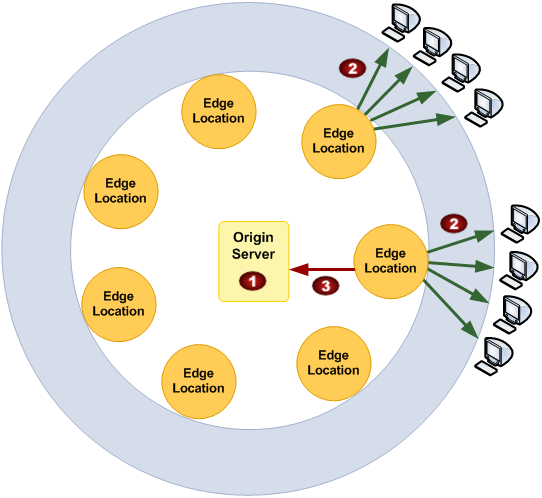
For CloudFront, AWS offers two usage reports: a billing report and a report that summarises usage activity. AWS allocates your usage and dollar amounts via AWS service and function on your monthly bill. The following are the charges:
- Charge for Amazon S3 bucket storage: To store items in your bucket, you must pay standard Amazon S3 storage fees. The charges appear on your AWS statement in the Amazon S3 section.
- Charge for serving objects from edge locations: When CloudFront responds to requests for your objects, you are charged by CloudFront. Data transfer for WebSocket data from server to client is included in the charges. The CloudFront charges appear as region-DataTransfer-Out-Bytes in the CloudFront section of your AWS statement.
- Charge for submitting data to your origin: You incur CloudFront charges when users transfer data to your origin which includes Delete, Options, Patch, Post and Put requests. The charges include data transfer for WebSocket data from client to server. The CloudFront charges appear in the CloudFront portion of your AWS statement as region -DataTransfer-Out-OBytes.
Future of Amazon CloudFront
The future of Amazon CloudFront looks promising, with several exciting developments on the horizon. Here are some key areas where we can expect to see growth and innovation in the coming years:
A. Expansion of Edge Locations: Amazon CloudFront is continuously expanding its edge locations to bring content closer to end-users. This trend is expected to continue, with more edge locations being added around the world to improve the speed and performance of web applications.
B. Integration with More AWS Services: Amazon CloudFront already integrates with several AWS services, such as Amazon S3, Amazon EC2, and AWS Lambda. However, we can expect to see more integrations with other AWS services, such as Amazon Elastic File System (EFS) and Amazon Aurora.
C. Improved Performance and Security Features: Amazon CloudFront is expected to continue to improve its performance and security features. For example, we can expect to see more advanced caching and compression algorithms, better encryption and authentication options, and enhanced DDoS protection.


