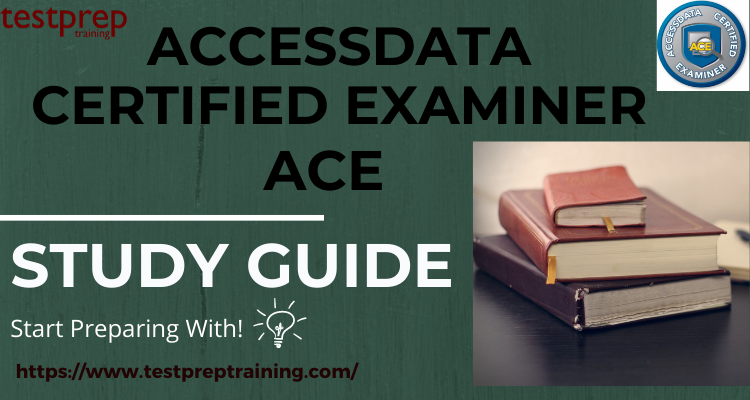AccessData Certified Examiner guide illustrates all the necessary resources to prepare and pass the exam with flying colors. Further, it covers the steps to set you on the right track towards this certification. Let’s sail through the exam details first before diving deep into the preparations journey.
The AccessData Certified Examiner (ACE) credential demonstrates the user’s proficiency with AccessData’s Forensic Toolkit, FTK Imager, Registry Viewer, and Password Recovery Toolkit. Getting this certificate will make your resume look better and can help you move up in your career. It also shows that you’re serious and dedicated to your goals.
AccessData Certified Examiner Exam: Knowledge Requirement
While there are no must-have requirements for this certification, it’s a good idea if you already know a bit about the tools or if you’ve completed these courses:
Before August 2020
- Firstly, FTK Bootcamp
- Secondly, FTK Intermediate
After August 2020
- To begin with, FTK Imager 100
- Then, Registry Viewer 100
- Further, Password Recovery Toolkit 100
- Also, Forensic Toolkit 101
Key Skills of AccessData Certified Examiner
AccessData Certified Examiners are required to perform the following functions in FTK, RV, Imager, PRTK with thier skills. Examiners should also have basic to moderate forensic knowledge to be able to understand what artifacts are being asked about and how to leverage FTK, RV, Imager or PRTK to find those artifacts.
- Firstly, View and analyze Registry files
- Secondly, Decrypt files using PRTK
- Thirdly, Use Live and Index Searching
- Also, Run all tab functionality
- Moreover, Use the KFF
- Further, Apply, create and/or import filters and column settings
- Then, Know how to find OCR data, Geolocation Data, and Metadata
Key terms to focus
Here are some key terms and concepts that you should be familiar with when preparing for the AccessData Certified Examiner (ACE) exam:
- Digital forensics: Digital forensics is like being a detective for computers. It means gathering, studying, and keeping electronic information to solve cybercrimes.
- Forensic methodologies: Forensic methodologies are the processes and techniques used to analyze and interpret digital evidence. This includes processes for data acquisition, preservation, analysis, and reporting.
- AccessData Forensic Toolkit (FTK): FTK is a digital forensic software tool used for data acquisition, analysis, and reporting. It can handle a wide range of digital evidence, including hard drives, mobile devices, and cloud data.
- AccessData Mobile Phone Examiner Plus (MPE+): MPE+ is a digital forensic software tool specifically designed for mobile device data acquisition and analysis.
- Cyber Intelligence and Response Technology (CIRT): CIRT is a platform for collecting, analyzing, and sharing threat intelligence to detect and respond to cyber threats.
- Hash values: Hash values are unique digital fingerprints that can be used to identify files and data. They are generated by applying a mathematical algorithm to the data, and even a small change in the data will result in a different hash value.
- Metadata: Metadata is like data that tells us about other data. In digital forensics, metadata can give us key information about a file or device, like when it was made, changed, or looked at.
- Chain of custody: Chain of custody is the documentation and tracking of the movement and handling of digital evidence. It’s important to maintain a complete and accurate chain of custody to ensure the admissibility of the evidence in court.
- Digital evidence: Digital evidence means any information we can use to check or accuse someone of a crime. This covers data on computers, phones, and other digital stuff.
AccessData Certified Examiner Study Guide
There are numerous resources that can be used for preparation. But in order to clear the exam, you must be very careful while choosing the resources as they will determine your level of preparation and skills acquired to appear for the exam. Let us look at some of the essential resources elaborated in the Study Guide.
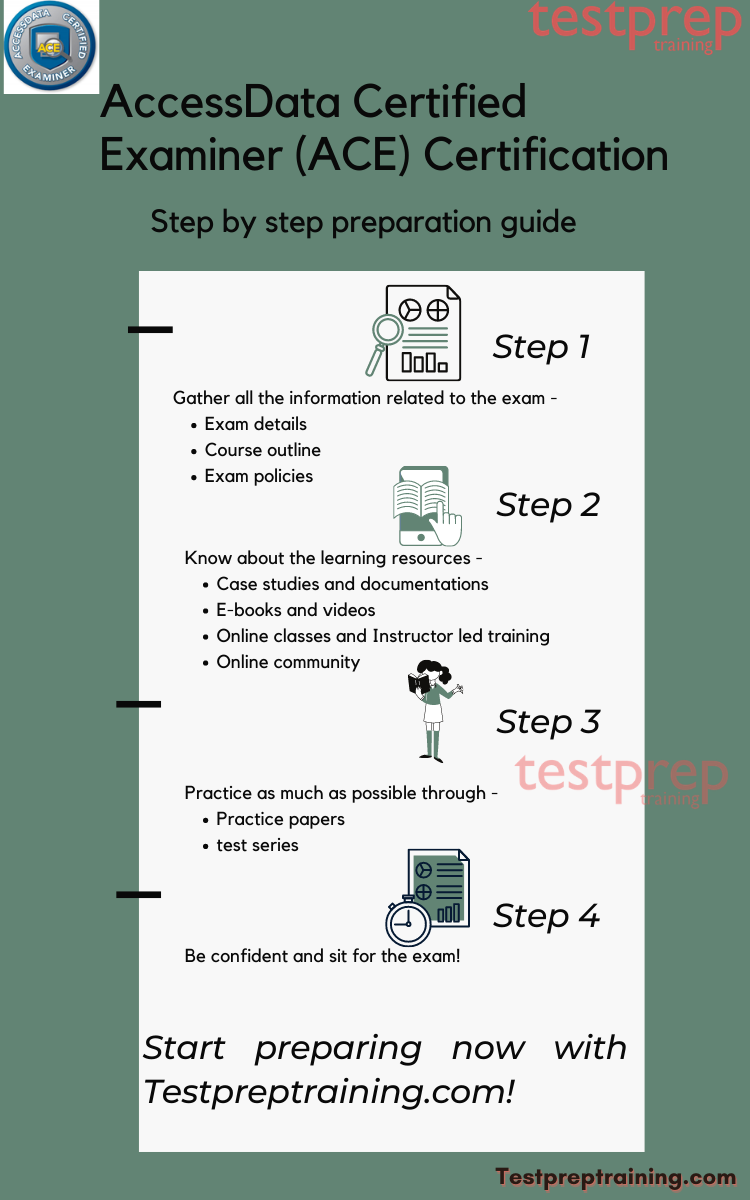
Step 1- Revise the Exam Objectives
When you’re getting ready for certification exams, avoid overwhelming yourself with too many questions. It can make you anxious, and trust us, you don’t want that. Start by clearing your mind. Then, carefully study and analyze all the exam information provided. Make sure everything is current. The most important part is the Course Outline because it’s like the exam’s syllabus. Give each section mentioned in the exam enough time. The AccessData Certified Examiner exam includes the following:
AccessData Certified Examiner (ACE) Exam Course outline updated in 2021.
Case Processing:
- Understand Index Search options and how to change them.
- Understanding Expansion options. (Email, Documents, Images, Internet artifacts)
- Understand how Data Carving is configured
- What features can only be processed from within the case, outside of the Additional Analysiswizard.
Interface:
- Understand what data is held in the properties tab, and what is in the file list pane
- Creating custom columns may help in the display of some data
- Understand check marking and the impact that checkmarks can have.
- Be able to configure the display time zone
Filtering:
- Single Rule Filter
- Multi Rule Filters
- Nested Filters
Searching:
- Index Searching
- Field Searching
- Operator Searching
Known File Filter:
- Understand how to create a KFF profile
- Know how to run a KFF profile (required processing options, etc)
- Know where to look for the results and how to filter those results
Step 2- Know your Learning Resources
When you’re getting ready for a certification or exam, it’s crucial to know where to start. Picking the right materials is very important for preparing well for the ACE exam. Let’s explore some recommended resources to help you succeed in this exam.
Practice with AccessData software tools
The ACE exam tests your ability to use AccessData software tools, so it’s essential to gain hands-on experience with these tools. Try to get as much practice as possible with tools such as Forensic Toolkit (FTK), Mobile Phone Examiner Plus (MPE+), and Cyber Intelligence and Response Technology (CIRT).
Whitepapers and case studies
You can start preparing from the whitepapers that are made available by AccessData. They are one of the most authentic and free of cost resource that can help you to a greater extend. You can refer to following link in order to access the whitepapers –
- Firstly, 5 Ways That New Software Technology Can Help Law Enforcement Teams Collaborate on Forensics Investigations
- Secondly, Regulations, Privacy, and the Enterprise: Global Trends in Data and Collection
- Thirdly, The New EU General Data Protection Regulation: A Strict Legal Framework for Digital Privacy
Case studies –
- To begin with, Eide Bailly LLP Takes Forensic Investigations to the Cloud with AccessData
- Then, Case Study: Aurora Police Department Relies on FTK to Collect Key Digital Evidence in Tragic Colorado Movie Theater Mass Shooting
- Also, Grant Thornton, global accounting, tax and advisory company, puts its trust in AccessData for computer forensics and e-discovery solutions.
- Moreover, Case Study: Saxony uses AccessData FTK
Explore Online classes and Instructor-led training
You can access the instructor-led training from the official website of AccessData or can also refer to many educational sites for preparation. they are really interactive sessions that help you in developing crystal-clear concepts and covering the ACE exam syllabus. AccessData Instructor-Led Training is designed to educate forensic, legal, and incident response professionals in the latest technology and provide them with innovative ideas and workflows to improve and strengthen their skills. AccessData offers both live online and in-person classes, which give students access to a skilled instructor to maximize learning through asking questions, class discussion, and networking.
Learn from E-books and videos
You can also refer to e-books and videos to study. They form the available ACE exam study guide and resources at one tap. You can watch as many videos and can refer to as many books as you want. You can also refer to various of them available at the official site.
E-books
Videos
- Firstly, Top 3 Features in FTK 7.3
- Secondly, Law Enforcement Forensic Investigations
- Also, Forensic Toolkit (FTK): Digital Investigations
- Further, Forensic Data Integrity with Summation, FTK and MPE+
- Lastly, Forensic Toolkit (FTK): Digital Investigations
Join Online community
Don’t hesitate to ask questions on online forums where people who passed the same or similar exams hang out. Someone who’s been through it can give you the best advice. Joining study groups can boost your confidence and self-esteem. Studying with others can also make you more competitive, which can improve your performance. Consider becoming part of the AccessData cloud community as well.
Step 3- Attempt Practice papers and test series
Practice is key to becoming better. You should practice in every way you can, like doing practice papers, test series, or using practice labs. By taking the AccessData Certified Examiner practice exam, you can see how ready you are and find areas where you need improvement. It will show you which parts you need to focus on more. Plus, try to take many tests and aim for higher scores in each one. Lets Start using ACE Exam Practice Tests to boost your confidence!
Quick Exam Tips
Preparing for the AccessData Certified Examiner (ACE) exam can be challenging, but there are several tips and strategies you can use to increase your chances of success. Here are some tips to help you prepare for the ACE exam:
- Familiarize yourself with the exam format: Knowing what the exam will be like, including how many questions there are, what kinds they are, how much time you have, and what score you need to pass, can make you feel more at ease and sure on the day of the exam.
- Study the exam objectives: Review the exam objectives thoroughly and make sure you understand the key concepts and skills that will be tested on the exam. Use the exam objectives to create a study plan and focus on areas where you need more practice.
- Gain hands-on experience with AccessData software tools: The ACE exam tests your ability to use AccessData forensic software tools, so it’s essential to practice using tools such as Forensic Toolkit (FTK), Mobile Phone Examiner Plus (MPE+), and Cyber Intelligence and Response Technology (CIRT). Try to get as much practice as possible with these tools.
- Manage your time effectively: The ACE exam has a time limit of 3.5 hours, which means you’ll need to manage your time effectively to answer all the questions within the allotted time. Use time management techniques such as breaking down the exam into sections and allocating a set amount of time to each section.
- Stay calm and focused: It’s okay to be anxious before and during the exam, but try to stay relaxed and attentive. Take deep breaths, read every question carefully, and don’t hurry through the test.
Remember that passing the ACE exam requires not only knowledge but also hands-on experience with AccessData software tools. So, it’s essential to practice and experiment with these tools as much as possible.