Splunk Phantom Certified Admin
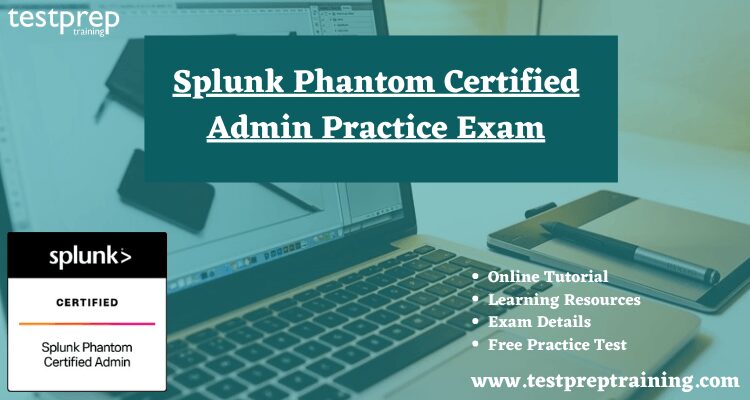
The Splunk Phantom Certified Admin practice exam examines the candidate’s ability to install, configure, and uses Phantom servers and plans, designs, creates and debugs basic playbooks for Phantom. The Splunk Phantom Certified Admin is a highly skilled individual who is proficient in complex Phantom solution development and can integrate Phantom with Splunk and develop playbooks requiring custom coding and REST API usage. This certification demonstrates an individual’s knowledge and skills in installing and configuring a Phantom server and integrating it with Splunk and planning, designing, creating, and debugging Playbooks.
The Splunk Phantom Certified Admin practice exam includes the topics such as Installation/Initial configuration, Apps and assets, User management, Ingesting data, Events and containers, Mission control, Running actions and playbooks, Case management/workflows, Multi-tenacity, Clustering, Automation best practices, The visual playbook editor, Using actions and decisions, Using action results, Testing and debugging playbooks, Custom lists, Integrating Splunk with Phantom, etc.
Exam Details
The Splunk Phantom Certified Admin Practice Exam is the final step towards the completion of the Splunk Phantom Certified Admin certification track. This highly technical certification exam is a 57-minute exam. Talking about the Splunk Enterprise Certified Admin questions, this is a 58-question assessment. Candidates can expect an additional 3 minutes to review the exam agreement, for a total seat time of 60 minutes. It is recommended that candidates for this certification complete the lecture, hands-on labs, and quizzes that are part of the Administering Phantom, Developing Phantom Playbooks, and Advanced Phantom Implementation courses in order to be prepared for the certification exam.
Exam Registration
The Splunk Phantom Certified Admin exam can be prepared by following the steps-
- First-time registrants need to connect their Splunk account to the Pearson VUE platform.
- Next, you will have to submit complete, accurate contact information to testing partner Pearson VUE.
- Then you need to wait for the Authorization to Test email from Pearson View for two days from your form submission.
- Subsequently, create an account with Pearson VUE.
- Now you need to schedule an exam appointment. Your Pearson VUE Home screen provides a full list of exams for which you are eligible. Click through the verification screens and proceed to Schedule this Exam, followed by Proceed to Scheduling.
- Further, you need to verify exam appointment details and confirm contact information. Agree to policies (please read carefully). Enter payment information (or Voucher code, if applicable). Submit Order.
- Lastly, you will receive a registration confirmation email from Pearson VUE.
Splunk Phantom Certified Admin Practice Exam FAQ
Course Outline: Splunk Phantom Certified Admin
The Splunk Phantom Certified Admin is divided into the following fields. You should go through the full course outline to successfully pass the exam. However, the Splunk Phantom Certified Admin study guide provides the updated exam objectives:
Deployment, Installation, and Initial Configuration
- Describe Phantom operating concepts
- Identify documentation and community resources
- Identify installation and upgrade options
- Describe the Phantom architecture
- Configure licenses, administration, and product settings
User Management and Multi-tenancy
- Configure authentication options
- Add users
- Add roles
- Configure multiple tenants in a Phantom site
Apps, Assets, and Playbooks
- Configure apps
- Configure assets
- Configure data ingestion assets
- Configure labels and SLAs
- Manage Playbooks
Analyst Queue
- Use the Analyst Queue
- Use search features
- Create filters
- Use the indicator view
The Investigation Page
- Use the Investigation page to work on events
- Manually run actions and examine action results
- Manually run playbooks
- Use the vault to store related files
Case Management and Workbook
- Use case management for complex investigations
- Use workbooks
- Mark items as evidence
Customizations
- Customize severity levels
- Customize CEF fields
- Customize status values
- Customize workbooks
- Add global custom fields to containers
System Maintenance
- Run reports
- Use system health displays
- Examine health logs
- Identify steps to back up and restore a Phantom server
Introduction to Playbooks
- Understand automation best practices
- Describe playbook capabilities
- Determine available app actions
- Use I2A2 design methodology
Visual Playbook Editor
- Use the visual playbook editor
- Execute actions from a playbook
- Test new playbooks
Logic, Filters, and User Interaction
- Use decision blocks
- Use filter blocks to process data
- Describe the use of different join options
- Interact with users during playbook execution
Formatted Output and Data Access
- Use Format blocks to structure data
- Understand the structure of action results
- Compose datapaths to access data
- Use the API block to modify containers
Modular Playbook Development
- Design modular solutions with interacting playbooks
- Invoke child playbooks from a parent
- Exchange data between playbooks using artifacts
Custom Lists and Data Routing
- Create custom lists
- Access lists from playbooks
- Use filters to control data flow
Configuring External Splunk Search
- Describe the benefits of externalizing search to Splunk
- Configure the Phantom instance for externalization
- Configure the Splunk instance for externalization
- Use reindex to push existing content to the Splunk instance
- Use the Splunk App for Phantom Reporting
Integrating Phantom into Splunk
- Install the Phantom app for Splunk
- Send Enterprise Security notables to Phantom
- Install and configure the Splunk app in Phantom
Use Splunk search from playbooks\Custom Coding
- Describe when and when not to use the global block
- Use custom function blocks
- Write and test custom Phantom code
Using REST
- Describe the capabilities of Phantom REST API
- Use Django queries to search for data in Phantom
- Use Phantom REST from other systems to access Phantom data
Exam Policies
The Splunk Phantom Certified Admin has the following exam policies
Exam Retake Policy
If you are not able to pass the exam in the first attempt Splunk offers you to take the exam again. You must wait 7 days to retake the exam. You will not be permitted to retake any exam they have previously passed unless directly related to a recertification requirement approved by Splunk. The re-take can be taken by paying a fee of $125 USD.
Exam Rescheduling Policy
All scheduled exams are subject to a minimum 24-hour cancellation and/or rescheduling policy. Failure to cancel or reschedule an exam within this time frame results in forfeiture of the registration fee.
Certification Validity
The Splunk Core Certified User certification is valid for a period of 3 years.
Preparatory Guide for Splunk Phantom Certified Admin
The preparation steps which are essential in order to successfully pass the Splunk Phantom Certified Admin exam are:
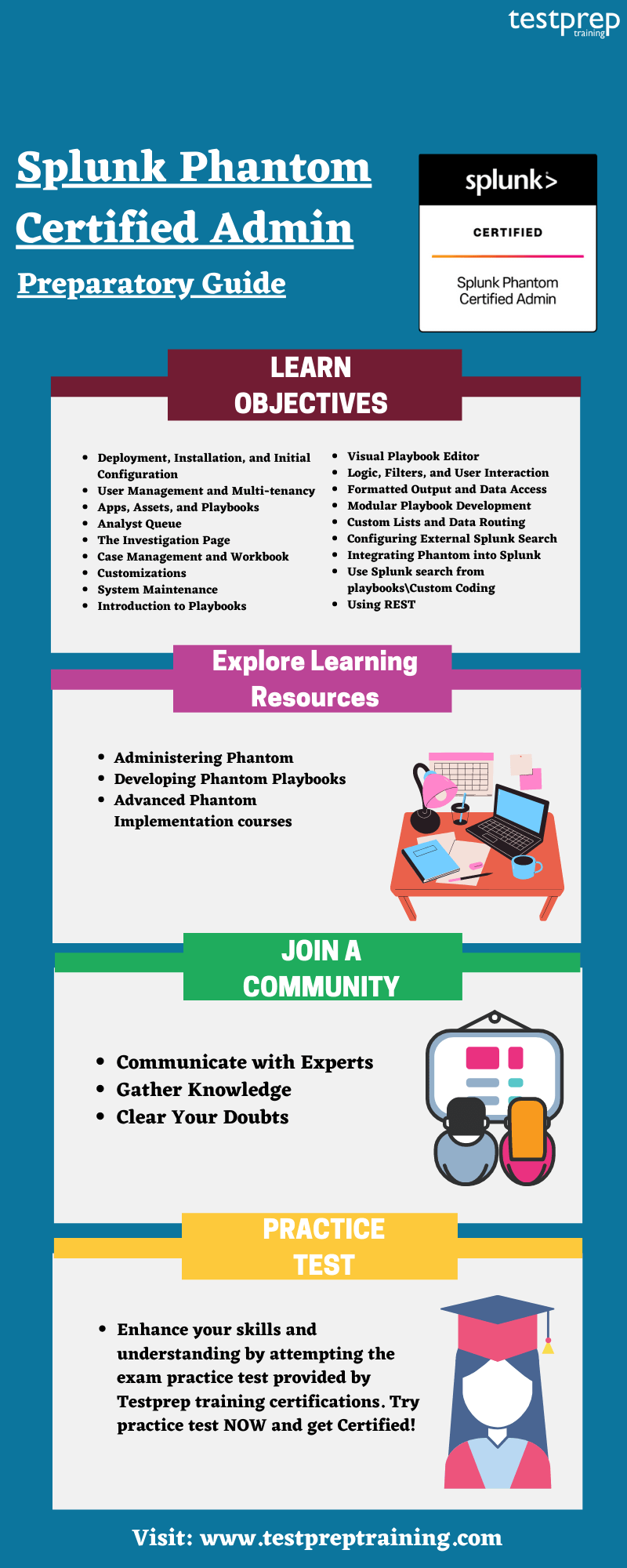
Step 1- Official Website
Visiting the Splunk official website is an imperative step while preparing for the exam like Splunk Phantom Certified Admin. The official site offers a lot of good information and resources which are very helpful in preparing for the exam. The resources such as study guides, sample papers, whitepapers, documentation, faqs, etc. The candidate can find all such important things on the official page.
Step 2 – Download the Official Guide
The first and foremost step is to download the official guide. This guide can be downloaded from the Splunk official website. The Official Guide will provide you detailed information about the exam topics and course. Using this you can create a Splunk Phantom Certified Admin blueprint for your exam and this is very essential. Moreover, it’s advised to familiarise yourself with the exam topics before commencing with the preparations. Therefore you need to download the official Splunk Phantom Certified Admin study guide to have clarity about the exam course.
Step 3 – Go for Training Course
Training is a must while preparing. Splunk Phantom Certified Admin training courses provide hands-on experience and practical knowledge about the exam. Such understanding is necessary while preparing for the Splunk Phantom Certified Admin exam.
Splunk offers the following fundamental courses to aid your preparation journey-
Advanced Phantom Implementation courses
Step 4- Books and Guides
The next step in the preparatory guide should be books and study guides. The candidate needs to find those books which are enriched with information. Finding a good Splunk Phantom Certified Admin exam book may be a difficult task, but in order to gather knowledge and skills, the candidate has to find, read, and understand.
Step 5- Join a Study Group
Joining a group study will also be beneficial for the candidate. It will encourage them to do more hard work. Also, studying in the group will help them to stay connected with the other people who are on the same pathway as them. Also, the discussion of such study groups will benefit the students in their exams. So practice, discuss, and successfully become a Splunk Phantom Certified Admin.
Step 6- Practice Test
Practice tests are the one which ensures the candidate about their preparation. The practice test will help the candidates to acknowledge their weak areas so that they can work on them. There are many Splunk Phantom Certified Admin questions for practice tests available on the internet nowadays, so the candidate can choose which they want. Testprep training also offers a practice test.


