Polycom Certified Videoconferencing Engineer (PCVE) FAQs
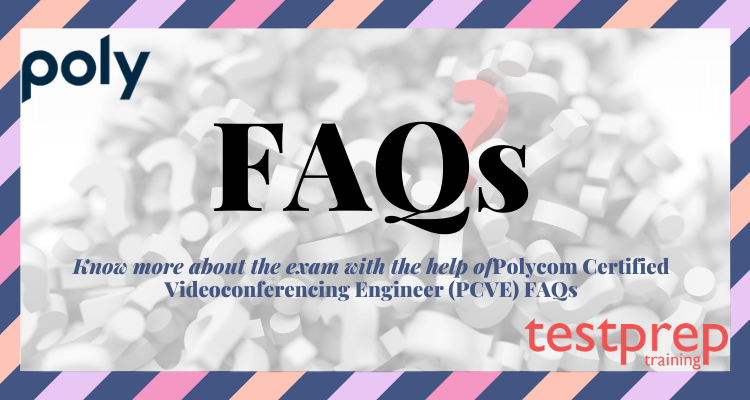
What is Polycom Certified Videoconferencing Engineer (PCVE) Exam?
The Polycom Certified Videoconferencing Engineer (PCVE) examination tests that the successful candidate has the necessary knowledge to perform implementation, configuration and troubleshooting operations for small to medium-sized environments on the Polycom RealPresence Platform including – RealPresence Solutions, Universal Video Collaboration, Video Resource Management, Virtualization Management, Enterprise Video Capture, Universal Access & Security.
What is the prerequisite for the exam?
There is no prerequisite required to take the exam.
What is the course structure for the Exam?
- Domain 1: Fundamentals (17.5%)
- Domain 2: RealPresence Platform Implementation (27.5%)
- Domain 3: RealPresence Platform Configuration (27.5%)
- Domain 4: RealPresence Platform Troubleshooting (27.5%)
How many questions will be there in PCVE Foundation Level exam?
There will be 80 questions which have to be completed in 90 minutes in this exam.
What is the format of the exam?
The exam consists of multiple choice, true and false and drag and drop questions.
What is the cost to take PCVE exam?
The cost of the PCVE exam is $250 USD.
What are the languages available for the exam?
The PVCE exam is available in English language only.
What is the passing criterion for the exam?
Passing scores for the exam is 70%.
What is the time duration for Polycom Certified Videoconferencing Engineer (PCVE) exam?
You will get 90 minutes to do 80 questions in this exam.
How to register for the PCVE exam?
Login or Create New Account
- Create an account at https://ondemand.questionmark.com/home/403076
- When you set up your account be sure to set your Local Time Zone using the drop-d own box and enter your phone number in the Primary Address section.
To register and purchase your exam
- Click Buy Exam, choose Add to Cart under PCVE 5.0 then click the shopping cart icon in the top right corner.
- Click the Checkout box and follow the prompts to the payment screen –
- If you have a test voucher/coupon enter your coupon code in the Discount coupon box and click the refresh icon. You are still required to enter billing information on the Payment screen even though the price is $0.00. You will not need to enter any Payment Options.
- If you don’t have a test voucher/coupon fill in your credit card information
- Click Continue and on the next screen click Place Order.
- Your order number will be provided on your checkout confirmation and you will receive two emails: one from [email protected] (confirmation) and another from [email protected] (receipt)
What are the steps required to schedule the exam?
1. Click My Assessments and your test will be listed under the Proctored tab. It may take a few minutes for the test to populate and if you don’t see anything refresh your page. 2. Under Options select Schedule 3. Select the date and time for your exam and click Schedule Appointment.
Are there recommended courses available as preparation for the PCVE exam?
Poly offers Collaboration Infrastructure Installation, Configuration and Troubleshooting RPIIT202, a five-day Instructor Led session, or Fundamentals Series FSIT201 which is a series of short eLearning modules.
Is there a charge for completing the Fundamentals Series FSIT201 eLearning modules?
No, the Fundamentals Series FSIT201 eLearning does not have any associated fees.
Will my existing PCVE certifications be valid for its original two-year period?
Yes.

