Pega Certified Senior System Architect (PCSSA) Interview Questions
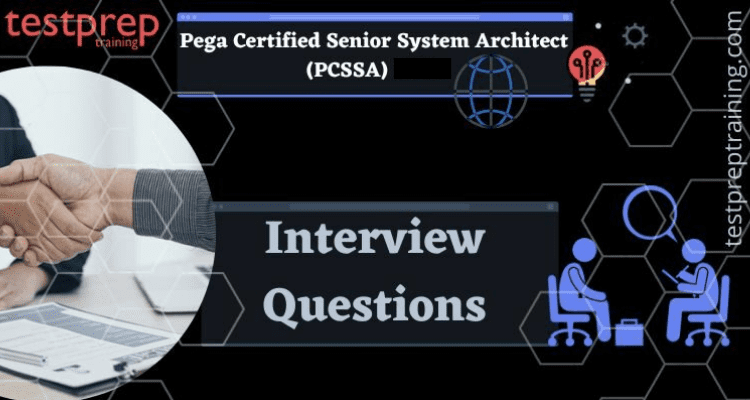
The Pega Certified Senior System Architect (PCSSA) confirmation approves the capacity to utilize Pega to plan and work for reusability across various lines of business. It incorporates applying for best works, understanding application investigating and execution tuning, and tending to security/access prerequisites in an application. To effectively pass the interview, you should be capable in the following fields of the Pega Certified Senior System Architect (PCSSA) :
- Reporting
- Information Exchange
- Security
- Deployments
- MobilityApplication Development
- Case Management
- Data Modeling
- User Interface
If you are further interested in developing your skills or strengthening your knowledge, you can visit Pega Certified Senior System Architect (PCSSA) Tutorial as well. Our Pega Certified Senior System Architect (PCSSA) Free Practice Tests will additionally assist with achieving your ideal certificate and becoming skillful to your bosses in a dynamic market.
Advanced Interview Questions
What are the roles and responsibilities of a Pega Certified Senior System Architect?
A Pega Certified Senior System Architect is responsible for:
- Designing and implementing Pega solutions for clients
- Providing technical guidance to project teams
- Defining project architecture and technical standards
- Ensuring solutions meet client requirements and project goals
- Collaborating with stakeholders to determine project scope and direction
- Identifying and mitigating project risks
- Mentoring junior team members
- Staying current with Pega product updates and industry trends.
Can you explain the architecture and components of a Pega application?
The architecture of a Pega application consists of several components:
- User Interface: The front-end of the application, where users interact with the system.
- Process Flows: The business logic that determines the flow of activities in the application.
- Rule-Sets: A collection of rules that govern the behavior of the application, including data validation, calculations, and navigation.
- Rules: Individual components within a Rule-Set that define specific behavior, such as data validation, calculations, and navigation.
- Work Objects: Represent real-world entities, such as customer accounts or service requests, and store the data associated with them.
- Properties: Data fields within a Work Object that store information, such as customer name or service request status.
- Data Model: The structure that defines the relationships between Work Objects and Properties.
- Data Layer: The underlying database that stores the data in the application.
- Services Layer: A set of services that provide functionality, such as email notification or data integration.
- Security Layer: Controls access to the application and its data based on user roles and permissions.
How do you ensure the security and privacy of Pega applications?
Ensuring the security and privacy of Pega applications can be achieved through various measures, including:
- Access control: Implemented through user authentication and authorization, to ensure that only authorized users have access to the application and its data.
- Data encryption: Encrypting sensitive data both in transit and at rest to prevent unauthorized access and protect against data breaches.
- Role-based security: Assigning different levels of access based on the user’s role within the organization to ensure that only users with a need to know have access to sensitive information.
- Auditing and logging: Keeping a record of user activities, including login and logout times, data access, and changes made to the system, to enable tracking of any unauthorized access or activities.
- Regular security assessments: Regularly testing the security of the application to identify and address potential vulnerabilities.
- Compliance with industry standards: Adhering to industry-standard security and privacy regulations, such as GDPR, to ensure that the application meets the requirements for protecting personal data.
- Secure coding practices: Implementing secure coding practices, such as input validation and error handling, to prevent potential security risks.
How do you handle performance tuning and optimization in Pega systems?
Performance tuning and optimization in Pega systems can be achieved through several methods:
- Load testing: Simulating heavy user traffic to identify performance bottlenecks and measure system capacity.
- Rule optimization: Reviewing and optimizing Pega rules to reduce the processing time and improve system performance.
- Caching: Caching frequently used data to reduce the number of database queries and improve system responsiveness.
- Database tuning: Tuning the underlying database to improve performance, such as indexing, partitioning, and optimizing queries.
- Application architecture: Designing an efficient application architecture to reduce the number of processing steps and improve performance.
- Server configuration: Configuring the application servers for optimal performance, such as allocating adequate memory and CPU resources.
- Monitoring and reporting: Regularly monitoring system performance and usage patterns, and using performance reporting tools to identify areas for improvement.
- Regular maintenance: Performing regular system maintenance, such as software updates, to ensure that the system is running optimally.
How do you stay up to date with the latest updates and releases from Pega?
To stay up to date with the latest updates and releases from Pega, one can follow these methods:
- Pega Community: Participating in the Pega Community, an online platform for Pega users to connect, share knowledge, and collaborate on projects.
- Pega Academy: Taking courses and certifications through Pega Academy, Pega’s online learning platform, to stay current with new product features and updates.
- Pega User Conferences: Attending Pega’s annual user conferences, where Pega product experts share the latest updates and industry trends.
- Pega Product Release Notes: Regularly reviewing the Pega Product Release Notes, which provide information on new product releases, enhancements, and bug fixes.
- Follow Pega on social media: Following Pega on social media platforms, such as LinkedIn, Twitter, and Facebook, to stay informed about product updates and industry news.
- Partner with Pega: Working with Pega Partners, who are authorized to deliver Pega solutions and services, to receive training, support, and access to the latest product updates.
Can you give an example of how you have implemented a BPM process in a Pega application?
An example of implementing a Business Process Management (BPM) process in a Pega application:
- Define the process: Identify the business problem that the process is meant to solve and define the steps involved in the process, including data inputs and outputs.
- Create a Work Object: Design a Work Object that represents the process and define the data fields that store information related to the process.
- Design Process Flows: Create Process Flows that define the flow of activities in the process and specify the rules that control the behavior of the process.
- Implement rules: Create rules such as Decision Rules, Validation Rules, and Assignment Rules, to implement the behavior of the process.
- Test the process: Test the process to verify that it behaves as expected and to identify any performance bottlenecks.
- Deploy the process: Deploy the process to the production environment and make it available for use by end-users.
- Monitor the process: Monitor the performance of the process and make any necessary modifications to improve its efficiency.
- Continuously improve: Continuously evaluate and improve the process to meet changing business needs and stay up to date with industry trends.
How do you handle data integration and migration in Pega systems?
Data integration and migration in Pega systems can be handled through several methods:
- Pega Connectors: Use Pega’s built-in connectors to integrate with other systems and data sources. These connectors allow data to be transferred between systems in a secure and reliable manner.
- Data mapping: Map data fields between the source and target systems to ensure that data is transferred correctly.
- Data validation: Validate data during the migration process to ensure that it meets the data quality standards of the target system.
- Data transformation: Transform data to meet the requirements of the target system, such as converting data formats or converting data values.
- Data reconciliation: Reconcile data between the source and target systems to ensure that all data has been transferred correctly and that no data has been lost.
- Data archiving: Archive data that is no longer needed in the target system to reduce the size of the database and improve performance.
- Monitoring and reporting: Regularly monitor the data migration process and use reporting tools to track its progress and identify any issues.
- Test the integration: Test the integration thoroughly to ensure that data is being transferred correctly and that the target system is functioning as expected.
Can you explain the role of Rule-Obj-Activity in Pega development?
In Pega, a Rule-Obj-Activity (ROA) is a type of rule that is used to define the behavior of a process. An ROA rule represents a specific action that can be performed within a process, such as data validation, data manipulation, or interaction with an external system.
The role of Rule-Obj-Activity in Pega development is to provide a way to implement the logic of a process in a modular and reusable manner. An ROA rule can be associated with a Work Object, which represents a specific instance of the process, and can be invoked multiple times throughout the process to perform specific tasks.
An ROA rule can be created and managed using the Pega Designer Studio, which provides a graphical user interface for designing, testing, and deploying ROA rules. The Pega Designer Studio also provides a library of pre-built ROA rules that can be reused or customized to meet specific requirements.
By using Rule-Obj-Activity rules, Pega developers can create robust and scalable process solutions that are easy to maintain and upgrade. Additionally, the modular structure of ROA rules makes it easy to reuse the same logic across multiple processes, which can help to improve development efficiency and reduce development time.
Can you discuss a time when you had to troubleshoot and resolve a complex issue in a Pega system?
A complex issue in a Pega system can occur due to a variety of reasons, such as configuration errors, performance issues, or data quality problems. To troubleshoot and resolve a complex issue, the following steps can be taken:
- Reproduce the issue: In order to troubleshoot the issue, it is important to first reproduce the problem in a controlled environment. This will allow the issue to be examined more closely and will make it easier to identify the root cause.
- Gather information: Collect information about the system environment, configuration, and data to help diagnose the problem. This may include system logs, performance metrics, and data samples.
- Analyze the information: Analyze the information collected in step 2 to identify the root cause of the problem. This may involve reviewing system logs, performance metrics, or data samples, or using debugging tools to trace the flow of execution in the system.
- Implement a solution: Based on the information gathered and analyzed in steps 2 and 3, implement a solution to resolve the issue. This may involve modifying system configurations, updating rules, or fixing data quality problems.
- Test the solution: Test the solution to ensure that it resolves the issue and does not introduce any new problems. This may involve running functional tests, performance tests, or regression tests.
- Deploy the solution: Deploy the solution to the production environment and monitor it to ensure that it is functioning as expected.
- Document the solution: Document the solution and the steps taken to resolve the issue, including any information about the root cause and the solution implemented. This documentation can be used for future reference and to help prevent similar issues from occurring in the future.
How do you approach testing and quality assurance in Pega projects?
Approaching testing and quality assurance in Pega projects typically involves the following steps:
- Plan the testing approach: Define the testing strategy, including the types of tests to be performed (e.g. unit tests, integration tests, system tests), the testing environment, and the testing schedule.
- Prepare test cases: Develop test cases based on the requirements and functional specifications of the Pega application. The test cases should cover all functional and non-functional requirements, including performance, security, and data quality.
- Execute tests: Perform the tests defined in the testing plan, using automated and manual testing methods as appropriate. The testing results should be recorded and analyzed to identify any issues or defects in the system.
- Report and track defects: Report any defects found during testing, including the severity and priority of each defect. Defects should be tracked and managed using a defect tracking tool, such as JIRA or HP ALM, to ensure that they are addressed in a timely manner.
- Perform regression testing: After defects have been fixed, perform regression testing to verify that the changes made to the system do not affect other parts of the system.
- Verify fixes: Verify that the fixes implemented for each defect are working as intended, and that the system meets the required quality standards.
- Perform final testing: Perform final testing, including end-to-end testing, to verify that the system is ready for deployment.
- Maintain testing artifacts: Store and maintain testing artifacts, such as test cases, test data, and testing results, for future reference and for compliance with industry standards and regulations.
By following these steps, Pega projects can ensure that the system meets the required quality standards and is fit for purpose before it is deployed to production.
Can you discuss your experience with Pega Customer Service and Pega Marketing?
Pega Customer Service is a platform for managing customer interactions, including voice and digital channels, and provides features such as case management, contact center automation, and knowledge management. Pega Marketing is a platform for managing customer engagement and marketing campaigns, including features such as lead management, segmentation, and campaign management.
Both Pega Customer Service and Pega Marketing are part of the Pega platform, and are designed to help organizations improve their customer engagement and experience. They both leverage the Pega Rules Processing Engine (PRPC), which provides a common foundation for the Pega platform and enables organizations to build, deploy, and manage customer engagement and marketing solutions quickly and easily.
An example of working with Pega Customer Service and Pega Marketing is as follows:
- Customer interaction management: An organization using Pega Customer Service can manage customer interactions through various channels, such as phone, email, chat, and social media. The platform allows agents to handle customer inquiries and complaints, and provide relevant information and solutions.
- Case management: Pega Customer Service provides case management features that allow organizations to manage and resolve customer issues in a timely and efficient manner. Cases can be assigned to the appropriate agents, and the platform provides visibility into the status of each case, including any updates and communication history.
- Contact center automation: Pega Customer Service provides contact center automation features, such as automated call routing, self-service IVR, and screen pop, to improve the efficiency of the contact center and provide a better customer experience.
- Lead management: Pega Marketing provides lead management features that allow organizations to manage and nurture leads from initial contact to conversion. The platform allows organizations to segment leads based on demographic and behavioral data, and provides visibility into the status of each lead, including any updates and communication history.
- Campaign management: Pega Marketing provides campaign management features that allow organizations to design, execute, and measure the success of marketing campaigns. The platform provides a range of tools for targeting and segmenting customers, as well as for measuring the impact of each campaign.
- Personalization: Both Pega Customer Service and Pega Marketing provide personalization features that allow organizations to deliver a personalized experience to each customer. The platform leverages customer data and behavioral data to personalize interactions and communications, and provide relevant information and solutions to each customer.
By leveraging Pega Customer Service and Pega Marketing, organizations can improve their customer engagement and experience, and deliver better outcomes for both customers and the business.
Can you explain how you have utilized Pega’s Dynamic Case Management in a project?
Dynamic Case Management (DCM) is a feature of the Pega platform that allows organizations to manage unstructured, ad-hoc processes that require flexibility and collaboration. With DCM, organizations can manage cases that involve multiple stakeholders, complex decision-making, and unstructured data.
An example of utilizing DCM in a project could be as follows:
- A financial services organization needs to manage loan application processes. The process involves multiple stakeholders, such as loan officers, underwriters, and managers, who need to review the loan application and make decisions based on various criteria.
- The organization leverages Pega DCM to manage the loan application process. The DCM platform provides a flexible case management framework that allows the organization to manage unstructured, ad-hoc processes.
- The DCM platform provides collaboration features that allow loan officers, underwriters, and managers to review the loan application, share information, and make decisions together. The platform also provides a dashboard that provides real-time visibility into the status of each loan application, including any updates and communication history.
- The DCM platform also provides decision-making features that allow the organization to manage complex decision-making, such as loan approval and denial. The platform uses business rules and decision tables to manage the decision-making process, and provides a flexible framework that allows the organization to change the decision-making criteria as needed.
- The DCM platform also provides data management features that allow the organization to manage unstructured data, such as loan application documents and customer information. The platform provides a flexible data model that allows the organization to manage different types of data, and provides data validation and verification features to ensure the data is accurate and complete.
By utilizing Pega DCM, the financial services organization can manage loan application processes more efficiently, provide better customer experiences, and deliver better outcomes for both customers and the business.
How do you collaborate with cross-functional teams such as business analysts and project managers?
As a Pega Certified Senior System Architect, collaborating with cross-functional teams such as business analysts and project managers is critical for the success of a project. Here’s how I approach collaboration with these teams:
- Communication: Good communication is key in any project. I make sure to regularly communicate with the business analysts and project managers, to ensure that everyone is on the same page and that everyone’s expectations are aligned.
- Understanding requirements: I work closely with business analysts to understand their requirements and ensure that I have a clear understanding of the business objectives of the project. I also make sure to understand the project scope, timeline, and budget, and ensure that I have a clear understanding of the project constraints.
- Agile methodology: I follow agile methodology to ensure that the project is delivered in a timely and efficient manner. I work closely with the project manager to ensure that the project is delivered on schedule and within budget.
- Active participation: I actively participate in project meetings and discussions, and make sure to provide updates on the project status. I also make sure to listen to feedback from the business analysts and project managers, and make any necessary adjustments to the project plan.
- Technical expertise: As a Pega Certified Senior System Architect, I bring technical expertise to the project. I make sure to leverage my technical skills and experience to deliver the best solution possible. I also make sure to keep up to date with the latest Pega updates and releases, and share this information with the team.
- Problem-solving: I approach projects with a problem-solving mindset, and work with the business analysts and project managers to find the best solution to any issues that arise. I also make sure to involve the right stakeholders in any problem-solving discussions, and ensure that everyone is aligned on the best course of action.
By following these practices, I ensure that I collaborate effectively with cross-functional teams, and deliver high-quality solutions that meet the needs of the business.
Can you give an example of how you have used Pega’s Decisioning capabilities in a project?
As a Pega Certified Senior System Architect, I have used Pega’s Decisioning capabilities in many projects to help organizations automate their decision-making processes. Here is an example of how I have used Pega’s Decisioning capabilities in a project:
Project: Loan Application Processing
Objective: To automate the loan application processing process and improve the turnaround time for loan approval.
Implementation: I used Pega’s Decisioning capabilities to automate the loan application processing process. The decisioning model was built using Pega’s decision tables, decision trees, and decision maps. The decisioning model was integrated into the loan application processing flow to determine the loan approval status based on the applicant’s credit score, employment status, and income.
The decisioning model was also configured to incorporate business rules and policies, such as loan amount limits and interest rates. The decisioning model was also integrated with the data sources, such as credit bureaus, to retrieve the applicant’s credit information.
Results: The implementation of Pega’s Decisioning capabilities resulted in a significant improvement in the loan application processing time. The loan approval process was automated, reducing the manual effort and errors. The decisioning model helped in making consistent and accurate loan approval decisions, improving the customer experience.
In conclusion, Pega’s Decisioning capabilities are a powerful tool that can be leveraged to automate complex decision-making processes. By using Pega’s Decisioning capabilities, organizations can make better, faster, and more accurate decisions, leading to improved efficiency and customer satisfaction.
Basic Interview Questions
1.) What do you mean by workspace or studio with regards to Pega? What are the various kinds of workspaces presented by Pega?
A workspace is where you can utilize particular devices and functionalities. You might let colleagues center around undertakings that fit with their skills by utilizing various work areas to make and direct your application.
Pega Platform offers four studios, or job-based writing work areas and they are as per the following:
- Application Studio
- Dev Studio
- Admin Studio
- Prediction Studio
Every studio speeds up application advancement and increments usefulness by giving clients job-based abilities.
Utilizing job-based work areas in the Pega Platform can assist you with expanding usefulness. Clients might see what they require when they require it. Front-end engineers, for instance, can work in one work area to make interface channels, while framework managers can switch between work areas to design extra highlights and screen run-time results.
Various workspaces are accessible to clients. The framework opens the default work area when clients sign in. Clients approach different workstations and can switch between studios.
2.) What do you understand by classes in Pega. What are the various kinds of classes accessible in Pega?
The Pega Platform permits clients to reuse rules across case types and applications. Designers every now and again reuse rules in their frameworks, going from single information parts to complete cycles. Reusing rules builds the nature of an application while additionally eliminating improvement time. Pega Platform isolates rules into classes in light of their re-convenience inside an application. Each group is alluded to as a class. Every application is comprised of three different class sorts.
- Work Class: Processes, information things, and UIs are all important for the Work class, which gives the guidelines that administer how to deal with a case or cases.
- Integration Class: The Integration class holds the guidelines that indicate how the application associates with different administrations, for example, the incorporation of assets that interface it to a client information base or an outsider web server.
- Data Class: The rules that determine the information objects utilized in the application, for example, a client information type or request things information type, are put away in the Data class.
Whenever we add a rule in App Studio, it naturally chooses the appropriate class. We can focus on what we believe the standard should achieve as opposed to how to foster it. We can compose the standard in Dev Studio in the event that you want a command over the class. Changing to Dev Studio is smart if we have any desire to compose a standard that we can reuse in another application.
3.) What do you mean by a work object with regards to Pega? How would you make a work object in Pega?
A work object is the most fundamental unit of task completion in an application, as well as the most essential assortment of information on which a stream runs. Work objects are created, refreshed, and ultimately shut when an application is utilized (settled). A unique ID (property pyID), an urgency value, and a status are totally allotted to each work object (property pyStatusWork). A work object is otherwise called a work thing in certain organizations.
Work objects under unambiguous application settings might have a conventional name from the pre-mechanization period. Work objects in an assistance work area or administration work area framework, for instance, are much of the time alluded to as inconvenience tickets.
We can make a work object in Pega in the accompanying advances :
- Make a button that resembles a part or a header.
- Click the activity tab subsequent to extending the cell property inside the button.
- Add an activity set to the button.
- The button ought to have a center class and a stream name.
- With “Param.prevRecordkey,” we can get the present work object ID.
- Open the case with “Obj-Open-By-Handle.”
- Duplicate the information from pagers with Page-Copy.
Likewise, a work article can be made from an action. To make a workpage for the case type we want, we utilize the movement “createWorkPage.” The information change that will be utilized to initialize properties may be determined. Assuming it’s an independent work object, use “addWork,” and in the event that it’s a covered work object, use “addCoveredWork.”
4.) What do you comprehend about DCO in Pega? What are the advantages of DCO with regards to Pega?
DCO represents the Direct Capture of Objectives. It is the most common way of procuring, arranging, and putting away information by utilizing Pega’s coordinated arrangement, the Pega Platform. Cycles and apparatuses for social occasions and arranging application curios are remembered for DCO. All the more significantly, IT, business, and testing groups, as well as different assets, utilize this empowering innovation. It saves time, exertion, and cash while likewise working on the nature of activities and individuals’ lives.
DCO isn’t a technique or a stage in the procedure improvement process. It’s not only one apparatus. All things being equal, the objectives and advantages are to concentrate the information with the goal that it could be utilized consistently across divisions brilliantly and at the right level. DCO disposes of correspondence snags by giving an incorporated archive to connected application antiques (goals, necessities, particulars, and execution rules). All assets have continuous as-fabricated documentation and a solitary perspective on the application.
The accompanying devices are utilized by DCO to computerize the work:
- Case Lifecycle Manager
- New Application Wizard
- Application profiler
- Specification documents
- Document generation
- Effort Estimation
Following are the advantages of DCO in Pega:
- DCO empowers cooperative groups to show circumstances that should be tended to by the application’s end clients. The demonstrating and recreation apparatuses permit clients to make a basic interval stride subsequent to reporting the application yet prior to bringing about the expense of improvement to check whether the product is meeting our goals. At the point when we can thoroughly consider and work out arrangements as a feature of the product improvement life cycle, we are more averse to being caught unaware underway.
- Associations can utilize DCO to work on their endeavors and utilize iterative cycles. Issues and dangers are not permitted to be found and relieved at the determination of a task; they are identified and alleviated progressively. The product advancement process is more apparent, and it permits groups to learn and enhance a steady premise. DCO advancements and best practices give associations multiple ways of conveying go-live, expanding their profit from speculation and permitting them to achieve their targets dependably.
5.) How familiar are you with SLA in Pega? What is its significance?
SLA is an abbreviation for Service Level Agreement. It is one of the most valuable elements of the Pega CRM platform. As a feature of the case of the executive’s cycle, Service Level Agreements permit us to set targets and courses of events. The significant objective of SLA is to help the team in finishing all jobs on schedule. Pega Rules Process Commander will monitor every SLA rule’s exhibition of a particular occasion activity that was arranged for that standard. Expanding the desperation number likewise changes the earnestness related to that task. This might cause to notice the thing on the representative’s daily agenda since it requires consideration. So we can sort the work-list in view of the errand’s desperation.
A Service Level Agreement (SLA) lays out time spans as an objective and time period for normalizing how you settle work in your application. It lays out a period limit for finishing the work. Pega lays out an SLA when we put forth an objective and a cutoff time. Administration levels can be set for processes, steps, stages, and whole classes.
There are four levels in SLA. They are as per the following:
- Start: This is the place where the help level clock begins ticking. Everything begins at the zeroth hour.
- Goals: Its motivation is to determine the way that long the tasks ought to take. This progression is counted from the beginning of the task or case.
- Deadline: This expression alludes to how much time a case or interaction can take before it is viewed as late. It is determined from the beginning of the task or case.
- Passed Deadline: When the task or case has passed the cutoff time, the expression “passed cutoff time” is utilized to show when further move ought to be made. It computes how much time has slipped by since a task’s deadline.
Following are the advantages of SLA :
- SLA guarantees that your specialist co-op and you are in total agreement, taking everything into account. Setting unequivocal and quantifiable guidelines is crucial since it diminishes the chance of client disappointment and gives cures on the off chance that the responsibilities are not met.
- SLAs notice a plan of action to be taken in the event of administration responsibilities disappointment. In the event that your specialist organization neglects to meet its obligations, it will have genuine consequences for your organization’s standing. Subsequently, in the event that exhibition principles are not reached, we should join repercussions in the SLA.
- Your clients will experience the harmony of the brain with SLA. They have an agreement that they might allude to holding their specialist organization account and determine the sort of administration they expect. They can reduce a portion of the outcomes on the off chance that the settled upon conditions are not reached by getting monetary remuneration from their provider.
6.) What are the various kinds of SLA? Make sense of them.
Following are the various sorts of SLA:
- Assignment SLA: Assignment SLA is an SLA that alludes to a task. This SLA starts with the production of the task and finishes with the fulfillment of the task. The task desperation is set in the property pxUrgencyAssignSLA on the recently Assigned Page.
- Case Level SLA: When an SLA is alluded to at the case level, it is alluded to as a Case level SLA. This SLA is significant all through the lifecycle of a case. It starts when a case is opened and finishes up when the case is shut. The standard property pySLAName is utilized to recognize this SLA under the workpage. It’s set in pyWorkPage’s pxUrgencyWorkSLA boundary. The pxUrgencyWorkSLA property under pyWorkPage controls the desperation of case-level SLAs.
- Stage Level SLA: When an SLA is alluded to at the stage level, it is alluded to as Stage level SLA. It starts when a case enters a phase and closes when it leaves the stage. The pxUrgencyWorkStageSLA property under pyWorkPage controls the desperation at the Stage level.
- Step level/Flow level SLA: A SLA is viewed as a Step level or Flow level SLA when it is alluded to as a stage or stream level. A stage-level SLA starts when an interaction or step is started and closes when it is finished. At the point when a stream is started, a stream level SLA is begun, and when a stream is halted, it is halted. Assuming that a stage SLA is available, it overshadows a stream SLA. Step SLA can be referred to in each progression under the stage for the situation type rule. The cycle tab of the stream rule alludes to a stream SLA. The pxUrgencyWorkStepSLA property under pyWorkpage controls the stream or step level direness.
7.) Depict the various kinds of layouts accessible in Pega.
Following are the various sorts of formats accessible in Pega:
- Screen Layout: Screen designs are just utilized inside a tackle and are regularly used to layout entries for an application.
- Dynamic Layout: A unique format is a DIV-based design that permits content to be shown in an assortment of ways.
- Column Layout: A Columns format permits you to show significant substance, similar to a work thing, close by supporting stuff, similar to a connection.
- Grid Layout: Table formats make it simpler for clients to get and think about information. Tables can be utilized as an adaptable base for clients to handle immense volumes of information in your applications. Tables in cost examination programming, for instance, can help clients in rapidly distinguish the best arrangement.
- Tree Grid Layout: The properties in pages in an inserted Page List property can be seen, explored, and got to utilizing a tree format. To recognize passages of current interest, the client can quickly broaden and fall parts of the tree.
In segments, dynamic and column layouts are utilized. In a dynamic or segment design, you can add content to a part, like properties, controls, and different segments. The organization of the skin decides the situating, arrangement, width, and plan of parts in a format.
8.) How might you make a dynamic layout in Pega?
Following advances should be followed to make a unique format in Pega :
- Search for and open a Section structure that as of now exists.
- Grow the Structural rundown on the Design tab, then, at that point, drag the Dynamic format onto the workspace.
- Click the View properties symbol in the Dynamic design header.
- Set the design in the Properties window in both of the accompanying ways: Pick one of the predefined designs. Select Other and afterward determine the custom design in the adjoining field to utilize a skin-characterized custom format design.
- Select when you believe the Dynamic design should show up in the Visibility field in both of the accompanying ways: Pick one of the pre-characterized choices. Select Condition (articulation) and afterward the Open condition manufacturer symbol to build your own condition.
- Submitting the form.
9.) Make sense of Page-Validate and Property-Validate techniques with regards to Pega. How are they unique in relation to each other?
- Page-Validate: This technique is utilized to actually look at every one of the properties on a page. Assuming a page has inserted pages, this technique approves each of the characteristics in a recursive way. This technique is tedious and utilizes a lot of framework assets. Utilize the Obj-Validate technique with the Rule-Obj-Validate rule to approve determined properties.
- Property-Validate: This strategy is utilized to draw certain lines on the worth of a property. To carry out imperatives, utilize the Edit approve rule related to the Property-Validate technique. The Property-Validate technique can be utilized to approve numerous properties.
10.) Make sense of Access Groups and Access Roles. What’s the difference between them.
Access Group: Access Group is utilized to limit admittance to our application’s usefulness. To achieve different levels of access control, we can make different access bunches for a similar application.
An entrance bunch settles on the accompanying:
- Subsequent to signing in, clients can get to the entries.
- The jobs, or honors, that clients approach.
- Progressed boundaries are applied to new standards, for example, the default rule-set name and form.
The Operator ID of a client is utilized to relate an entrance bunch with that client. Whenever a client signs in with more than one access bunch laid out, the application related to the chief access bunch is utilized. Honor legacy can likewise be utilized by security supervisors to make the most common way of permitting the client admittance to a component safeguarded by honor simpler. The Data-Admin-Operator-AccessGroup class characterizes access gatherings.
Access Roles: Through the Access of Role to Object and Access Deny rule types, access jobs decide the classes that a client can see, change, and erase.
To allow authorizations (capacities) to clients, utilize an entrance job name. In requestor type and access bunch examples, access jobs can be referenced. For the scope of clients, the Pega Platform incorporates worked in access jobs ( names that start with PegaRULES: ):
- Developers
- Authenticated work users
- Guests
- Administrators
The Rule-Access-Role-Name rule type characterizes access jobs.
Difference :
- Approvals are conceded by a client’s entrance bunch instead of their job. The level of approval for the entrance is not entirely set in stone by the most tolerant job in the entrance bunch.
- A rundown of Data-Admin-Operator-AccessGroup occasions is shown on the Access Groups tab. The table shows the framework’s entrance gatherings and the number of administrators allocated to each gathering though, for the current application, the Access Roles tab shows a rundown of Rule-Access-Role-Name rules. You can look at, add, and eliminate jobs from this tab.
11.) Make sense of Requestor Type in Pega. What are the various sorts of Requestor types in Pega?
A Data-Admin-Requestor example characterizes a requestor type. The BROWSER requestor type, for instance, shows qualities of intuitive client associations, like visitor associations, using Internet Explorer or another internet browser. Specialists utilize the BATCH requestor type for foundation handling.
Pega Platform accompanies four requestor types for the framework name we determine during establishment, as well as a saved requestor type prpc.BROWSER for excellent cases. Normally, we just require the four requestor types that contain your framework name. To alter the framework name after establishment, we go to Designer Studio => System => Settings => System Name to get to a greeting page tab where we can do such. Whenever we change a framework’s name, new requestor cases are made that compare to the last name’s examples. In the event that the earlier framework name did exclude all requestor types for reasons unknown, the missing requestors are additionally created when the framework is renamed.
Following are the different requestor types in Pega:
- Application: This is utilized by audience members and outside client frameworks to get to the Pega Platform, for example, through a help demand (other than JSR-168 solicitations utilizing Rule-Service-Portlet rules). Requestor IDs that start with the letter An are utilized in requestor meetings that utilize this requestor type case.
- Batch: This is utilized by audience members, administrations, specialists, and daemons all executing foundation handling. The requestor ID for requestor meetings utilizing this occurrence starts with the letter B. All BATCH requestors approach the PRPC: Agents access bunch when it is first carried out. Assuming you roll out an improvement to Data-Admin-Requestor.BATCH so it no longer approaches the PRPC: Agents access bunch and in this manner redesigns the Pega Platform, the framework might neglect to begin.
- Browser: This is utilized for getting to the Pega Platform entryway through an internet browser by means of HTTP or HTTPS, or from a program showing a Pega composite application. The requestor ID for requestor meetings using this occasion starts with the letter H. All BROWSER requestors approach the PRPC: Unauthenticated access bunch when it is first carried out.
- Portal: This is utilized related to Service Portlet rules, for HTTP access as a portlet. The requestor ID for requestor meetings using this occurrence starts with the letter P.
12.) Make sense of Flow Action with regards to Pega. What are the various kinds of Flow Actions accessible?
A flow action is a choice that clients can make as a break or last demeanor for a task they’re chipping away at. The Rule-Obj-FlowAction rule type is utilized to characterize each stream activity.
There are two kinds of stream activities:
- Connector Flow Actions: On a Visio show, connector flow actions show up as lines in the Diagram tab of a stream rule. A line rises out of a task shape and ends at the stream’s next shape. Clients select a connector stream activity during runtime, complete the task, and move the work thing along the association with the following structure.
- Local Flow Actions: When a nearby stream activity is chosen at runtime, the task stays open and on the worklist of the present client. The Assignment Properties board records nearby stream activities that aren’t shown on the stream graph.
Take, for instance, an application that works with employee enrollment tasks. While finishing a task that requires the representative to assess the nature of an up-and-comer (in view of a list of references and application structure), the worker enters his decisions and thinking in the application and afterward chooses one of the three-stream activities: Advance, Reject, or MoreInfo. These stream activities might utilize particular client structure shows, for example, in the activity segment of a perform tackle or in a modular exchange, and may require different info fields.
13.) Make sense of PRPC with regards to Pega. What are the advantages of PRPC?
PRPC represents Pega Rules Process Commander. Pegasystems is based on the PRPC establishment. It is thoroughly model-driven, permitting the production of reliable and effective applications without the utilization of any code, including SQL, Java, CSS, or HTML. PRPC is a product stage that empowers organizations to join all of their different, complex business systems and strategies into a solitary stage. It permits you to consolidate multi-stream handling into a solitary framework via mechanizing, recording, and working on business processes.
Pega PRPC is comprised of two unique elements.
- Process Commander: Sets of pre-arranged decisions that fill in as an establishment for customization and advancement.
- Pega Rules: A Java-based Object-Oriented Rules Engine powers PEGA Rules.
PRPC endeavors to accomplish the accompanying business benefits :
- Organizations can utilize the PRPC stage to consolidate the entirety of their autonomous, discrete, and different business strategies and rules into a solitary stage.
- It empowers corporate cycles to be mechanized, recorded and smoothed out.
- Multi-stream techniques can be consolidated into a solitary framework.
- Information can be moved among systems and handled, isolated, and decoded.
- The motivation behind PEGA PRPC is to reduce the expenses of any changes.
14.) What do you mean by activities with regards to Pega. What are the accepted practices while utilizing activities?
Activities in Pega Platform robotize handling. Activities are prearranged in Dev Studio and comprise a progression of stages that should be finished in the request indicated. At the point when more fitting standard sorts are inaccessible, for the most part, because of more refined calculations or methods, or when a standard requires a movement to run, action rules mechanize the framework. Announce On change, for instance, requires the utilization of a movement to begin a cycle or respite work when the worth of a specific property change. Control gets back to the standard that is called the activity after the action is finished.
For instance, a protection firm is committed to transferring protection cases to the Registry of Motor Vehicles. To limit the effect on clients, mechanized transfers occur during off-top hours. An action can be designed in the Pega Platform to permit the framework to computerize guarantee transfers without the requirement for client investment.
Following are probably the prescribed procedures that one ought to remember while involving exercises in Pega :
- Downplay exercises. Limit your activities to something like 25 stages, and ensure that everyone is centered around accomplishing a solitary objective.
- Utilize substitute rule types whenever the situation allows, for example, an information change to set a property estimation.
- Hand-coded Java ought to be kept to a base. Whenever standard or custom rule types, library capacities, or action techniques are accessible, avoid the Java stages in exercises.
15.) Make sense of the decision table and decision tree with regards to Pega. What are the distinctions between them?
- Decision Table: If there should be an occurrence of a choice table, the qualities in a section in a choice table consider in contrast to a similar property/administrator pair, like Gender =. At the point when designers need to dissect a few unique mixes of a similar arrangement of properties or conditions to create a solitary worth or property, they can utilize a choice table. For instance, an organization decides on reward qualification in light of the number of years spent at the organization and evaluations on five representative appraisal measures.
- Decision Tree: In this, each branch thinks about the property/administrator pair to a solitary worth to make a move, like returning a worth or assessing a settled condition. While assessing prerequisites on different characteristics that are dependent on different circumstances, designers could utilize a choice tree. In a choice tree, each branch is surveyed, and any branches that assess to genuine play out the activity that follows, like proceeding with the assessment to the settled condition. A language learning programming, for instance, is doing huge A/B testing, for certain clients getting hearts and others getting stars for their endeavors. Hearts and stars have their own properties with their own value. In light of the quantity of hearts or stars connected with the record, a choice tree analyzes the different awards that clients are equipped for.
Whenever a correlation assesses valid, both choice tables and choice trees break down qualities or conditions to convey results. Decision trees think about in contrast to unmistakable attributes or conditions than choice tables, which consider contrast to a similar arrangement of characteristics or conditions.
A business partner or low-code developer can without much of a stretch arrange and change subordinate circumstances that think about in contrast to particular attributes because of the choice of the decision tree’s line-by-line layout. Whenever a decision table is utilized in a situation where a few rules consider in contrast to a similar property, the choice table will incorporate void boxes where worth isn’t needed for the end. A business stakeholder or low-code developer can without much of a stretch arrange and change a decision that considers in contrast to large numbers of similar properties because of the decision’s table construction.
16.) Make sense of Rule Resolution with regards to Pega. What are its advantages?
The pursuit strategy utilized by the framework to find the best or most suitable rule occurrence to apply in a given is known as the ruling goal.
With the exception of a couple of deciding types – classes that acquire from the Rule class – the ruling goal applies to all standard kinds. Examples of classes got from the Work-, Data-, or some other base classes are not impacted by rule goal.
Notwithstanding the way that the standard goal process is quick and imperceptible, it is basic to fathom how it functions. Make key part esteem determinations in view of how you believe rules should be found by means of rule goal when you build applications. The standard goal interaction can be accelerated by utilizing an in-memory rule store. In the event that the framework finds an example (or occurrences) of the standard being referred to in the store, it acknowledges the up-and-comer rules from the reserve and sidesteps many strides in the goal cycle.
Coming up next are a portion of the upsides of rule goal:
- Across applications and associations, rules can be shared. Object-arranged programming advancement enjoys many benefits, including sharing and reuse.
- More express standards expressed at a lower level can supersede rules characterized at a more significant level. While this lessens the benefit of sharing, it gives truly necessary adaptability while featuring exemptions.
- Indeed, even inside a solitary rule-set, rules could have numerous renditions, and security rules limit which clients view and execute which adaptations. This makes application improvement, testing, and fixing more straightforward.
- With little struggle and obstruction, a solitary Pega Platform framework can have numerous applications, different associations, and various variants of a solitary application.
- Applications can be assembled freely from each other, yet they can be generally founded on the very arrangement of decisions that are locked (and consequently won’t change).
17.) Make sense of the declarative rule with regards to Pega.
A declarative rule is an occasion of a subclass of the Rule-Declare class.
In a Declare Expression, Constraints, Declare On Change, or Declare Trigger rule, we can determine required connections among credits. At the point when the worth of a property is associated with any of these revelatory principles, the framework checks an interior reliance network for different qualities that are impacted and does another handling in light of the organization’s design. This is alluded to as Forwarding tying.
Most declarative rules are reconsidered after the accompanying kinds of occasions:
- At the point when clients transfer an info structure, it is assessed toward the finish of the information handling.
- During the execution of an action, appraisal happens at each progression, after the strategy has finished but before the assessment of a change in that stage.
- As control passes from one work (one shape on the Visio stream outline) to the following during stream execution.
- Whenever the work thing advances starting with one structure then onto the next and inside connectors toward the finish of stream progress (assuming an important property is set).
- At the point when the worth of any of the traits engaged with the standard changes, list rules are actuated.
- Whenever an item is saved to the data set, trigger rules are enacted.
Decision tree rules, choice table guidelines, and case match rules don’t utilize forward affixing and are possibly evaluated when expressly mentioned.
18.) What do you mean by an agent with regards to Pega? Make sense of it.
An agent is a server’s inward foundation process that performs activities consistently. Specialists convey email notices about tasks and active messages, produce refreshed files for the full-message search include, and synchronize stores among hubs in various hub frameworks, and other framework obligations. Agents are independent and offbeat: the exercises they conjure work on their own plans, and a second movement execution can start before the first has wrapped up.
Agents are characterized by their own arrangement of rules (Rule-Agent-Queue rule type). Agent Queue information examples are utilized to empower and plan specialists (Data-Agent-Queue class). In the event that likely stops and other securing issues are suitably overseen by the exercises of a multi-hub group, a specialist can execute on various hubs, even every hub, to accomplish high throughput.
19.) Make sense of data pages with regards to Pega.
A data page in a Pega Platform application recovers information from a predetermined information source and stores it in memory. The coordination of the information source is overseen by an information page, which isolates business exercises from any joining subtleties. This division empowers application designers to utilize provided information in their applications without realizing the information source or association particulars. Not at all like most Pega Platform pages, applications look to populate the substance of an information page just when the page is mentioned, as opposed to through an express activity. Information pages are delegated revelatory standards since their substance is accessible on request. To recognize an information page from different pages in memory, Pega Platform consequently adds the characters D_ to the name.
A developer should give four vital snippets of data while making a data page. They are as per the following :
- Page Structure
- Page’s content object types
- Scope of the data page
- Edit Mode supported
20.) Make sense of Case Management with regards to Pega. What are its advantages?
Case management is the software-based strategy to help individuals with everyday assignments and robotizing work from beginning to end. Case the board involves envisioning your business cycle, enveloping individuals, information, and activities, to design an adaptable way that prompts your objective. By addressing business cases beginning to end and joining human exercises with computerized robotizations, we utilize case the board to create objective situated arrangements.
For instance, we can recreate the most common way of tolerating up-and-comers subsequent to analyzing requests for employment, from social event documentation from a contender to leading a new employee screening to get the last endorsement. In the event that administration, you can powerfully adjust your work to answer evolving conditions, as well as plan the most widely recognized way to goal. Whenever this progression is applicable to the present situation, your business system can incorporate an extra work interview. You can effectively address business techniques that follow a vague or surprising work process with case management.
Following are the advantages of Case Management:-
- Representation of business processes: Visualization permits clients to the more likely to understand and evaluate a business cycle. Clients can follow the most proficient way to their business focus subsequent to producing a visual portrayal of the work process, individuals, and information associated with the business interaction. Pega Platform is a basic proofreader that permits you to characterize your business cycle in a manner that matches the work you want to do. You may straightforwardly make sense of your business cycle to other people, like partners, utilizing perception.
- Objective-centered business result: Users can focus on the main part of a business interaction: accomplishing a predefined objective. Clients can accomplish their business objectives by following a foreordained way or by altering the request for tasks because of powerfully evolving conditions.
- Non-straight business activities are upheld: Users can start supporting business techniques that are generally pertinent to the present circumstance on an adaptable premise.
- Ad-hoc Tasks: By laying out powerful errands and apportioning them to people, clients can go past the laid-out request of tasks. The task goal is helped by adding guidelines and characterizing objectives and cutoff times.
- Expanded business versatility: Users can move a business interaction to a past or resulting achievement for more handling to ensure that the errand is finished totally.
- Transparency: Users can see precisely the way that a business cycle arrives at a particular point, even after re-directing and extra handling, by following a review trail and analyzing changes in individual fields and values.
21.) What do you mean by Locking with regards to Pega? What are the various sorts of locking? Make sense of them.
At the point when at least two activities attempt to refresh a case simultaneously, the latest activity might overwrite information composed by the earlier activity. Overwrites can cause information debasement or misfortune, creating setbacks for case handling and potentially bringing about a mistaken case goal. In the event that an application upholds a few clients simultaneously, a case locking system is basic for information respectability.
In Locking, we arrange a suitable locking procedure for each case type to stay away from information defilement or misfortune due to overwrites. Skeptical locking and hopeful locking are two arrangements that Pega Platform empowers to adjust the requirement for client access with the need for information security.
- Pessimistic Locking: At the point when an application utilizes a cynical locking way to deal with opening an article, it utilizes a restrictive lock. At the point when an individual or a framework opens an article, they have select admittance to it until the application opens it. Different clients can’t alter the thing while it is locked.
For instance, a financier inspects an open disaster protection guarantee to decide how much advantage a petitioner is qualified for. As the financier gathers proof and updates the case, an intricate case might require broad calculations and references to outsiders, and any extra alterations might abrogate guarantee esteems and produce a wrong payout to the inquirer. Apply a critical securing approach experiencing the same thing to keep different clients from overwriting information when the guarantor refreshes the case and changes the payout sum.
- Optimistic Locking: At the point when an application utilizes a hopeful locking approach, it doesn’t utilize a restrictive lock while opening an article. All things considered, the thing can be opened and altered at any second by any client or the actual framework. Prior to making any adjustments to the thing, the program verifies whether it has changed.
An underwriter, for instance, may have to assess the latest information for a given help demand occasion. A case manager might have to refresh the case simultaneously as the director doesn’t have to refresh any data. Apply a hopeful securing approach experiencing the same thing to keep the director from locking the case and keeping a case manager from finishing a task that would push the case toward a goal.
22.) What do you comprehend about an exposed property with regards to Pega?
An exposed property is a Single Value property that is distinguishable as a segment in a data set table. An especially organized Storage Stream or BLOB section contains total properties, properties inside an inserted page, and properties that are not uncovered. A Storage Stream segment named pzPVStream might be found in many PegaRULES data set tables.
The record selection actions in list view and outline view rules are affected by which properties are uncovered. Your information base chairman can make a property that was beforehand just saved inside the Storage Stream segment into a particular uncovered segment by and large.
Single Value properties at the high level must be uncovered. On the off chance that your application requires a section for implanted property estimations, the qualities can be moved to the high level or given by implication utilizing Index-class occurrences.
23.) What is the Declare Index in Pega? How might you set up a declare index?
In Pega, Declare Index is a standard kind that uncovered total properties like Page/List/Group for announcing purposes. They are rule cases of the Rule-Declare-Index. Whenever an Insert/Update/Delete procedure on the work object is trailed by a submit, it assists with populating the relating file table. They can be found under the SysAdmin Category in Records pilgrim.
There are two methods for setting up an announce record in Pega. They are as per the following :
Utilizing the Declarative Wizard Approach :
- Get ready somewhat early to recognize the RuleSet and Version that will contain the wizard’s guidelines.
- Check existing Declare Index rules to check whether the property has previously been ordered. (Try not to attempt to record a property that has recently been filed with this wizard.)
- In the Application Explorer, search for the implanted property. A Page, Page List, or Page Group property can contain the property.
- To get to the Application Explorer setting menu, right-click. From the menu, pick Index Property.
- Select a RuleSet and Version in the principal spring-up window to store the guidelines produced by this wizard. Present the structure.
- The class, property, and Declare Index rules created are distinguished on an affirmation structure. The ordering system has started. To survey the guidelines, click the pencil image.
Utilizing the Manual Approach :
- Figure out which property(ies) on the source item will be utilized to make the record occurrence.
- Make a substantial class that broadens the Index base class and holds the new record objects. The key for substantial classes produced from the Index base class is comprised of three ascribes in a specific order: pxInsIndexedKey, pxIndexCount, and pxIndexPurpose.
- Figure out which information base table the new files will be put away in. On the off chance that is important, make an information base table and partner it with the class utilizing a Database Table occasion.
24.) How might you quantify the exhibition of your application in Pega?
Following are the various ways by which we can gauge the exhibition of our application in Pega :
- DBTrace: The Performance Analysis Tool (PAL) has an element called DBrace that gives an intensive log of calls to the PegaRULES data set. DBTrace shows the time spent on every activity as well as the SQL inquiries conveyed to the data set.
- Execution Analyzer Tool: The Performance Analyzer (PAL) shows all of the presentation measurements gathered by Pega PlatformTM. You can use PAL to sort out how many framework assets a solitary requestor meeting utilizes. The Performance greeting page (Dev Studio > System > Performance) and the Performance device in the toolbar both have PAL.
The highlights of PAL incorporate the accompanying:
- To add perusing
- To add perusing with clipboard size
- To reset information
- To save information
- To arrange DBTrace choices
- To begin profiler
- To show alarms
- Alarms: Process Commander embeds a progression of message sections called alarm messages to the exhibition ready log during application execution to distinguish for the most part execution-related issues or blames. PegaRULES-ALERT-YYYY-MMM-DD is the most well-known name for the presentation ready log.
- Autonomic Event Services (AES): Exceptions are dealt with similarly that cautions are. Special cases created by a Process Commander server are shipped off the AES framework by means of SOAP. The framework parses the exemptions and registers them in the AES information base’s program special case table. AES totals these records into work objects called AES special case things in view of how regularly an exemption happens and the framework occasions that created those exemptions. The pegaam special casework table in the AES data set is utilized to store these items.
25.) Make sense of Work List and Work Basket with regards to Pega.
- Work List: A worklist is a rundown of open, incomplete tasks that are trusting that a client will finish them. Accordingly, a worklist show uncovers chosen Assign-Worklist occurrences.
A section that shows a work thing ID is regularly remembered for worklist introductions, however, a worklist isn’t a rundown of work things. One work thing might have at least two open errands out of nowhere. These tasks might show up on the worklist of a solitary client or on the worklists of numerous clients.
Tasks generally show up on a worklist since they were made by an Assignment shape in a stream. Tasks are requested by task desperation, with the direst tasks showing up first and having the biggest pxAssignUrgency esteem. Assuming the client is latent or only works in a work area other than Process Work, the data on the worklist show might become old (obsolete). To revive the substance of the worklist, click the invigorate image or collaborate with it. - Work Basket: A workbasket is a named rundown of open tasks that aren’t doled out to a particular administrator. An occurrence of the Data-Admin-WorkBasket class characterizes a workbasket. An association unit, a working bunch, and a schedule can be generally connected to a workbasket. During framework establishment, a default@pega.com workbasket is created if all else fails for task steering.
The framework causes tasks as work things to continue through a stream execution. Tasks can be connected to either human clients (and shown on their worklists) or workbaskets. A workbasket’s “substance” is an assortment of natural assignments organized in diminishing requests of need, similar to a worklist’s substance. The word line is a term used to portray these tasks.
There are three different ways that tasks leave a workbasket:
- Clients who are qualified can handle a task by eliminating it from the workbasket.
- In view of plans for getting work done, due dates, gifts, jobs, and different boundaries, an application can consequently course tasks in a workbasket to clients.
- Directors can move tasks from a workbasket to the worklists of their representatives.
26.) Make sense of Declare Triggers with regards to Pega. How might you make a Declare Trigger in Pega?
Announce Trigger Rules lay out the connections between occasions for your situation types. Announce Trigger standards, which lead exercises in light of a case’s predetermined occasion. Subsequently, you’re ready to create versatile applications that appropriately accommodated your organization’s prerequisites. At the point when your application makes, changes, or erases a class in the data set, pronounce Trigger standards to begin activities. Activities for a situation, for example, putting away a case or adjusting data for a situation, are connected with procedures in classes. Announce Trigger standards can likewise be utilized to follow property changes and for evaluation.
Following advances should be followed to make a pronounce trigger in Pega :
- Click Create Decision Declare Trigger in Dev Studio’s header.
- Give an illustrative name to the standard you need to layout in the Label region.
- Show where your application saves the standard in the Context area:
- Select an application to store the standard from the rundown of utilization layers.
- Enter the class to which the standard applies in the Apply to the field. Property estimations in this class and classes that acquire from it are checked by the framework at runtime.
- Select a standard set and a standard set variant to store the standard in the Add to control setlist.
- Click on Create and Open.
- Select a sort of occasion to set off the standard in the Trigger when a case is listed on the Triggers tab:
- In the Condition segment, in the When box, enter a When condition rule to run the standard just when a case satisfies given conditions. The framework really takes a look at the circumstances at runtime and possibly executes the Declare Trigger rule if the When condition is valid.
- Enter the movement that the standard starts in the Name field of the Trigger action area.
- Decide how the activity will run in the Execute list.
- Click on Save and the Declare Trigger would be made.
27.) What do you comprehend about forwarding Chaining and Backward Chaining? Make sense of with models.
Forward Chaining: Forward chaining is an inside instrument that permits changes in a single property estimation to be consequently engendered to other property estimations or files. For instance, on the off chance that the region property is reliant upon the length and width properties, forward Chaining will make the region property be recalculated assuming the length or width values change.
Backward Chaining: Backward chaining takes into account programmed property estimation by executing the definitive rule when the incentive for the property is required as opposed to when the information changes. In the event that the region property is subject to the length and width properties, for instance, reverse anchoring powers the region property to be processed each time it is required. With the exception of the Rule-Declare-Expression, practically all definitive standards just carry out forward fastening. We have the choice of going ahead or in reverse tying in rule-Declare-Expression.
28.) Make sense of Spinoff and Split join shape with regards to Pega.
- Side project joins shape: Whenever one stream execution begins another stream execution that runs non concurrently and autonomously of the mainstream execution, this is known as a side project. The principal stream doesn’t interrupt or sit tight for the subsequent stream’s outcomes. The subsequent stream could chip away at something very similar or an alternate work thing than the mainstream.
At the work process level, side projects empower equal handling of work. While one office or specialty unit fills its roles for the work thing at its own speed and as indicated by its own stream, another division deals with a similar work thing. Expanded parallelism can diminish start to finish goal times, taking into account more productive staffing and better client support.
- Part Join Shape: On the Diagram tab of a stream rule, a Split Join shape can be found. This shape causes work thing handling to partition into at least two particular stream executions that run non concurrently and afterward rejoin later at runtime.
At the business cycle level, this capacity takes into consideration performing multiple tasks or equal work handling. While one division or specialty unit fills its roles for the work thing at its own speed and as per its own stream, another office chips away at a similar work thing. Likewise, on the off chance that the split makes six subflows, every one of them could be allocated to and dealt with by six separate clients who are on the whole chipping away at their tasks simultaneously.
29.) What is a Circumstance?
The circumstance is the discretionary condition and improvement of rule goal alg. diff varieties of the standards inside a similar adaptation made for diff flavors suit for the various circumstances. The situation works during the standard goal, at run time framework first observe the principles in view of class order then, at that point, looks for guidelines the requestors meeting needs, it thinks about the upsides of ruleset, variant, and accessibility to figure out which rule executed.
30.) What is Access Group?
Access Group controls the security basing hands-on capacities. It is the occurrence of the Data-Admin-Operator-Access Group. Different angles that can be controlled through access bunch are default and accessible sorts of works (likewise called work pools), Primary rule sets ( Access Control to lead sets), Assigned jobs, and Portal format.

