P_SECAUTH_21 – SAP Certified Technology Professional – System Security Architect FAQ
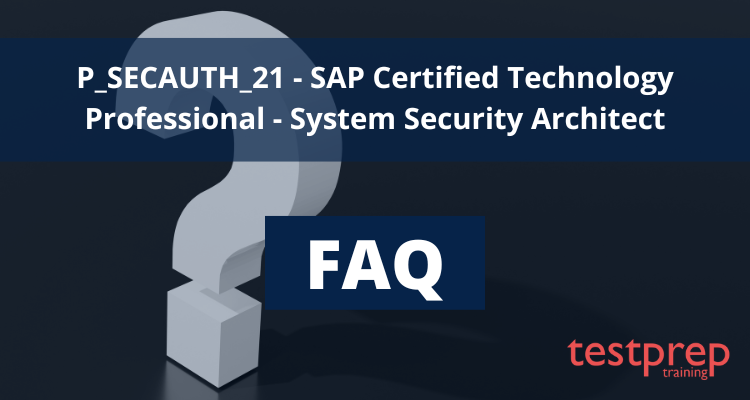
What do you understand by P_SECAUTH_21 – SAP Certified Technology Professional – System Security Architect?
To assess a candidate’s abilities in the areas of SAP System Security and Authorization, the P_SECAUTH_21 SAP Certified Technology Professional – System Security Architect Exam was created. By passing the “SAP Certified Technology Professional – System Security Architect” certification exam, the applicant may demonstrate that they have the in-depth understanding of SAP System Security and Authorization that is necessary. This certification demonstrates the candidate’s advanced knowledge of the Technology Consultant profile and their ability to put these abilities to use practically and offer direction during the execution of SAP projects in the capacity of a SAP Security Architect. The bearer of this certification is also qualified to study and assess the security level of sophisticated on-premises, cloud, and hybrid system architectures.
How to schedule the exam?
You can schedule your exams on Certification Hub. There, the list of exams will be available on the Exam Dashboard menu. There you can schedule a suitable exam appointment time and date.
How many times we can give the SAP Global Certification?
The exam can be taken up to three times. If you do not pass an exam after three attempts then, you will need to re-register for the next release of the exam. And, if you do not pass the next release after three attempts then, you will not be able to retake the exam until the next edition is released, which is within 1 year.
How do I cancel or reschedule SAP Global Certification exam?
The exam can be canceled or rescheduled in Certification Hub by using the calendar icon in the “Exam Appointments/Upcoming Appointments” section. This must be done at least 24 hours before the scheduled appointment date and time. SAP reserves the right to subtract an exam attempt if you do not cancel your appointment within the specified time.
Where can we take the SAP Global Certification exam?
Every exam is proctored remotely which means you can take exams anywhere in the world as long as you have an Internet connection and a laptop or desktop computer with a webcam.
What is an SAP Global Certification digital badge?
A digital badge is a token of a specific achievement, affiliation, authorization, certification, or other trust relationship. An SAP Global Certification digital badge offers a visual representation and confirmation of your SAP Global Certification.
How to maintain SAP Global Certifications?
To maintain your SAP Global Certification for a specific SAP solution you might be required to pass delta or stay current assessments when a newer version of a solution is released.
How long the SAP Global certifications are valid?
SAP Global Certifications are valid for the two most recent solution releases.
What is the SAP Global Certification program?
SAP Global Certification is an online and onsite program that enables organizations to keep pace with the latest SAP technology advances. With SAP Global Certification, certification courses and exams can be accessed on-demand for maximum flexibility and convenience. Certifications help validate the expertise and experience of SAP consultants, professionals, and software users who currently work in an SAP environment and are required for several roles and responsibilities.
How much time does it take to receive the exam score?
After the exam completion, you will be notified of your score online immediately. After passing an exam, an SAP Global Certification digital badge will be sent to you via email. This digital badge can easily be shared through your social networks.
How to register for the examination P_SECAUTH_21?
You can take the following actions to register for the exam:
- Click View SAP Global Certification on the official SAP Global Certification website.
- The SAP certification list will be sent to you. Then you must select the P_SECAUTH_21 – SAP Certified Technology Professional – System Security Architect.
- Click on it, log in, or create an account if you don’t already have one.
- Complete the registration by following the prompts.
- Make the payment after choosing the date and timings.

