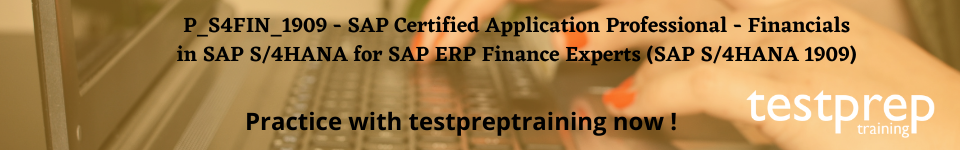P_S4FIN_1909 – SAP Certified Application Professional – Financials in SAP S/4HANA for SAP ERP Finance Experts (SAP S/4HANA 1909) FAQ

Is it possible to take a break during an SAP Global Certification P_S4FIN_1909 exam?
No, it is not possible to take a break during the P_S4FIN_1909 exam. However, if an urgent matter or technical problem arises, you should immediately communicate with your proctor by chat or audio.
Do I need a webcam to take my SAP Global Certification P_S4FIN_1909 exam?
Yes, it is essential that the PC or laptop you use is equipped with a webcam that has been fitted with an external camera.
How do I get help if I encounter a technical problem during my SAP Global Certification exam?
If you encounter a technical problem, you can ask the exam proctor for help. Use the chat feature in the application or your microphone to communicate with the proctor.
What languages do the exam proctors speak?
Exam proctors speak English.
Is it possible to chat with the SAP Global Certification exam proctor via text chat, as my spoken English is not very advanced?
Yes, a chat window will be available.
Do I need to take SAP Global Certification exams at a predetermined time or place?
No, exams are available online 24/7 and each exam is proctored remotely. You can take exams anywhere in the world as long as you have an Internet connection and a laptop or desktop computer with a webcam
What will happen if I miss my SAP Global Certification exam appointment?
If you miss your SAP Global Certification exam appointment and do not cancel or reschedule within 24 hours prior to the start date and time of your exam, your appointment will be regarded as an exam attempt. The proctor will update the appointment status to “No Show”, which will be reflected in Certification Hub under “Exam Appointments | Previous Appointments”.
How do I cancel or reschedule my SAP Global Certification P_S4FIN_1909 exam?
You can cancel or reschedule an exam in Certification Hub by using the calendar icon in the “Exam Appointments/Upcoming Appointments” section. You must cancel or reschedule your exam at least 24 hours before the scheduled appointment date and time. SAP reserves the right to subtract an exam attempt if you do not cancel your appointment within the specified time.
How do I get started with SAP Global Certification?
To access certifications for core SAP solutions and schedule up to 6 exam bookings:
- Purchase a subscription to Certification Hub by booking SAP Global Certification online exam, one attempt, or SAP Global Certification online exam, six attempts. An invoice with payment instructions will be sent to the invoice recipient you specify.
- Your subscription will be valid for 12 months. You can attempt any of the available exams during this time period.3. Schedule your exams within Certification Hub.
How to register for the examination?
For registration of the examination, you may follow these steps:
- Go to the official SAP Global Certification website click on View SAP Global Certification.
- You will be directed to a list of SAP certifications. Then you need to choose the P_S4FIN_1909. You will be redirected to the book now page.
- Click on it, log in, or signup if you don’t have an account.
- Follow the prompt and complete the registration.
- Select the date and timings and make the payment.