MuleSoft Certified Platform Architect – Level 1 Interview Questions
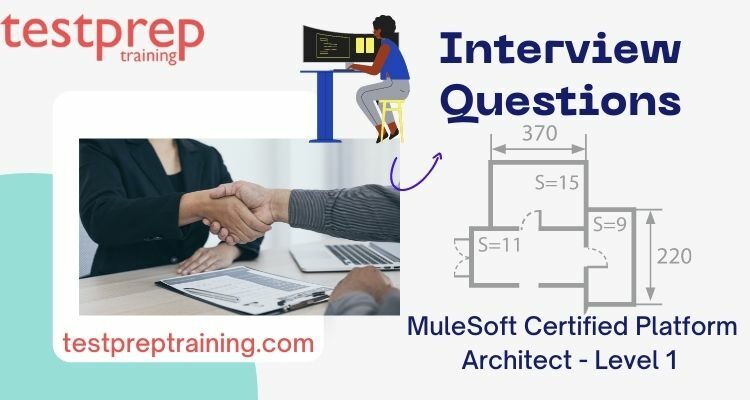
A Mule Soft Certified Platform Architect should be able to create and manage the Anypoint Platform strategy for a business. The MCPA – Level 1 test verifies that an architect has the knowledge and skills to guide the development of an effective application network from individual integration solutions using Anypoint Platform API-led connection across an enterprise. Start preparing with Test Prep Training and attempt a free practice test.

Can you describe your experience with the MuleSoft Anypoint Platform?
It is a hybrid integration platform that enables organizations to connect their applications, data, and devices through API-led connectivity. It provides a wide range of capabilities for designing, building, and managing integrations, including a visual drag-and-drop interface, a library of pre-built connectors and templates, and tools for monitoring and troubleshooting. The platform can be used to integrate on-premises, cloud, and SaaS systems, and supports multiple protocols and data formats. It also includes features for API management, security, and governance. In summary, it allows organizations to connect their applications, data, and devices and share them through API-led connectivity, providing a wide range of capabilities for designing, building and managing integrations, APIs, and more.
How do you approach designing and building integrations using MuleSoft?
When designing and building integrations using MuleSoft’s Anypoint Platform, a common approach is to follow API-led connectivity principles. This approach involves breaking down integration problems into smaller, manageable pieces that can be connected together through APIs.
- First step is to identify the systems that need to be integrated and the desired outcome of the integration.
- Next, design the API contract, including the resources, methods, and data models that will be exposed by the API.
- Build the integration using the Anypoint Platform’s visual drag-and-drop interface, pre-built connectors, and templates.
- Implement security and error handling to protect the integration and ensure it can handle any potential issues.
- Test the integration to make sure it is working correctly and meets the requirements.
- Deploy the integration and monitor it to ensure it is running smoothly and troubleshoot any issues that may arise.
Additionally, it’s important to consider scalability and maintainability when designing and building integrations, so that they can handle increased traffic and changes in the systems they are integrating with. This can be achieved by following best practices for designing performant and resilient integrations, and by using MuleSoft’s monitoring and troubleshooting tools.
It’s also important to keep in mind that MuleSoft’s Anypoint Platform is not only for integration, but also for API management, which includes creating, publishing, documenting and promoting your APIs.
Can you explain how you would design and implement a secure integration on the Anypoint Platform?
- Authentication: Use MuleSoft’s built-in authentication and authorization mechanisms, such as OAuth 2.0, JSON Web Tokens (JWT) or Basic Authentication, to ensure that only authorized users can access the integration.
- Encryption: Use Transport Layer Security (TLS) or Secure Sockets Layer (SSL) to encrypt data in transit, and at-rest encryption to encrypt data stored in databases or files.
- Access control: Use MuleSoft’s access control features, such as API keys, to limit access to specific resources or methods within the integration.
- Security policies: Use MuleSoft’s security policies, such as rate limiting or IP whitelisting, to further restrict access and protect against common security threats.
- Auditing: Use MuleSoft’s auditing features, such as logging and monitoring, to track and record all access to the integration, which helps to detect any suspicious activity.
- Compliance: Ensure that the integration is compliant with relevant security and data privacy regulations, such as HIPAA, PCI-DSS, SOC2, and GDPR.
To implement these security measures, you can use the MuleSoft’s built-in security features and policies, such as the Security and DataWeave policies. Additionally, you can use third-party security tools, such as a Web Application Firewall (WAF) or an Intrusion Detection System (IDS), to further enhance the security of the integration.
It’s important to keep in mind that security is a continuous process and regular review and testing is needed to ensure that the integration remains secure.
How do you handle errors and exceptions in MuleSoft integrations?
Handling errors and exceptions in MuleSoft integrations is an important aspect of designing and building robust and resilient integrations. There are several ways to handle errors and exceptions in MuleSoft:
- Error handling in the flow: MuleSoft provides a built-in error handling mechanism that allows you to specify how errors are handled at different levels in the flow. This can be done using the “Error Handling” tab in the Mule flow editor, where you can specify what to do when an error occurs, such as logging the error, sending an email notification, or redirecting the message to an error queue.
- Exception strategies: MuleSoft also provides a mechanism called “Exception Strategies” that allows you to catch and handle specific exceptions in a more granular way. Exception strategies are defined at the connector level and can be used to catch specific exceptions and perform custom actions.
- Global exception handlers: MuleSoft also provides the ability to define global exception handlers that are invoked when an exception occurs in any flow of the application. This allows you to centralize the error handling logic and can be useful for logging or sending notifications.
- Try, catch, and finally: MuleSoft also provides Try, catch, and finally blocks for handling errors and exceptions. This allows you to specify the logic to be executed when an exception is thrown, and to catch and handle specific exceptions in a more granular way.
It’s important to keep in mind that error and exception handling is an important aspect of integration design and development, and should be considered and tested as part of the integration development process.
Can you give an example of a performance tuning technique you’ve used in a MuleSoft integration?
One performance tuning technique I’ve used in MuleSoft integrations is message batching. This technique involves grouping multiple messages together into a single batch and processing them as a group, rather than processing each message individually. This can significantly reduce the number of interactions with external systems and improve overall performance. To implement message batching in MuleSoft, you can use the “batch processing” scope, which allows you to configure the batch size and processing strategy. Additionally, you can use the “splitter” and “aggregator” patterns to divide and recombine the messages. This technique is useful when you have a high volume of small messages that need to be processed.
How do you ensure that integrations are scalable and maintainable?
There are several best practices that can be used to ensure that integrations built with MuleSoft are scalable and maintainable:
- Modular design: Break down the integration into smaller, reusable components that can be easily managed and scaled.
- Use of configuration files: Use configuration files to store sensitive information, such as passwords and API keys, and externalize them from the codebase.
- Error handling: Implement robust error handling and logging mechanisms to handle and track errors in the integration.
- Monitoring and testing: Regularly monitor the integration’s performance and use automated testing to catch any issues before they become a problem.
- Use of API Management: Use API Management to control access to the integration and to manage and monitor the usage of the integration.
- Versioning : Use versioning in your integration to keep track of changes and easily roll back to a previous version if necessary.
By following these best practices, you can ensure that your integrations are scalable, maintainable, and easy to troubleshoot and update over time.
How do you stay current with new features and updates to the Anypoint Platform?
There are several ways to stay current with new features and updates to the Anypoint Platform:
- Check the Anypoint Platform Release Notes: The Anypoint Platform release notes provide detailed information on new features, updates, and bug fixes.
- Follow the Anypoint Platform documentation: The Anypoint Platform documentation is regularly updated to reflect new features and updates.
- Subscribe to the Anypoint Platform blog: The Anypoint Platform blog provides the latest news, tips, and best practices for using the platform.
- Attend Anypoint Platform webinars and events: Anypoint Platform webinars and events provide an opportunity to learn about new features and updates directly from the platform’s developers and experts.
- Follow Anypoint Platform on social media: Anypoint Platform has a presence on social media like Twitter, LinkedIn, and YouTube, where they share news and updates about the platform.
- Join the Anypoint Platform community: Join the Anypoint Platform community to connect with other users and experts, and stay up-to-date with the latest developments in the platform.
By following these steps, you can stay current with new features and updates to the Anypoint Platform and ensure that you are getting the most out of the platform.
Can you explain how you would design and implement a RESTful API using the Anypoint Platform?
Designing and implementing a RESTful API using the Anypoint Platform involves the following steps:
- Define the API’s resource structure: Identify the resources that the API will expose and define the structure of their URLs.
- Design the API’s endpoints: Define the endpoints for the API, including the HTTP methods (GET, POST, PUT, DELETE, etc.) that will be supported and the expected input and output formats.
- Create the API in Anypoint Platform: Use the Anypoint Platform to create a new API, and configure its settings, such as its base URI and security settings.
- Implement the API’s logic: Use the Anypoint Platform to implement the logic for the API’s endpoints, including connecting to any necessary external systems and processing the input and output data.
- Test the API: Test the API using the Anypoint Platform’s built-in testing capabilities, or by using an external tool, to ensure that it is working as expected.
- Deploy the API: Use the Anypoint Platform to deploy the API to a runtime environment, such as CloudHub, where it can be accessed by clients.
- Manage the API: Use the Anypoint Platform’s API Manager to monitor, manage, and control access to the API, as well as to track its usage and performance.
By following these steps, you can design and implement a RESTful API using the Anypoint Platform, which allows you to quickly and easily create, test, deploy, and manage APIs.
How do you test and validate the functionality of MuleSoft integrations?
There are several ways to test and validate the functionality of MuleSoft integrations:
- Unit testing: Use MUnit, a testing framework for Mule, to create unit tests for individual components of the integration.
- Functional testing: Use the functional testing capabilities of the Anypoint Platform to test the integration’s end-to-end functionality and validate that it is working as expected.
- Smoke testing: Perform smoke testing to check that the integration is running and responding to basic requests.
- Performance testing: Use load testing tools like Apache JMeter to test the integration’s performance and identify any bottlenecks.
- Continuous integration and delivery (CI/CD): Implement a CI/CD pipeline to automate the testing and deployment of the integration, ensuring that new changes are thoroughly tested before they are deployed to production.
- Monitor the integration: Monitor the integration’s performance, error rate, and usage in a production environment to detect any issues and fix them.
By following these steps, you can test and validate the functionality of MuleSoft integrations, ensuring that they are working as expected and are able to handle production workloads.
Can you walk me through a project you’ve worked on using the Anypoint Platform and explain your role in the project?
An example project using the Anypoint Platform could be the development of a new integration between a company’s e-commerce platform and their inventory management system.
- The project would begin with the project manager identifying the business need for the integration and creating a project plan.
- The solution architects would then design the overall architecture of the integration, including the resources and endpoints that the API will expose, and the communication protocols and data formats that will be used.
- The developers would then use the Anypoint Platform to create the integration, including building the API, implementing the logic for the endpoints, and connecting to the necessary systems.
- Testers would test the integration, including unit testing, functional testing, and performance testing to ensure that it is working as expected.
- The deployment team would then use the Anypoint Platform to deploy the integration to a runtime environment, such as CloudHub, where it can be accessed by clients.
- The API manager would monitor, manage, and control access to the API, as well as track its usage and performance.
In this project, my role would be one of the developer, using the Anypoint Platform to create the integration, including building the API, implementing the logic for the endpoints, and connecting to the necessary systems.

1.) What exactly is the SEDA architecture?
SEDA is an event-driven architecture that is staged. It divides the complicated event-driven application into several stages linked by queues. It separates the steps of receiving, processing, and dispatching.
An “Event” is similar to a “Stage.” To put it another way, think of SEDA as a series of events that communicate with one another.
Example:
In a dining establishment:
If waiter A is in charge of receiving guests and assigning seats,
Waiter B’s responsibilities include taking and processing orders.
Waiter C is in charge of giving/taking the bill and escorting the customer away.
The SEDA architecture has the following advantages:
- For each request, a new thread is created.
- It’s simple to programme.
- In SEDA, we can obtain higher parallelism.
- It takes less time.
- The operation becomes more stable.
- The level of performance improves.
SEDA architecture disadvantages:
- Caching can be a concern.
- Scheduling issues can arise.
- Locking is a potential issue.
2.) What is the best way to integrate SEDA in Mule?
Mule is based on the SEDA framework.
Each component in Mule is considered as its own stage, complete with its own thread pool and task queue. If two flows are connected by a queue, such as a JMS component or a virtual machine.
3.) What exactly is RAML?
Restful API Modelling Language (RAML) is an acronym for Restful API Modeling Language. RAML can be used for the following purposes:
1. API specification
- We can use RAML and API console to simulate APIs.
- RAML can be used to create an interface.
- RAML can be used to document APIs.
- It is an agreement between APIs.
RAML uses plain text to show you what your API will look like as you build it. From design to deployment to sharing, RAML makes it simple to manage the API lifecycle. For API modeling, RAML is employed. RAML may be read by both machines and humans.
4.) In RAML, what are overlays?
Overlays are used to augment non-behavioral features of an API, such as descriptions, usage directions, and user documentation.
RAML 1.0 Overlay, for example
Overlays can be used in the API documentation, for example, if documentation is required in multiple languages.
5.) What are RAML Extensions?
The extension can be used to expand or override the API’s behavior.
RAML 1.0 Extension as an example
Extensions, as the name suggests, are used to expand an API by adding new behaviors and/or changing existing behaviors. A subclass extending a superclass, where the subclass can add new methods and/or modify existing methods, is an object-oriented programming analogy. Non-functional parts of an API can also be extended by an extension. It’s possible to use an extension.
6.) What is a transportation impediment?
When your Mule message passes through an endpoint that uses transport, this is referred to as a “transport barrier.”
HTTP endpoints, JMS, TCP, VM, and so on are examples.
In Mule, there are two ways to call flows:
- Through the use of an endpoint.
- Through the use of the Flow-Ref component.
Because the first scenario uses transporters, your message will go through the entire serialization and deserialization process. You’ll still get the same payload at the end of the day, but it’ll be a different Mule message. It’s merely a fancy way of expressing that we’re sending a message via a medium.
7.) In mule, what are inbound and outbound properties?
Mule Inbound Properties:
- You cannot change inbound properties.
- When message sources (such as inbound endpoints) receive a message, they set them for you.
- When passing across a “transport barrier,” inbound attributes are lost.
Mule Outbound Properties:
- You can customise Mule’s outbound properties.
- When an outbound property crosses a “transport barrier,” it is instantly converted to an incoming property and no longer exists as an outbound property.
8.) In mule, what are the Invocation and Session properties?
Properties of Mule Invocation:
- You have control over the invocation properties.
- When passing via a “transport barrier,” invocation attributes are lost.
Mule Session Characteristics:
- You have control over the Session Properties.
- When crossing a “transport barrier,” session attributes are kept.
9.) In mule, what are the Invocation and Session properties?
Properties of Mule Invocation:
- You have control over the invocation properties.
- When passing via a “transport barrier,” invocation attributes are lost.
Mule Session Properties:
- You can customise Mule Session Properties.
- When crossing a “transport barrier,” session attributes are kept.
10.) When should you utilize VM and when should you use flow ref?
Message redelivery techniques can be set in your exception handling blocks with VM endpoints, but not with flow-refs. VMs are able to do this because they use a queue to keep messages internally, whereas flow-refs are similar to ordinary method calls.
When using a private flow and chaining with flow-refs, even if a rollback strategy is enabled, if an error occurs in the called flow, it will not run because there is no internal queue involved.
11.) What is the Anypoint platform, and how does it work?
Anypoint Platform is a comprehensive API-led connectivity solution that enables businesses to create on-premises and cloud-based application networks comprising apps, data, and devices.
iPaaS, ESB, and a unified solution for API management, design, and publishing are all included in this hybrid integration platform.
The Anypoint Platform gives us the following features:
1) Manager of APIs
2) Runtime supervisor
3) Design studio
4) Controlling access
5) Exchange at any point
6) Anypoint Visualizer: The Anypoint Visualizer shows several views of the application network graph. It displays a graphical depiction of the APIs and Mule applications that are now running and discoverable in real-time.
It uses an embedded plugin to collect data from APIs, Mule applications, and proxies deployed to CloudHub or a standalone Mule runtime engine to find all incoming and outgoing connections.
7) Anypoint Monitoring: Anypoint Monitoring gives you visibility into your Application Network graph’s integration. The Mule flows and components in your application network graph send feedback to it.
8) Secret Manager: Secret Manager stores and controls access to private keys, passwords, certificates, and other secrets using secure vault technology. Secret Manager allows you to write, view, and manage your secrets, keys, TLS certificates, and a variety of other documents.
12.) What is API Manager, exactly?
API Manager is a component of Anypoint Platform that aids in the management of an organization’s APIs.
We can do the following with API Manager:
1) Apply policies.
2) Email notifications if someone breaks a policy or takes too long to respond, for example.
3) SLA tiers.
4) Autodiscovery.
13.) What are exception techniques and how do you use them?
- Default exception strategy
- Catch exception strategy
- Rollback exception strategy
- Choice exception strategy
- Reference exception strategy.
14.) What are the different types of processing strategies?
- Strategy for synchronised processing
- Asynchronous technique with a queue
- A processing approach that isn’t slowed down.
15.) What exactly is MQ and why should we utilize it?
Message queues, or MQs, are used to connect applications so that data or messages can be sent back and forth.
Let’s imagine we wish to link the Mule application to the Mainframe and exchange data. We can use MQ to do so.
We can also interact with apps using web services, however, MQ is recommended because:
- If the connection is lost, MQ saves the message and continues from the point where the connection was lost.
- MQ can be set up to handle data asynchronously.
16.) What is Anypoint MQ, and how does it work?
Mulesoft’s Anypoint platform has a queueing feature called Anypoint MQ. It is only available in the premium version. We may establish queues and call them from our mule flow using our organization’s client id and client secret, as well as the queue name.
17.) How can we use the Mule Cloud to deliver our API?
We may deploy mule programs to the mule cloud hub using the Anypoint platform’s runtime manager.
A.zip project file is required for Mule 3 cloud hub deployment.
A.jar project file is required for Mule 4 cloud hub deployment.
18.) What is an API kit, exactly?
To convert RAML into Mule flows, you’ll need an API kit.
19.) What is the purpose of an API kit router?
API kit is used to send requests to different flows based on the HTTP method and resource name.
20.) What exactly is dataweave? What are the 10 built-in dataweave functions?
Dataweave is a programming language for converting data from one format to another. For instance, JSON to XML. There are numerous features in the dataweave language that allow us to make changes to our data.
21.) What is a message enricher, exactly? How does it work?
The message enricher is used to add more data to our payload.
We can add some more data to our payload. Message enricher has two primary attributes: source and target.
The source is our current payload, and the target is a message or data that is utilized to change it.
22.) What is SAML, and how does it work? How can we integrate SAML into our app?
A single sign-on is accomplished using SAML, or security assertion mark-up language. As a result, users do not need to sign on manually every time, and SAML is also secure.
- For the generation of tokens, we must register with a third party.
- Select SAML 2.0 in the Anypoint platform’s access management -> external identity section, and feed the third-server party’s URL in the SAML policy section.
- The access token is created by the client URL, which is provided by the organization’s client id and client secret.
- We may use the access token in the request to access our API once the token has been generated.
23.) In Mule, how can I convert HTTP to HTTPS?
We need to do TLS configuration in order to convert HTTP to HTTPS, and we need to generate security certificates such as key store and trust store.
The Key Store is a server-side asset that stores encrypted and decrypted data.
The Trust Store is a client-side asset that stores encrypted and decrypted data. To convert HTTP to HTTPS, we must specify the location of both the key store and the trust store in the TLS setup.
24.) In the mule, what are aggregators and splitters?
Aggregator: This is used to group together some of the data from the responses. As an example, consider a collection aggregator.
A splitter is a device that divides or bifurcates data. For instance, a collection splitter.
25.) What are the fundamental ESB integration principles?
1) Data orchestration
2) Data transportation
3) Data transformation
4) Data mediation
5) Non- functional consistency
26.) What are two examples of integration design patterns?
1) Canonical design pattern
2) Pattern of the facade design
27.) What is a dynamic and parameterized query in the DB connector, and how do I run it? How do I run a stored procedure in Mule?
To avoid SQL injection, we used parameterized queries in database operations. SQL injections are caused by dynamic queries. SQL injections are a vulnerability that can be exploited to target data-driven applications and database hacking. In Mule, we can invoke store procedures from the database connector.
28.) In mule, what are the many sorts of variables?
In mule, there are three sorts of variables:
1) Variable flow
2) Variable for the session
3) Keep track of the variable.
Flow variable: A flow variable is a place where we can store data or values and access them later in the flow. The transport barrier or endpoints cannot be crossed by a flow variable.
Session variable: We can access session variables at any point in the flow, and in some situations, session variables can cross the transport barrier. Example: VM
The term “record variable” refers to a variable that is utilized in batch processing.
29.) In Mule, how do you do batch processing?
Batch processing is a method of processing data in groups. Batch processing in Mule is divided into four stages.
1) Input – Data is gathered and transformed into the desired input at this stage.
2) Load And Dispatch – Batches are created for processing at this stage.
3) Process – At this stage, each batch step is processed one at a time, and the output is forwarded to the final stage.
4) On Completion – This is an optional stage for displaying the records process report.
30.) In Mule, how can I use the soap web service?
Through the use of a web service consumer. To use the soap web service, we must provide a WSDL path in the web service consumer component.
31.) What are the benefits of using ESB?
1) Defining API requirements.
2) Web services and queues are used to connect applications.
3) Data transmission.
4) Application deployment to a server or the cloud.
5) Keep track of your applications.
6) Conversion of data formats.
32.) What is the difference between flow, sub-flow, and private flow?
1) Flow: Flow is made up of message sources and message processors that are utilized to carry out a specific task.
2) Sub-flow: To improve readability, a sub-flow is utilized to split the main flow into smaller flows. The encryption strategy of the main flow is applied in the sub-flow. Sub Flow and Sub Flow are interchangeable terms. The sub-flow can be connected to the main flow using flow reference components.
3) Private Flow: A private flow is one that does not have a message source and has its own exception technique.
33.) In mule, what is API LED connectivity?
API LED connection is used to send messages across multiple layers from one application to another.
1) System API: This API is used to expose all data from the backend and transform it into a more usable format.
2) Process API: We can filter desired data and perform business activities via the process API.
3) Experience API – This API is used to link various user interface devices. It makes it easier for UI to catch the same API across platforms.
34.) In Mule, what is the API lifecycle?
1) Create
2) Simulate
3) Provide feedback
4) Validate
35.) What is a virtual machine connector? What is the difference between a flow reference and a virtual machine?
1) For asynchronous processing, VM is used.
2) It’s utilized to link different mule apps together.
3) Queues are used to connect applications.
4) When we divide our tasks into clusters.
Flow reference:
1) Flow reference is used to link the sub-flow to the main flow.
2) The procedure is synchronized.
36.) What is the difference between synchronous and asynchronous flow?
Synchronous flow:
1) The execution of the entire process is handled by the same thread.
2) As a result, additional time has passed.
Flow that is asynchronous:
1) The execution of a process necessitates the use of several threads.
2) Message receiving, message processing, and message dispatching are all done on distinct threads.
37.) What is the difference between an API proxy and an API gateway?
1) API proxy: An API proxy is a URL used to safeguard APIs by preventing access to the original URL. The API manager in the Anypoint platform generates the proxy URL.
2) API gateway: API gateway prevents hackers from launching undesired hostile assaults, and security policies apply to API gateway.
38.) In Mule, how do you iterate collections?
1) Through the use of a map operator.
2) For each scope, use.
39.) Mule scopes are what they sound like. How many scopes have you used so far?
Scopes: Scopes are groups of message processors that execute certain tasks.
For instance, for each, async, and transactional.
40.) In mule, what is the difference between cache scope, till successful scope, and first successful scope?
1) Cache Scope: Cache Scope is a mule feature that stores data that is utilized repeatedly. We employed two different types of object stores for caching.
- Object storage in memory
- Long-term storage
2) Until Successful Scope: Until Successful scope is used to ensure that a resource is successful in its execution. We give retries to connect to the resource in this scope, and if the resource connects successfully within those retries, the scope returns a successful answer.
3) In Mule, the first successful components return the payload of the branch that gives the first successful response.

