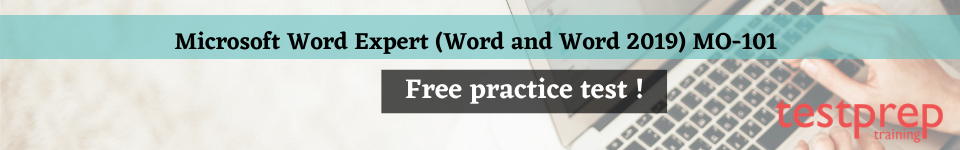Microsoft Word Expert (Word and Word 2019) MO-101 FAQ
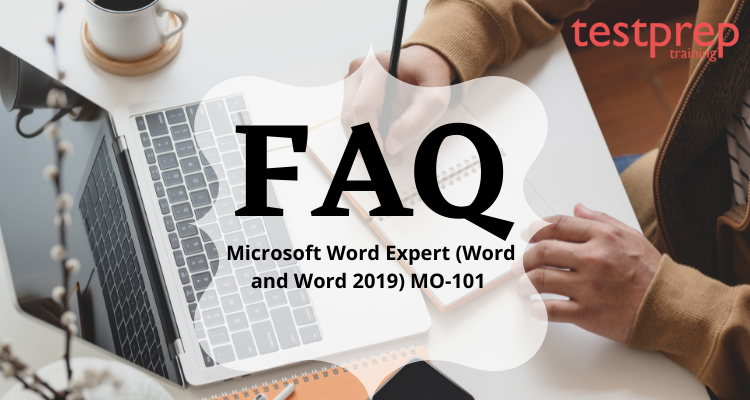
What is MO-101: Microsoft Word Expert (Word and Word 2019) examination ?
The Microsoft Word Expert, MO-101 exam helps in demonstrating the correct application of the principal features of Word at an expert-level and can complete tasks independently. The exam covers the ability to customize Word environments to meet project needs and to enhance productivity. Examples of expert-level documents include a business plan, a research paper, a book, a specialized brochure, and a mass mailing.
hat number of questions will there be in the exam?
As we update the certification exam overtime to keep the current technology resultant the number of questions in an exam is subject to change. 40-60 questions are there in most Microsoft Certification exams; although, the number can vary.
Is there any requirement to take an exam in English?
Microsoft Certification exams are offered in a variety of languages. Although, candidates can make requests for accommodation for the additional time for those who must take the exam in English rather than in their native language. On a case-by-case basis approval for extra time is provided. Request test accommodations from Pearson VUE or Certiport.
What variety of questions appears on Microsoft Certification exams?
This level of information cannot be provided for each exam as Microsoft is constantly developing and pilot testing new question types. Although, you can review some possible exam formats and question types.
Is preparation for the performance-based exams are differently done from the other exams?
No. Regardless of the format of the question the skills measured remain the same. However, in the “Skills measured” section of the exam details page the knowledge and skills assessed in the exam are listed.
What does the score report look like?
A numeric score for overall exam performance is provided in the score report, status of pass/fail, and a bar chart showing performance in each skill area assessed in the exam. Using this information, the areas of strength and weakness of the candidates can be determined.
How the exam scores are calculated?
After the completion of your exam, the points you earned on each question are totaled and then compared with the cut score to determine whether the result is pass or fail.
How to register for the examination ?
For Registering yourself for the Microsoft Word Expert (Word and Word 2019) MO-101 examination, follow the following steps:
- Go to the official website and click on the schedule now option.
- You will be redirected to the Certiport registration page.
- Follow the steps and complete your registration.
- Furthermore, you will be receiving a confirmation mail once you have made your payment.
What is the exam retake policy ?
If the candidate failed to achieve the passing score, then he/she has to wait for 24 hours before reapplying to the examination. The candidate can go to their certificate dashboard and reschedule the exam themselves. The candidate can reappear for the examination only five times. Failure in the second attempt will result in a waiting time of 14 days before rescheduling your third attempt. The waiting period for the fourth and the fifth attempts will also be 14 days.
What is the exam cancellation policy ?
Microsoft offers candidates to cancel or reschedule their exams within a minimum of 24 hours prior to the exam date. However, to prevent any cancellation fee, you must cancel or reschedule your exam, at least 6 business days prior to the date scheduled for your exam. Also, if you fail to appear in the exam, then you will not receive any refund of the exam fee.