Microsoft Excel 2013 Expert Part Two 77-428 Exam
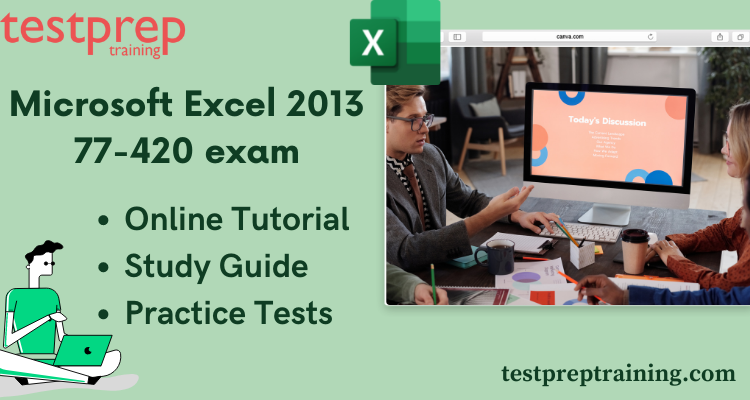
Exam 77-428: Microsoft Excel 2013 Expert Part Two is for expert-level participants who are expected to have an advanced understanding of the Excel environment and have the ability to guide others in the correct use of Excel features. The candidates are expected to demonstrate the use of advanced and specialized functions within the application. They are expected of creating, managing, and distributing a professional spreadsheet for a variety of specialized purposes and circumstances, having the skill of customizing an excel environment to meet the needs and productivity enhancement. Some workbook examples include custom business templates, multiple-axis financial charts, amortization tables, and inventory schedules.
Suitable Candidates for the 77-428 Exam
This exam is best suitable for the following candidates-
- Accountants
- Financial Analysts
- Data Analysts
- Commercial Bankers
- Candidates who want to develop skills in Excel and have an advanced understanding of the Excel environment.
Prerequisites/Eligibility Criteria
There are no mandatory prerequisites for the 77-428 Exam but the candidates are recommended to have an expert-level or advanced understanding of the Excel environment and complete the tasks effectively. Also, this exam is considered as a prerequisite for the following two Microsoft exams-
Excel 2013 Expert Part Two 77-428 Exam
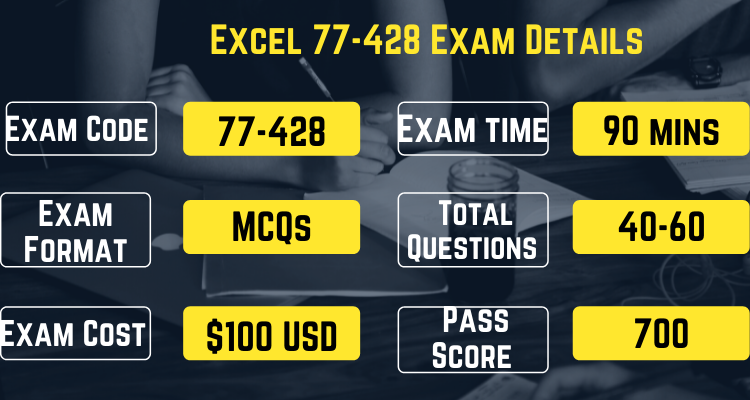
Excel 2013 Expert Part Two 77-428 Exam comprises a total of approximately 40-60 questions. All the questions are multiple-choice and multiple-responses in which the candidates will have to select from a list of possible answers. The 77-428 exam fee is $100 USD but may vary for some of the countries. This exam is conducted in several languages such as English, Arabic, Simplified Chinese, Traditional, Chinese, German, Greek, Spanish, French, Italian, Japanese, Korean, Norwegian, Dutch, Polish, Portuguese Brazilian, Russian, Vietnamese. The passing score for this exam is 700 ( on a scale of 1-1000). There is no negative marking for any incorrect answers. The credit towards certification for this exam is for Microsoft Excel 2013 Expert
Skills Learned from this Certificate
The candidates are expected to learn the following skills-
- Managing and sharing workbooks
- Applying custom formats and layouts
- Creating advanced formulas
- Creating advanced charts and tables
Excel 2013 Expert Part Two (77-428) Interview Questions
77-428 Exam Cancellation and Rescheduling Policies
The candidate can reschedule or cancel the exam appointment at least 24 hours before the scheduled exam timing. If you fail to cancel or reschedule the exam at least 24 hours before the appointed time, then according to the policy your examination fee will be forfeited. Follow the steps below to cancel/reschedule-
- Firstly, log into your Certification Dashboard.
- Go to the “Appointments” section and find the appointment you want to reschedule/cancel.
- Select the ‘Cancel/Reschedule’ option
- Then, you will be automatically redirected to the exam delivery provider’s site where you can proceed with the rescheduling/Cancelling.
Excel 2013 Expert Part Two 77-428 Exam FAQs
Have a lot of doubts regarding the 77-428 exam? Click here to resolve them all and read all the latest and updated exam FAQs.
Exam Retake Policy
- If the candidate has failed or has not achieved a passing score on the exam on the first attempt, then they must wait for at least 24 hours before retaking the exam.
- If the candidate has failed to achieve a passing score on the second attempt too, then they must wait for 2 days(48 hours) before retaking the exam for the third time.
- There is a two-day waiting period imposed between each subsequent retake of the exam.
- There is no limit on the number of attempts annually for the same exam.
Microsoft also offers exam retake exceptions, following are the valid reasons for such retakes-
- If, there is a lab crash
- The candidates failure occurs because of an internet connectivity issue
- There is an equipment failure during the exam.
Course Syllabus
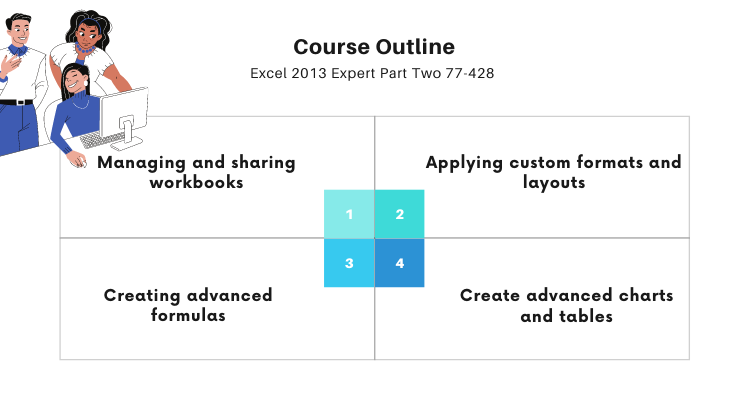
Managing and Sharing Workbooks
This module comprises of –
- Learning how to manage multiple workbooks
- Modifying existing templates
- The process of merging multiple workbooks
- How to manage different versions of a workbook
- Copying styles from template to template
- How to copy macros from workbook to workbook
- Learning to link to external data
Applying custom formats and layouts
This module mainly comprises the following knowledge to the candidates-
- Learning how to apply data formats
- Learning to create custom formats such as number, time, and date
- Creating custom accounting formats
- Studying to use advanced Fill Series options
- Overview of applying custom styles and templates
- Creating custom color formats
- Learn to create and modify cell styles
- Creating and modifying custom templates
- Creating form fields
Creating advanced formulas
- Applying functions in formulas
- Utilizing the IF function in relation with other functions,\
- Learning to utilize AND/OR functions
- Utilizing nested functions
- How to utilize SUMIFS, AVERAGEIFS, and COUNTIFS functions
- Creating scenarios
- Utilizing the watch window
- How to consolidate data
- Enable iterative calculations
- utilizing What-If analysis tools (including Goal Seek)
- Learning to utilize the Scenario Manager
- Using financial functions
Creating advanced charts and tables
- Creating and managing PivotCharts
- Learning to create new PivotCharts
- Manipulating options in existing PivotCharts
- Overview of applying styles to PivotCharts
77-428 Exam Registration Process
Following are the steps to guide you in registration of the exam-
- Firstly, go to the certification home page or the detail page, select the option ‘schedule the exam’.
- Then, proceed to select the exam delivery partner ‘Certiport’ and fill in all the details asked.
- Now, you will be redirected to sign in with a personal Microsoft account. If you already have a Microsoft account, use that account for logging in. If you don’t have an account associated with Microsoft, you can create one.
- Then, you have to provide all your personal information such as legal name, contact information. Ensure that the identification you will present at the exam should match your contact information. Once, you have filled in all the details asked, move on to “Save and Continue”.
- Click on the ‘Schedule exam’ icon and you will be redirected to your chosen exam delivery provider to schedule the exam.
- Now, you are supposed to follow the steps on the screen and select a proctoring method, if available. Then, book your exam appointment, and complete the payment procedure.
- You can view your appointment in the Certification Dashboard once all the registration process is completed. If you have chosen an online exam, you can access the exam from the dashboard itself.
Exam Score Report Details
The candidates will supposedly get their results within a few minutes of completing the exam with the status of ‘pass or fail’. The candidates will also get a report of exam scores and feedback on their performance in the skill areas measured. The score report provides the following information-
- A numeric score for overall performance in the exam.
- Status displaying whether you passed or failed the exam.
- A bar chart displaying your performance on every skill area measured on the exam.
- A guide on how to interpret your results.
Microsoft 77-428 Preparatory Guide
Still, have no clue how and where to start your preparation for the 77-428 exam? Here is a well-planned and organized study guide to help you out. Start preparing with the help of this preparatory guide, course syllabus, and practice tests. Ensuring success in the exam requires a lot of focus and determination. It will be a smart move if you have planned your preparation beforehand. Get access to all the required resources and information to ace your exam.
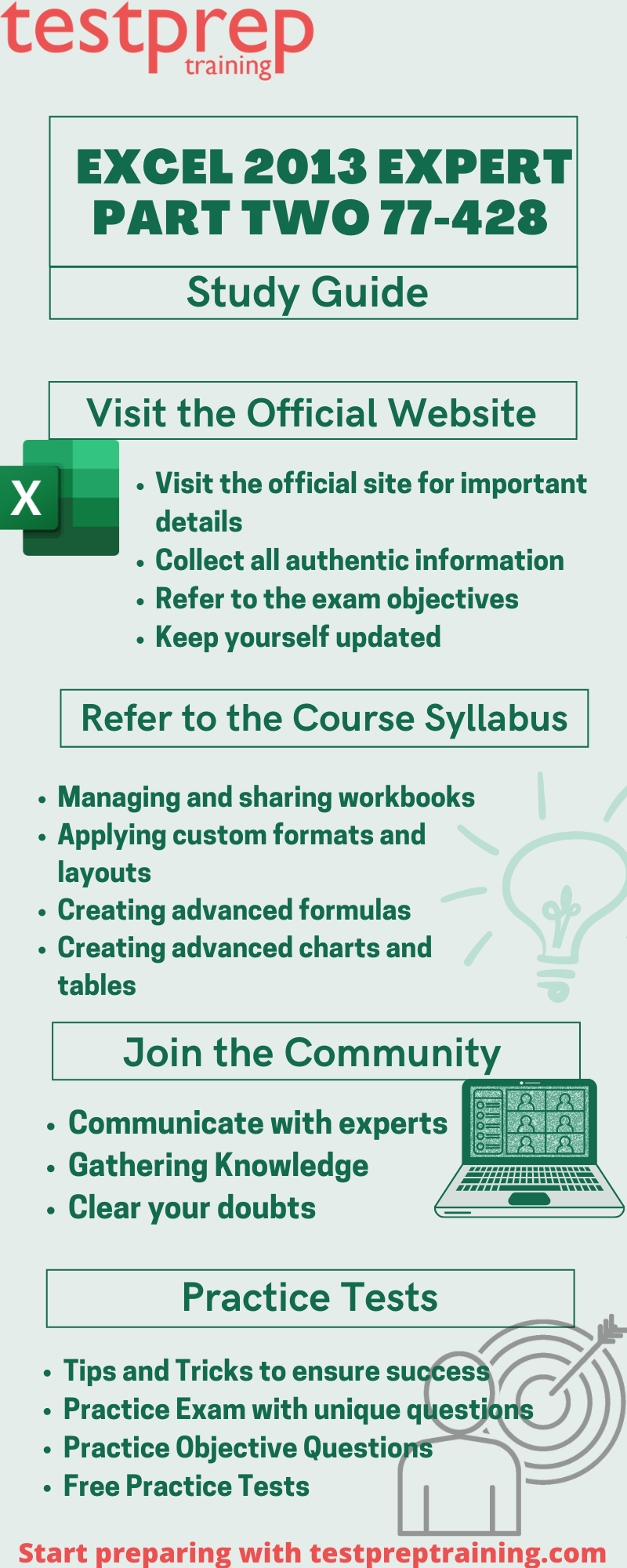
Visiting the 77-428 Exam Official Website
Before you start your preparation, keep in mind that it is very important to gather all the relevant and important information about the exam. This should be your first step towards your preparation. The candidate should visit the official website of Exam 77-428: Microsoft Excel 2013 Expert Part Two, as this will provide you with the most accurate and original information. This site will tell you about all the latest updates about the exam and also the important exam guidelines.
Refer to the Course Syllabus
The candidates should have a clear understanding of each and every course objective. Make sure you have studied in detail and covered all the modules and topics thoroughly. This will help you to know the scope of each module and plan accordingly. Working hard is not enough in today’s competitive world, you need to work smart too, and for that, you need to first understand the course objectives properly.
- Managing and sharing workbooks
- Applying custom formats and layouts
- Creating advanced formulas
- Creating advanced charts and tables
Joining a Forum/community
For passing the Excel 2013 77-428 Exam, the candidates need to get and share knowledge among themselves. It will be highly beneficial for you, if you join some study group or an online community/forum where you can have group discussions, brainstorming sessions with your fellow peers who are on the same journey as you. This will boost up your confidence and get you familiar with the exam environment.
Self-Evaluation with Practice Tests
Practice Tests are one of the best ways you can boost up your preparation and ensure success in the Excel 77-428 exam. Taking as many practice tests as you can help you get familiar with the exam environment, get rid of exam anxiety, and increase your confidence. Also, you have the advantage of self-evaluating and analyzing your mistakes which will help you know your weak areas so that you can work on yourself and perform better with each attempt. All the questions are revised, unique, and updated. Start preparing now!



