Juniper Junos Associate (JNCIA-Junos JN0-104) Interview Questions
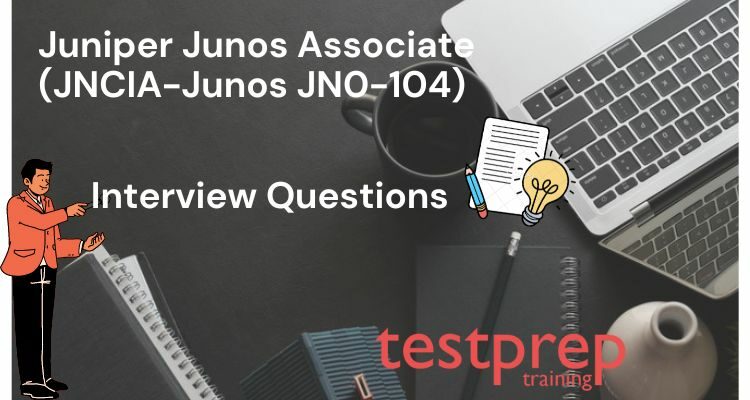
The Juniper Junos Associate (JNCIA-Junos JN0-104) certificate test has been worked to survey the novices to halfway even out information on systems administration rudiments to function as a systems administration proficient. The JNCIA-Junos JN0-104 test approves a’s how competitors might interpret the center usefulness of the Juniper Networks Junos OS.
Advanced Interview Questions
How does Juniper Junos compare to other network operating systems?
Juniper Junos is a network operating system (NOS) developed and used by Juniper Networks. It is known for its reliability, scalability, and security features. Compared to other NOS, Juniper Junos is known for its:
- Robustness: Junos is designed for service providers, enterprise networks and data centers, which require high availability and reliability.
- Scalability: It is designed to be scalable, allowing network administrators to easily add more devices and expand the network.
- Security: Junos has built-in security features such as firewall filters, VPNs, and intrusion detection and prevention.
- Programmability: Junos supports the use of automation tools such as Ansible, Python, and NETCONF/YANG, which allows for faster deployment and configuration management.
- CLI and GUI: Junos has a Command Line Interface (CLI) and a web-based GUI, which provides flexibility in managing the network.
When comparing Juniper Junos to other network operating systems such as Cisco IOS, NX-OS, or Arista EOS, Junos stands out for its reliability and scalability. However, other NOS may have different strengths, such as Cisco IOS having a wide range of network devices, or Arista EOS having a more modern approach to network management, while Junos is more focused on service providers and enterprise networks.
Can you explain the concept of Virtual Router Redundancy Protocol (VRRP) in Junos?
Yes, I can explain the concept of Virtual Router Redundancy Protocol (VRRP) in Junos. VRRP is a protocol that allows multiple routers to work together to present the illusion of a single virtual router to the hosts on a LAN. This virtual router has a virtual IP address that is shared among the participating routers. The hosts on the LAN use this virtual IP address as their default gateway. The main purpose of VRRP is to provide redundancy in case the active router (the one currently handling the virtual IP address) fails or becomes unavailable.
In Junos, VRRP is implemented as a routing protocol and is configured on the interface level. One of the routers is designated as the “master” and handles the virtual IP address, while the others are designated as “backup” routers. The master router periodically sends VRRP advertisements to the other routers, and if a backup router does not receive these advertisements for a certain period of time, it assumes that the master router has failed and takes over the virtual IP address.
One of the key features of VRRP in Junos is that it supports preemption, which means that if a master router becomes available again, it can retake the virtual IP address from the backup router. This ensures that the most capable router is handling the virtual IP address at all times.
In addition, VRRP in Junos also supports the ability to configure virtual MAC addresses, which allows the virtual router to have a unique MAC address. This can be useful in situations where the hosts on the LAN use ARP to discover the default gateway.
In summary, VRRP in Junos is a protocol that provides redundancy for the default gateway on a LAN by allowing multiple routers to share a virtual IP address. It is implemented as a routing protocol and is configured on the interface level, and it supports preemption, which ensures that the most capable router is handling the virtual IP address at all times.
How do you troubleshoot issues on a Juniper Junos network?
- Check the device status: Start by checking the status of all devices on the network, including routers, switches, and firewalls. Make sure that all devices are online and functioning properly.
- Check the network connectivity: Verify that all devices on the network can communicate with each other. Use the ping and traceroute commands to check connectivity.
- Check for errors and alarms: Check the logs for any errors or alarms that may indicate a problem. Use the show log command to view the logs.
- Check the routing tables: Verify that the routing tables are correct and that all routes are being learned correctly. Use the show route command to view the routing tables.
- Check the interfaces: Verify that all interfaces are up and running. Use the show interfaces command to view the status of all interfaces.
- Check the configurations: Verify that all configurations are correct and that no misconfigurations are causing issues. Use the show configuration command to view the configurations.
- Check for software updates: Make sure that all devices are running the latest software version to prevent any known bugs or issues.
- Contact Juniper support: If the problem persists, contact Juniper support for further assistance and troubleshooting.
What is the difference between Juniper Junos and Juniper ScreenOS?
Juniper Junos and Juniper ScreenOS are both network operating systems (NOS) developed and used by Juniper Networks, but they serve different purposes and have different features.
Juniper Junos is the NOS used for routing and switching in Juniper’s enterprise and service provider routers and switches. It is known for its reliability, scalability, and security features, and it is designed to handle a wide range of networking tasks such as routing, switching, firewall, VPN, and QoS. It also supports automation tools such as Ansible, Python, and NETCONF/YANG, which allows for faster deployment and configuration management.
On the other hand, Juniper ScreenOS is the NOS used for security in Juniper’s firewall and VPN devices. It is designed to provide network security features such as firewall, VPN, intrusion detection, and prevention. It has a different command line interface (CLI) and configuration structure than Junos, and it is mainly focused on security features rather than routing and switching.
In summary, Juniper Junos is the NOS for routing, switching, and other networking tasks, while Juniper ScreenOS is the NOS for security features such as firewall and VPN. They both have different commands and configuration structure but both are developed and used by Juniper Networks.
What are the benefits of using Juniper Junos automation and scripting?
Using automation and scripting with Juniper Junos can bring several benefits to a network administrator:
- Reduced manual errors: Automation allows for the elimination of manual errors that can occur during repetitive tasks such as configuration changes or software upgrades.
- Increased efficiency: Automation can significantly reduce the time and effort required to perform repetitive tasks, allowing for faster and more efficient network management.
- Improved consistency: Automation can ensure that configurations are applied consistently across all devices, reducing the risk of misconfigurations.
- Better scalability: Automation allows for the easy management and scaling of large networks, as changes can be made to multiple devices at once.
- Improved security: Automation can be used to enforce security policies and ensure that devices are configured securely.
- Better reporting: Automation can be used to generate reports on the status of devices, interfaces, and protocols in the network, which can be useful for troubleshooting and capacity planning.
Juniper Junos supports automation through various methods such as the Junos XML API, the Junos Automation Interface (JAI), and the Junos PyEZ library. These interfaces allow for programmatic access to the Junos operating system and provide a variety of automation options. Additionally, Junos supports scripting languages such as Python, Perl and Expect, which can be used to automate tasks and interact with the devices.
In summary, using automation and scripting with Juniper Junos can provide a range of benefits such as reduced manual errors, increased efficiency, improved consistency, better scalability, improved security and better reporting. This allows network administrators to manage the network more effectively, reduce downtime and improve the overall performance of the network.
What are some best practices for securing a Juniper Junos network?
There are several best practices for securing a Juniper Junos network:
- Use strong passwords and enable two-factor authentication for all user accounts.
- Configure firewall filters to restrict access to the network and block unwanted traffic.
- Use Virtual Private Network (VPN) to encrypt communications between remote devices and the network.
- Use intrusion detection and prevention systems (IDPS) to detect and prevent unauthorized access.
- Regularly update the Junos OS and all other software on the network devices to ensure that security vulnerabilities are patched.
- Configure logging and monitoring to track network activity and detect any suspicious behavior.
- Use security features such as AppSecure and Junos Space Security Director for advanced threat detection and remediation.
- Regularly perform security audits and penetration testing to identify vulnerabilities and weaknesses in the network.
- Keep an inventory of all network devices and restrict access to them, implement network segmentation to limit the scope of a security incident.
- Lastly, maintain a strong incident response plan to be prepared to quickly respond to and recover from a security breach.
How do you configure and use virtual routing and forwarding (VRF) on a Juniper device?
Virtual routing and forwarding (VRF) is a technology that allows multiple virtual routing tables to exist on a single router. This allows for the creation of separate routing domains, each with its own set of routing rules and protocols. This can be useful in situations where multiple customers or tenants share the same physical network infrastructure, but need to maintain separate routing domains for security or organizational reasons.
To configure and use VRF on a Juniper device, the following steps should be taken:
- Create the VRF: To create a new VRF on a Juniper device, use the “set routing-instances” command. For example, to create a VRF named “customer1”, the command would be “set routing-instances customer1”.
- Configure the VRF interfaces: Once the VRF is created, you will need to assign interfaces to it. This can be done using the “set interfaces” command. For example, to assign the ge-0/0/0 interface to the “customer1” VRF, the command would be “set interfaces ge-0/0/0 unit 0 family inet routing-instance customer1”.
- Configure routing protocols: Next, you will need to configure the routing protocols that will be used within the VRF. This can be done using the “set protocols” command. For example, to enable OSPF within the “customer1” VRF, the command would be “set protocols ospf area 0.0.0.0 interface ge-0/0/0.0 routing-instance customer1”.
- Configure routing options: To configure routing options for the VRF, use the “set routing-options” command. For example, to configure the default gateway for the “customer1” VRF, the command would be “set routing-options routing-instance customer1 instance-type virtual-router interface ge-0/0/0.0”.
- Verify the VRF configuration: To verify the VRF configuration, use the “show routing-instances” command. This will display a list of all VRFs configured on the device, along with their associated interfaces, protocols, and routing options.
Once the VRF is configured, traffic can be routed between interfaces assigned to the VRF according to the routing protocols and options configured within it. This allows for the creation of separate routing domains within the same physical network infrastructure, providing a high level of security and flexibility.
Can you explain the difference between a L2 and L3 switch on juniper?
In Juniper, the difference between a Layer 2 (L2) switch and a Layer 3 (L3) switch is in their ability to perform routing functions.
A Layer 2 switch is a device that primarily operates at the Data Link Layer (OSI Layer 2) of the OSI Model. It primarily focuses on forwarding packets based on MAC addresses and does not have the capability to perform routing functions. It forwards the packets based on the MAC address and does not take into account the IP addresses of the devices.
On the other hand, a Layer 3 switch is a device that operates at both the Data Link Layer (OSI Layer 2) and the Network Layer (OSI Layer 3) of the OSI Model. It is capable of performing routing functions, in addition to forwarding packets based on MAC addresses. It forwards the packets based on the IP addresses of the devices, this means that it has the capability to route packets between different subnets.
In Juniper, the key difference between a L2 switch and a L3 switch is that L3 switch has routing capabilities and it is running a routing protocol such as OSPF, IS-IS or BGP, it also has an IP addressing scheme on its interfaces.
A Layer 3 switch allows for more advanced network segmentation, security, and traffic management, whereas a Layer 2 switch is primarily used for packet forwarding and MAC address learning.
In summary, the main difference between a L2 and L3 switch in Juniper is that L3 switch has routing capabilities and it runs routing protocols, whereas L2 switch only forwards packets based on MAC addresses and does not have the capability to perform routing functions.
How do you configure and use Quality of Service (QoS) on a Juniper device?
Quality of Service (QoS) is a feature that allows network administrators to prioritize certain types of traffic over others on a Juniper device. This is typically used to ensure that critical applications and services receive the necessary bandwidth and minimal delays while non-critical traffic is given a lower priority.
To configure and use QoS on a Juniper device, the following steps should be taken:
- Define the QoS policies: The first step is to define the QoS policies that will be applied to the network traffic. This includes setting up the various classes of service and determining the bandwidth allocation for each class.
- Create the QoS profiles: Next, create the QoS profiles that will be used to apply the policies to the network traffic. This includes selecting the appropriate QoS policy, setting the bandwidth allocation for each class, and defining the queueing and scheduling algorithms to be used.
- Apply the QoS profiles: Once the QoS profiles have been created, they can be applied to the network interfaces or VLANs on the device. This can be done using the Juniper CLI or the Juniper web interface.
- Monitor and troubleshoot: After the QoS profiles have been applied, it is important to monitor the network traffic to ensure that the policies are being enforced correctly. This can be done using tools such as SNMP or the Juniper web interface. If any issues are detected, they should be troubleshooted and resolved.
- Update policies as needed: QoS policies should be reviewed and updated regularly to ensure that they are still relevant and effective. This might include adjusting the bandwidth allocation for different classes of service or adding new classes of service as needed.
It is important to note that configuring and using QoS on a Juniper device requires a solid understanding of network traffic and the specific requirements of the applications and services that will be prioritized. It is also important to test the QoS configuration thoroughly before deploying it in a production environment.
How do you configure and use MPLS on a Juniper device?
Configuring and using MPLS on a Juniper device involves several steps. The following is a detailed guide on how to set up and use MPLS on a Juniper device:
- Step 1: Enable MPLS on the device – To enable MPLS on a Juniper device, use the following command:
set protocols mpls
- Step 2: Configure the interfaces – To configure the interfaces that will be used for MPLS, use the following command:
set interfaces interface-name unit 0 family mpls
- Step 3: Configure the MPLS label distribution protocol – To configure the MPLS label distribution protocol, use the following command:
set protocols mpls label-switching-protocol ldp
- Step 4: Configure the routing protocol – To configure the routing protocol that will be used for MPLS, use the following command:
set protocols routing-protocol protocol-name
- Step 5: Configure the MPLS label binding – To configure the MPLS label binding, use the following command:
set protocols mpls label-switching-protocol ldp interface interface-name label-binding
- Step 6: Configure the MPLS LSPs – To configure the MPLS LSPs, use the following command:
set protocols mpls label-switching-protocol ldp lsp lsp-name to destination-address
- Step 7: Verify the MPLS configuration – To verify the MPLS configuration, use the following command:
show mpls interfaces
show mpls lsp
show mpls routing
By following these steps, you will be able to configure and use MPLS on a Juniper device. It is important to note that the exact commands may vary depending on the specific Juniper device and version being used. Additionally, it’s always recommended to perform these steps in a test environment before deploying in production.
Basic Interview Questions
1.) What do you mean by systems administration and why they are so significant?
Systems administration is the practice of managing and maintaining computer systems, servers, networks, and other IT infrastructure. This includes tasks such as installing and configuring software and hardware, monitoring system performance, troubleshooting issues, and ensuring data security.
Systems administration is significant because it helps ensure the smooth operation of IT infrastructure and the reliable performance of computer systems. It allows organizations to maintain efficient workflows, secure their data and systems, and minimize downtime or disruptions. Effective systems administration can also help organizations to scale and grow their operations, as it ensures the reliability and stability of their IT infrastructure.
2.) Name the systems administration types you know about?
Juniper Networks is a leading networking and cybersecurity solutions provider. They offer various systems administration types, including:
- Junos OS Administration
- Network Automation
- Network Security Administration
- Juniper Contrail Administration
- Network Analytics
- Virtualization Administration
- Cloud Infrastructure Administration
- Juniper SRX Firewall Administration
- Juniper QFX Switch Administration
- Routing and Switching Administration.
3.) Can you list the significant layers related to OSI?
OSI represents open-framework interconnection and this is a systems administration model sort. Here you can find 7 kinds of OSI;
- Application layer
- Meeting layer
- Show layer
- Transport layer
- Information connects layer
- Network layer
- Actual layer
4.) What do you mean by the server in systems administration?
The server is a powerful computer system that manages and regulates all devices within the network. It efficiently processes and transfers data, while facilitating communication between nodes. Should the server malfunction, the entire network will become inoperable.
5.) What are the first and last layers in an OSI reference model?
The OSI reference model designates the primary layer as the base layer (which is accessible at the physical layer), while the ultimate layer is identified as the top layer (which can be accessed at the application layer).
6.) List the systems administration gadgets you know.
The significant systems administration gadgets, for example,
- Modem gadget
- Center and switch
- Switch
- Span
- Repeater
- Organizing points of interaction.
7.) What are the layers present in the TCP/IP model?
Below are the significant layers present in the TCP/IP model; Web layer
- Organizing layer
- Transport layer
- Application layer.
8.) What is bunching backing?
In systems administration, clustering involves setting up multiple hub servers within an operating system. This serves as an emergency manager that ensures each hub is functioning correctly in critical situations, while also preventing power outages.
9.) Is it important to have a server for controlling different gadgets?
It is possible to set up any type of organization without a server using a distributed model device, where all networking nodes function as clients or servers. This model offers the advantage of uninterrupted operations, as the failure of one networking node does not impact the others.
10.) What is meant by intermediary servers in systems administration?
Intermediary servers, also known as proxy servers, are servers that act as an intermediary between client devices and other servers on the internet. These servers typically sit between a client device and the internet and facilitate communication between the two by routing traffic, filtering content, and providing security features like firewalls and antivirus protection. Intermediary servers can help improve network performance, increase security, and provide more control over the network traffic. They are commonly used in corporate networks to manage access to the internet and control what employees can access online.

