JMP Certified Specialist: JMP Scripting Using JMP 14
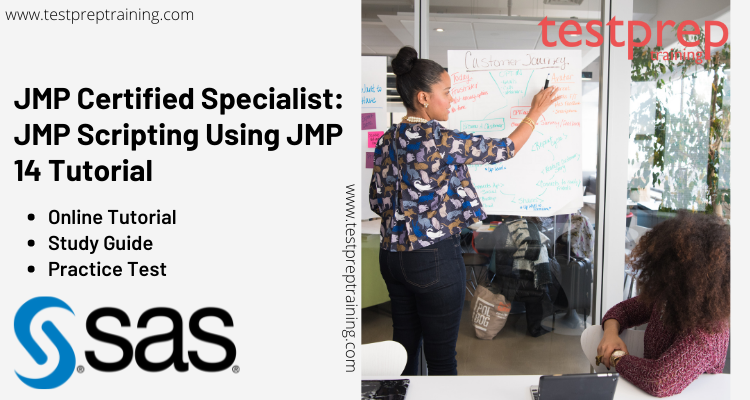
The JMP Certified Specialist: JMP Scripting Using JMP 14 exam is given by the SAS Global Certification Program. This is a performance-based exam. The candidates are required to use the talents and knowledge necessary to perform a spread of scripting and programming tasks within the JMP environment using the JMP Scripting Language (JSL). Moreover, getting a SAS certification will:
- Prove your credibility.
- Validate the skills you’ve learned.
- Maximize your investment.
- Lastly, Earn a SAS digital badge.
Therefore, we are here to validate your skills and guide you with our best knowledge to help you ace your exam with an overwhelming victory.
Exam Details
| Exam Name | JMP Certified Specialist: JMP Scripting Using JMP 14 |
| Exam ID | A00-908 |
| Number of Questions | 50 |
| Exam Format | Multiple-choice |
| Passing score | 725; uses a score range from 200 to 1,000 points. |
| Duration | 150 minutes |
| Examination Fee | 180 USD |
Learning Outcomes
Successful candidates should have the ability to:
- To begin with, Utilize all JSL elements to design and build a script end to end.
- Then, Identify required data sources and then be able to import data from a variety of sources/platforms.
- Clean and transform data.
- Use messages, functions and expressions to make new data tables and columns, control analyses, and capture or modify reports.
- Create and use dialog boxes to adapt the behavior of a script.
- Create a custom report using New Window and display boxes.
- Perform programming concepts: looping, error handling, namespaces, including other scripts, data structures, name resolution, conditional logic.
- Lastly, Build a script framework that allows for conducting the required analysis, reporting and visualization of data.
Schedule your Exam
This exam is conducted by SAS and Pearson VUE. The candidate requires to designate for the exam at Pearson VUE. The exam ID i.e. A00-908 will be required while registering. The exam fee is $180 USD in India and most other countries. Click here to register for the exam.
Before taking the Exam
- Candidates are required to provide two forms of identification to the testing center, including one photo identification such as a driver’s license or a valid passport. Also, both forms must display the candidate’s signature.
- Candidates should plan to arrive 15 minutes before their scheduled exam time.
- Candidates arriving more than 15 minutes late are not guaranteed exam availability or a refund.
- To maintain the security of the test environment, candidates are not permitted to bring reference materials of any kind into the testing center.
- The only items allowed in the testing area are your identification. Please leave any backpacks, laptops, briefcases and other personal items at home.
After the Exam
- You will receive an immediate pass/fail score upon completion of your exam attempt at your testing facility. The score report will display the percentage of items in each section that you answered correctly for your exam.
- If you pass your exam and meet all requirements for this credential, you will receive an e-mail from SAS with instructions providing access to your certificate and logo through SAS Certification Manager.
Retake your Exam
- Candidates may attempt each certification exam up to five times in a 12-month period, waiting for a minimum of 14 days between attempts. Exam charges are incurred for each exam attempt. Exams that do not comply with this retake policy will be considered invalid and will not be eligible for a refund and/or a certification credential.
- Once a passing score is achieved on a specific exam, no further attempts are allowed on that exam.
For More: Check JMP Certified Specialist: JMP Scripting Using JMP 14 FAQs
Course Outline
- JSL Building Blocks
- Use basic elements in JSL including: numbers, dates, character strings, names, functions and their operators, expressions, punctuation, fences, comments, variables
- Employ built-in analyses and graphics to perform tasks
- Differentiate between the various types of objects
- Working with Scripting Tools
- To begin with, use the Script Editor
- Then, use the Log Window
- Use the Debugger
- Moreover, use the Scripting Index
- Lastly, use the Add-In Builder
- Working with Data Tables (15%)
- Use scripts to create new data tables and modify existing data tables
- Open JMP data tables and import data from Excel and relational databases
- Work with Rows and row states
- Use commands from the Tables menu.
- Programming (35%)
- Handle or Address run-time errors
- Manage namespaces and name resolution
- Work with data structures
- Control scripts through iteration
- Control scripts through conditional action
- Modify and query character strings using functions
- Create Modify and Evaluate Expressions
- Create User-defined functions
- Work with date values
- Working with Platforms (25%)
- Launch and interact with the analysis layer
- Access and modify the report layer
- Save report window
- Creating Custom Windows (25%)
- Use New Window () to create a user dialog
- Use New Window () to create a custom report
JMP Certified Specialist: JMP Scripting Using JMP 14 Study Guide
The JMP Certified Specialist: JMP Scripting Using JMP 14 exam requires tons of dedication and diligence combined with the proper set of resources to ace the exam. There are numerous resources available online but we’d like to work out those which are beneficial for us. The resources through which we can gain more in less time. This will help in increasing the time that will be available for practice and revisions. Let us check out a couple of resources that will assist you in pass the exam with flying colors.

Getting Familiar with the Course Outline
- JSL Building Blocks
- Working with Scripting Tools
- Working with Data Tables (15%)
- Programming (35%)
- Working with Platforms (25%)
- Creating Custom Windows (25%)
Study Resources
- Online Training: Below mentioned are some useful online courses that will help you in your preparation.
- JMP Software: Designing and Building a Complete JMP Script: This course will teach you how to approach writing a new script in a methodical way.
- JMP Software: Introduction to the JMP Scripting Language: This course demonstrates how to extend JMP software’s functionality using the JMP Scripting Language (JSL) to automate routine procedures, extend or create new procedures, and customize reports.
- Books & Documentation: Below mentioned are some useful books and documentation that will help you in your preparation.
- Sample Questions: Download the Sample Questions from the official site of SAS to get a better understanding for every topic.
Join Online Study Groups
Joining online study platforms or groups is the most appropriate thanks to steeling oneself against any examination. These study groups help you by giving proper assistance. And also gives you a platform to debate your doubts with peers and professionals. These study groups have proved to assist aspirants to enhance their time management skills and motivate them to figure hard to attain better. Moreover, having a professional’s guidance helps keep you updated with any changes falling in any examination.
Take Practice Tests
While preparing for any examination the most important step is to take Practice tests. These tests do not only help you to check your preparation level, build your confidence and time management but also help you to get familiar with different types of questions that are frequently asked in the examination. Moreover, you can take our practice test right now, which consists of questions from basic to advanced levels in a systematic manner.


