Excel 2013 (77-420) FAQs
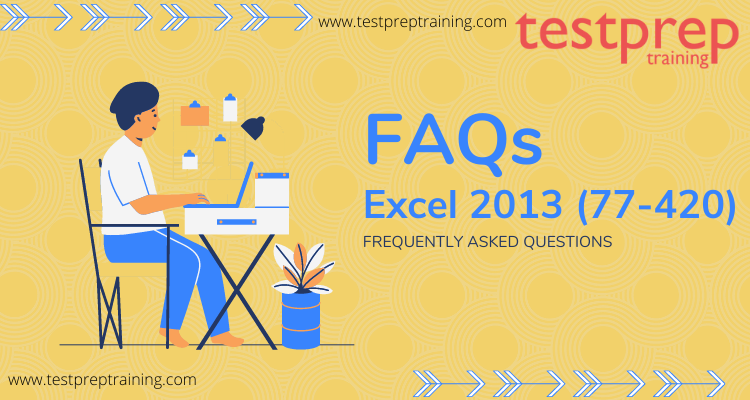
Get all your queries cleared with the latest Excel 2013 (77-420) FAQs.
1. What is the Excel 2013 (77-420) exam?
The Excel 2013 (77-420) exam is offered by Microsoft. This exam is specially meant for candidates with a core level understanding of Microsoft Excel 2013. A candidate should have a fundamental understanding of the Excel background and the ability to complete tasks independently. Moreover, they should know and demonstrate the correct application of the principal features of Excel 2013. These candidates should be able to create and edit a workbook with multiple sheets for a variety of purposes and situations. Examples include professional-looking budgets, team performance charts, sales invoices, and exercise logs. Candidate roles might include students, clerical workers, bookkeepers, instructors, and others.
2. What is the available language for the exam?
The exam is available in English, Arabic, Simplified Chinese, Traditional Chinese, German, Greek, Spanish, French, Italian, Japanese, Korean, Norwegian, Dutch, Polish, Portuguese Brazillian, Russian, Vietnamese.
3. What is the exam format?
Microsoft specificities no exam formats or question types before the exam.
4. How much is the exam fee?
The exam fee is $100 USD.
5. Who can give this exam?
Information workers can take this exam.
6. How to schedule my exam?
- Select the button to schedule an exam with the exam delivery provider of your choice from any certification or exam details page.
- You will be asked to sign in with a personal Microsoft account. If you already have a certification profile, use the Microsoft account that is associated with it. Otherwise, you can create a certification profile with your personal Microsoft account.
- Provide all your legal information. Make sure to fill the correct details and check the information again after filling up the form. Once your profile is complete, select “Save and continue” (or “Continue” if you are verifying).
- On the next screen, employees of certain companies and attendees of some Microsoft events can claim discounts. For more detailed information, visit: Vouchers and redeeming discounts. Once your discounts are claimed, select “Schedule exam”, and you will be redirected to your selected exam delivery provider to schedule your exam.
- Follow the on-screen steps to select a proctoring method, schedule your exam appointment, and complete payment.
- Once registered, your appointment should appear in the Certification Dashboard.
7. What is the Exam reschedule and cancellation policy?
- To begin with, if you fail to show up for your exam appointment or you don’t reschedule or cancel your appointment at least 24 hours prior to your scheduled appointment, no refund of your entire exam fee will be provided.
- Moreover, there is no charge if you reschedule or cancel an exam appointment at least six business days prior to your appointment.
- Lastly, if you cancel or reschedule your exam within five business days of your registered exam time, a fee will be applied.
8. How to retake/cancel my exam?
- Log in to your Certification Dashboard.
- In the “Appointments” section, find the appointment that you would like to cancel or reschedule.
- Select the Cancel/Reschedule.
- You will be redirected to the exam delivery provider’s site to cancel or reschedule your exam.
9. What is the Course Outline?
- To begin with, Create and manage worksheets and workbooks
- Create cells and ranges
- Create tables
- Apply formulas and functions
- Create charts and objects
10. List some useful study resources?
- Troubleshoot Microsoft Teams: Learn how to troubleshoot Microsoft Teams, including voice issues, live events, and messaging with this learning path. Explore how to configure and troubleshoot client and services issues. This is a 5 hour course with 8 modules.
- Microsoft Practice Test: Microsoft offers a wide range of certification programs designed to take your IT skills and career to the next level. Mindhub partners with a variety of publishers to offer study materials, practice tests.
- Microsoft Learn Blog: Microsoft provide its users with the latest learn blogs on various microsoft certifications. Check all the blogs here.
- Microsoft Documentation: These documentation allow the users to search for in-depth articles on Microsoft developer tools and technologies. Explore numerous articles and guides.
- Instructor-led training: Find relevant instructor-led training courses to prepare for your exam on the detail pages, or you can browse all instructor-led courses.
- Self-paced learning on Microsoft Learn: Self-paced learning content on Microsoft Learn has interactive step-by-step and bite-size tutorials and modules. Moreover, a curated list of free online learning paths is available on each certification and exam details page to help you prepare. You can also browse all learning paths and modules.
11. Where can I find Practice tests?
While preparing for any examination the most important step is to take Practice tests. These tests do not only help you to check your preparation level, build your confidence and time management but also help you to get familiar with different types of questions that are frequently asked in the examination. Moreover, you can take our practice test right now, which consists of questions from basic to advanced levels systematically. We recommend you take as many tests as possible to ace your exam.
12. What are the Benefits of renewing your certification?
- Maintain your Microsoft Certification with a continuous learning mindset and keep your skills current at no cost.
- Validate your skills with the latest technology updates that affect the job role.
- Renew your certification without having to pay for and pass any exam(s).
13. How many times can I retake the assessment?
You may retake the assessment as many times as you need to take it to pass, and you must pass before your certification expires. If you do not pass the first time, you may immediately attempt the assessment again. However, after the second try, you must wait at least 24 hours before any additional attempts.
14. What is the duration of the exam?
The exam is held for 50 minutes.
15. My certification expired. What happens now?
If your certification expires, you must earn the certification again by passing the required exam(s). For more information, visit the Certification expiration policy.

