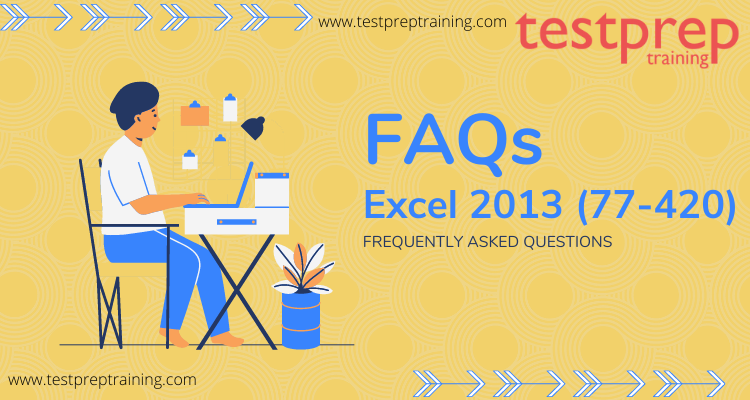Excel 2013 (77-420)

The Excel 2013 (77-420) exam is offered by Microsoft. This exam is uniquely suggested for candidates with a core level understanding of Microsoft Excel 2013. These candidates should be ready to create and edit a workbook with multiple sheets for a spread of purposes and situations. Examples include professional-looking budgets, team performance charts, sales invoices, and exercise logs. Candidate roles might include students, clerical workers, bookkeepers, instructors, et al. . Therefore, we are here to help you with the best and latest updates on the Excel 2013 (77-420) exam.
Exam Details
| Published | February 28, 2013 |
| Languages | English, Arabic, Simplified Chinese, Traditional Chinese, German, Greek, Spanish, French, Italian, Japanese, Korean, Norwegian, Dutch, Polish, Portuguese Brazillian, Russian, Vietnamese |
| Audiences | Information workers |
| Technology | Microsoft Office 2013 suites |
| Duration | 50 minutes |
| Credit toward certification | Microsoft Office Specialist |
| Registration fee | 100 USD |
Schedule your Exam
- Click the button to schedule an exam within the exam delivery provider of your choice from any certification or exam details page.
- You will be asked to sign in with a personal Microsoft account. If you already have a certification profile, go with it.
- Otherwise, you can create a certification profile with your personal Microsoft account.
- Give all your legal information. Make sure to fill the correct details and check the information again after filling up the form.
- Once your profile is complete, select Save and continue.
- Next, employees of certain companies and attendees of some Microsoft events can claim discounts. For more detailed information, visit: Vouchers and redeeming discounts.
- Follow the following steps to select a proctoring method, schedule your exam appointment, and complete payment.
- Once registered, your appointment should appear in the Certification Dashboard.
Excel 2013 (77-420) Interview Questions
Exam reschedule and cancellation policy
- To begin with, if you fail to show up for your exam appointment or you don’t reschedule or cancel your appointment at least 24 hours prior to your scheduled appointment, no refund of your entire exam fee will be provided.
- Moreover, there is no charge if you reschedule or cancel an exam appointment at least six business days prior to your appointment.
- Lastly, if you cancel or reschedule your exam within five business days of your registered exam time, a fee will be applied.
Reschedule or cancel your exam
- Log in to your Certification Dashboard.
- In the Appointments section, find the appointment that you would like to cancel or reschedule.
- Select the Cancel/Reschedule.
- You will be redirected to the exam delivery provider’s site to cancel or reschedule your exam.
For More: Check Excel 2013 (77-420) FAQs
Course Outline
1. Create and manage worksheets and workbooks
- Create worksheets and workbooks – Forming new blank workbooks; creating new workbooks using templates; importing files; opening non-native files directly in Excel; Addition of worksheets to existing workbooks; copying and moving worksheets
- Navigate through worksheets and workbooks – Searching for data within a workbook; inserting hyperlinks; changing worksheet order; using Go To; using Name Box
- Format worksheets and workbooks – Changing worksheet tab color; modifying page setup; inserting and deleting columns and rows; changing workbook themes; adjusting row height and column width; inserting watermarks; inserting headers and footers; setting data validation
- Customize options and views for worksheets and workbooks – Hiding worksheets; hiding columns and rows; customizing the Quick Access toolbar; customizing the Ribbon; managing macro security; changing workbook views; recording simple macros; adding values to workbook properties; using zoom; displaying formulas; freezing panes; assigning shortcut keys; splitting the window
- Configure worksheets and workbooks to print or save – Setting a print area; saving workbooks in alternate file formats; printing individual worksheets; setting print scaling; repeating headers and footers; maintaining backward compatibility; configuring workbooks to print; saving files to remote locations
2. Create cells and ranges
- Insert data in cells and ranges – Appending data to worksheets; finding and replacing data; copying and pasting data; using AutoFill tool; expanding data across columns; inserting and deleting cells
- Format cells and ranges – Merging cells; modifying cell alignment and indentation; changing font and font styles; using Format Painter; wrapping text within cells; applying Number format; applying highlighting; and applying cell styles; changing text to WordArt
- Order and group cells and ranges – Applying conditional formatting; inserting sparklines; transposing columns and rows; creating named ranges; creating outline; collapsing groups of data in outlines; inserting subtotals
3. Then, Create tables
- Create a table – Moving between tables and ranges; adding and removing cells within tables; defining titles
- Modify a table – Applying styles to tables; banding rows and columns; inserting total rows; removing styles from tables
- Filter and sort a table – Filtering records; sorting data on multiple columns; changing sort order; removing duplicates
4. Apply formulas and functions
- Utilize cell ranges and references in formulas and functions – Utilizing references (relative, mixed, absolute); defining order of operations; referencing cell ranges in formulas
- Summarize data with functions – Utilizing the SUM function; utilizing the MIN and MAX functions; utilizing the COUNT function; and utilizing the AVERAGE function
- Utilize conditional logic in functions – Utilizing the SUMIF function; utilizing the AVERAGEIF function; utilizing the COUNTIF function
- Format and modify text with functions – Utilizing the RIGHT, LEFT and MID functions; utilizing the TRIM function; utilizing the UPPER and LOWER functions; and utilizing the CONCATENATE function
5. Create charts and objects
- Create a chart – Creating charts and graphs; adding additional data series; switching between rows and columns in source data; using Quick Analysis
- Format a chart – Adding legends; resizing charts and graphs; modifying chart and graph parameters; applying chart layouts and styles; positioning charts and graphs
- Insert and format an object – Inserting text boxes; inserting SmartArt; inserting images; adding borders to objects; adding styles and effects to objects; changing object colors; modifying object properties; positioning objects
Excel 2013 (77-420) Study Guide
Preparing for an exam requires dedication, consistency, and a good awareness of the study path that one should follow. This study path includes the proper preparation guides, study resources, and therefore the right guidance from experts. Therefore, we’ve formulated this latest study guide with our experts to assist you with the proper assistance. There are numerous sources online but choosing the proper one is that the most difficult task, but we are here with the answer, we offer you many sources to prepare from and guide you to the simplest Practice Test available. Therefore, keep yourself motivated and ace your exam with us.
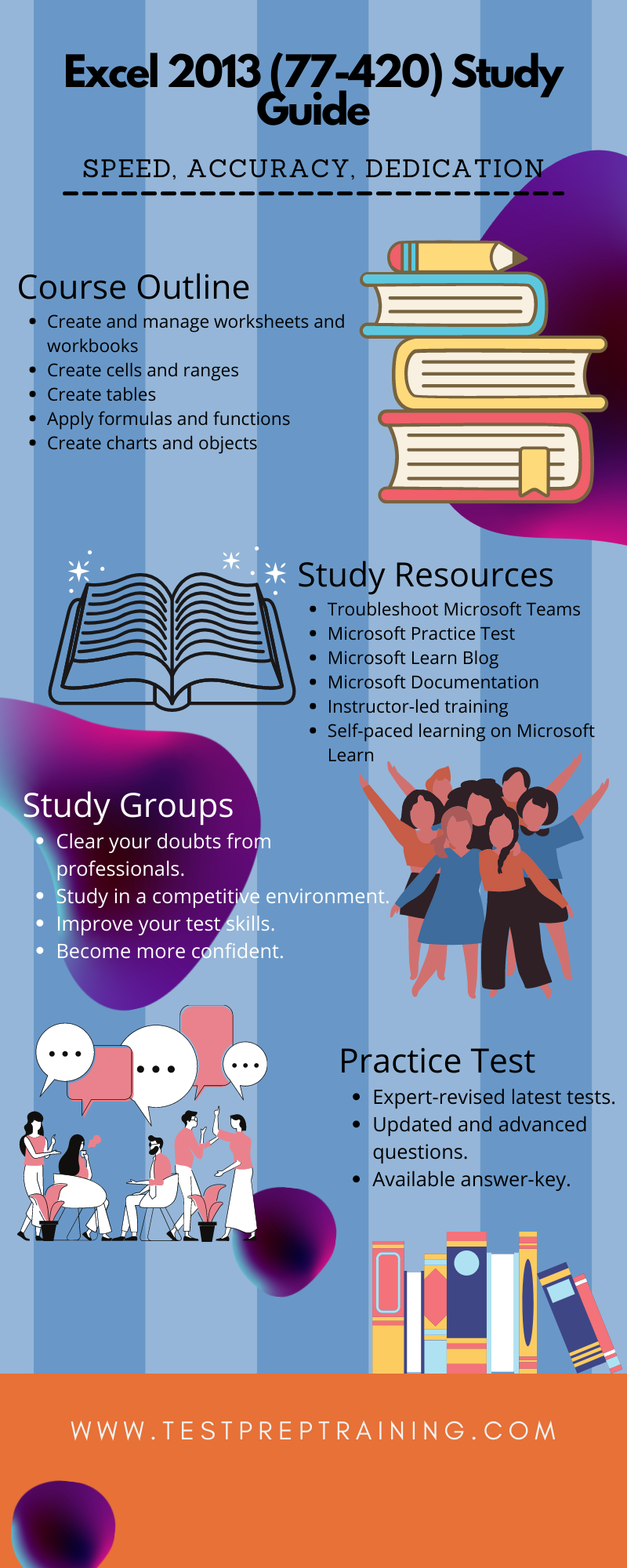
Getting Familiar with the Course Outline
- To begin with, Create and manage worksheets and workbooks
- Create cells and ranges
- Create tables
- Apply formulas and functions
- Create charts and objects
Study Resources
- Troubleshoot Microsoft Teams: Learn how to troubleshoot Microsoft Teams, including voice issues, live events, and messaging with this learning path. Explore how to configure and troubleshoot client and services issues. This is a 5 hour course with 8 modules.
- Microsoft Practice Test: Microsoft offers a wide range of certification programs designed to take your IT skills and career to the next level. Mindhub partners with a variety of publishers to offer study materials, practice tests.
- Microsoft Learn Blog: Microsoft provide its users with the latest learn blogs on various microsoft certifications. Check all the blogs here.
- Microsoft Documentation: These documentation allow the users to search for in-depth articles on Microsoft developer tools and technologies. Explore numerous articles and guides.
- Instructor-led training: Find relevant instructor-led training courses to prepare for your exam on the detail pages, or you can browse all instructor-led courses.
- Self-paced learning on Microsoft Learn: Self-paced learning content on Microsoft Learn has interactive step-by-step and bite-size tutorials and modules. Moreover, a curated list of free online learning paths is available on each certification and exam details page to help you prepare. You can also browse all learning paths and modules.
Join Study Groups
Joining online study groups is that the best choice to organize for any examination. These groups provide you with expert guidance and complete detailed knowledge for any exam. This helps saves some time and provides you a platform to debate your doubts together with your mentors and peers. Therefore, these study groups have proved to help aspirants to improve their time management skills and motivate them to work hard to score better. Moreover, having a professional’s guidance helps to stay you updated with any changes falling in any examination.
Practice Tests
While preparing for any examination the most important step is to take Practice tests. These tests don’t only assist you to see your preparation level, build your confidence and time management but also assist you to urge conversant in differing types of questions that are frequently asked in the examination. Moreover, you can take our practice test right now, which consists of questions from basic to advanced levels systematically. We recommend you’re taking as many tests as possible to ace your exam.