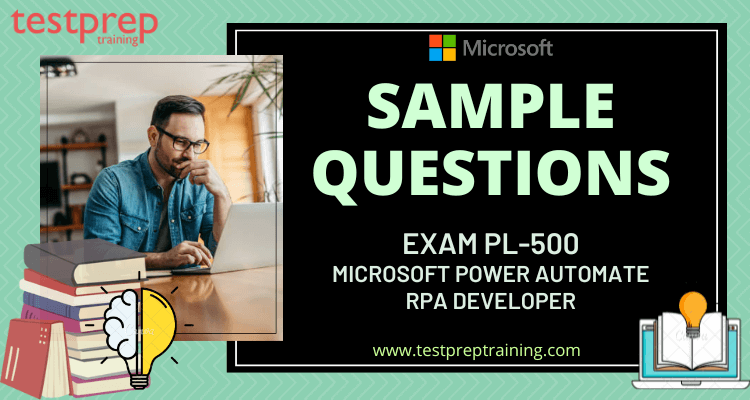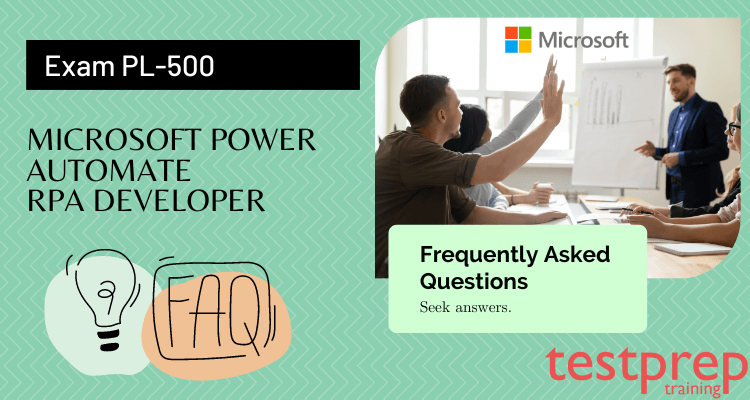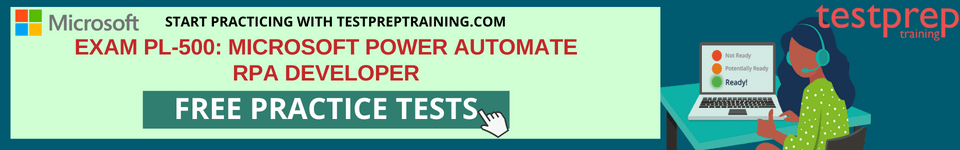Exam PL-500: Microsoft Power Automate RPA Developer
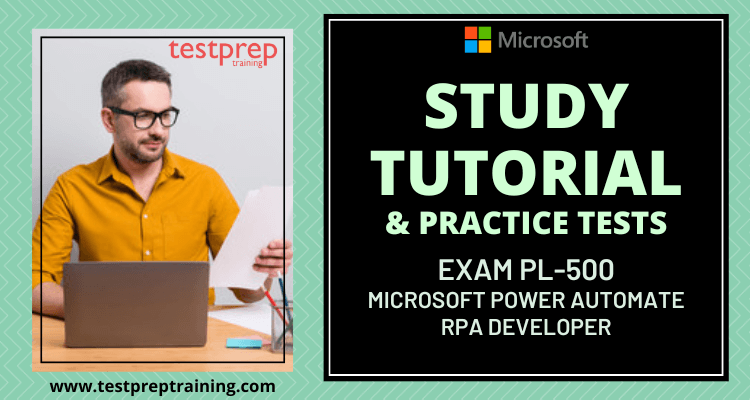
The Exam PL-500: Microsoft Power Automate RPA Developer assesses your technical abilities in designing, developing, deploying, and managing solutions. The exam requires candidates to automate repetitive and time-consuming tasks using Microsoft Power Automate. Their responsibilities include reviewing solution requirements, creating process documentation, designing, developing, troubleshooting, and evaluating solutions. As part of their training, candidates will improve and automate business workflows in collaboration with business stakeholders. Specifically, they support solutions and collaborate with administrators to deploy them.
Exam Details
| Exam Name Exam PL-500: Microsoft Power Automate RPA Developer | Exam Code PL-500 |
| Exam Language English, Japanese, Spanish, German, Chinese (Simplified), French, Korean | Exam Fee $165 USD |
Schedule Your Exam
Follow the steps below to schedule your Microsoft certification exam –
- Go to the Microsoft portal, to register yourself
- Click on “Schedule Exam” to schedule an exam date at your convenience
- Fill in all your details asked on the next page that appears
- Select the exam delivery option on the Pearson VUE page
- Pay your exam fees. You have successfully registered for the PL-500 Exam
Microsoft (PL-500): Power Automate RPA Developer Sample Questions
Exam Retake Policy
If anyhow you are not able to achieve a passing score in the Microsoft PL-500 exam. However, you will have to wait for a minimum of 24 hours before you become eligible for a retake. Failure in the second attempt will result in a waiting time of 14 days before rescheduling your third attempt. The waiting period for the fourth and fifth attempts will also be 14 days. All candidates are allowed a maximum of five attempts per year.
Exam Cancellation Policy
Microsoft offers the candidates to cancel or reschedule their exams within a minimum of 24 hours prior to the exam date. However, to prevent any cancellation fee, you must cancel or reschedule your exam, at least 6 business days prior to the date scheduled for your exam. Also, if you fail to appear in the exam, you will not receive any refund of the fee.
Recertification Policy
Microsoft certification is expected to expire when the products are out of mainstream support although the person’s certificate will be recognized.
Exam Result
Right after successfully completing your Exam PL-500, you will be notified of your pass or fail status within a few minutes of completing your exam. Also, printed reports providing your exam score and feedback on your performance will also be provided to you. Your score will be forwarded to Microsoft within five business days.
For more details see: Exam PL-500: Microsoft Power Automate RPA Developer FAQ
Course Outline – Exam PL-500: Microsoft Power Automate RPA Developer
The Exam PL-500: Microsoft Power Automate RPA Developer covers the following domains:
Design automations (25–30%)
Design automations using Power Automate features and capabilities
- Leverage the Power Automate ecosystem
- Differentiate between cloud flows and desktop flows
- Design automations using desktop flows and cloud flows
- Differentiate trigger types for cloud flows
- Differentiate options for interacting with target applications and browsers
- Differentiate the different methods for running a desktop flow
- Assess the ability to run cloud and desktop flows concurrently
- Recommend running desktop flows attended versus unattended
- Differentiate HTTP actions in cloud and desktop flows
- Assess if work queues are applicable for the automation
- Design custom actions
Design automations using other Microsoft Power Platform features and capabilities
- Design automations that include canvas and model-driven apps (Microsoft Documentation: What are model-driven apps in Power Apps?)
- Design automations using connectors, custom connectors, connection references, and connections for cloud flows (Microsoft Documentation: Use a connection reference in a solution with Microsoft Dataverse, Custom connectors)
- Design automations that include Microsoft Dataverse
Design automations that analyze and enhance data and documents
- Differentiate Microsoft AI options for processing documents in desktop and cloud flows (Microsoft Documentation: Use a document processing model in Power Automate)
- Differentiate Microsoft AI options for processing data in desktop and cloud flows
- Recommend optical character recognition (OCR) capabilities in desktop flows (Microsoft Documentation: OCR actions)
- Recommend Document Automation Toolkit for use in automation design (Microsoft Documentation: Document automation toolkit)
Design automations using scripting languages in desktop flows
- Design automations using scripting languages including PowerShell and Visual Basic Script (VBScript) (Microsoft Documentation: Scripting actions)
- Recommend automation use cases that use JavaScript (Microsoft Documentation: Use JavaScript with Customer Engagement (on-premises))
- Design an automation that uses the document object model (DOM)
Develop automations (45–50%)
Develop cloud flows
- Develop a cloud flow that calls a desktop flow (Microsoft Documentation: Trigger desktop flows from cloud flows)
- Develop and use child cloud flows including passing and returning data (Microsoft Documentation: Create child flows)
- Perform actions in cloud flows by calling external APIs
- Implement filter conditions and concurrency in cloud flows (Microsoft Documentation: Limits of automated, scheduled, and instant flows)
- Implement timeout and retry policies in cloud flows
- Implement data objects and data operations in cloud flows (Microsoft Documentation: Use data operations)
- Perform text parsing including JSON, XML, and CSV in cloud flows
Develop desktop flows
- Implement UI options
- Implement datatables, lists, and custom objects in desktop flows
- Implement subflows in desktop flows
- Perform actions in desktop flows by calling external APIs (Microsoft Documentation: Manage your Power Automate Desktop flows using Web APIs)
- Configure timeout and retry in desktop flows (Microsoft Documentation: Desktop flows V1 allows users to customize the retry and timeout settings for each action)
- Implement data objects and data operations in desktop flows
- Perform text parsing including JSON, XML, and CSV in desktop flows
- Implement custom actions in desktop flows
Implement logic in cloud and desktop flows
- Implement flow control in cloud and desktop flows including loops (Microsoft Documentation: Use loops)
- Implement expressions in cloud flows (Microsoft Documentation: Use expressions in conditions to check multiple values)
- Implement variable actions for cloud and desktop flows (Microsoft Documentation: Variables actions)
- Implement secure input and output data in actions in cloud flows (Microsoft Documentation: Manage sensitive input like passwords)
- Implement secure variables in desktop flows (Microsoft Documentation: Sensitive variables in Power Automate Desktop)
- Implement priority for desktop flows in a queue (Microsoft Documentation: Monitor desktop flow queues)
- Implement exception handling blocks in cloud and desktop flows to handle system exceptions
- Implement error handling routines in cloud and desktop flows to handle business exceptions
- Implement work queues in cloud and desktop flows
Build custom connectors and implement connector configurations
- Build a custom connector (Microsoft Documentation: Create a custom connector from scratch)
- Implement authentication for custom connectors
- Identify custom connector policy templates
- Develop code in a custom connector (Microsoft Documentation: Write code in a custom connector)
Perform automation infrastructure management
- Recommend credential management practices (Microsoft Documentation: Accessing Credential Manager)
- Utilize on-premises data gateway to connect resources from cloud flows (Microsoft Documentation: What is an on-premises data gateway?)
- Build components in Microsoft Dataverse solutions (Microsoft Documentation: Create a solution)
Test automations and finalize development efforts
- Test a cloud flow (Microsoft Documentation: Create a cloud flow in Power Automate)
- Test a desktop flow
- Utilize environment variables and configuration files to manage configurations
- Utilize debugging features in cloud and desktop flows
Deploy and manage automations (20–25%)
Perform target environment preparation
- Implement Microsoft Power Platform application lifecycle management (ALM) (Microsoft Documentation: Overview of application lifecycle management)
- Differentiate credentials used for different environments (Microsoft Documentation: About multiple online environments or tenants)
- Recommend how to deploy solution components to other environments
- Build virtual desktop environments for unattended desktop flow execution
Assess data loss prevention (DLP) policies for RPA execution
- Assess Microsoft Power Platform DLP policies (Microsoft Documentation: Data policies)
- Assess how DLP policies impact actions in cloud and desktop flows (Microsoft Documentation: DLP impact analysis for desktop flows)
- Assess how DLP policies apply to custom connectors (Microsoft Documentation: DLP for custom connectors)
Implement access to RPA components
- Perform sharing of cloud and desktop flows (Microsoft Documentation: Share a cloud flow)
- Perform sharing of machines and machine groups (Microsoft Documentation: Manage machine groups)
- Recommend security roles required to run and monitor cloud and desktop flows
- Implement service accounts and service principals
Implement machine groups and queues required for desktop flow automations
- Assess machine and machine group requirements (Microsoft Documentation: Manage machine groups)
- Perform machine registration management
- Perform machine group management
- Implement load balancing of desktop flows by using machine groups and queues
- Perform operations on the run queue to manage desktop flows (Microsoft Documentation: Process work queues)
- Analyze cloud and desktop flow run history from the Power Automate portal (Microsoft Documentation: Monitor desktop flow runs)
Preparation Guide for Exam PL-500: Microsoft Power Automate RPA Developer
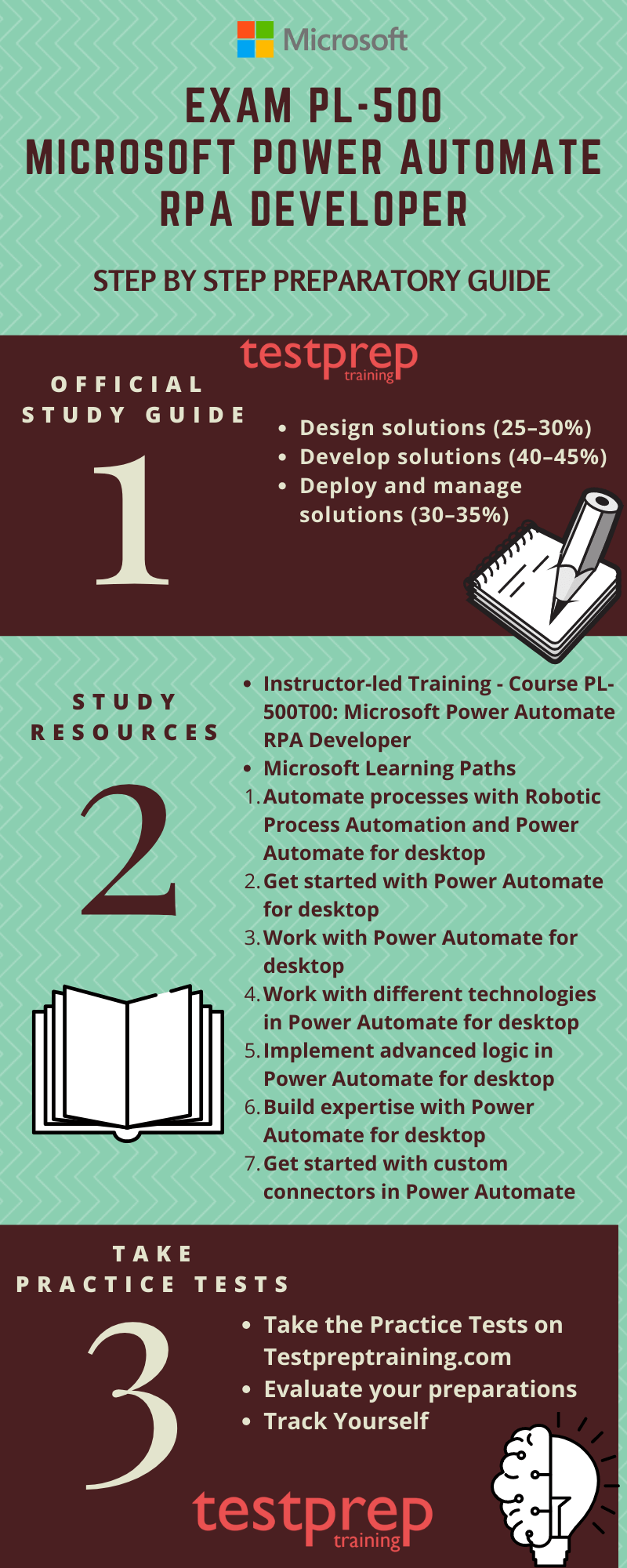
Get Familiar with the Exam Objectives
The course outline is a good resource to review prior to the exam. It is important to manage your time effectively, determine what needs to be done, and how to accomplish it. Further, you should regularly check the official website to stay updated on any course changes. In Exam PL-500, the following topics are covered:
- Design solutions (25–30%)
- Develop solutions (40–45%)
- Deploy and manage solutions (30–35%)
Instructor-led Training – Course PL-500T00: Microsoft Power Automate RPA Developer
The aim of this training is your help you develop the following skills:
- Designing RPA solutions
- Developing RPA solutions
- Deploying and managing RPA solutions
Microsoft Learning Paths
Microsoft Learning Paths offer dynamic and interactive online experiences that will help you accomplish your technical and professional goals faster. Microsoft Learn allows you to track progress, assess knowledge, and validate deployments to earn points, levels, achievements, and trophies. A series of bite-sized modules provide you with an understanding of the topic chosen. The Learning Paths for the Microsoft Exam MB-500 exam are as follows:
- Automate processes with Robotic Process Automation and Power Automate for desktop
- Get started with Power Automate for desktop
- Work with Power Automate for desktop
- Work with different technologies in Power Automate for desktop
- Implement advanced logic in Power Automate for desktop
- Build expertise with Power Automate for desktop
- Get started with custom connectors in Power Automate
- Configure custom connectors with authenticated APIs in Power Automate
- Introduction to Microsoft Power Platform security and governance
Microsoft Press Books
The reference books provided by Microsoft Press Store can help you prepare for the exam more efficiently. These books contain a variety of useful resources you can use during your study process. You will gain a deeper understanding of the exam objectives by reading Microsoft Press books.
Join Microsoft Community/ Online Forum
Getting more people involved in an issue increases its chances of resolution. Discussions of diverse viewpoints also enhance the quality of the content. Studies can become more comprehensive as a result of these discussions. Our participation in forums builds a sense of community, and we gain a deeper understanding of one another.
Practice Tests
Regardless of how you prepare for Exam PL-500: Microsoft Power Automate RPA Developer, you will benefit greatly from practicing. Your real test results will be better if you diversify your study strategy with practice tests. Analyzing your answers can also help you determine whether they align with the exam objectives.