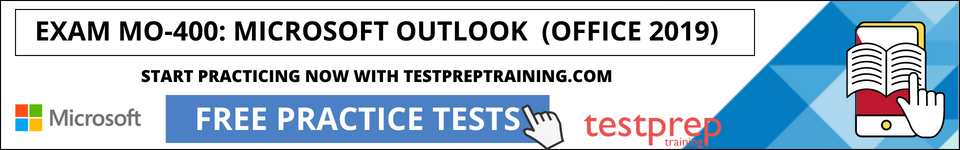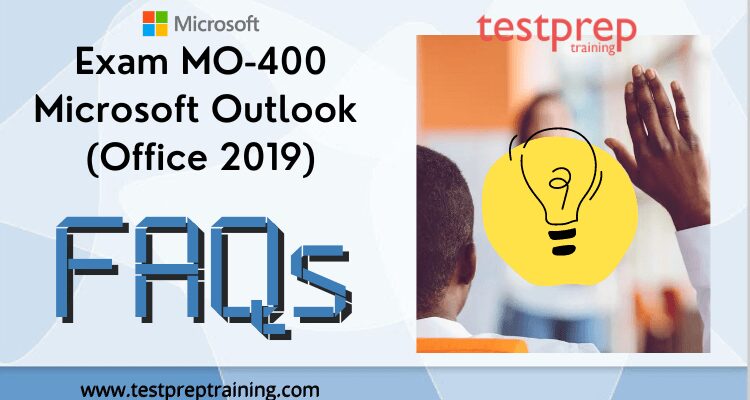Exam MO-400: Microsoft Outlook (Office 2019)
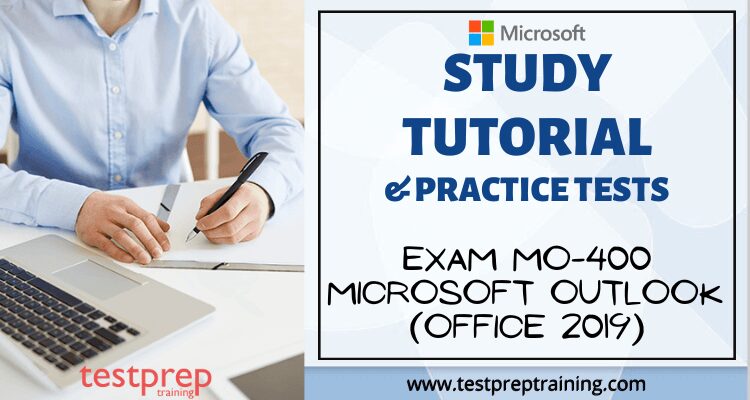
The Exam MO-400: Microsoft Outlook (Office 2019) test measures standard competency in using the Outlook user interface, formatting messages, inserting graphics, and responding to email and meeting requests. There are three parts to the exam: enhancing professional correspondence, creating calendars, and scheduling appointments. For example, it can be used to coordinate building resources, send marketing messages, plan team meetings, and assign action items after meetings.
Exam Details
| Exam Name Exam MO-400: Microsoft Outlook (Office 2019) | Exam Code M0-400 |
| Exam Language English, Japanese, Spanish, German, Chinese (Simplified), French, Korean | Exam Fee $100 USD |
Schedule Your Exam
Follow the steps below to schedule your Microsoft certification exam –
- Go to the Microsoft portal, to register yourself
- Click on “Schedule Exam” to schedule an exam date at your convenience
- Fill in all your details asked on the next page that appears
- Select the exam delivery option on the Pearson VUE page
- Pay your exam fees. You have successfully registered for the M0-400 Exam
Exam Retake Policy
If anyhow you are not able to achieve a passing score in the Microsoft M0-400 exam. However, you will have to wait for a minimum of 24 hours before you become eligible for a retake. Failure in the second attempt will result in a waiting time of 14 days before rescheduling your third attempt. The waiting period for the fourth and fifth attempts will also be 14 days. All candidates are allowed a maximum of five attempts per year.
Exam Cancellation Policy
Microsoft offers candidates the to cancel or reschedule their exams within a minimum of 24 hours prior to the exam date. However, to prevent any cancellation fee, you must cancel or reschedule your exam, at least 6 business days prior to the date scheduled for your exam. Also, if you fail to appear in the exam, you will not receive any refund of the fee.
Recertification Policy
Microsoft certification is expected to expire when the products are out of mainstream support although the person’s certificate will be recognized.
Exam Result
Right after successfully completing your Exam MO-400: Microsoft Outlook (Office 2019), you will be notified of your pass or fail status within a few minutes of completing your exam. Also, printed reports providing your exam score and feedback on your performance will also be provided to you. Your score will be forwarded to Microsoft within five business days.
Note – If you are able to clear the beta exam, you will earn Microsoft credit for that exam and will also receive a resulting certification. Moreover, you are not required to retake the exam in its live version after clearing its beta version.
For More Details See Exam MO-400: Microsoft Outlook (Office 2019) FAQ
Course Outline – Exam MO-400: Microsoft Outlook (Office 2019)
The Exam MO-400: Microsoft Outlook (Office 2019) covers the following domains:
Manage Outlook settings and processes
Customize Outlook settings
- • change the display of messages, calendar items, contact records, and tasks
- • add accounts
- • configure automatic replies
Configure mail settings
- • specify default fonts for new messages and responses
- • customize reply message settings
- • create, assign, and modify signatures
Perform search operations
- • create search folders
- • search for messages, calendar items, contacts, and tasks
- • search by using advanced find
Print and save information
- • print messages, calendar, contact, and task information
- • save message attachments
- • preview message attachments
- • save messages in alternative formats
Manage messages
Create messages
- • add or remove message attachments
- • designate recipients by using courtesy copy (CC) and blind courtesy copy (BCC)
- • use @mention to get someone’s attention
- • forward and reply to messages
- • flag outgoing messages for follow up
- • set the importance and sensitivity of outgoing messages
Insert message content
- • insert hyperlinks
- • insert images
- • add signatures to individual messages
Organize and manage messages
- • sort messages
- • create folders
- • move messages between folders
- • categorize messages
- • flag received messages
- • ignore conversations
- • change the display of messages
Manage schedules
Create and manage calendars
- • set calendar work times
- • manage multiple calendars
Create appointments, meetings, and events
- • create recurring calendar items
- • cancel meetings
- • create calendar items from messages
- • set calendar item times and time zones
- • set up meetings by using the scheduling assistant
- • set availability for calendar items
Organize and manage appointments, meetings, and events
- • forward calendar items
- • configure reminders
- • invite meeting participants
- • respond to invitations
- • update individual or recurring calendar items
Manage contacts and tasks
Create and manage contact records
- • import contacts from external sources
- • edit contact information
- • share contacts
Create and manage contact groups
- • create and delete contact groups
- • add contacts to existing contact groups
- • update contacts within contact groups
- • delete contact group members
Create and manage tasks
- • Create and manage tasks
Preparation Guide for Exam MO-400: Microsoft Outlook (Office 2019)
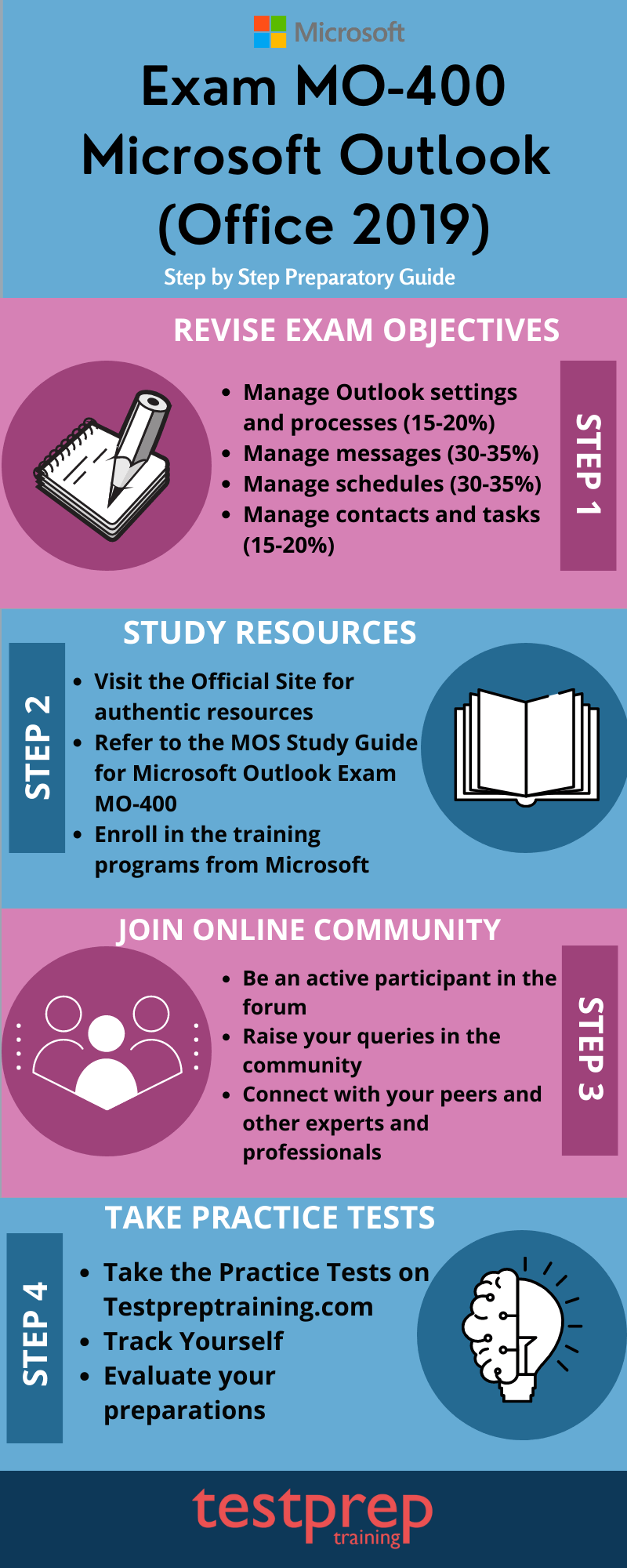
Get Familiar with the Exam Objectives
Before taking the exam, it’s a good idea to review the course outline. Also covered in the course is time management, determining what needs to be accomplished, and how to achieve it. You should regularly check the official website to stay updated on any course changes. In Exam MB-500, the following topics are covered:
- Manage Outlook settings and processes (15-20%)
- Manage messages (30-35%)
- Manage schedules (30-35%)
- Manage contacts and tasks (15-20%)
Microsoft Official Study Guide for Microsoft Outlook Exam MO-400
This official Study Guide delivers:
- In-depth preparation for each MOS objective
- Detailed procedures to help build the skills measured by the exam
- Hands-on tasks to practice what you’ve learned
- Practice files and sample solutions
Microsoft Press Books
Studying for the exam can be made easier by using the reference books provided by Microsoft Press Store. There are many useful resources in these books that can be used during your study process. You will gain a deeper understanding of the exam objectives by reading Microsoft Press books.
Join Microsoft Community/ Online Forum
Getting more people involved in an issue increases its chances of resolution. Discussions of diverse viewpoints also enhance the quality of the content. Studies become more comprehensive as a result of these discussions. Our participation in forums builds a sense of community, and we gain a deeper understanding of one another.
Practice Tests
You can benefit a great deal from practicing for Exam MO-400: Microsoft Outlook (Office 2019) regardless of how you prepare. You will achieve your best results on your actual test if you diversify your study strategy with practice tests. You can also determine whether your answers align with the objectives of the exam by analyzing your answers.