Exam MO-210: Microsoft Excel (Microsoft 365 Apps) FAQs
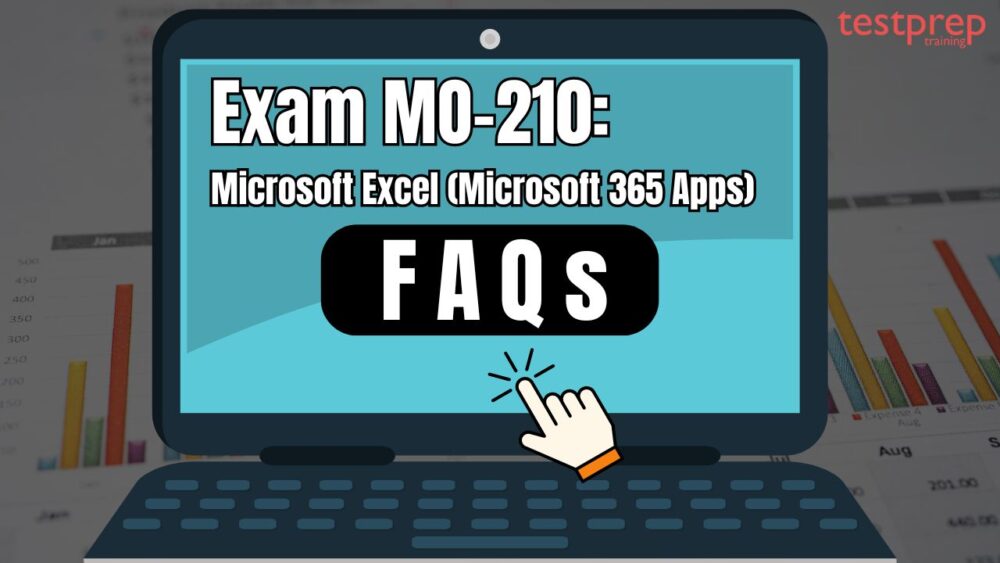
What is the MO-210: Microsoft Excel exam about?
The MO-210 exam is designed to assess your proficiency in using Microsoft Excel at an associate level. Earning this certification demonstrates your ability to handle essential Excel tasks required for various office jobs.
What are the main topics covered in the exam?
The exam focuses on the topics such as:
- Manage worksheets and workbooks
- Manage data cells and ranges
- Manage tables and table data
- Perform operations by using formulas and functions
- Manage charts
What format does the exam take?
The exam is typically computer-based with multiple-choice, drag-and-drop, and build-scenario type questions.
How long is the MO-210: Microsoft Excel exam?
The MO-210 exam duration is usually around 50 minutes.
How many questions are on the exam?
The exact number of questions can vary slightly, but it’s generally between 40-50.
What are the prerequisites for taking the MO-210: Microsoft Excel exam?
There are no formal prerequisites, but candidates are expected to:
- Accumulate approximately 150 hours of instruction and hands-on experience with the product.
- Demonstrate proficiency at an industry associate level.
- Be prepared to enter the job market.
How can I prepare for the exam?
Here are some resources to help you study:
- Official Microsoft resources
- Study Guide for Microsoft MO-210 book
- Practice exams from various websites
Where can I take the exam?
You can take the MO-210 exam at any authorized Pearson VUE testing center worldwide.
What is the exam retake policy?
Candidates are eligible to retake the exam after a 24-hour period from the initial attempt. For subsequent retakes, the waiting period may differ.
In which language the exam is available?
The exam is available in English, Arabic (Saudi Arabia), Chinese (Simplified), Chinese (Traditional), German, Greek (Greece), Spanish, French, Italian, Japanese, Polish, Dutch, Portuguese (Brazil), Russian, and Vietnamese (Vietnam) languages.
For More: Check Here

