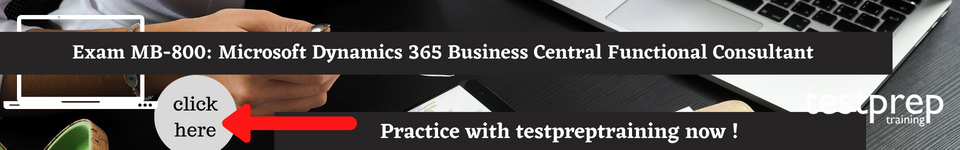Exam MB-800: Microsoft Dynamics 365 Business Central Functional Consultant
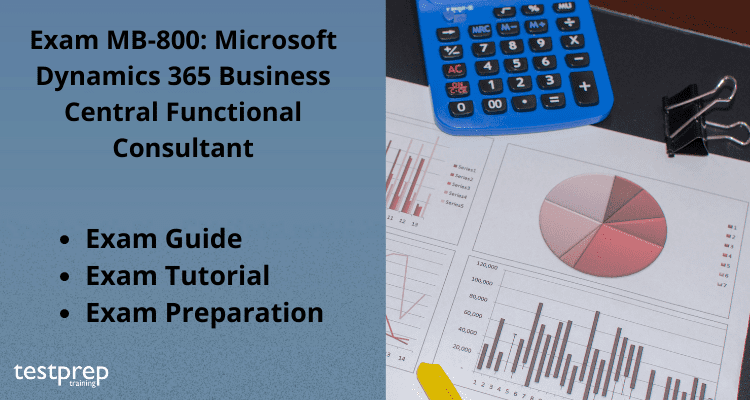
Functional consultants who implement fundamental application setup procedures for small and medium-sized enterprises are eligible to take this test. They build up the key functions and modules, migrate data to Business Central, and deploy and configure Microsoft Dynamics 365 Business Central.
Candidates set up the software in conjunction with the implementation team to give the company manageability and usability. They can enhance Business Central by configuring role centres and customising insights, cues, action tiles, reports, and charts using Microsoft Power Platform components. Candidates have practical experience utilising Business Central to address business needs, including a fundamental understanding of inventory, sales, purchasing, and financial administration.
Candidates for this exam often have a focus on one or more Business Central feature sets. They are aware of Business Central’s function in regard to the Microsoft 365 and Dynamics 365 software packages.
Who should take the exam?
Functional consultants that pass the Microsoft Dynamics 365 Business Central Functional Consultant (MB-800) Exam are in charge of implementing small- and medium-sized organisations’ fundamental application setup procedures.
Exam Overview
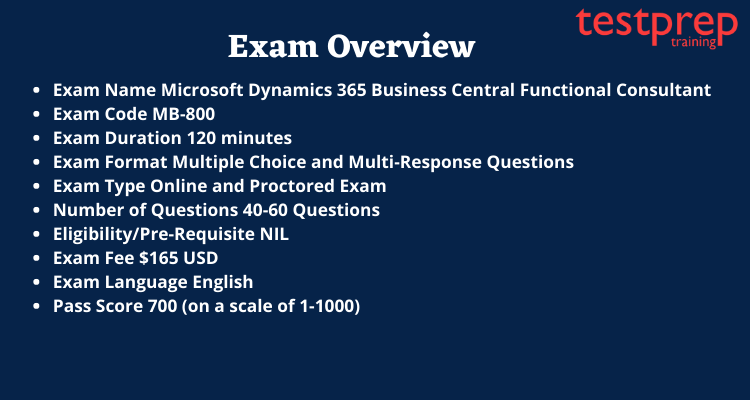
Roles and Responsibilities of MB-800 expert
The following roles must be filled by the candidates:
- putting Microsoft Dynamics 365 Business Central into operation and customising it
- Configuring modules and core functions
- data transfer to Business Central.
- Together with the implementation team, configure the application
- providing management and usability to the business
- adjusting insights, signals, action tiles, reports, and charts in role centres
- Making use of Microsoft Power Platform components to expand Business Central
Skills Required
The applicants who wish to take the Microsoft MB-800 test should possess:
- Applying knowledge of Business Central to satisfy business needs
- basic knowledge of sales, purchases, inventories, and financial management
- focus on one or more Business Central feature sets
- Recognize Business Central’s function with respect to the Microsoft 365 and Dynamics 365 software suites.
Microsoft (MB-800): Dynamics 365 Business Central Functional Consultant Sample Questions
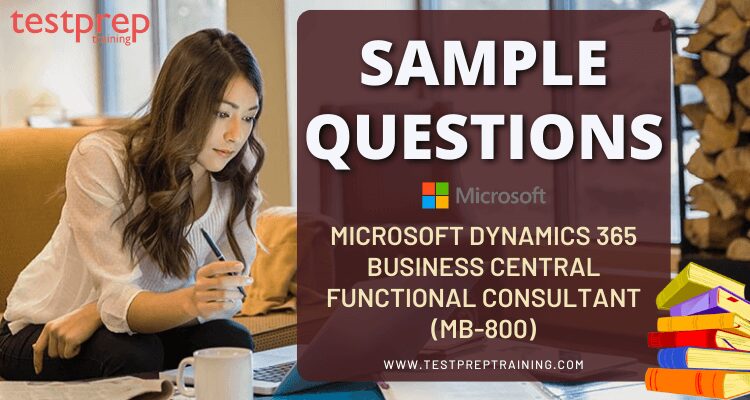
Exam Registration for Exam MB-800: Microsoft Dynamics 365 Business Central Functional Consultant
The procedures below should be followed in order to register for the Exam MB-800 : Microsoft Dynamics 365 Business Central Functional Consultant exam:
- Visit the official website and select “Schedule Now.”
- You’ll be taken to the Certiport registration page after that.
- Complete the registration process by following the steps.
- Once your payment has been received, you will also get a confirmation email.
Exam Policies
In order to prevent any confusion in the future, it is advised that the candidate studies these policies. These policies go into detail about things like learning credits and enrollment options.
Exam Retake Policy for Exam MB-800: Microsoft Dynamics 365 Business Central Functional Consultant
The applicant must wait 24 hours before reapplying for the exam if they do not achieve the passing score. The exam can be rescheduled by the candidate using their certificate dashboard. A candidate may take the test five more times total. If your second try is unsuccessful, you must wait 14 days before scheduling a third attempt. A 14-day waiting period will also apply to the fourth and fifth attempts.
Exam Cancellation Policy
Up to 24 hours before to the exam’s scheduled time, Microsoft permits candidates to postpone or cancel their exams. To avoid paying cancellation penalties, you must postpone or cancel your exam at least 6 working days before the scheduled exam date. Additionally, you won’t get your exam cost back if you don’t show up for the exam.
Recertification Policy
Although the individual’s certification will be recognised, it is likely that it will expire whenever Microsoft stops supporting the relevant products. The guidelines provide that the certification is perpetual.
You can read the full policies on the official website of Microsoft.
For more information, click on Exam MB-800: Microsoft Dynamics 365 Business Central Functional Consultant FAQ.

Course Outline for Exam MB-800: Microsoft Dynamics 365 Business Central Functional Consultant
The Microsoft Dynamics 365 Business Central Functional Consultant (MB-800) Exam covers the following topic –
Set up Business Central (15–20%)
Create and configure a company
- Create a company in Business Central (Microsoft Documentation: Create New Companies in Business Central)
- Create a company by using Assisted Setup (Microsoft Documentation: Set Up Company Configuration Packages)
- Describe the use cases and capabilities of configuration packages
- Create a configuration worksheet (Microsoft Documentation: Set Up Company Configuration Packages)
- Create and use a configuration package (Microsoft Documentation: Create configurationPackage, Apply Company Configuration Packages)
- Create journal opening balances (Microsoft Documentation: Create a project beginning balance)
- Migrate data
Manage security
- Create and manage user profiles (Microsoft Documentation: Manage User Profiles)
- Set up a new user
- Create and assign permission sets and permissions (Microsoft Documentation: Assign Permissions to Users and Groups)
- Apply security filters (Microsoft Documentation: Using Security Filters)
- Manage user permissions by using security groups
Set up core functionality
- Set up company information (Microsoft Documentation: Set Up Company Information)
- Set up reports and custom report layouts (Microsoft Documentation: Create and Modify Custom Report Layouts)
- Set up and use job queues (Microsoft Documentation: Job Queue)
- Set up email accounts (Microsoft Documentation: Set Up Email)
- Set up number series (Microsoft Documentation: Create number series)
Set up dimensions
- Set up dimensions and dimension values (Microsoft Documentation: Work with Dimensions)
- Set up global dimensions and shortcut dimensions (Microsoft Documentation: Set up dimensions in Dynamics 365 Business Central)
- Set up dimensions to master data
- Set up blocking combinations of dimensions and dimension values (Microsoft Documentation: Work with Dimensions)
- Describe the Dimension Correction Tool (Microsoft Documentation: Troubleshooting and Correcting Dimensions, Dimension corrections (for G/L Entries))
- Set up default dimensions for account types
- Set up default dimension priorities
Manage approvals by using workflows
- Set up native workflows
- Set up a notification system
- Set up users for approval and workflow user groups (Microsoft Documentation: Configure approval processes in a workflow)
Describe Business Central integrations with other products
- Describe use cases for Microsoft 365 integration, including Microsoft Excel, OneDrive, Outlook, Teams, and Word
- Describe uses cases for Microsoft Power Platform integration
Configure financials (30–35%)
Set up Finance Management
- Configure General Ledger setup (Microsoft Documentation: Understanding the General Ledger and Chart of Accounts)
- Configure accounting periods (Microsoft Documentation: Work with Accounting Periods and Fiscal Years)
- Set up payment terms
Manage the chart of accounts
- Set up G/L Account Card
- Create account categories and subcategories (Microsoft Documentation: Understanding the General Ledger and Chart of Accounts)
- Create financial reports based on the Account Categories field and statistical accounts
Set up posting groups
- Create specific posting groups including bank, customer, vendor, and inventory posting groups (Microsoft Documentation: Set Up Posting Groups)
- Create general posting groups (Microsoft Documentation: Set Up Posting Groups)
- Configure General Posting Setup
- Configure Inventory Posting Setup
Set up journals and bank accounts
- Set up bank accounts (Microsoft Documentation: Set Up Bank Accounts)
- Create journal templates, including no. series
- Create batches (Microsoft Documentation: Create a batch job)
- Implement recurring journals (Microsoft Documentation: Work with General Journals)
Set up accounts payables
- Create vendor accounts including payment terms, vendor bank accounts, and related records (Microsoft Documentation: Create a vendor bank account, Set up vendor accounts)
- Configure Purchases & Payables Setup (Microsoft Documentation: Setting Up Purchasing)
- Set up payment journals (Microsoft Documentation: Making Payments)
- Describe the relationship between vendors, vendor ledger entries, and detailed vendor ledger entries
Set up accounts receivables
- Create customer accounts (Microsoft Documentation: Create a customer account (Project Service))
- Configure Sales & Receivables setup (Microsoft Documentation: Setup Setting Up Sales, Configure Accounts receivable and credit and collections)
- Set up cash receipt journals (Microsoft Documentation: Reconcile Customer Payments with the Cash Receipt Journal or from Customer Ledger Entries)
- Set up payment registration (Microsoft Documentation: Reconcile Customer Payments from a List of Unpaid Sales Documents)
- Configure customer payment methods (Microsoft Documentation: Manage payment methods)
- Describe the relationship between customers, customer ledger entries, and detailed customer ledger entries (Microsoft Documentation: Reconcile Customer Payments with the Cash Receipt Journal or from Customer Ledger Entries)
Configure sales and purchasing (15–20%)
Set up inventory
- Configure inventory set up (Microsoft Documentation: Setting Up Inventory)
- Manage items, including item categories, item attributes, and units of measure
- Create locations (Microsoft Documentation: Manage locations)
- Describe the relationship between items, item ledger entries, and value entries (Microsoft Documentation: Design Details: Inventory Posting)
- Differentiate between costing methods (Microsoft Documentation: Design Details: Costing Methods)
Configure master data for sales and purchasing
- Configure core customer settings including shipping agents, locations, and shipping addresses (Microsoft Documentation: Set Up Shipping Agents)
- Configure core vendor settings including order address, lead time, and locations (Microsoft Documentation: Party and global address book)
Configure pricing and discounts
- Manage vendor purchase prices (Microsoft Documentation: Purchasing)
- Manage purchase line and invoice discounts (Microsoft Documentation: Record Special Purchase Prices and Discounts, Set Up Prices and Discounts)
- Manage customer sales prices (Microsoft Documentation: Manage sales prices in Dynamics 365 Business Central)
- Manage sales line and invoice discounts (Microsoft Documentation: Record Special Sales Prices and Discounts, Set Up Prices and Discounts)
Perform Business Central operations (30–35%)
Perform basic tasks in Business Central
- Differentiate between designing, customizing, and personalizing pages (Microsoft Documentation: Customize Pages for Profiles, Personalize Your Workspace, Page Customization Object, Designing Card and Document Pages)
- Customize pages (Microsoft Documentation: Customize Pages for Profiles)
- Apply and save filters (Microsoft Documentation: Sorting, Searching, and Filtering, Save and Personalize List Views)
- Find documents and related entries
- Use the Inspect pages and data feature (Microsoft Documentation: Inspecting Pages in Business Central, Inspecting and Troubleshooting Pages)
- Perform data updates by using the Edit in Excel feature (Microsoft Documentation: Viewing and Editing in Excel From Business Central)
- Attach and share files by using Microsoft OneDrive
- Describe and analyze telemetry
Process purchases
- Manage quotations (Microsoft Documentation: Create and edit sales quotations)
- Create a purchase order (Microsoft Documentation: Create a purchase order)
- Receive items for a purchase order (Microsoft Documentation: Receive Items with Warehouse Receipts)
- Describe the over-receipt feature
- Undo a receipt (Microsoft Documentation: Reverse Journal Postings and Undo Receipts/Shipments)
- Create a posted invoice from a purchase order (Microsoft Documentation: Record Purchases with Purchase Invoices and Orders)
- Configure recurring purchase lines (Microsoft Documentation: Create Recurring Sales)
- Manage blanket purchase orders
Process sales
- Manage quotation (Microsoft Documentation: Generate and manage project quotations, Create and edit sales quotations)
- Convert a sales quote into a sales order or sales invoice (Microsoft Documentation: Invoice Sales)
- Analyze item availability (Microsoft Documentation: View the Availability of Items)
- Ship items for a sales order (Microsoft Documentation: Make Drop Shipments)
- Undo shipments (Microsoft Documentation: Undo transfer shipments)
- Create a sales invoice from a sales order (Microsoft Documentation: Create sales order invoices)
- Configure recurring sales lines (Microsoft Documentation: Create Recurring Sales and Purchase Lines)
- Manage blanket sales orders
Process financial documents
- Process purchase invoices (Microsoft Documentation: Record Purchases with Purchase Invoices and Orders, Record Purchases)
- Process purchase credit memos (Microsoft Documentation: Process Purchase Returns or Cancellations)
- Process sales invoices (Microsoft Documentation: Invoice Sales)
- Process sales credit memos (Microsoft Documentation: Process Sales Returns or Cancellations)
- Combine sales shipments into a single sales invoice
- Combine purchase receipts into a single purchase invoice (Microsoft Documentation: Combine Receipts on a Single Invoice, Combine Shipments on a Single Invoice)
- Correct a posted purchase invoice (Microsoft Documentation: Correct or Cancel Unpaid Purchase Invoices)
- Correct a posted sales invoice (Microsoft Documentation: Correct or Cancel Unpaid Sales Invoices)
- Release and reopen documents (Microsoft Documentation: Release and reopen multiple documents)
- Process prepayment invoices for purchases and sales
Process payments and journals
- Process payments by using payment journals
- Process receipts by using the cash receipts journal (Microsoft Documentation: Enter payments in the cash receipt journal)
- Process payment registrations (Microsoft Documentation: Reconcile Customer Payments from a List of Unpaid Sales Documents)
- Apply ledger entries and undo applied entries (Microsoft Documentation: Remove and Reapply Item Ledger Entries)
- Reverse posted journals (Microsoft Documentation: Reverse journal posting)
Preparatory Guide: Exam MB-800: Microsoft Dynamics 365 Business Central Functional Consultant

You need a well-organized study plan and approach for examinations if you want to ace them. You can utilise the guide we’ve created to help you with your planning. Additionally, using this study guide will help you learn and understand the goals of each exam. We’re here to give you the top study resources you need to ace the test. In addition, we’ll give you a thorough explanation to help you study for the test. Let’s begin with a study manual and professional learning resources.
Refer to the Exam Guide
Knowing the problems beforehand is essential. The preparation guide’s most important step is by far this one. Exam goals are crucial while creating the exam plan, in addition. So, here’s a brief summary:
- Domain 1 – Learn to Set up Business Central (20–25%)
- Domain 2 – Learn to configure financials (30–35%)
- Domain 3 – Learn to configure sales and purchasing (15–20%)
- Domain 4 – Learn to configure sales and purchasing (15–20%)
Microsoft Books
Microsoft offers reference materials that can be helpful for exam preparation. A number of useful resources are also included in these books for use while studying. You can find pertinent publications that will aid in your comprehension of the exam’s goals, help you pass the exam, and help you earn your certification by visiting Microsoft Press Books. There are other copies of these books on Amazon.com. These books will help you organise your exam preparation.
Join Microsoft Community
A lively discussion is always beneficial, no matter where it occurs. The likelihood of solving a problem increases significantly when several individuals are involved. These discussions lead to an expansion of the research. Forums are great for creating the kind of community needed for understanding others. You go one step closer to achieving your goals when you interact with people who share your objectives. You should also consider signing up for the Microsoft Community.
Evaluate yourself with Practice Test
To assess your performance, it is essential to put what you have learned into practice. Additionally, by practising, you’ll be able to improve your answering abilities, which will save you a lot of time. Additionally, it is best to start taking practice exams once you have finished studying for one topic in its entirety. You can use it as review material. Additionally, by practising, you can improve your response abilities, which will help you save a lot of time. Further, since practice exams will operate as a revision aid for you, the optimal time to start practising tests is after you have finished one entire topic. Additionally, when you’ve finished one comprehensive exam is the best time to start taking practice exams.