Exam MB-280: Microsoft Dynamics 365 Customer Experience Analyst

As a candidate for the MB-280: Microsoft Dynamics 365 Customer Experience Analyst exam, you are a professional who:
- Has been involved in or is planning to work on Dynamics 365 Sales implementations.
- Understands organizational sales processes and the user experience from a seller’s perspective.
- Can showcase capabilities within Dynamics 365 Customer Insights – Data and Customer Insights – Journeys.
Role Duties
The role includes configuring, customizing, and extending Dynamics 365 Sales to develop solutions that support, streamline, and enhance the company’s sales operations. Candidates expertise in Dynamics 365 Sales and the Microsoft Power Platform enables them to handle these key tasks:
- Configure both standard and premium Dynamics 365 Sales features.
- Implement collaboration functionalities.
- Set up the security model.
- Customize Dynamics 365 Sales.
- Extend Dynamics 365 Sales through Microsoft Power Platform.
- Deploy the Dynamics 365 App for Outlook.
Knowledge Requirements
As a candidate for Microsoft MB-280 Exam, you should have:
- Experience in configuring model-driven apps in Microsoft Power Apps.
- Knowledge of accounts, contacts, and activities.
- Familiarity with leads, opportunities, and model-driven app components such as forms, views, charts, and dashboards.
- Understanding of model-driven app personal settings.
- Experience working with Dataverse solutions.
- Understanding of Dataverse, including tables, columns, and relationships.
- Familiarity with Power Automate cloud flows, including connectors, triggers, and actions.
- Knowledge of the Dataverse security model and features, like business units, security roles, row ownership, and sharing.
Exam Details
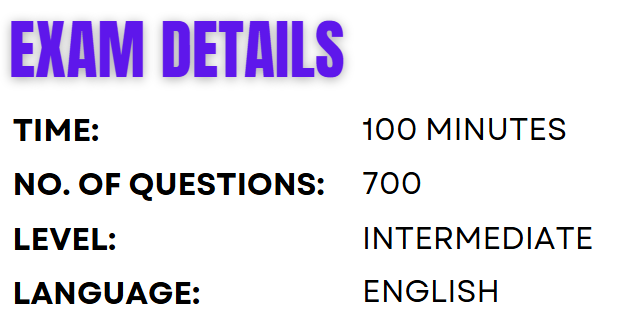
Exam MB-280: Microsoft Dynamics 365 Customer Experience Analyst is an intermediate-level certification exam for professionals pursuing the Microsoft Certified: Dynamics 365 Customer Experience Analyst Associate designation. It is suited for individuals in roles such as Business Analysts and Functional Consultants. Candidates are allotted 100 minutes to complete the assessment, with a passing score of 700 or higher. The exam is available in English.
Course Outline
This section provides an overview of what to anticipate on the exam, offering a summary of potential topics and links to further resources for preparation.
1. Implement Dynamics 365 Sales (25–30%)
Configure core functionality of Dynamics 365 Sales
- Evaluate predictive lead and opportunity scoring model performance (Microsoft Documentation: Configure predictive opportunity scoring, Configure predictive lead scoring)
- Configure predictive lead and opportunity scoring models (Microsoft Documentation: Configure predictive lead scoring)
- Enable and configure predictive lead and opportunity scoring
- Configure the lead qualification experience (Microsoft Documentation: Customize the lead qualification experience)
- Configure the opportunity pipeline view (Microsoft Documentation: Configure the opportunity pipeline view)
- Interpret the Sales Pipeline chart (Microsoft Documentation: Understand the sales pipeline chart and its phases)
- Interpret the opportunity pipeline view (Microsoft Documentation: Manage opportunities using pipeline view)
- Configure and deploy the Sales mobile app (Microsoft Documentation: Use the Dynamics 365 Sales mobile app)
- Enable email validation (Microsoft Documentation: Enable email validation (preview))
- Configure product catalog settings (Microsoft Documentation: Configure product catalog settings)
- Differentiate the product catalog components (Microsoft Documentation: Set up a product catalog)
- Manage the product lifecycle, including creating, revising, cloning, and retiring (Microsoft Documentation: Manage product lifecycle overview, Publish, revise, revert, retire, and activate products (product lifecycle))
- Customize the enhanced experience for adding products (Microsoft Documentation: Enable or disable the enhanced experience for adding products)
- Create product bundles (Microsoft Documentation: Set up product bundles to sell multiple items together)
- Configure product families (Microsoft Documentation: Set up product families)
- Build price lists and product pricing (Microsoft Documentation: Define product pricing with price lists and price list items)
- Evaluate product pricing
- Configure multiple currencies and evaluate currency calculations (Microsoft Documentation: Manage transactions with multiple currencies)
Configure goals and forecasting
- Create and edit goals (Microsoft Documentation: Create or edit goals)
- Configure rollup queries (Microsoft Documentation: Define goal rollup queries)
- Manage forecasts (Microsoft Documentation: View a forecast)
- Build forecasts from templates
- Configure security for and access to forecasts (Microsoft Documentation: Configure forecasts in your organization)
Configure and use Sales intelligence features
- Configure and use the assistant (Microsoft Documentation: Configure the assistant)
- Configure and manage custom insight cards (Microsoft Documentation: Create custom insight cards)
- Differentiate standard and premium Sales Insights features (Microsoft Documentation: Enable and configure Sales Insights features)
- Interpret relationship analytics and improve relationship health (Microsoft Documentation: Improve customer relationship with relationship analytics)
- Configure Copilot in Sales (Microsoft Documentation: Turn on and set up Copilot in Dynamics 365 Sales)
- Personalize the Sales accelerator (Microsoft Documentation: Personalize sales accelerator)
- Customize the workspace
- Manage the sales pipeline by using the work list (Microsoft Documentation: Prioritize sales pipeline with work lists)
- Configure the Sales accelerator record types and security roles (Microsoft Documentation: Configure the sales accelerator, Manage access and record types)
- Create and manage sequences (Microsoft Documentation: Manage conditional workflows with sequences)
- Create and manage assignment rules (Microsoft Documentation: Create and activate assignment rules)
- Configure lead and opportunity segments (Microsoft Documentation: Working with segments)
- Configure work assignment (Microsoft Documentation: Configure assignment methods and rules for queues)
- Connect sequences to records (Microsoft Documentation: Connect a sequence to records)
2. Configure and customize Dataverse and model-driven apps (25–30%)
- Configure an app for offline work (Microsoft Documentation: Set up mobile offline for model-driven apps)
- Configure model-driven apps
Perform configuration and setup with native tools
- Create and manage email templates (Microsoft Documentation: Create templates for email)
- Build Word templates (Microsoft Documentation: Create a template)
- Build Excel templates (Microsoft Documentation: Create and deploy Excel templates)
- Share templates
- Configure duplicate detection (Microsoft Documentation: Create and manage duplicate detection rules using solutions)
- Configure bulk deletion (Microsoft Documentation: Free up storage space)
- Configure Dataverse search (Microsoft Documentation: Configure Dataverse search for your environment)
Configure Dataverse table settings
- Configure relationship behaviors (Microsoft Documentation: Configure table relationship cascading behavior)
- Configure auditing of data (Microsoft Documentation: Manage Dataverse auditing)
- Configure connections and connection roles (Microsoft Documentation: Configure connection roles)
- Configure business rules (Microsoft Documentation: Create a business rule for a table)
- Configure formula columns (Microsoft Documentation: Work with formula columns)
- Maintain classic workflows in Dataverse (Microsoft Documentation: Classic Dataverse background workflows)
- Configure calculated and rollup columns (Microsoft Documentation: Formula, calculated, and rollup columns using code)
- Implement business process flows (Microsoft Documentation: Business process flows overview)
- Evaluate low-code business logic options
- Use the Dataverse connector in a cloud flow (Microsoft Documentation: Overview of how to integrate Power Automate flows with Dataverse)
- Differentiate form types (Microsoft Documentation: Type of model-driven app forms in Power Apps)
- Differentiate view types (Microsoft Documentation: Overview of types of views and how to create them)
- Configure the timeline control (Microsoft Documentation: Set up the timeline control)
- Configure focused view (Microsoft Documentation: Configure focused view)
- Embed Power BI dashboard, reports, and tiles (Microsoft Documentation: Embed Power BI content using a sample embed for your customers application, Embed a dashboard tile)
3. Implement the Dynamics 365 App for Outlook (10–15%)
Manage Sales data and interactions in Outlook
- Differentiate the Dynamics 365 App for Outlook features (Microsoft Documentation: Overview of Dynamics 365 App for Outlook)
- Perform common tasks
- Deploy the Dynamics 365 App for Outlook to users (Microsoft Documentation: Deploy and install Dynamics 365 App for Outlook)
Configure mailboxes and server-side sync
- Configure mailboxes (Microsoft Documentation: Configure Microsoft 365 shared mailbox settings)
- Configure server-side sync (Microsoft Documentation: Server-side synchronization)
- Configure folder-level tracking (Microsoft Documentation: Configure Outlook or Exchange folder-level tracking)
- Configure email settings (Microsoft Documentation: User email settings in Microsoft 365)
4. Implement security and customizations in Dynamics 365 Sales (10–15%)
Manage security for Dynamics 365 Sales
- Implement hierarchy security (Microsoft Documentation: Hierarchy security to control access)
- Manage security roles for Sales (Microsoft Documentation: Predefined security roles for Sales)
- Create and manage teams
- Share a model-driven app (Microsoft Documentation: Share a model-driven app)
- Evaluate security privileges by using access checker (Microsoft Documentation: App access checker for model-driven apps)
- Associate Microsoft Entra groups with environments (Microsoft Documentation: Control user access to environments: security groups and licenses)
- Diagnose user access issues (Microsoft Documentation: Troubleshoot user access issues for different environments)
- Configure relationship mappings on Sales tables (Microsoft Documentation: Map table columns)
- Configure lead and opportunity status reasons (Microsoft Documentation: Qualify and convert a lead to opportunity)
- Configure opportunity close (Microsoft Documentation: Customize the Opportunity Close form)
- Configure automatic creation rules for leads (Microsoft Documentation: Set up rules to automatically create or update records in the legacy app)
5. Demonstrate Dynamics 365 Customer Insights capabilities (10–15%)
Create unified customer profiles and use the profiles in other apps
- Share customer profiles and segments in Dataverse (Microsoft Documentation: Use Customer Insights – Data profiles and segments in Customer Insights – Journeys)
- Enhance the sales process by using Customer Insights – Data (Microsoft Documentation: Get started with Dynamics 365 Customer Insights – Data)
- Create measures and segments in Customer Insights – Data (Microsoft Documentation: Create and manage measures)
- Perform data unification (Microsoft Documentation: Describe customer data for data unification)
- Ingest data
Create journeys by using real-time marketing
- Create emails by using templates (Microsoft Documentation: Create templates for email)
- Create a segment-based journey (Microsoft Documentation: Create a segment-based journey)
- Create a trigger-based journey (Microsoft Documentation: Create a trigger-based journey)
- Configure lead scoring models in Customer Insights – Journeys (Microsoft Documentation: Set up automatic lead generation and scoring)
- Capture information by using forms
6. Extend and enhance Dynamics 365 Sales capabilities (5–10%)
Manage Microsoft 365 Copilot for Sales in Dynamics 365 Sales
- Deploy Copilot for Sales (Microsoft Documentation: Microsoft 365 Copilot for Sales deployment)
- Customize Copilot for Sales forms and fields (Microsoft Documentation: Customize forms and fields)
Implement collaboration features
- Configure document management (Microsoft Documentation: Configure document management)
- Configure Teams calling (Microsoft Documentation: Set up Teams Phone in your organization)
- Configure text messages
- Configure Teams collaboration
Exam MB-280: Microsoft Dynamics 365 Customer Experience Analyst FAQs
Microsoft Exam Policies Overview
Microsoft offers various policies to guide candidates through exam and certification processes. Key policies include:
Retake Policy
For role-based, specialty, and fundamentals exams, Microsoft requires a 24-hour waiting period if you need to retake the exam after an initial failure. For each subsequent retake, a 14-day waiting period is imposed, with a cap of five attempts in 12 months from the first try. Should you reach this five-attempt limit, you must wait 12 months from your first attempt to try again. Retakes are not permitted once you pass an exam unless the certification expires. Retake fees may apply.
Scoring
Technical exam scores range from 1 to 1,000, with a passing threshold of 700. This scaled score reflects knowledge, skill level, and question difficulty rather than a strict percentage. Microsoft Office exams also use a 1 to 1,000 scale, with specific passing scores depending on the exam.
Most multi-part questions assign one point per correct answer, allowing for partial credit. Some questions may carry multiple points, which will be noted. Incorrect answers don’t result in penalties, and some questions are unscored as they are used for research to improve exam quality. These unscored items appear randomly, so answering all questions is advisable. Microsoft occasionally introduces new question types with unique scoring, which will be clarified within the question.
Microsoft MB-280 Exam Study Guide
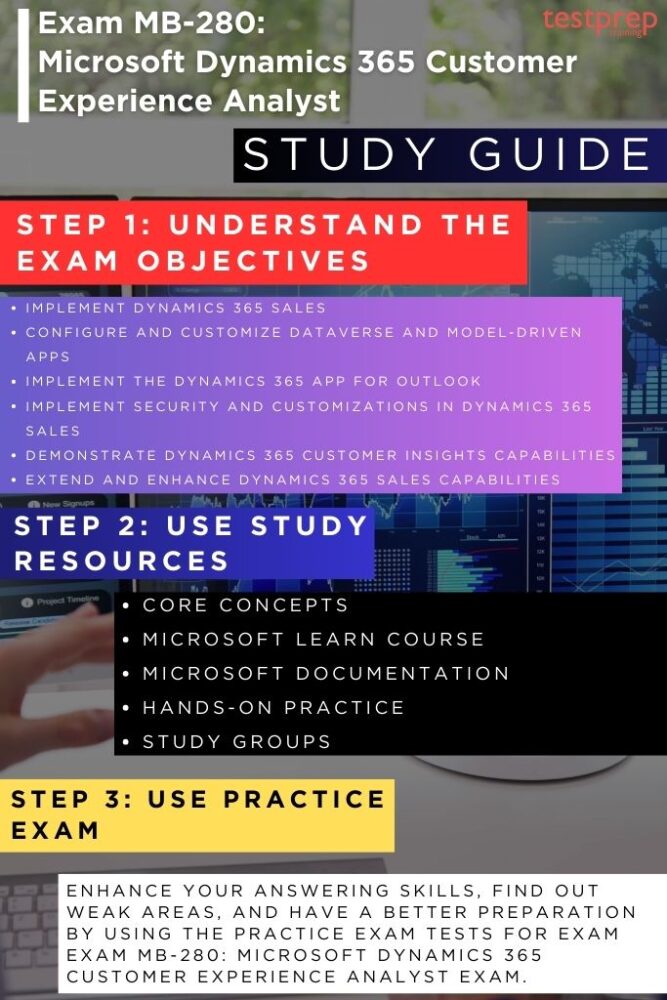
1. Understand the Exam Core Concepts
To master the MB-280 exam, a solid grasp of core Dynamics 365 concepts is crucial. This includes understanding the Dataverse, the foundation for storing and managing data within the platform. Key concepts within Dataverse involve entities, fields, relationships, and data types. Additionally, mastering model-driven apps is essential, which encompasses forms, views, charts, and dashboards for creating user-friendly interfaces. A deep understanding of the security model, including security roles, teams, and business units, is vital for safeguarding sensitive data. Finally, a comprehensive knowledge of Dynamics 365 Sales, its sales processes, pipelines, forecasting, and customer relationship management capabilities is necessary for effective implementation and configuration.
2. Hands-on Practice
To solidify your understanding and practical skills, hands-on practice is indispensable. Microsoft Learn offers a wealth of modules and practice labs specifically designed for Dynamics 365 Sales, Dataverse, and Power Apps. By working through these exercises, you’ll gain hands-on experience with real-world scenarios. Additionally, setting up a trial environment allows you to experiment freely with configurations and customizations. You can create and modify entities, forms, views, dashboards, implement business processes, and configure security roles to your heart’s content. This hands-on approach will not only reinforce your theoretical knowledge but also develop your problem-solving and troubleshooting abilities. Course for Microsoft MB-280 Exam includes:
– Configure Dynamics 365 customer experience model-driven apps (MB-280T01-A)
This course equips students with the essential skills for configuring Dynamics 365 customer experience model-driven apps, specifically focusing on Dynamics 365 Sales and Dynamics 365 Customer Insights. Throughout the course, participants will learn to create tables and columns, work with Microsoft Dataverse, and configure the user interface within a model-driven app. This training is part of a four-course series (MB-280T01-T04) that aligns with the MB-280 certification exam.
Target Audience
This course is ideal for IT and marketing professionals seeking to enhance their organizations’ use of model-driven applications, Dynamics 365 Sales, Dynamics 365 Customer Insights, and Microsoft 365 Copilot for Sales. Participants should be familiar with Microsoft Power Apps, basic data modeling, and the Dynamics 365 customer experience suite, including Dynamics 365 Sales and Dynamics 365 Customer Insights.
3. Use Microsoft Documentation
Microsoft’s official documentation is a cornerstone of effective preparation. It provides the most accurate and up-to-date information on Dynamics 365 features and functionalities. Explore the comprehensive Microsoft Learn modules and training videos to gain a deep understanding of core concepts and advanced techniques. By referring to the documentation, you’ll ensure that your knowledge aligns with the latest best practices and industry standards. Additionally, consider utilizing third-party study guides and practice tests from reputable sources to supplement your learning and reinforce key concepts.
4. Joining Online Communities and Forums
Engaging with the Dynamics 365 community can significantly enhance your learning experience. Join online forums, discussion groups, and social media communities to connect with other professionals. These platforms provide opportunities to ask questions, share insights, and collaborate with others. By participating in discussions and seeking help from experienced users, you can gain valuable knowledge and practical tips. Consider joining the official Microsoft Dynamics 365 community or participating in online forums like Reddit and Stack Overflow.
5. Taking Practice Exams
Taking practice exams is a crucial step in your preparation. These exams simulate the actual testing environment, allowing you to assess your knowledge, time management skills, and exam-taking strategies. By analyzing your performance, you can identify areas where you need to focus your study efforts. Look for practice exams that cover a wide range of topics, including Dataverse, model-driven apps, security, and Dynamics 365 Sales.



