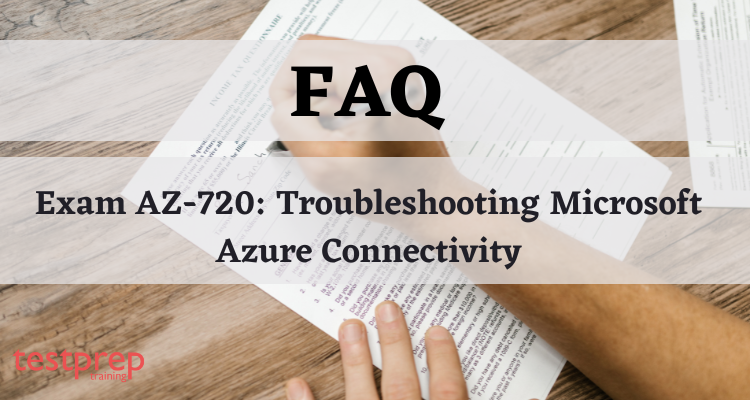Exam AZ-720: Troubleshooting Microsoft Azure Connectivity
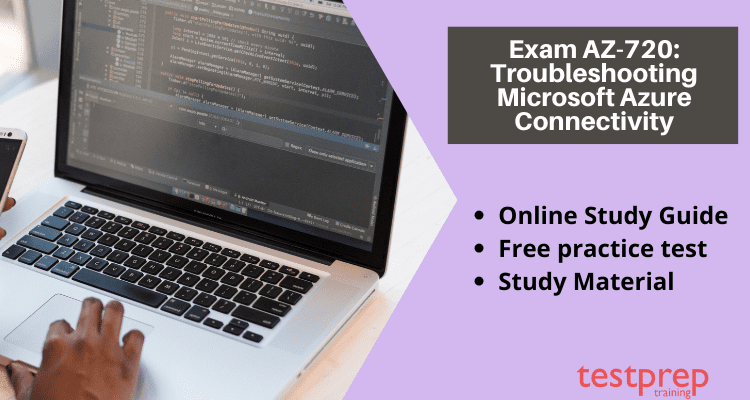
The Exam AZ-720: Troubleshooting Microsoft Azure Connectivity assesses your technical proficiency in performing the following tasks: troubleshooting business continuity problems, hybrid and cloud connectivity problems, Platform as a Service problem, authentication and access control problems, networks problems, and VM connectivity problems.
The AZ-720 test concentrates on building abilities and the capacity to identify issues with business continuity, hybrid environments, Infrastructure as a Service (IaaS), Platform as a Service (PaaS), access control, networking, and virtual machine connection using easily accessible technologies.
Who should take the exam?
- Candidates for the Troubleshooting Microsoft Azure Connectivity AZ-720 test should have an understanding of routing, permissions, and account restrictions in addition to networking and hybrid environment experience.
- The applicant must be proficient in using tools to identify problems with access control, networking, virtual machine connectivity, infrastructure as a service (IaaS), hybrid environments, and infrastructure as a service (PaaS) in Exam AZ-720: Troubleshooting Microsoft Azure Connectivity.
Exam Overview
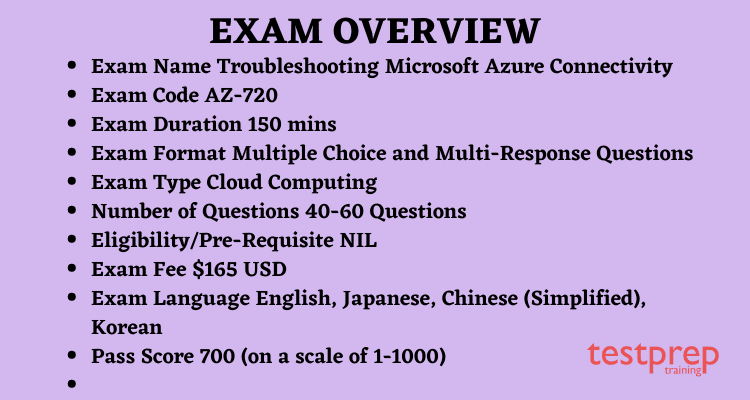
Exam Registration
To register for the Exam AZ-720: Troubleshooting Microsoft Azure Connectivity exam, complete the steps listed below:
- Select “Schedule Now” on the official website.
- After that, you’ll be directed to the signup page.
- Follow the steps to finish the registration process.
- You will also receive a confirmation email once your payment has been received.
Exam Policies for Exam AZ-720: Troubleshooting Microsoft Azure Connectivity
It is suggested that the candidate studies these policies to avoid any confusion in the future. Details concerning topics like learning credits and enrollment alternatives are covered in these policies.
Exam Retake Policy
If the candidate does not get the required score, they must wait 24 hours before retaking the test. The candidate’s certificate dashboard can be used to postpone the exam. A applicant has a total of five further test attempts. If your second attempt doesn’t work out, you have to wait 14 days before setting up a third one. The fourth and fifth tries will also be subject to a 14-day waiting period.
Exam Cancellation Policy
Microsoft allows test takers to reschedule or cancel their appointments up to 24 hours beforehand. You must postpone or cancel your exam at least six working days prior to the scheduled exam date in order to avoid paying cancellation fees. In addition, if you don’t take the exam, you won’t receive your exam fee reimbursed.
Recertification Policy
The person’s certification will be acknowledged, but it is likely that it will expire after Microsoft ceases to support the relevant products. The certification is permanent, according to the rules.
You can read the full policies on the official website of Microsoft.
For more information, click on Exam AZ-720: Troubleshooting Microsoft Azure Connectivity FAQ.
Course Outline for Exam AZ-720: Troubleshooting Microsoft Azure Connectivity
1. Troubleshoot business continuity issues (5–10%)
Troubleshoot backup issues
- review and interpret backup logs
- troubleshoot Azure virtual machines backup issues including restarting a failed backup job
- troubleshoot issues with Azure Backup agents
- troubleshooting Azure Backup Server issues
- checking scheduled backups
Check recovery issues
- troubleshooting Azure Site Recovery issues
- check site recovery in hybrid scenarios that include Hyper-V, VMware ESX, or System Center Configuration, Manager
- troubleshooting restore issues when using Azure Backup Agent, Azure backup, or Azure Backup Server
- check issues recovering files from an Azure virtual machine backup
2. Troubleshoot hybrid and cloud connectivity issues (20–25%)
Troubleshooting virtual network (VNet) connectivity
- troubleshooting virtual private network (VPN) gateway transit issues
- Also, check hub-and-spoke VNet configuration issues
- furthermore, troubleshooting global VNet peering connectivity issues
- moreover, check peered connections
Troubleshooting name resolution issues
- check name resolution for scenarios that use Azure-provided name resolution
- also, troubleshoot name resolution for scenarios that use custom DNS servers
- furthermore, review and interpret DNS audit logs
- moreover, troubleshooting name resolution for Azure private DNS zones
- also, check issues with DNS records at public DNS providers
- furthermore, diagnose domain delegation issues
Troubleshoot point-to-site virtual private network (VPN) connectivity
- troubleshoot Windows VPN client configuration issues
- also, check OpenVPN VPN client configuration issues
- furthermore, troubleshoot macOS VPN client configuration issues
- moreover, troubleshooting issues with certificate-based VPN connections
- also, check issues with RADIUS-based VPN connections
- furthermore, troubleshooting Azure Active Directory (Azure AD) authentication issues
Troubleshooting site-to-site virtual private network connectivity
- review and interpret network logs and captured network traffic from a VPN gateway
- also, determine the root cause for latency issues within site-to-site VPNs
- furthermore, review and interpret gateway configuration scripts
- moreover, reset a VPN gateway
- also, troubleshoot gateway issues by running Log Analytics queries
Troubleshoot Azure ExpressRoute connectivity issues
- determine whether routes are live and correctly configured
- also, validate the peering configuration for an ExpressRoute circuit
- furthermore, reset an ExpressRoute circuit
- moreover, troubleshoot route filtering
- also, troubleshoot custom-defined routes
- furthermore, determine the root cause for latency issues related to ExpressRoute
3. Troubleshoot Platform as a Service issues (5–10%)
Check PaaS services
- troubleshooting issues connecting to a PaaS
- also, troubleshoot firewalls for PaaS services
- furthermore, troubleshooting PaaS configuration issues
- moreover, determine the root cause for service-level throttling
Troubleshooting PaaS integration issues
- troubleshooting issues integrating PaaS services with virtual networks
- check subnet delegation issues
- troubleshooting issues with private endpoints and service endpoints
- troubleshoot issues with Azure Private Link
4. Troubleshoot authentication and access control issues (15–20%)
Troubleshoot Azure AD authentication
- determine why on-premises systems cannot connect to Azure resources
- troubleshooting Azure AD configuration issues
- troubleshoot self-service password reset issues
- troubleshooting issues with multifactor authentication
Check hybrid authentication
- troubleshooting Azure AD Connect synchronization issues
- check Azure AD to Active Directory Domain Services (Azure AD DS) integration issues
- troubleshooting connectivity issues between Azure AD and Active Directory Federation Services (AD FS)
- troubleshoot issues with pass-through authentication and password hash synchronization
- troubleshooting Azure AD Application Proxy connectivity issues
Diagnosing authorization issues
- troubleshooting role-based access control (RBAC) issues
- troubleshoot issues storing encrypted passwords in Azure Key Vault
- troubleshooting sign-in issues related to Azure AD Conditional Access policies
5. Troubleshoot networks (25–30%)
Troubleshoot Azure network security issues
- determine why Azure Web Application Firewall is blocking traffic
- troubleshoot encryption and certificate issues for point-to-site and site-to-site scenarios
Troubleshooting Azure network security groups (NSGs)
- diagnose NSG configuration issues
- review and interpret NSG flow logs
- determine whether a VM or a group of VMs is associated with an application security group (ASG)
Troubleshooting Azure Firewall issues
- troubleshooting an application, network, and infrastructure rules
- troubleshoot network address translation (NAT) and distributed network address translation (DNAT) rules
- troubleshooting Azure Firewall Manager configuration issues
Diagnosing latency issues
- determine the root cause for VM-level throttling
- deciding the root cause for latency issues when connecting to Azure virtual machines
- determining the root cause for throttling between source and destination resources
- troubleshoot bandwidth availability issues
- determine whether resource response times meet service-level agreements (SLAs)
Troubleshoot routing and traffic control
- review and interpret route tables
- troubleshooting asymmetric routing
- troubleshooting issues with user-defined routes
- troubleshoot issues related to forced tunneling
- troubleshooting Border Gateway Protocol (BGP) issues
- troubleshoot virtual network peering, transitive routing, and service chaining
- troubleshooting routing configuration issues in Azure
Troubleshooting load-balancing issues
- determine whether VMs in a load-balanced cluster is healthy
- troubleshoot issues with Azure Load Balancer
- also, review and interpret load balancer rules
- moreover, troubleshoot traffic distribution issues
- furthermore, evaluate the configuration of Azure Traffic Manager
- also, troubleshoot issues with Azure Traffic Manager profiles
- also, troubleshooting port exhaustion issues
- furthermore, troubleshoot issues with Azure Front Door
- moreover, troubleshooting issues with Azure Application Gateway
6. Troubleshoot VM connectivity issues (5–10%)
Diagnosing Azure Bastion
- troubleshooting issues deploying Azure Bastion
- also, check connectivity issues
- furthermore, troubleshoot authorization issues
Troubleshooting just-in-time (JIT) VM access
- validate connectivity with a VM
- also, troubleshoot Microsoft Defender for Cloud configuration issues
- furthermore, determine which resources are authorized to use JIT VM access
Preparation Guide: Exam AZ-720: Troubleshooting Microsoft Azure Connectivity
If you want to ace your exams, you must have a strategy for studying and an organised approach. You can use the planning guide we’ve produced to assist you. Additionally, following this study guide will aid in your learning and comprehension of each exam’s objectives. We are here to provide you with the best study tools you require to ace the exam. We’ll also provide you with a comprehensive explanation to aid with your test preparation. Let’s start with a study guide and accredited learning materials.
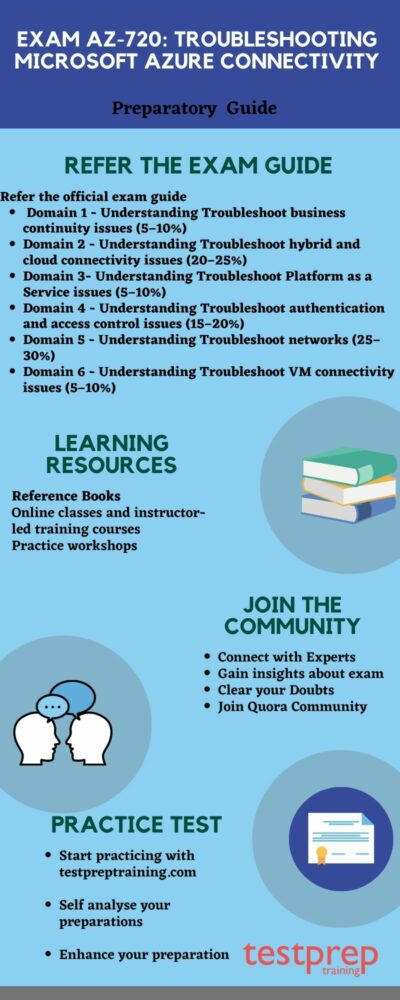
Refer to the Exam Guide
Prior knowledge of the issues is crucial. This is by far the most crucial stage in the preparation guide. Additionally, setting exam goals is essential while drafting the exam schedule. So, let’s sum everything up quickly:
- Domain 1 – Understanding Troubleshoot business continuity issues (5–10%)
- Domain 2 – Understanding Troubleshoot hybrid and cloud connectivity issues (20–25%)
- Domain 3- Understanding Troubleshoot Platform as a Service issues (5–10%)
- Domain 4 – Understanding Troubleshoot authentication and access control issues (15–20%)
- Domain 5 – Understanding Troubleshoot networks (25–30%)
- Domain 6 – Understanding Troubleshoot VM connectivity issues (5–10%)
Microsoft Books
Microsoft provides study guides that can be useful for getting ready for exams. These books also contain a variety of helpful tools that can be used for studying. By visiting Microsoft Press Books, you can locate applicable books that will help you understand the objectives of the exam, help you pass the exam, and help obtain your certification. These novels are also available in other editions on Amazon.com. You can organise your exam preparation with these books.
Join Microsoft Community
No matter where a dialogue takes place, it is always useful. When numerous people are involved, there is a considerable increase in the likelihood of a problem being solved. The research is expanded as a result of these exchanges. The kind of community necessary for understanding others can be created in forums very effectively. When you interact with others who share your aims, you get one step closer to realising them. Additionally, you ought to think about joining the Microsoft Community.
Evaluate yourself with Practice Test
Put what you have studied into practise in order to evaluate your performance. Additionally, you’ll be able to enhance your replying skills via practise, which will help you save a lot of time. Additionally, it is preferable to begin taking practise exams after you have done comprehensively preparing for a single topic. It can be used as study material. You can also speed up your response times by practising, which will help you save a lot of time. Additionally, the best time to begin taking practise exams is after you have finished one entire topic because they will serve as a revision assistance for you. Additionally, the ideal time to begin taking practise exams is after you have finished one comprehensive exam.