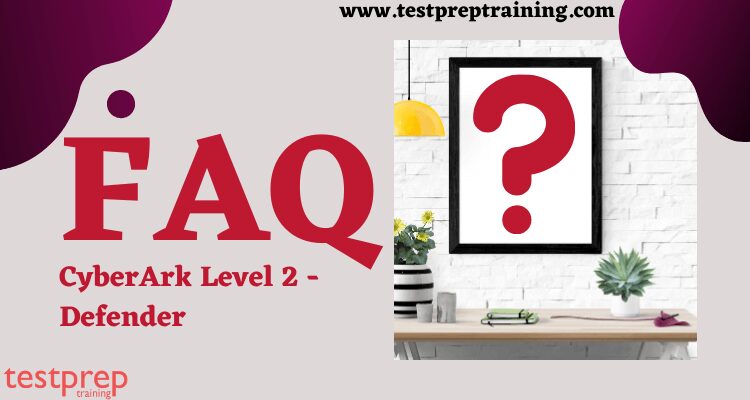CyberArk Level 2 – Defender

The CyberArk Level 2 – Defender certification examines the practical knowledge and technical skills to maintain day-to-day operations and support the on-going performance of the CyberArk Privileged Access Security Solution. A CyberArk Certified Defender is capable of performing tasks like describing the system architecture and workflows. Successfully managing passwords (Verification, Change, and Reconciliation). Onboarding accounts using Accounts Discovery and the Password Upload Utility. Configuring sessions to be directed through a PSM, etc.
Target Audience
The CyberArk Level 2 Defender Certification is designed for:
- IT Personnel who will work with the CyberArk Privileged Account Security Solution on a daily basis
- IT Personnel who will provide first level support for the products
- IT personnel who will make basic configuration changes to the system
- Anyone who will need to open a support ticket with CyberArk 2nd level support
Exam Details
| Exam Name CyberArk Level 2 – Defender | Exam Duration 90 mins |
| Number of Questions 65 Questions | Exam Format Multiple Choice |
| Pass Score 70% and above | Exam Fee $200 USD |
Course Outline
The CyberArk Level 2 – Defender exam covers the following domains.
Updated Course Outline of the CyberArk Level 2 Defender Certification Exam.
Application Management
- Identify and describe tools used to monitor CyberArk application health
- Describe the use of PrivateArk
- Describe how each component communicates with others or devices at a high-level
- Describe the process to maintain an appropriate chain of custody for encryption keys
User Management
- Configure additional LDAP hosts
- Validate that pre-configured directory mappings are functioning correctly
- Verify an LDAP configuration is using SSL
- Add a user to a Vault group
- Add an LDAP User/Group to a Local Group
- Compare and contrast save and vault level permissions
- Configure Safe level permissions on a User group
- Configure Vault level permissions on a User
- Identify each Built-In Vault User or Group and their function
- Describe how to log in as the Master user
- Describe how to provision an internally authenticated user in the vault
Password Management
- Configure a request/approval process
- Configure workflow processes to ensure non-repudiation
- Configure logon and reconcile accounts
- Compare and contrast reconcile and logon accounts
- Configure and link a service account platform to a target account platform
- Configure workflow processes to reduce the risk of credential theft
- Configure workflow processes to comply with audit/regulatory policies
- Configure Safe Data Retention, Time of Use Restrictions, and CPM assignment
- Configure management of workstation passwords using Loosely Connected Devices
- Manage the password of a supported usage
- Describe the process to provision a safe
- Identify and describe safe naming conventions
- Duplicate a platform
- Add a User/Group to a safe in accordance with access control policies
- Use an OOB (out-of-box) platform to manage a device
- Import a custom platform from the Marketplace
- Setup automatic verification, management, and reconciliation of passwords or SSH keys
Account Lifecycle Management
- Perform a bulk upload of accounts
- Create an onboarding rule
- Onboard an account from the pending accounts list
- Set up a UNIX discovery
- Set up a Windows discovery
- Manually onboard an account
- Onboard SSH Keys using Account Uploader
Session Management
- Configure a split workflow
- Configure the master policy to create PSM recordings
- Configure the master policy to enable the connect button
- Configure the master policy to enable the PSM
- Configure the PSM to use the HTML5 Gateway
- Identify and describe connection components and their functions
- Configure various PSM recording capabilities
- Configure CyberArk to allow PSM connections using an RDP client, the Connect button and an SSH client
- Configure a recording safe
- Describe how to grant access to view recordings or live monitor sessions
Security and Audit Functions
- Identify and describe all reports and the information they provide to a user
- Describe how to grant permission to users to allow them to run reports
- Describe the purpose of EVD
- Describe the use of safe permission to limit the scope of reports for specific users
- Search for a recording
- Review a recording
- Describe the various PTA detections
- Configure a response to credential theft
- Configure a response to unmanaged credentials
- Configure automatic session termination
- Configure email alerts in PTA
Maintenance and Troubleshooting
- Restore DR to normal operation after a failover
- Back up Vault data with PAReplicate
- Resync a credential file by running createcredfile manually on the command line
- Identify the log files for each component
- Identify and locate component configuration files
- Assemble necessary log files for submission to a case (X-RAY)
- Describe how to ensure each component is operational
- Restore an object to the vault from a PAReplicate backup
- Decrypt a PAReplicate backup using Recover.exe
CyberArk Level 2 – Defender FAQ
Register the Exam
The candidate can register the CyberArk Level 2 – Defender exam at Pearson VUE. To schedule an exam please use the following link: Schedule Exam.
Preparatory Guide: CyberArk Level 2 – Defender
While preparing for any certification or exam, it should be very clear if you know where to begin. Therefore, we at Testprep training have curated a list of all the learning steps and resources which will guide you in a way to succeed and become a CyberArk Level 2 Defender.

CyberArk Official Website
First of all, you should visit the official website of CyberArk because it offers the most reliable information about the exam. CyberArk provides a study guide for each of its certifications and exams. The CyberArk Level 2 – Defender course outline is also present on the CyberArk website. The CyberArk Level 2 Defender study guide provides all the reliable and most relevant information on a particular exam. It also includes the objectives and the basic details about the exam.
Review All the objectives
With complete exam objectives, the candidate’s exam preparation time is better spent because they already know what to study. Significantly, this is the most important step in the preparation guide. So, let’s take a quick look at the Objectives of the CyberArk Level 2 Defender Exam.
- Application Management
- User Management
- Password Management
- Account Lifecycle Management
- Session Management
- Security and Audit Functions
- Maintenance and Troubleshooting
Official Training
CyberArk offers a wide range of training options and professional certifications level that helps you and your organization leverage the CyberArk solutions. The official training for the CyberArk Level 2 – Defender Exam is the CyberArk Privileged Access Management (PAM) Administration training. This CyberArk Level 2 Defender training course provides the participant with the knowledge and skills required to administer, monitor, and troubleshoot an existing PAM implementation. The course includes presentations on PAM architecture, password management, and PSM, along with software concepts including monitoring and troubleshooting.
Join a Study Group
Joining a group study will also be beneficial for the candidate. It will encourage them to do more hard work. Also, studying in the group will help them to stay connected with the other people who are on the same pathway as them. Also, the discussion of such study groups will benefit the students in their exams.
Try Practice Test
Practice tests are the one who ensures the candidate about their preparation. The CyberArk Level 2 Defender practice test will help the candidates to acknowledge their weak areas so that they can work on them. There are many practice tests available on the internet nowadays, so the candidate can choose which they want. We at Testprep training also offer CyberArk Level 2 Defender practice tests which are very helpful for the ones who are preparing.