Exam 1Y0-204: Citrix Virtual Apps and Desktops 7 Administration

Citrix Exam 1Y0-204 credentials enable you to demonstrate real-world skills and experience required to deliver successful Citrix solutions by becoming a certified Associate, Professional, or Expert, or achieving a low stakes certification. The CCA-V certification allows you to take a test designed specifically for IT professionals who manage, maintain, and administer Citrix XenApp and XenDesktop 7.15-based complex settings.
Intended Audience:
IT professionals who install, setup, and maintain Citrix Virtual Apps and Desktops 7 on-premises or in the Citrix Cloud should take the Citrix Exam 1Y0-204. Installers, configures, and managers of such solutions may have a variety of job titles, including:
- Systems Administrators/Citrix Administrators
- Desktop Administrators
- Application Administrators
Exam 1Y0-204: Citrix Virtual Apps and Desktops 7 Administration Interview Questions
Learning Objectives
This 1Y0-204 Citrix Virtual Apps and Desktops 7 Administration exam is broken into the following sections:
- Architecture Overview
- Deploying the Site
- The Apps and Desktops Images
- Provisioning and Delivering App and Desktop Resources
- Providing Access to App and Desktop Resources
- Managing the User Experience
- Published App and Desktop Presentation and Management
- Managing Printing for User Sessions
- Citrix Profile Management
- Managing the Site
- Citrix Virtual Apps and Desktops Basic Security Considerations
- Monitor the Site
- Supporting and Troubleshooting Citrix Virtual Apps and Desktops
- Migrating To Citrix Cloud
Learning Path
- The Citrix Certified Associate – Virtualization (CCA – V) validates the skills IT operators and administrators need to install, configure, and manage a highly available environment that includes Virtual Apps and Desktops Delivery Controllers, Cloud Connectors, StoreFront, Citrix Workspace app, Director, Studio, and Profile Management and is hosted on-premises or in the Citrix Cloud.
- For the CCA-V certification, there are two tests that you must take and pass. The examinations 1Y0-204 Citrix Virtual Apps and Desktops 7 Administration and 1Y0-203 Citrix XenApp and XenDesktop 7.15 administrations are Citrix Virtual Apps and Desktops 7 Administration and Citrix XenApp and XenDesktop 7.15 Administration.
Citrix Exam 1Y0-204 Details
- The 1Y0-204 Citrix Virtual Apps and Desktops 7 Administration is a standard exam. Exam 1Y0-204 is a 65-question exam written in English.
- Talking about the Citrix Virtual Apps and Desktops 7 Administration exam questions format, this exam will have multiple-choice items only.
- The passing marks for the Exam 1Y0-204 Citrix Virtual Apps and Desktops 7 Administration are 62%.
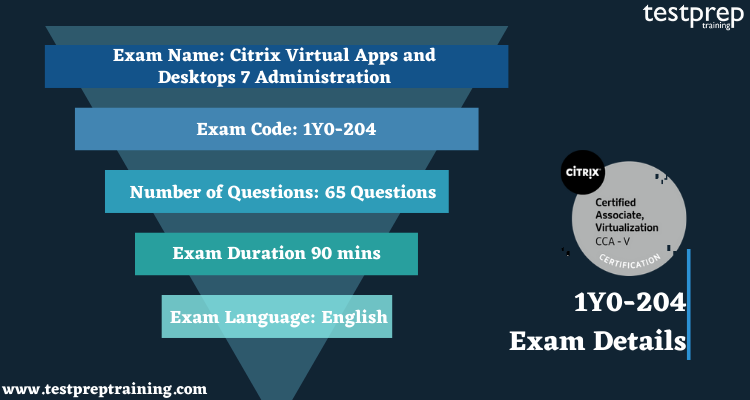
Generally, 90 minutes will be given to the candidates, but look at the table for more information.
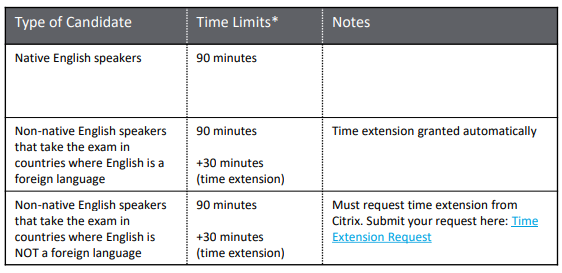
Registration and Administration
- This exam is administered at Pearson VUE testing centers worldwide. To learn more about the rules and process of taking an exam, please visit http://training.citrix.com/exams.
- Worldwide, visit the Pearson VUE website (http://www.pearsonvue.com/citrix) to locate a testing center in your area and register for an exam. You may also register in person at any Pearson VUE testing center.
Citrix Exam 1Y0-204 Course Outline
The Citrix Virtual Apps and Desktops 7 Administration exam cover the following topics:
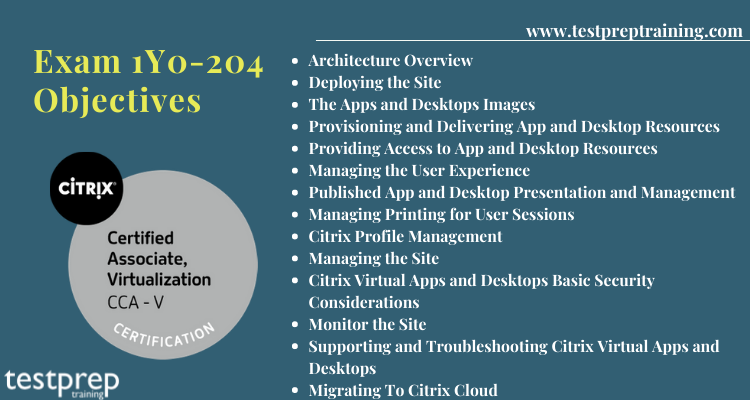
Section 1: Architecture Overview
- Identify the layers in the layered architecture approach to Virtual Apps and Desktops (Citrix Learning Documentation: Design, Citrix App Layering
- Determine the appropriate hosting platform based on requirements (Citrix Learning Documentation: System requirements
Section 2: Deploying the Site
- Identify what is required for a given environment prior to deployment
Citrix Learning Documentation: Design methodology control layer
- Determine how to configure Citrix Licensing for a given environment
Citrix Learning Documentation: Licensing
- Determine how to install and configure the Delivery Controller
Citrix Learning Documentation: Local Host Cache
- Determine how to configure a Site based on a list of requirements
Citrix Learning Documentation: XenApp and XenDesktop
Section 3: The Apps and Desktops Images
- Determine what is required in an environment for a specified master image
Citrix Learning Documentation: Technical overview
Section 4: Provisioning and Delivering App and Desktop Resources
- Determine how to manage Machine Catalogs and Delivery Groups
Citrix Learning Documentation: Create delivery groups
- Determine how to deploy machines using Machine Creation Services
Citrix Learning Documentation: Machine Creation Services (MCS) Storage Considerations
- Determine the behavior of different types of machines provisioned using Machine Creation Services
- Determine where to configure the resource location for a given environment
Citrix Learning Documentation: Set up resource locations
Section 5: Providing Access to App and Desktop Resources
- Determine how to implement a specified authentication method based on given requirements
Citrix Learning Documentation: Sessions and Create or remove a store
- Determine how to implement Workspace Experience User Authentication based on a scenario
Citrix Learning Documentation: Connect Azure Active Directory to Citrix Cloud
- Determine how to deploy Workspace Apps in a given environment
Citrix Learning Documentation: User access options
- Determine the communication flow when delivering an app or desktop to a user in a given environment
Citrix Learning Documentation: Transport Layer Security (TLS)
Section 6: Managing the User Experience
- Determine how to configure Citrix policies based on a scenario
Citrix Learning Documentation: Create policies, Work with policies and ICA policy settings
- Determine the appropriate policy priority based on a scenario
Citrix Learning Documentation: Policies
- Determine the appropriate user experience settings to configure to achieve a specific outcome
Citrix Learning Documentation: Session reliability policy settings and Auto client reconnect policy settings
Section 7: Published App and Desktop Presentation and Management
- Determine which application-specific properties to use in Delivery Groups based on a scenario
Citrix Learning Documentation: Citrix Receiver for Windows 4.12 and Applications
- Determine how to optimize Server OS published applications for a given environment
Citrix Learning Documentation: Reducing application launch time and Manage delivery groups
- Determine how to present applications to users based on a scenario
Citrix Learning Documentation: Create and manage featured apps and Configure
- Determine how to configure application group
Citrix Learning Documentation: Delegated Administration
Section 8: Managing Printing for User Sessions
- Determine the appropriate printer mapping for a given environment
Citrix Learning Documentation: Provision printers
- Identify appropriate printer drivers based on a scenario
- Identify the printing requirements for a given environment
Citrix Learning Documentation: Best practices, security considerations, and default operations and Printing policies and preferences
Section 9: Citrix Profile Management
- Determine how to configure Citrix Profile Management
Citrix Learning Documentation: Profile Management and PM Settings
Section 10: Managing the Site
- Determine how to delegate permissions to other administrators
Citrix Learning Documentation: Delegated administration
- Determine how to use PowerShell to query information in the Site
- Determine the appropriate power management decisions for a given environment
Citrix Learning Documentation: Manage delivery groups
Section 11: Citrix Virtual Apps and Desktops Basic Security Considerations
- Determine how to configure basic network security for Virtual Apps and Desktops components
Citrix Learning Documentation: Secure your StoreFront deployment
- Determine how to enable XML Service Trust for certain authentication types
- Determine how to secure remote access using Citrix Gateway and the Secure Ticket Authority
Citrix Learning Documentation: Add a Citrix Gateway connection and Integrate Citrix Gateway with StoreFront
Section 12: Monitoring the Site
- Determine how to monitor user sessions based on given requirement
Citrix Learning Documentation: Monitor and HDX Insight
- Determine how to analyze published apps in a given environment
Citrix Learning Documentation: Troubleshoot applications and Monitoring policy settings
- Determine how to monitor machines that are running the Virtual Delivery Agent (VDA) based on a scenario
Citrix Learning Documentation: Troubleshoot machines
- Determine what to monitor within a Site to find the root cause of a common issue
Citrix Learning Documentation: Director
- Determine how to configure alerts and notifications based on a scenario
Citrix Learning Documentation: Alerts and notifications
- Determine how to use Citrix ADM to optimize monitoring through Citrix Director
Section 13: Supporting and Troubleshooting Citrix Virtual Apps and Desktops
- Determine the proper tool to use to troubleshoot a given issue.
- Identify ways to proactively support common tasks in an environment
Citrix Learning Documentation: Monitor deployments
Section 14: Migrating to Citrix Cloud
- Determine how to migrate policies and catalogues in a given environment
Citrix Learning Documentation: Citrix Provisioning managed by Citrix Cloud
- Determine how to deploy or maintain Citrix Cloud Connector
Citrix Learning Documentation: Cloud Connector Installation and Cloud Connector Proxy and Firewall Configuration
- Determine how to configure Virtual Apps and Desktops with an on-premises resource location
- Determine the migration process to use for a given scenario
Citrix Learning Documentation: Connecting Session Manager to On-Premises XenApp and XenDesktop Deployments
Exam Policies
Citrix is a digital workspace platform that provides employees with everything they need to be productive in a single unified experience while providing IT with the visibility, simplicity, and security they need to enable and control it all. While studying for Exam 1Y0-204 Citrix Virtual Apps and Desktops 7 Administration, the candidate should review the Citrix Terms of Use.
Retake Policy
This beta exam is only available to candidates once. It is against Citrix exam policy to retake beta exams. Citrix Education keeps track of retake activity to see if there are any violations of this policy. A violation of this policy may result in sanctions ranging from a temporary ban on taking Citrix tests to decertification.
For more information on the Citrix Exam Retake Policy, please visit http://training.citrix.com/exams.
For more visit: Citric Exam 1Y0-204 FAQ
Citrix Virtual Apps and Desktops 7 Administration Study Guide
To start the ideal preparation for the Exam 1Y0-204 Citrix Virtual Apps and Desktops 7 Administration, the following details a few of the critical steps that you should consider for developing an ideal schedule for your Exam 1Y0-204 preparation.
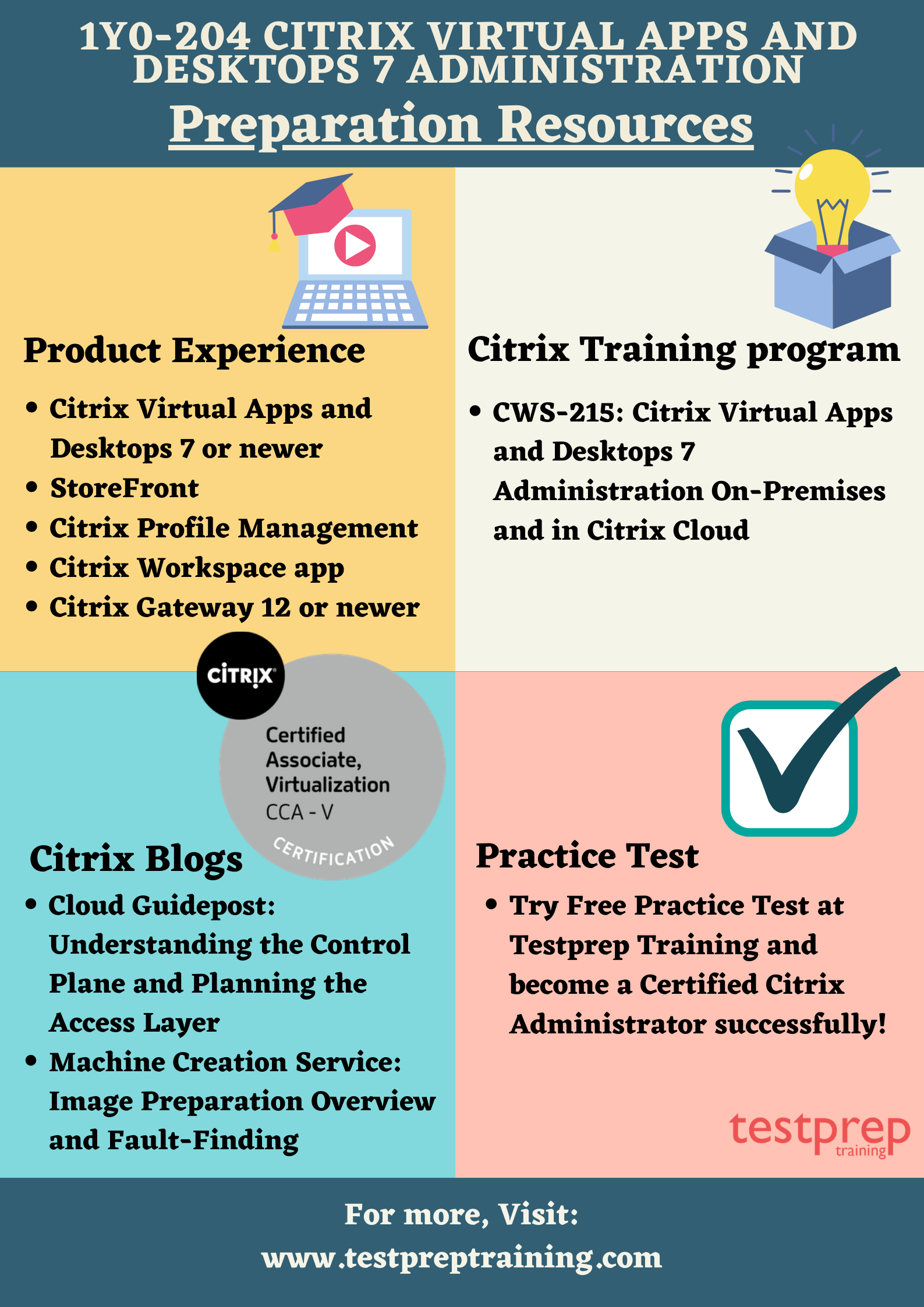
1. Learning Skills and Knowledge
- Intermediate knowledge of Microsoft Windows Server
- Basic knowledge of Active Directory
- Basic administration skills, including:
- Knowledge of database concepts
- Securing network communications
- Knowledge of virtualization concepts
- Knowledge of user profiles
- Understanding of Microsoft Folder Redirection
- Knowledge of storage concepts
- Knowledge of desktop operations
- High-level knowledge of Cloud concepts
2. Gain Product Experience
For passing the Citrix Virtual Apps and Desktops 7 Administration (1Y0-204) exam successfully, we recommend that you should gain at least six months of experience with the following Citrix technologies:
- Citrix Virtual Apps and Desktops 7 or newer
- Citrix Profile Management
- StoreFront
- Citrix Workspace app
- Citrix Gateway 12 or newer
3. Citrix Training program
As you know, Citrix Virtual Apps and Desktops 7 Administration training programs will be beneficial for such exams, Citrix Education recommends that candidates have hands-on experience with Citrix Virtual Apps and Desktops 7 prior to taking this exam. Taking a formal Citrix training course is one of the finest methods to do this. The following course will teach you how to manage Citrix Virtual Apps and Desktops 7.
Candidates should gain hands-on experience with the products covered on the test, as they should with all Citrix examinations.
4. Citrix Blogs
Citrix has a number of blogs and articles on a variety of topics. These blogs are quite beneficial to those who wish to take the exam and pass it. Every blog on the Citrix website will be available to the candidate. Additionally, blogs on domains pertaining to the Citrix Virtual Apps and Desktops 7 Administration (1Y0-204) Exam can be found. You can check blogs here! Some of the exam-related blogs are:
- Cloud Guidepost: Understanding the Control Plane and Planning the Access Layer
- Machine Creation Service: Image Preparation Overview and Fault-Finding
5. Join a Study Group
The applicant must acquire and exchange knowledge in order to pass the Exam 1Y0-204 Citrix Virtual Apps and Desktops 7 Administration. As a result, we recommend that you enrol in a study where you may discuss the topics with others who share your goals. The candidate will be guided by this during their preparation.
6. Practice Test
The most important step is to try your hands on the practice test. Citrix Virtual Apps and Desktops 7 Administration practice tests are the ones which ensure the candidate about their preparation. There are many practice tests available on the internet nowadays, the candidate can choose whichever they want. The practice test is very beneficial in preparing the 1Y0-204 Citrix Virtual Apps and Desktops 7 Administration. So, Start Preparing using the Citrix Virtual Apps and Desktops 7 Administration Exam Questions Now!



