C_TFG51_2211 – SAP Certified Application Associate – SAP Fieldglass Contingent Workforce Management

The C_TFG51_2211 – SAP Certified Application Associate – SAP Fieldglass Contingent Workforce Management validates a candidate’s foundational knowledge in core areas: configuration, administration, analytics, and integration. This credential signifies a comprehensive understanding of the contingent workforce management process and the ability to apply this knowledge practically in projects under guidance, contributing to successful outcomes.
Knowledge Requirements
The C_TFG51_2211 exam assesses your grasp of the fundamentals in configuring, administering, analyzing, and integrating SAP Fieldglass for contingent workforce management. To succeed, you’ll need a solid understanding of the contingent worker lifecycle, from requisition creation to timesheet approval. Knowledge of core functionalities like rate structures, supplier management, and reporting is also crucial. This certification validates your ability to effectively manage a contingent workforce within SAP Fieldglass under the guidance of a senior team member.
Major Tasks
Earning the C_TFG51_2211 certification equips you for entry-level roles in contingent workforce management using SAP Fieldglass. You’ll leverage your newfound knowledge of configuration, administration, analytics, and integration to support core processes. This might involve setting up master data for companies and workers, managing user permissions, and generating reports to optimize contingent labor utilization. Working under the guidance of experienced professionals, you’ll gain practical experience and contribute to the successful implementation and ongoing management of SAP Fieldglass within your organization.
Exam Details
- Total Questions: 60 questions
- Pass Score: 70%
- Exam Duration: 120 mins
- Exam Languages: English
SAP C_TFG51_2211 Course Outline
Domain 1 – Company Structure and Financial Data > (12%)
- Create and associate legal entities;
- Set up a corporate calendar;
- Set up company details;
- Explain labor type;
- Configure master data, Set up currency conversion;
- Use invoice adjustment; Set up the general ledger;
- Create expense codes, task codes and unit types
Domain 2 – Rate structures > (12%)
- Assess program requirements for rate structures;
- Explain the use case for rate schedules;
- Configure rates and rate schedules
Domain 3 – Contingent Transactions > (12%)
- Define the contingent module and its process flow;
- Explain key concepts related to job postings;
- identify key concepts related to job seekers;
- Create Job posting; Managing Workers & Work Orders;
- Process Time, Expense & Invoices;
- Use asset types, job questions, qualifications and qualification categories;
- and Set up job posting distribution
Domain 4 – Configuration, System tools and Messaging > (12%)
- Explain how the Configuration manager affects other settings;
- Define key terms related to the configuration menu;
- Set up contextual help, reason codes and list views;
- Use advisor, classification, custom text, income tax information, picklists, segmented object detail and the XSL template.
- Use the system audit trail and email notification status;
- Push a time sheet;
- Create a home page announcement;
- Design a system broadcast;
- and Use the View All Work Items feature.
- Explain Messaging configuration options (including email template);
- Set up System Variables
Domain 5 – Users (8% – 12%)
- Explain key concepts related to users;
- Create and manage users;
- Use the delegate proxy and supervisor functionality;
- Troubleshoot user access;
- and Set up signature authority
Domain 6 – Supplier and Workflow (8% – 12%)
- Create suppliers via invitation or vendor master import;
- Configure suppliers;
- Identify buyer and supplier activities;
- Create and use distribution lists;
- Search for suppliers;
- Use the supplier qualification template;
- and Inactivate suppliers.
- Set up different workflows including checklists, activity items, thresholds, etc.;
- Create amount-based approvals;
- Use the decision form and the wizard, Use questions;
- Set up approval groups;
- and Limit PMO dashboard view
Domain 7 – Analytics and Integrations (8% – 12%)
- Understand the Analytics Administration;
- Configure Reporting Permissions and Associations;
- Understand how to use the Report Audit Trail;
- Navigate the advanced Analytics Features;
- Create an Advisor Report;
- Set up scheduled reports;
- Create a Consolidated Report.
- Configure single sign-on;
- Use the Connector Set Up Wizard;
- Explain the types of available integrations;
- Configure integrations
SAP Consultant Certification Exam Policy
This section details the SAP Consultant Certification Exam retake and rescheduling policy, encompassing both testing centre and online proctored exams.
Retaking a Failed Exam
Candidates who do not achieve a passing score on their initial attempt are eligible to retake the exam. SAP provides the CER006 program, which offers flexibility for rescheduling and retakes within a one-year period. Up to six distinct exams can be retaken under this program.
Key Points for Retakes
- Candidates who have already passed an exam version are not permitted to retake it.
- Each exam version allows a maximum of three attempts. If a candidate fails an exam three times, they must wait for a new version to become available before retaking.
- A fee is associated with retaking any exam.
- Upholding exam security is of utmost importance to SAP. Any transgression of the retake policy may result in disciplinary action.
Rescheduling Your SAP Certified Associate Exam
The SAP Certification Hub offers a convenient way to reschedule your SAP Certified Associate exam. To proceed, log in to the Hub and navigate to the “Exam Appointments” or “Upcoming Appointments” section. Identify the specific exam you wish to reschedule by locating its corresponding calendar icon.
For a smooth rescheduling process, ensure you make any changes at least 24 hours before your original appointment time. Please note that modifications made within 24 hours of your exam window may be counted as one of your allocated attempts.
Study Resources for C_TFG51_2211 – SAP Certified Application Associate – SAP Fieldglass Contingent Workforce Management
SAP Learning Hub
The official source for SAP training materials, the SAP Learning Hub provides a comprehensive course specifically designed for the C_TFG51_2211 exam. This course includes instructor-led training, interactive exercises, and practice exams to ensure you’re fully prepared for the certification test.
SAP Official Certification Guide
Published by SAP Press, the official certification guide is a valuable resource that offers in-depth coverage of all the topics covered in the C_TFG51_2211 exam. This guide serves as a reference book for understanding key concepts and includes practice questions to test your knowledge.
Online Practice Tests
Several websites offer online practice tests like testpreptraining.com specifically designed to mimic the format and content of the C_TFG51_2211 exam. These practice tests can help you identify your strengths and weaknesses, familiarize yourself with the question format, and improve your test-taking skills.
SAP Fieldglass Community Forums
The SAP Fieldglass community forums are a great platform to connect with other SAP Fieldglass users and gain insights from experienced professionals. You can use the forums to ask questions, share best practices, and get clarifications on specific topics related to SAP Fieldglass Contingent Workforce Management.
SAP C_TFG51_2211 FAQs
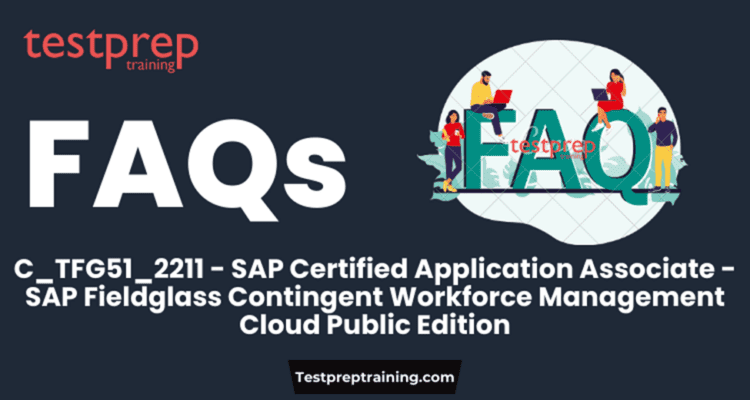
What does the C_TFG51_2211 certification validate?
This certification validates your foundational knowledge in configuring, administering, analyzing, and integrating SAP Fieldglass for contingent workforce management.
What are the benefits of earning this certification?
It demonstrates your understanding of the contingent workforce workflow and equips you for entry-level SAP Fieldglass roles.
What topics are covered in the exam?
The exam covers core functionalities like configuration, user management, analytics, reporting, and integrations within SAP Fieldglass.
What is the exam format?
The exam consists of 60 multiple-choice questions with a 120-minute time limit.
What is the passing score?
You need to score 70% or higher to pass the C_TFG51_2211 exam.
What resources are available to prepare for the exam?
SAP offers official training materials, certification guides, and online practice tests. Additionally, community forums and independent training providers can be helpful.
Can I reschedule the exam?
Yes, you can reschedule your exam through the SAP Certification Hub, but ensure it’s at least 24 hours before your original appointment to avoid using an attempt.
Is there any hands-on experience required for this certification?
While the C_TFG51_2211 focuses on knowledge, hands-on experience with SAP Fieldglass can be beneficial.
What career opportunities are available with this certification?
This certification can open doors to entry-level roles like SAP Fieldglass Analyst, Contingent Workforce Specialist, or Implementation Consultant.
How long does the C_TFG51_2211 certification remain valid?
There is currently no expiration date associated with the C_TFG51_2211 certification.
Interview Questions
Q: Explain the process of creating a legal entity in SAP Fieldglass.
A: To create a legal entity, you’ll navigate to the Company Structure and Financial Data module. Here, you’ll define the entity details, including name, address, and currency. You can also set up a corporate calendar for fiscal year definition.
Q: How do rate schedules work in SAP Fieldglass?
A: Rate schedules allow you to define standard rates for different categories of workers, like hourly, daily, or project-based. This helps streamline the budgeting and approval process for contingent workers.
Q: Walk me through the typical flow of a contingent worker requisition in SAP Fieldglass.
A: The contingent module tracks the entire contingent worker lifecycle. It starts with creating a job posting, defining qualifications, and then receiving applications. The system facilitates managing worker profiles, processing timesheets and expenses, and generating invoices.
Q: What are some key functionalities within the Configuration Manager?
A: The Configuration Manager is a central hub for defining various system settings. It allows you to set up contextual help, reason codes, and user interface elements like list views. You can also configure custom text, tax information, and picklists for data entry consistency.
Q: How can you manage user access and permissions in SAP Fieldglass?
A: User management allows you to create user accounts, assign roles and permissions, and define supervisor or delegate relationships. You can also troubleshoot user access issues and configure signature authority for specific actions.
Q: Describe the process for setting up a new supplier in SAP Fieldglass.
A: There are two main ways to add suppliers. You can invite them directly through the platform, or import them from existing vendor data. Supplier configuration involves defining contact information, payment terms, and qualifications.
Q: How do workflows help manage contingent worker processes?
A: Workflows automate specific sequences of tasks within the contingent worker lifecycle. You can create workflows with checklists, activity items, and approval steps. This ensures a standardized and efficient process for tasks like onboarding, approvals, and invoicing.
Q: Explain the purpose of Analytics and Reporting in SAP Fieldglass.
A: The Analytics module allows you to generate reports on various aspects of your contingent workforce. You can configure reporting permissions, access historical data through the audit trail, and utilize advanced features for complex reporting needs. Additionally, you can create custom reports and schedule them for automatic generation.
Q: What are some of the integration options available in SAP Fieldglass?
A: SAP Fieldglass offers integration capabilities with various external systems like HR platforms and financial management tools. This allows for seamless data exchange between systems, streamlining processes and improving data accuracy.
Q: How does single sign-on (SSO) benefit users in SAP Fieldglass?
A: SSO enables users to access SAP Fieldglass with a single login credential that applies to other authorized applications. This reduces the need to manage multiple passwords and improves overall user experience.

