C_TADM70_21 – SAP Certified Technology Associate Interview Questions

The C_TADM70_21 – SAP Certified Technology Associate – OS/DB Migration for SAP NetWeaver 7.52 certification exam validates a candidate’s skills as a well-trained technologist and prepares them to assist customers with critical business process management and execution. As a technology consultant, the applicant can apply his or her knowledge of SAP NetWeaver to projects. This test verifies a candidate’s abilities as a well-trained technologist and qualifies them to assist customers or employers with the management and execution of critical business processes. Therefore, to help you prepare for the C_TADM70_21 – SAP Certified Technology Associate interview we have curated expert level questions and answers!
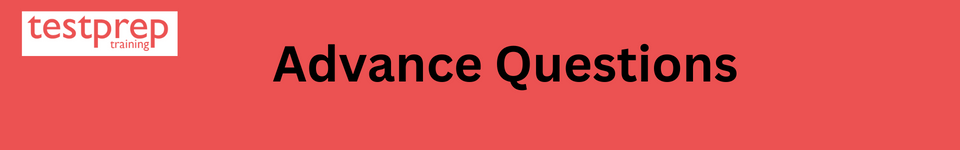
Can you explain the purpose of SAP technology and its benefits to organizations?
SAP is a leading enterprise software company that provides a wide range of solutions to help organizations manage business processes and operations. The purpose of SAP technology is to provide integrated, real-time information and automation to support decision making and streamline operations, enabling organizations to operate more efficiently, effectively, and competitively.
The benefits of SAP technology to organizations include:
- Improved Business Processes: SAP solutions can automate manual and repetitive processes, improving accuracy and freeing up staff time for higher-value tasks.
- Real-Time Information: SAP provides real-time information and analytics capabilities that enable organizations to make informed decisions, respond quickly to changing business conditions, and identify opportunities for improvement.
- Increased Efficiency: SAP solutions can improve operational efficiency by integrating data from different sources and automating key business processes, reducing the risk of errors and minimizing the time required to perform tasks.
- Enhanced Customer Experience: SAP solutions can help organizations improve the customer experience by providing real-time information on customer orders, delivery schedules, and support requests.
- Better Supply Chain Management: SAP solutions can provide real-time visibility into inventory levels, demand patterns, and delivery schedules, helping organizations reduce stock levels, minimize waste, and improve customer satisfaction.
- Improved Compliance: SAP solutions can help organizations comply with industry regulations and standards, such as financial reporting and tax regulations, by providing the information and automation required to meet regulatory requirements.
- Scalability and Flexibility: SAP solutions are designed to grow and evolve as organizations change and expand, providing the scalability and flexibility required to support business growth and changing requirements.
In conclusion, the purpose of SAP technology is to help organizations operate more efficiently and effectively, and to gain a competitive advantage by reducing costs, increasing productivity, and improving customer satisfaction.
How have you used SAP technology to support business processes and improve efficiency?
SAP technology can support business processes and improve efficiency by providing integrated, real-time information and automation to support decision making and streamline operations. Some ways SAP technology can be used to support business processes and improve efficiency include:
- Process Automation: Automating repetitive and manual processes, such as data entry, invoicing, and purchasing, to improve accuracy, reduce errors, and free up staff time for higher-value tasks.
- Data Integration: Integrating data from different sources, such as ERP, CRM, and supply chain systems, to provide a single, unified view of business information. This can help organizations make informed decisions, respond to customer needs, and improve operational efficiency.
- Real-Time Analytics: Providing real-time analytics and reporting capabilities to help organizations make informed decisions and respond quickly to changing business conditions.
- Mobile Solutions: Providing mobile solutions that enable employees to access business information and perform key tasks from any location, at any time, using a range of devices. This can help improve operational efficiency, increase employee productivity, and support business growth.
- Supply Chain Management: Improving supply chain management by providing real-time visibility into inventory levels, demand patterns, and delivery schedules. This can help organizations reduce stock levels, minimize waste, and improve customer satisfaction.
By using SAP technology to support business processes and improve efficiency, organizations can gain a competitive advantage by reducing costs, increasing productivity, and improving customer satisfaction. The key is to implement SAP solutions that meet the specific needs and requirements of the organization, while ensuring they are integrated and aligned with the overall business strategy.
Can you discuss your experience with SAP system administration, including installation and configuration?
SAP System Administration involves the installation, configuration, and maintenance of SAP systems to ensure their stability, security, and performance. This can include tasks such as:
- System Installation: Installing SAP systems, including the database, application server, and other components, on a physical or virtual server. This may also involve configuring the network and security settings to ensure secure access to the system.
- System Configuration: Configuring the SAP system to meet the organization’s specific requirements, including setting up master data, defining business processes, and configuring the user interface.
- System Monitoring: Monitoring the system’s performance and availability to ensure it meets the organization’s service level agreements (SLAs). This may involve using SAP tools and techniques, such as system logs and performance monitors, to track system usage and performance.
- System Maintenance: Maintaining the system to ensure its stability and security, including applying software updates and patches, backing up and restoring data, and managing system users and permissions.
- System Upgrades: Upgrading the system to take advantage of new features and capabilities, or to address compatibility issues with other systems or technologies.
- Disaster Recovery: Planning and executing disaster recovery processes to ensure the organization can quickly recover from system failures or data loss.
- System Security: Implementing security measures to protect the system and its data, such as setting up user authentication and authorization, encrypting data, and managing system access and permissions.
SAP System Administration requires a deep understanding of the SAP technology stack and a strong knowledge of systems administration best practices. The administrator must also have a strong attention to detail and the ability to work effectively under pressure to ensure that the SAP system meets the organization’s business requirements and SLAs.
How have you tackled technical problems and issues in SAP systems?
Tackling technical problems and issues in SAP systems typically involves the following steps:
- Problem Analysis: The first step is to understand the nature of the problem and gather all relevant information, including system logs, configuration settings, and user reports. This information is used to identify the root cause of the problem and develop a plan for resolving the issue.
- Trouble-Shooting: The next step is to use SAP tools and techniques to troubleshoot the problem, such as performing system checks, running system traces, and testing system configurations. This process helps to determine the specific cause of the problem and narrow down the potential solutions.
- Solution Identification: Once the cause of the problem is identified, the next step is to identify the solution that will best resolve the issue. This may involve applying a SAP note, modifying system configurations, or developing custom code to address the specific problem.
- Solution Implementation: The final step is to implement the solution and test it to ensure that it resolves the problem. This may involve installing patches, configuring settings, or coding custom solutions.
- Monitoring and Documentation: After the solution is implemented, it is important to monitor the system to ensure that the problem does not reoccur and to document the solution for future reference. This documentation can be used to help other team members resolve similar problems in the future, as well as to maintain a record of the system’s configuration and performance.
It is important to approach technical problems and issues in SAP systems systematically, using a combination of SAP tools, techniques, and best practices to quickly identify and resolve the problem. By doing so, organizations can minimize downtime, improve system performance, and ensure that their SAP systems continue to meet their business requirements.
Can you walk us through a recent project you worked on that involved SAP technology?
Project Scenario: Implementing SAP S/4HANA for a Manufacturing Company
Objective: The company wanted to upgrade from their legacy ERP system to SAP S/4HANA to take advantage of the real-time data and reporting capabilities, as well as the improved user experience and streamlined business processes.
Steps:
- Discovery and Planning: The project team conducted a discovery phase to understand the company’s current ERP system and identify the key business processes and data requirements for the new SAP S/4HANA system. They also developed a project plan that outlined the timeline, budget, and resources required for the implementation.
- System Configuration: The team configured the SAP S/4HANA system to meet the company’s specific requirements, including setting up master data, defining business processes, and configuring the user interface.
- Data Migration: The team migrated the company’s data from their legacy ERP system to SAP S/4HANA using SAP Data Services, a data integration and transformation solution.
- Testing and Validation: The team conducted a thorough testing and validation phase to ensure the accuracy and completeness of the data migration, as well as the functionality and performance of the SAP S/4HANA system.
- Deployment: The team deployed the SAP S/4HANA system to the production environment and provided training and support to the end users to ensure a smooth transition.
- Monitoring and Maintenance: The team established a monitoring and maintenance plan to ensure the continued stability, performance, and security of the SAP S/4HANA system.
Outcome: The company successfully upgraded to SAP S/4HANA and was able to take advantage of the real-time data and reporting capabilities, as well as the improved user experience and streamlined business processes. The team was able to complete the project within the timeline and budget, and the end users were able to effectively use the new SAP S/4HANA system to support their daily business operations.
How do you stay current with the latest updates and features in SAP technology?
Individuals interested in staying current with the latest updates and features in SAP technology can follow these steps:
- Attend SAP events: SAP hosts several events and webinars throughout the year that provide updates on the latest SAP technology and best practices.
- Read SAP blogs and forums: SAP provides a variety of blogs and forums where individuals can stay up-to-date on the latest SAP technology and connect with other SAP professionals.
- Get SAP certifications: Pursuing SAP certifications helps individuals demonstrate their expertise in SAP technology and stay current with the latest developments in their specific area of expertise.
- Follow SAP on social media: SAP has a strong presence on social media platforms like Twitter, LinkedIn, and Facebook, where they share updates and insights on the latest SAP technology.
- Participate in SAP user groups: Joining SAP user groups provides individuals with opportunities to network with other SAP professionals, share best practices, and stay current with the latest SAP technology.
By taking advantage of these resources, individuals can stay informed about the latest updates and features in SAP technology and continue to build their expertise and knowledge.
Can you discuss your experience with integrating SAP technology with other systems?
Integrating SAP technology with other systems is a common practice in many organizations, as it enables the exchange of data and the automation of business processes across different systems. Some of the ways SAP technology can be integrated with other systems include:
- SAP Process Orchestration (PO): A middleware solution that provides the capability to integrate SAP and non-SAP systems using a variety of integration technologies, such as web services, message-based integration, and file-based integration.
- SAP Cloud Platform Integration (CPI): A cloud-based integration platform that enables the integration of SAP and non-SAP systems using a variety of integration patterns and technologies, such as APIs, data mapping, and message-based integration.
- SAP API Management: A platform for managing and exposing APIs to enable the integration of SAP and non-SAP systems and the development of custom integrations and applications.
- SAP Data Services: A data integration and transformation solution that provides the capability to extract, transform, and load data between SAP and non-SAP systems.
By integrating SAP technology with other systems, organizations can automate the flow of data and information, improve data accuracy and consistency, and reduce manual errors and processing time. This enables organizations to drive process efficiency and improve business outcomes.
How have you used SAP technology to support data management and reporting?
SAP technology provides various tools and applications for managing and reporting on data. Some of the key SAP technologies that support data management and reporting include:
- SAP HANA: A high-performance in-memory database for real-time analysis and reporting on large amounts of data.
- SAP BW/4HANA: An enterprise data warehousing solution that provides a centralized repository for storing and managing data from various sources, including SAP and non-SAP systems.
- SAP Lumira: A self-service data visualization and discovery tool that allows users to create interactive dashboards, reports, and charts based on data stored in SAP HANA or SAP BW/4HANA.
- SAP S/4HANA: An enterprise resource planning (ERP) solution that provides real-time data and reporting capabilities for finance, sales, procurement, production, and other business processes.
By using these and other SAP technologies, organizations can manage, store, and report on data in a centralized, secure, and scalable manner. This enables organizations to make better informed decisions and drive business value from their data.
Can you describe your experience with SAP Basis, including system monitoring and performance tuning?
SAP Basis is the technical foundation of SAP systems, providing the infrastructure and services needed to run SAP applications. It includes system administration, management, and security functions.
System Monitoring: SAP Basis provides various tools and functionalities for monitoring the performance of SAP systems, including system logs, performance metrics, and alerts. These tools help in detecting and addressing performance issues and ensuring the stability and availability of SAP systems.
Performance Tuning: SAP Basis also includes various performance tuning options, such as configuring system parameters, optimizing database performance, and managing memory usage. These performance tuning options help in ensuring the optimal performance of SAP systems and reducing downtime.
SAP Basis administrators play a crucial role in maintaining the stability and performance of SAP systems. They work closely with functional and technical teams to resolve technical issues, monitor system performance, and implement performance tuning measures as needed.
How have you worked with the SAP solution manager to manage and maintain SAP systems?
SAP Solution Manager is a centralized platform that helps in managing, maintaining, and supporting SAP solutions. It provides various functionalities such as:
- System Management: Monitoring and managing the performance of SAP systems.
- Change Request Management: Tracking and managing change requests.
- Test Management: Managing and executing tests for SAP solutions.
- Incident Management: Handling and resolving incidents related to SAP solutions.
- Business Process Monitoring: Monitoring and managing business processes.
SAP Solution Manager also provides various tools for technical administration and support of SAP solutions, such as:
- System Monitoring
- EarlyWatch Reports
- Job Scheduling
- Root Cause Analysis.
By using these functionalities and tools, organizations can ensure the stability, performance, and security of their SAP systems.
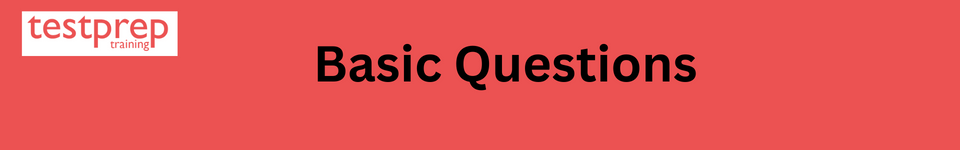
1. Define heterogeneous system copy.
The operating system or database system is change during a heterogeneous system copy. Migration is a colloquial term for heterogeneous system copy.
2. What do you understand by homogeneous system copy?
When performing a homogeneous system copy, the target SAP system is installed on the same operating system and database system as the source SAP system. Further, the database’s contents are copied from the source to the target system.
3. How to set up a Migration Project?
To create a migration project, follow these steps: You can access the SAP S/4HANA migration cockpit by selecting the Migrate Your Data app from the Fiori Launchpad in the SAP S/4HANA system. Select Create, followed by Migrate Data Using Staging Tables. The New Migration Project screen is display by the system.
4. What do you understand by data mitigation?
One of the most important processes in an SAP implementation is data migration. Identifying the right dataset, or even identifying unusable datasets, transforming the data into the desired format, extracting them from the source system, and finally loading them into the SAP system is a time-consuming, cumbersome. Next, error-prone process that necessitates not only knowledge of SAP, relevant processes, and data structure, but also extensive knowledge and experience as a data architect.
5. Explain the different migration steps.
The migration steps can be broadly categorized into:
- Firstly, Migration Approach
- Secondly, Planning
- Next, Execution
- Further, Testing & Validation
- Closure
6. What do you understand by OS DB migration in SAP?
successfully migrating their SAP installation to a new technical platform with a different operating system and/or database. The SAP OS/DB Migration Service enables the creation of heterogeneous copies of your customers’ SAP systems, which can be tailored to their specific requirements.
7. What do you understand by str files in SAP?
R3LDCTL generates the STR file, which is known as the DB independent structure file. This has the ABAP dictionary’s tables or index structure. These files contain descriptions of every table and index found in the SAP data dictionary.
8. Define Unicorn Conversions.
A Unicode conversion is perform as part of a Homogeneous or Heterogeneous System Copy and Migration. After completing the non-Unicode system preparation, you use SAPInst to create the system copy. The data is converted to Unicode during this process by the Export/Import tool R3load.
9. Can we operate a business warehouse without SAP R/3?
Yes, you can run a business warehouse without using R/3. Simply copy structures from business warehouse data sources (ODS table, Infocube) to inbound data files, or use third-party tools to connect your flat files and other data sources.
10. Explain what you mean by datasets.
The data sets are a series of files that are processed by the application server. In SAP, they are used for file management.
11. What are the differentiating factors?
Variables are query parameters in the parameter query definition that do not have values assign to them until the queries are enter into the workbooks.
12. What is the distinction between OLAP and Data Mining?
- OLAP: An acronym for Online Analytical Processing, OLAP is a reporting tool designed to help you understand your database schema, dimensions, and composition facts.
- Data mining is an analytic process that examines data for consistent patterns or systematic relationships between variables.
13. Mention the various layers of the R/3 system.
The R/3 system’s various layers include:
- Presentation Layer
- Database layer
- Application layer
14. Describe the procedure for creating a table in the data dictionary.
This is the procedure to use when creating a table in the data dictionary.
- Firstly, Creating domains (data type, field length, range)
- Secondly, Creating data elements (properties and type for a table field)
- Creating tables (SE 11)
15. What exactly is Bex in C_TADM70_21 – SAP Certified Technology Associate?
Bex stands for Business Explorer. It enables the end user to find reports, analyse data, view reports, and run queries. The workbook’s queries can be save to their respective roles in the Bex browser. It consists of the following elements: Bex analyzer, Bex Map, and Bex web are all available.
16. Explain the significance of ODS in BIW.
On a document level, an ODS object is used to store debugged and consolidated transaction data. It denotes a consolidated dataset derived from one or more information sources. Secondly, this dataset can be evaluated using either a Bex or an Infoset query. Next, a delta update can be use to update the data of an ODS object into InfoCubes or other ODS objects in the same system or across systems. Next, the data in the ODS object is store in transparent, flat database tables, as opposed to multi-dimensional data storage with InfoCubes.
17. Describe what an extractor is.
Extractors are a data retrieval mechanism in the SAP source system. It can populate a data source’s extract structure with data from SAP source system datasets.
18. What is the extended star schema?
The fact tables and dimension tables make up the star schema. The master data-relate tables are kept in separate tables, which have references to the dimensions tables’ characteristics. Also, the Extended Star Schema refers to these separate tables for master data.
19. What are the primary advantages of reporting with BW over R/3?
Business Warehouse analyses and stores data using a data warehouse and OLAP concepts, whereas R/3 was design for transaction processing. The same analysis can be perform in R/3, but a BW would be more convenient.
20 . What do you understand by company in C_TADM70_21 – SAP Certified Technology Associate?
In SAP, a company is the highest organisational unit for which financial statements such as profit and loss statements and balance sheets can be create base on the needs of the organisation. A single company may have one or more company codes. The same COA (chart of accounts) and fiscal year must be use by all company codes in SAP.
21. Explain the distinction between SAP BASIS and SAP ABAP.
SAP ABAP is the programming language that SAP uses to customise, generate forms, generate reports, and so on. While SAP Basis is the administration module of SAP, it is use to control code changes, upgrades, database administration, network configuration, and so on.
22. What are the primary advantages of reporting with BW over R/3?
Business Warehouse analyses and stores data using a data warehouse and OLAP concepts, whereas R/3 was design for transaction processing. The same analysis can be perform in R/3, but a BW would be more convenient.
23. What are the reason codes used in Account Receivable?
“Reason Codes” are tags that can be assign to describe under/overpayments when incoming customer payments are allocated. They should not be confuse with “void reason codes,” which are used when printing outgoing cheques.
24. What exactly are pool tables?
Control data is store in pooled tables. A table pool is form by joining several pooled tables. Table tool is a solid table on the database that stores all of the records from the allocated pooled tables.
25. What is an update type in relation to a match code ID?
If the data in one of a matchcode ID’s base tables changes, the matchcode data must be update. The update type specifies when and how the match-code needs to be update. Further, the update type also specifies which method will be use to generate match-codes.
26. Explain what.sca files are and why they are important.
SAP component Archive is abbreviate as sca. It is use to distribute Java components, patches, and other Java developments in the form of.sca,.sda,.war, and.jar files.
27. What does SAP mean by “Business Content”?
Business Content in SAP is a pre-configure and pre-define model of information stored in the SAP warehouse that can be use directly or with minor modifications in various industries.
28. What exactly is a dispatcher?
A dispatcher is a component that accepts requests from client systems and places them in a queue.
29. What are the most common transportation errors?
The most common transportation mistakes are as follows:
- Firstly, Return code 4: Imported with warnings, programme generation, columns or rows missing
- Secondly, Return code 8: Syntax error, programme generation error, dictionary activation error, and so on.
- Next, Return code 12: Indicates that the import was cancel due to an object being missing or inactive, for example.
- Lastly, Return code 18 indicates that the import was cancel because the system was down during the import, the user expired during the import, or there were insufficient roles or authorization.
30. Mention the protocol that the SAP Gateway process employs.
To communicate with clients, the SAP gateway process employs the TCP/IP protocol.

