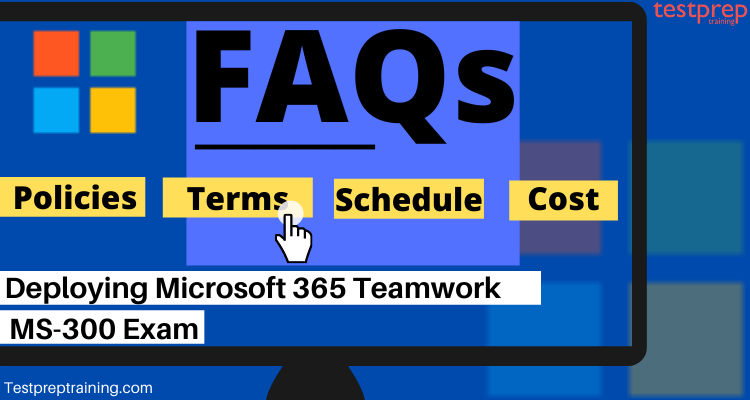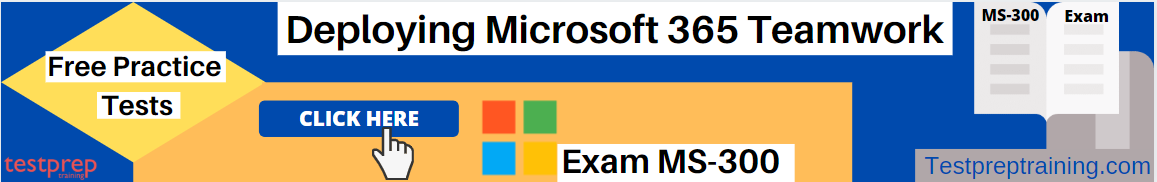Exam MS-300: Deploying Microsoft 365 Teamwork
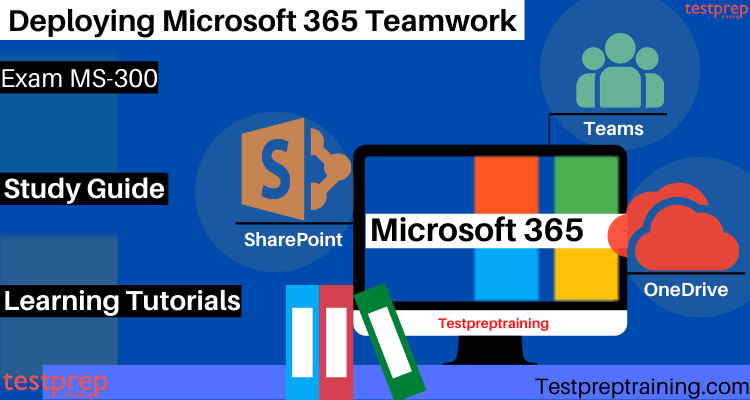
The MS-300: Deploying Microsoft 365 Teamwork exam retired on August 31, 2020
Deploying Microsoft 365 Teamwork (MS-300) Exam is for candidates who are Teamwork Administrators with abilities to configure, deploy, and manage Office 365 and Azure workloads that focus on efficient and effective collaboration and adoption. These Teamwork Administrators should know how to manage apps, services, and supporting infrastructure to meet business requirements. Moreover, they must be able to deploy, manage, migrate, and secure SharePoint, OneDrive, and Teams.
However, the Teamwork Administrator is linked with decisions as for governance and works with other Administrators for implementing many of the decisions made by governance bodies. Further, the Teamwork Administrator collaborates with:
- Messaging Administrator for configuring options and security related to email tasks
- Voice Administrator for integrating voice capabilities in organizations
- Security Administrator for ensuring end-to-end security
Knowledge required for the MS-300 Exam
- Candidates applying for this exam should have a knowledge and understanding of integration points in various applications and services such as Office, Power Apps, Flow, Yammer, Microsoft Graph, Stream, Planner, and Project.
- Candidates for this exam are administrators who have an understanding of integrating third-party apps and services including line-of-business applications.
- They must be familiar and should be able to understand SQL Server management concepts, Azure Active Directory, PowerShell, networking, Windows server administration, Domain Name System (DNS), Active Directory mobile device management, and alternative operating systems.
- Candidates should have a basic understanding of Active Directory and Azure AD.
- They must know about mobile device management, and alternative operating systems (Android and macOS).
Microsoft Learning Path
Microsoft provides exam learning paths that help the candidates to understand and know about the concepts during the preparation. Moreover, the exam learning path is provided with different modules with sections to make you understand about the concepts in depth. Microsoft provides candidates access to the learning path that helps them to understand the concepts in a step by step format. However, the various learning paths modules that help candidates to enhance their skills and knowledge are:
- Planning for SharePoint in Microsoft 365
- Collaborating with files and folders in SharePoint
- Understanding SharePoint site options
- Managing SharePoint sites
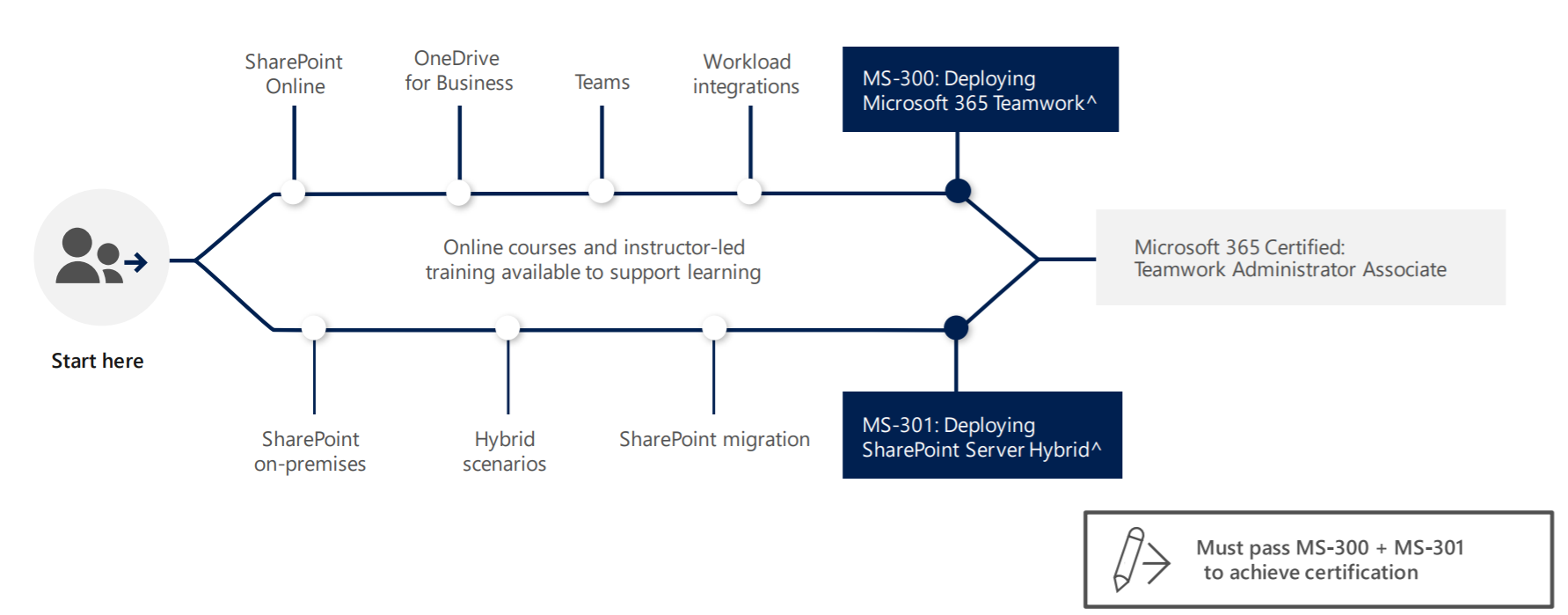
MS-300: Exam Details
Deploying Microsoft 365 Teamwork (MS-300) Exam consists of 40-60 questions. To complete the exam, candidates will get 150 minutes. The types of questions that candidates can face in the exam include scenario-based single answer questions, multiple-choice questions, arrange in the correct sequence type questions, drag & drop questions, mark review, drag, and drop, etc. However, to pass the exam, a candidate has to score a minimum of 700 or more. To apply for the exam, the examination fee is $165 USD including taxes. And, candidates can give the exam in English and the Japanese language.
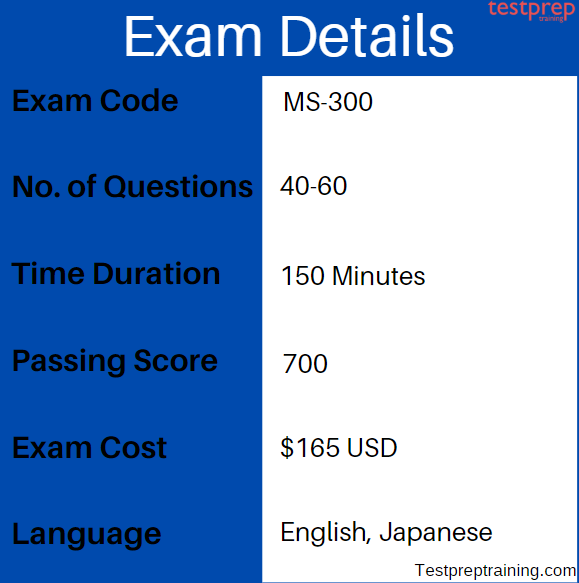
Exam Scheduling
Microsoft MS-300 exam measures the ability to perform technical tasks for configuring and managing SharePoint Online, OneDrive for Business and team workload integrations. However, candidates can schedule their exam by,
- Signing in with Microsoft account credentials.
- Then, select the exam you want to take, click Schedule exam.
Course Structure
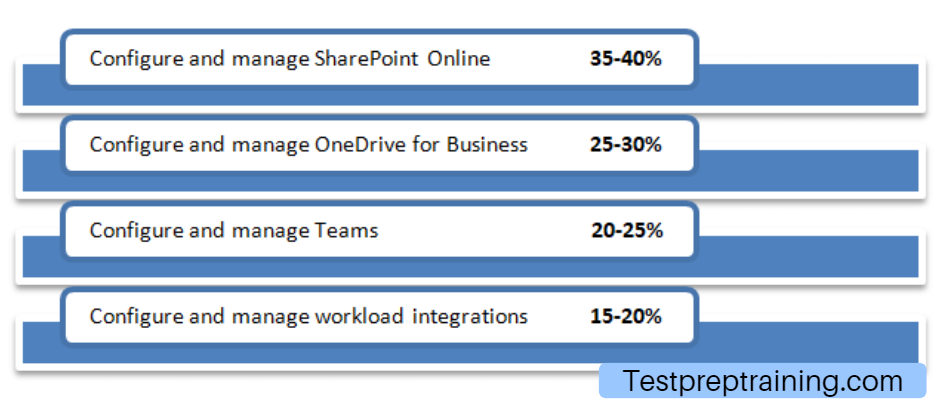
Topic 1: Configure and manage SharePoint Online
1.1 Planning and configuring site collections and hub sites
- identifying procedures for creating, deleting and restoring site collections (Microsoft Documentation: Create Site, Manage Site, Delete Site, Restore Deleted Site)
- assigning users or groups as site collection administrators (Microsoft Documentation: Manage Site Admin)
- planning and configuring navigation (Microsoft Documentation: Planning navigation)
- designing site collection and subsites structure (Microsoft Documentation: Information Architecture )
- configuring site collection settings and features
- configuring site collection paths
1.2 Planning and configuring customizations and apps
- planning and configure App Catalog (Microsoft Documentation: Site collection app catalog)
- designing and deploying apps with proper permissions and licenses (Microsoft Documentation: Manage app license)
1.3 Planning and configuring managed metadata
- planning and creating the term store structure (Microsoft Documentation: Managed metadata)
- designing and configuring term store security (Microsoft Documentation: Assign role and permissions)
- planning, creating and configuring term groups and term sets
- maintaining the term store (Microsoft Documentation: Create and manage terms)
1.4 Planning and configuring guest access
- configuring guest access (Microsoft Documentation: external sharing)
- configure allowed and restricted domains (Microsoft Documentation: Restrict sharing of domains)
- configuring link settings and folder settings
- planning and configuring guest sharing and site access (Microsoft Documentation: Manage sharing setting)
1.5 Managing SharePoint Online
- configuring user profile properties (Microsoft Documentation: Manage user profile, add and edit user profile)
- archiving or deleting unused artifacts (Microsoft Documentation: SharePoint online data deletion)
- planning for information rights management (Microsoft Documentation: set up information IRM)
- configuring storage settings for SharePoint online (Microsoft Documentation: Manage site storage limit)
- configuring and collecting audit logs for SharePoint online
1.6 Managing search
- creating and updating search dictionaries (Microsoft Documentation: Manage search dictionaries)
- managing query suggestions (Microsoft Documentation: Customize query suggestions in SharePoint search)
- creating result sources (Microsoft Documentation: Manage result sources)
- managing the search schema (Microsoft Documentation: Manage the search schema in SharePoint Online)
- organize search center settings (Microsoft Documentation: Manage the Search Center in SharePoint Online)
- using the Content Search Web Part
- deploying and using Search Display Templates
1.7 Monitoring and maintaining the SharePoint Online service
- researching, troubleshooting, and resolving reported issues (Microsoft Documentation: How to check Office 365 service health)
- monitoring service health issues
- checking SharePoint Online Messages and Events
- monitoring SharePoint usage and usage patterns (Microsoft Documentation: Office 365 Reports in the Admin Center – SharePoint site usage)
- configuring the PowerBI Management Pack for SharePoint Online
Topic 2: Configure and manage OneDrive for Business
2.1 Configuring and managing OneDrive for Business
- configuring settings in the OneDrive for Business admin center (Microsoft Documentation: Manage OneDrive by using the OneDrive admin center)
- arranging external sharing, sync, and storage settings (Microsoft Documentation: Manage to share in OneDrive and SharePoint, Set the default storage space for OneDrive users)
- configuring device access, notification, and compliance settings (Microsoft Documentation: Turn on external sharing notifications for OneDrive)
- researching, troubleshooting, and resolving reported issues
- planning OneDrive for Business silent account configuration (Microsoft Documentation: Silently configure user accounts)
2.2 Managing users and groups
- adding and removing admins for OneDrive sites (Microsoft Documentation: Add and remove admins for a user’s OneDrive)
- assigning a default storage quota (Microsoft Documentation: Set the default storage space for OneDrive users)
- configuring a retention policy for deleted OneDrive for Business users (Microsoft Documentation: OneDrive retention and deletion)
- configuring a legal hold for OneDrive Sites
2.3 Managing sharing and security
- controlling access to OneDrive for Business from unmanaged devices
- enforcing upgrades to the latest OneDrive client (Microsoft Documentation: Control access from unmanaged devices)
- auditing sharing activities and view files shared with people outside an organization (Microsoft Documentation: Use sharing auditing in the Office 365 audit log)
2.4 Managing syncing security
- recommending group policy settings to control OneDrive sync client settings (Microsoft Documentation: Use Group Policy to control OneDrive sync client settings)
- limiting syncing to devices joined to specific domains (Microsoft Documentation: Allow syncing only on computers joined to specific domains)
- limiting syncing to domain-joined or compliant devices (Microsoft Documentation: Enable conditional access support in the OneDrive sync client for Windows)
- blocking syncing of specific file types (Microsoft Documentation: Block syncing of specific file types)
2.5 Monitoring and maintaining the OneDrive service
- researching, troubleshooting, and resolving reported issues (Microsoft Documentation: How to check Office 365 service health)
- monitoring service health issues (Microsoft Documentation: How to check Office 365 service health)
- monitoring OneDrive usage and usage patterns (Microsoft Documentation: Office 365 Reports in the Admin Center – OneDrive for Business usage)
Topic 3: Configure and manage Teams
3.1 Planning and configuring Teams settings
- creating and managing Teams in the Team’s admin center (Microsoft Documentation: Manage Microsoft Teams settings for your organization)
- configuring organization-wide settings in the Teams admin center
- configuring and managing Teams Apps policies
- arranging Teams meeting policies (Microsoft Documentation: Manage meeting policies in Teams)
- configuring user policies for Teams users
- arrange Teams messaging policies
- assigning phone numbers to Skype users
- configuring Content Search (Microsoft Documentation: Use Content Search in Microsoft Teams)
3.2 Planning identity and authentication for Teams
- implementing identity models and authentication (Microsoft Documentation: Identity models and authentication in Microsoft Teams)
- configuring guest access (Microsoft Documentation: Turn on or off guest access to Microsoft Teams, Guest access in Microsoft Teams)
3.3 Managing the Team’s environment
- deploying Teams client app (Microsoft Documentation: Install Microsoft Teams using MSI)
- managing visible Apps (Microsoft Documentation: Admin settings for apps in Microsoft Teams)
- monitoring the audit log for events (Microsoft Documentation: Search the audit log for events in Microsoft Teams)
- controlling Teams features
3.4 Monitoring and maintaining the Team’s service
- troubleshooting Teams client issues
- researching, troubleshooting, and resolving reported issues (Microsoft Documentation: Known issues for Microsoft Teams)
- monitoring service health issues (Microsoft Documentation: How to check Office 365 service health)
- monitoring Teams usage and usage patterns (Microsoft Documentation: Microsoft Teams analytics and reporting)
Topic 4: Configure and manage workload integrations
4.1 Integrating M365 workloads
- managing Office 365 connectors for Teams, Yammer, and SharePoint (Microsoft Documentation: How to add connectors in Microsoft Teams, Yammer Connector, SharePoint Connector)
- managing user licenses for Flow and PowerApps (Microsoft Documentation: About licensing and license management)
- organize quotas for Flow and PowerApps (Microsoft Documentation: Billing and metering questions)
- utilizing Delve for collaboration (Microsoft Documentation: What is Office Delve?)
- planning for and manage Office 365 groups (Microsoft Documentation: Overview of Office 365 Groups for administrators)
- managing data and environment policies for M365 workloads (Microsoft Documentation: Common identity and device access policies)
- organizing workload Apps with proper permissions and licenses (Microsoft Documentation: Microsoft 365 Enterprise workloads and scenarios)
4.2 Managing Yammer capabilities
- enabling document support for Yammer (Microsoft Documentation: Configure your Yammer network)
- integrating Yammer with SharePoint (Microsoft Documentation: Include a Yammer feed in a SharePoint page)
- enabling the Yammer web part for SharePoint sites (Microsoft Documentation: Include a Yammer feed in a SharePoint page)
- enabling and managing Yammer and Office 365 connected groups (Microsoft Documentation: Yammer and Office 365 Groups)
- migrating users to Azure AD to enable authentication with Yammer (Microsoft Documentation: Enforce Office 365 identity for Yammer users)
4.3 Managing Stream capabilities
- configuring Stream channels to allow integration with Teams (Microsoft Documentation: Use Microsoft Stream in Microsoft Teams)
- enabling viewing, sharing, and embedding of Microsoft Stream video content in Teams, SharePoint Online, and Yammer (Microsoft Documentation: Use Microsoft Stream in SharePoint Online via a webpart)
- deploying, configuring and managing Live Events to publish with Yammer, Stream, and Teams (Microsoft Documentation: What are Microsoft Teams live events, Configure live event settings in Microsoft Teams)
- configuring company-wide channel creation (Microsoft Documentation: Restrict who can create organization-wide channels in Microsoft Stream, Create channels in Microsoft Stream)
4.5 Integrating M365 workloads with external data and systems
- identifying data access requirements to integrate with line-of-business solutions (Microsoft Documentation: Teams Line-of-business apps overview, SharePoint Line of Business Integration)
- monitoring workload usage and usage patterns (Microsoft Documentation: Activity Reports in the Microsoft 365 admin center)
Exam Policies
Microsoft provides exam policies to help the candidates to plan and manage a positive outcome. Microsoft Certification exam policies give candidates access to all the exam-related details, accompanying the before and after exam procedures. These exam policies are the inclusion of certain rules that need to be followed during the exam time or at testing centers. On this page, the candidates will get information about after the exam or before exam procedures. This includes the exam retaking process, rules to be followed during the exam time, and other information about the exams and its testing centers.
For More Visit: Deploying Microsoft 365 Teamwork (MS-300) Exam FAQs
Preparation Guide for Microsoft MS-300 Exam
Your ultimate preparation guide for Microsoft Exam MS-300 – Deploying Microsoft 365 Teamwork with expert learning resources and practice series to help you qualify with flying colors.
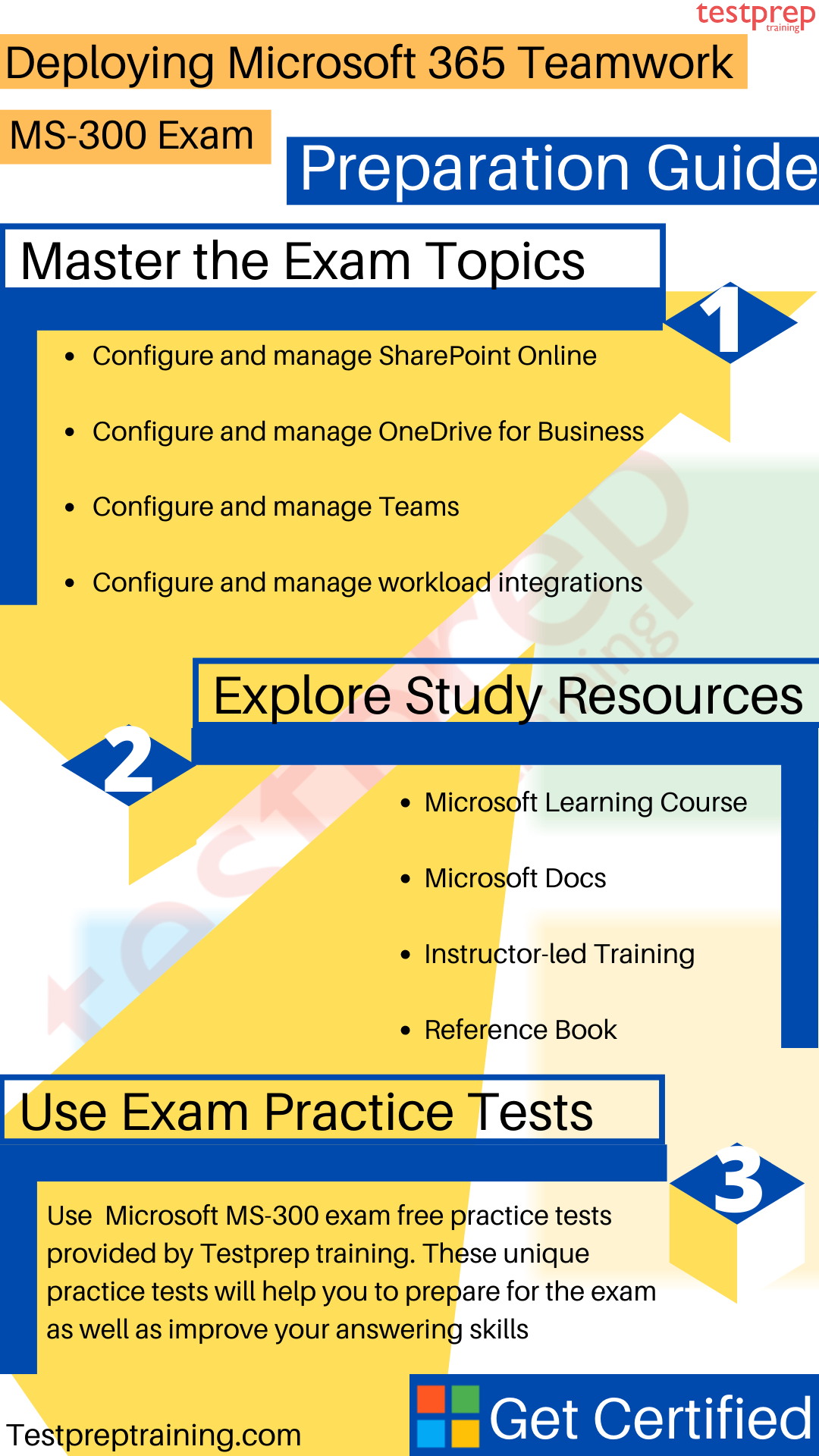
Microsoft Learning Courses: MS-300 Exam
Microsoft provides candidates access to various learning courses that will be beneficial during the exam preparation. These training courses can be accessed through the official website of Microsoft. However, for the MS-300 exam, it would be best to first go through the Microsoft official website to get authentic information about the exam. The courses that are provided for Microsoft MS-300 Exam are:
 Managing Office 365 Content Services
Managing Office 365 Content Services
This course will help candidates to learn and understand about planning, configuring, and managing SharePoint Site Collection. This also includes OneDrive for Business for enabling modern content services that transform the content lifecycle.
 Managing SharePoint Online
Managing SharePoint Online
In this course, candidates will learn about managing user-profiles and apps with proper permission settings. Moreover, they will also gain knowledge and understanding about planning and configuring Managed Metadata, Business Connectivity Services, and consumed, and governed across Office 365.
 Enabling Microsoft Teams for Collaboration
Enabling Microsoft Teams for Collaboration
This course will help candidates to learn how to plan, deploy, and manage Microsoft Teams. They will understand about the relationship of Teams with SharePoint, OneDrive, and Office 365 Groups. However, it also provides best practices for the adoption and deployment of Teams within your organization.
 Enabling Office 365 Workloads for Collaboration
Enabling Office 365 Workloads for Collaboration
In this course candidates will learn about leveraging Office 365 Collaboration Workloads for improving their organization’s productivity, such as Yammer, Stream, PowerApps, and Flow. They will also learn about planning and developing governance for digital transformation including user adoption and change management.
Microsoft Docs
Microsoft documentation can be very useful during the exam preparation that will help candidates to understand about the different types of SharePoint sites, including hub sites, as well as information protection, reporting, and monitoring. Moreover, using the Microsoft 365 exam documentation, candidates will also learn to:
- Use SharePoint file and folder sharing for optimizing collaboration
- Sharing files externally
- Managing SharePoint sites in the SharePoint admin center
Instructor-led Training
Microsoft offers candidates instructor-led training to help in Microsoft MS-300 exam preparation. This Instructor-led course is for the Microsoft 365 teamwork administrator role who is responsible for configuring, deploying, and managing Office 365 and Azure workloads that focus on efficient and effective collaboration and adoption. They should know how to manage apps, services, and supporting infrastructure to meet business requirements. However, this is a four series course for the Teamwork Administrator role to help prepare for the exam MS-300: Deploying Microsoft 365 Teamwork.
Reference Books
Those who are dedicated to passing the exam know the importance of books during the time of preparation. However, while studying for the exam books can be really helpful to understand the core of the topics. Candidates can take the books available in the market that will help in studying for the MS-300 exam.
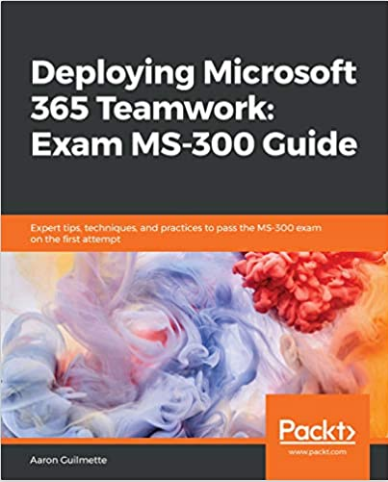 : Deploying Microsoft 365 Teamwork: Exam MS-300 Guide
: Deploying Microsoft 365 Teamwork: Exam MS-300 Guide
Online Study Groups
One thing that will be beneficial during the exam preparation time is to join study groups. These groups will help you to stay connected with the other people who are on the same pathway as yours. Moreover, here you can start any discussion about the issue related to the exam or any query. By doing so, you will get the best possible answer to your query.
Practice Tests
This can be a very essential part that can help you to prepare better for the exam. That is to say, practice tests are important as by assessing yourself with these tests you will know about your weak and strong areas. However, by practising you will be able to improve your answering skills that will result in saving a lot of time. Moreover, the best way to start doing practice tests is after completing one full topic as this will work as a revision part for you. So, make sure to find the best practice sources. Start preparing with Deploying Microsoft 365 Teamwork MS-300 Free Practice Test Now!