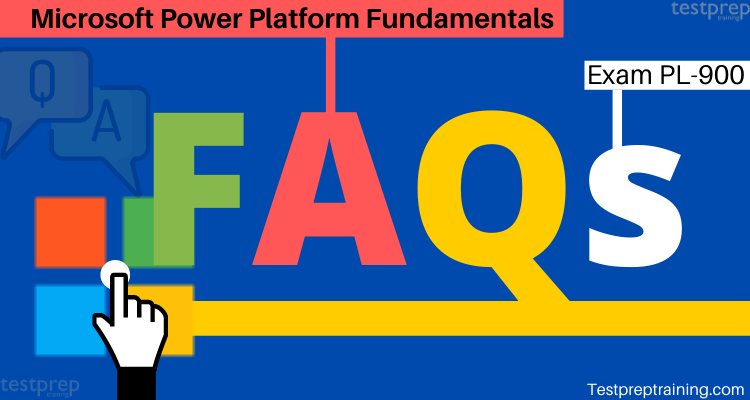Exam PL-900: Microsoft Power Platform Fundamentals
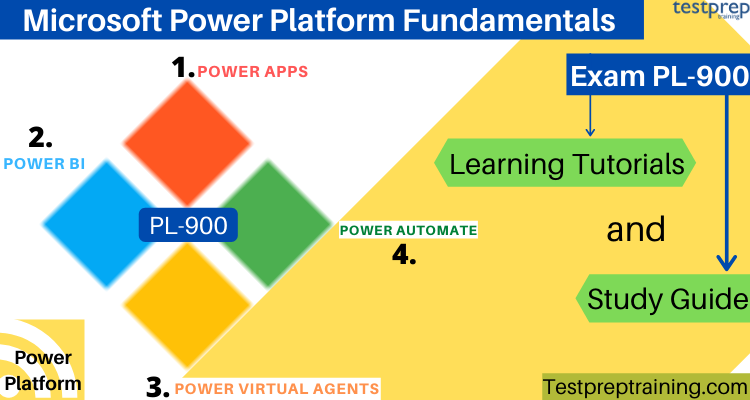
Microsoft Power Platform Fundamentals (PL-900) exam is for candidates who have the ability to improve productivity by understanding the capabilities of the Power Platform, automating basic business processes with Power Automate. Candidates in this must know about performing basic data analysis with Power BI for producing business insights with acting more effectively by creating simple PowerApps canvas app experiences and creating powerful chatbots without using code.
Skills Enhancement
Candidates applying for the exam will enhance their skills and knowledge in various ways:
- They will be able to describe the Power Platform component such as Power Apps, Power BI and Microsoft Automate.
- Candidates will learn to describe the Power Platform component that includes Common Data Service, Connectors and AI builder.
- They learn to cross-cloud scenarios across M365, Dynamics 365, Microsoft Azure and 3rd party services.
- Candidates will identify benefits and capabilities of Power Platform including the basic functionality and business value Power Platform components.
- They will learn to implement simple solutions with Microsoft Automate, Power BI, and Power Apps.
Learning Objective
Microsoft PL-900 exam examines the candidate’s ability in understanding the business value of Power Platform and the core components of the Power Platform. Moreover, Microsoft provides exam objectives that help the candidates to understand and know about the concepts before preparation. These exam concepts are provided with sections and subsections to make you learn about it in depth. For PL-900, Microsoft includes training resources that provide a learning path to help you during the studying time. However, the basic concepts include:
- Describing the business value of the Power Platform and Power BI.
- Identifying the core components of the Power Platform.
- Describing the business value of Power Apps and Power Automate.
- Demonstrating the business value of Power Virtual Agents.
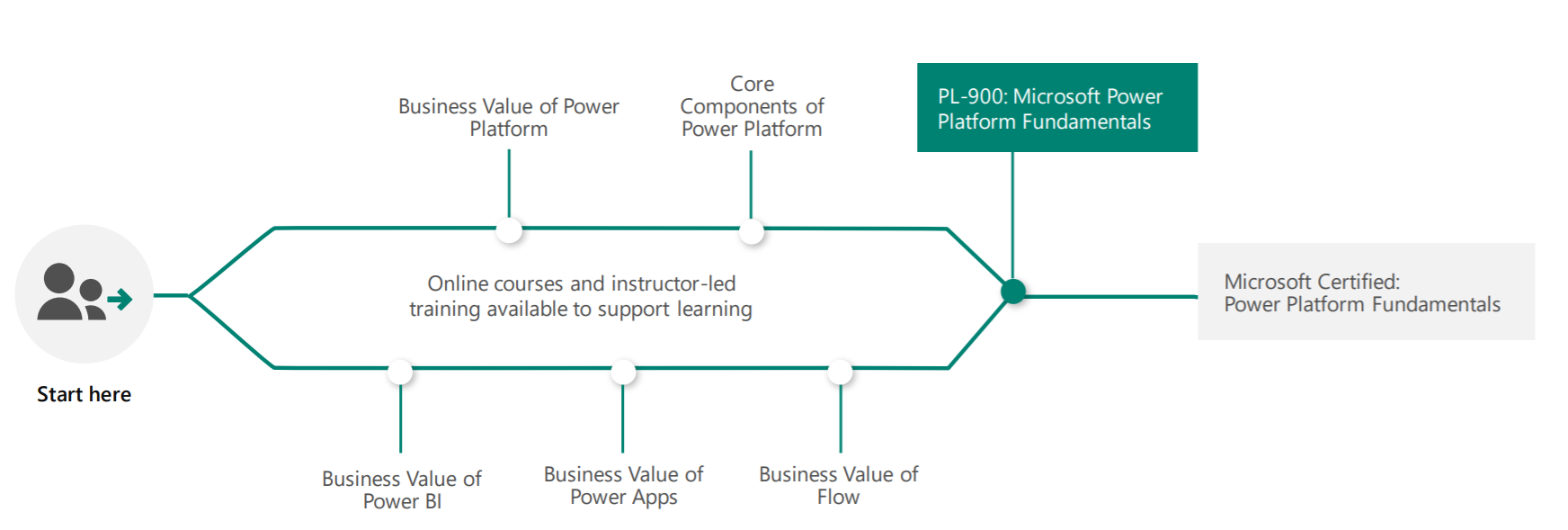
Learning Path
Microsoft provides candidates access to the PL-900 learning path that helps them to understand the concepts in a step by step format. For the PL-900 Exam, candidates will learn about the business value and product capabilities of the Power Platform. Moreover, they will be able to create a simple Power App, connect data with Common Data Service, build a Power BI Dashboard, and automate a process with Microsoft Automate. However, these learning paths help candidates to enhance their skills by using the modules that include:
- Basics of Power Platform
- Introduction to Common Data Service and Power Apps
- Process for building an app solution and automated solution
- Introduction to Power Automate and Power BI
- Building a simple dashboard
Exam Details
Microsoft Power Platform Fundamentals (PL-900) exam includes a 40-60 number of questions. However, the PL-900 exam questions can be of type like a case study, short answers, multiple-choice, mark review, drag, and drop, etc. However, for completing this exam you will be given time duration of 60 minutes. And, the Microsoft PL-900 passing score is 700 (on a scale of 1000). Further, the exam will cost you $99 USD including the additional taxes. Candidates can give the exam in the English language.
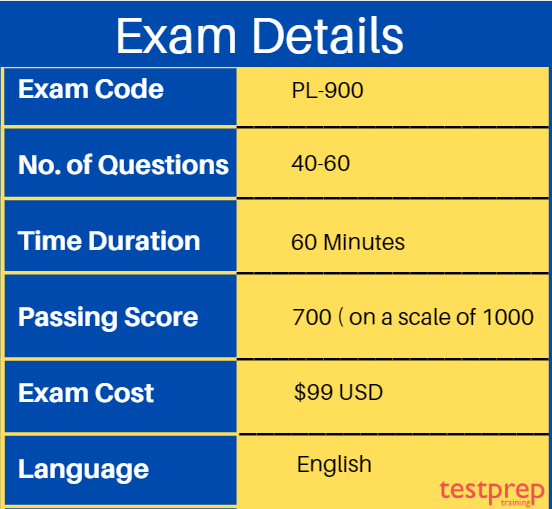
Exam Schedule
Microsoft Power Platform Fundamentals (PL-900) exam requires good knowledge and understanding about power platform services. However, Microsoft provides two ways to schedule the exam that includes:
![]() : This is for non-students interested in technology
: This is for non-students interested in technology
![]() : This is for students or instructors
: This is for students or instructors
Microsoft PL-900 Exam Course Outline
Topic 1: Describe the business value of Microsoft Power Platform (20-25%)
1.1 Describe the business value of Microsoft Power Platform services
- Describe the value of Power Apps to build applications (Microsoft Documentation: What is Power Apps?, What are model-driven apps in Power Apps?)
- Describe the value of Power Automate to automate processes (Microsoft Documentation: Get started with Power Automate)
- Describe the value of Power BI to gain insights into data (Microsoft Documentation: Apply insights in Power BI, Find Insights in your reports)
- Describe the value of Power Pages to build websites (Microsoft Documentation: What is Power Pages?)
- Describe the value of connectors to integrate services and data (Microsoft Documentation: Custom connectors)
- Describe the value of Microsoft Dataverse to organize business data (Microsoft Documentation: What is Microsoft Dataverse?)
- Describe the value of Copilots and generative AI features in Microsoft Power Platform
1.2 Describe the business value of extending business solutions by using the Microsoft Power Platform
- Describe how Microsoft Power Platform apps work together with Microsoft Dynamics 365 apps (Microsoft Documentation: Microsoft Power Platform integration with finance and operations apps)
- Describe how Microsoft Power Platform business solutions work together with Microsoft 365 apps and services
- Describe how Microsoft Power Platform apps work together
- Describe how Microsoft Power Platform works with Microsoft Teams (Microsoft Documentation: Power Apps and Microsoft Teams integration)
1.3 Describe Microsoft Power Platform administration and governance
- Describe the Microsoft Power Platform security model (Microsoft Documentation: Security concepts in Microsoft Dataverse, Security in Microsoft Dataverse)
- Describe environments (Microsoft Documentation: Environments overview)
- Describe the different Microsoft Power Platform admin centers and portals
- Describe how Microsoft Power Platform supports privacy and accessibility guidelines (Microsoft Documentation: Compliance and data privacy, Security and governance considerations)
Topic 2: Identify Foundational Components of the Microsoft Power Platform (10-15%)
2.1 Describe Microsoft Dataverse
- Describe the differences between traditional databases and Microsoft Dataverse (Microsoft Documentation: Dataverse is not a database, What is Power Apps?)
- Describe tables, columns, and relationships in Microsoft Dataverse (Microsoft Documentation: Table relationships)
- Describe business logic in Microsoft Dataverse (Microsoft Documentation: Apply business logic in Microsoft Dataverse)
2.2 Describe Connectors
- Describe the components of a connector (Microsoft Documentation: Connectors overview)
- Describe standard, premium, and custom connectors (Microsoft Documentation: Connector reference overview, List of all Premium tier connectors, List of all Standard tier connectors, Custom connectors)
Topic 3: Demonstrate the capabilities of Power BI (10-15%)
3.1 Identify basic Power BI components
- Describe Power BI Desktop and Power BI Service (Microsoft Documentation: Power BI service, Compare Power BI Desktop and the Power BI service)
- Compare and contrast dashboards, workspaces, reports, and paginated reports (Microsoft Documentation: What are paginated reports in Power BI?, When to use paginated reports in Power BI, Create and use the paginated report visual)
- Describe how AI Insights helps identify anomalies and trends in data
3.2 Build a basic dashboard by using Power BI
- Create a Power BI report by adding visualizations (Microsoft Documentation: Add visuals to a Power BI report (part 1), part 2)
- Create a Power BI dashboard (Microsoft Documentation: Create reports and dashboards in Power BI)
- Add visualizations to dashboards by using Q&A (Microsoft Documentation: Use Power BI Q&A to explore your data and create visuals)
- Consume Power BI reports and dashboards (Microsoft Documentation: Introduction to dashboards for Power BI designers)
Topic 4: Demonstrate the capabilities of Power Apps (20-25%)
4.1 Identify basic Power Apps capabilities
- Describe the differences between canvas apps and model-driven apps
- Describe use cases for and capabilities of canvas apps (Microsoft Documentation: Understand canvas-app forms, Canvas component overview)
- Describe use cases for and capabilities of model-driven apps (Microsoft Documentation: What are model-driven apps in Power Apps?)
4.2 Build a basic canvas app
- Connect to data sources by using connectors (Microsoft Documentation: Data sources in Power BI Desktop)
- Create an app from data (Microsoft Documentation: Create a canvas app with data from Microsoft Dataverse)
- Add controls to canvas app screens (Microsoft Documentation: Controls and properties in canvas apps, Add and configure controls in canvas apps)
- Build responsive pages by dragging and dropping containers
4.3 Build a basic model-driven app
- Create a model-driven app from tables (Microsoft Documentation: Build your first model-driven app)
- Modify forms
- Create and modify views
Topic 5: Demonstrate the capabilities of Power Automate (10-15%)
5.1 Identify basic Power Automate components
- Describe use cases for cloud and desktop flows (Microsoft Documentation: Overview of the different types of flows, Introduction to desktop flows, Introduction to other types of desktop flows)
- Describe use cases for cloud flow templates
- Describe how Power Automate cloud flows use connector triggers and actions (Microsoft Documentation: Connectors overview, Get started with triggers)
- Describe Power Automate use cases for approvals, Microsoft Teams, Outlook, SharePoint, and Forms (Microsoft Documentation: Create and test an approval workflow with Power Automate, Get started with approvals)
- Describe the Power Automate apps including Power Automate for Desktop, Power Automate mobile, and the Power Automate portal
- Describe actions for Power Automate desktop flows (Microsoft Documentation: Introduction to desktop flows)
- Describe document processing in Power Automate (Microsoft Documentation: Use a document processing model in Power Automate)
- Describe Process Mining and Task Mining
5.2 Build a basic power automate flow
- Create a flow by using the instant, automated, or scheduled flow template (Microsoft Documentation: Introducing instant flows, Create a flow in Power Automate, Run flows on a schedule)
- Describe how to create cloud flows by using Copilot in Power Automate
- Modify a cloud flow (Microsoft Documentation: Edit desktop UI flows)
- Add flow steps to perform data operations (Microsoft Documentation: Use data operations, Perform data operations in Azure Logic Apps)
- Run a cloud flow (Microsoft Documentation: Watch your flows in action)
- Build a basic desktop flow by recording tasks
Topic 6: Demonstrate the capabilities of Power Pages (1–5%)
6.1 Describe the capabilities of Power Pages
- Describe use cases for Power Pages
- Describe use cases for templates
- Describe how to share data externally
- Describe uses cases for creating sites by using Copilot in Power Pages
Topic 7: Describe the AI authoring experience in Microsoft Power Platform (10–15%)
7.1 Describe Copilot Studio
- Describe use cases for Copilot Studio
- Describe the purpose of topics, entities, and actions (Microsoft Documentation: Use entities and slot filling in Power Virtual Agents bots)
- Create a topic by using Copilot Studio
- Describe the process of building bots by using Copilot Studio
7.2 Describe the capabilities of AI Builder
- Describe the business value of AI Builder
- Describe use cases for AI Builder
- Describe the lifecycle to create an AI Builder model (Microsoft Documentation: Administer AI Builder)
Exam Policies
Microsoft provides exam policies to help the candidates to plan and manage a positive outcome. Microsoft Certification exam policies give candidates access to all the exam-related details, accompanying the before and after exam procedures. These exam policies are the inclusion of certain rules that need to be followed during the exam time or at testing centers.
For More Visit: Microsoft Power Platform Fundamentals (PL-900) Exam FAQs
PL-900 Interview Questions
Let us look at some PL-900 Interview Questions and see what types and patterns can be expected.

Microsoft PL-900 Study Guide
Start preparing with your ultimate preparation guide for Exam PL-900 Microsoft Power Platform Fundamentals and expert learning resources,
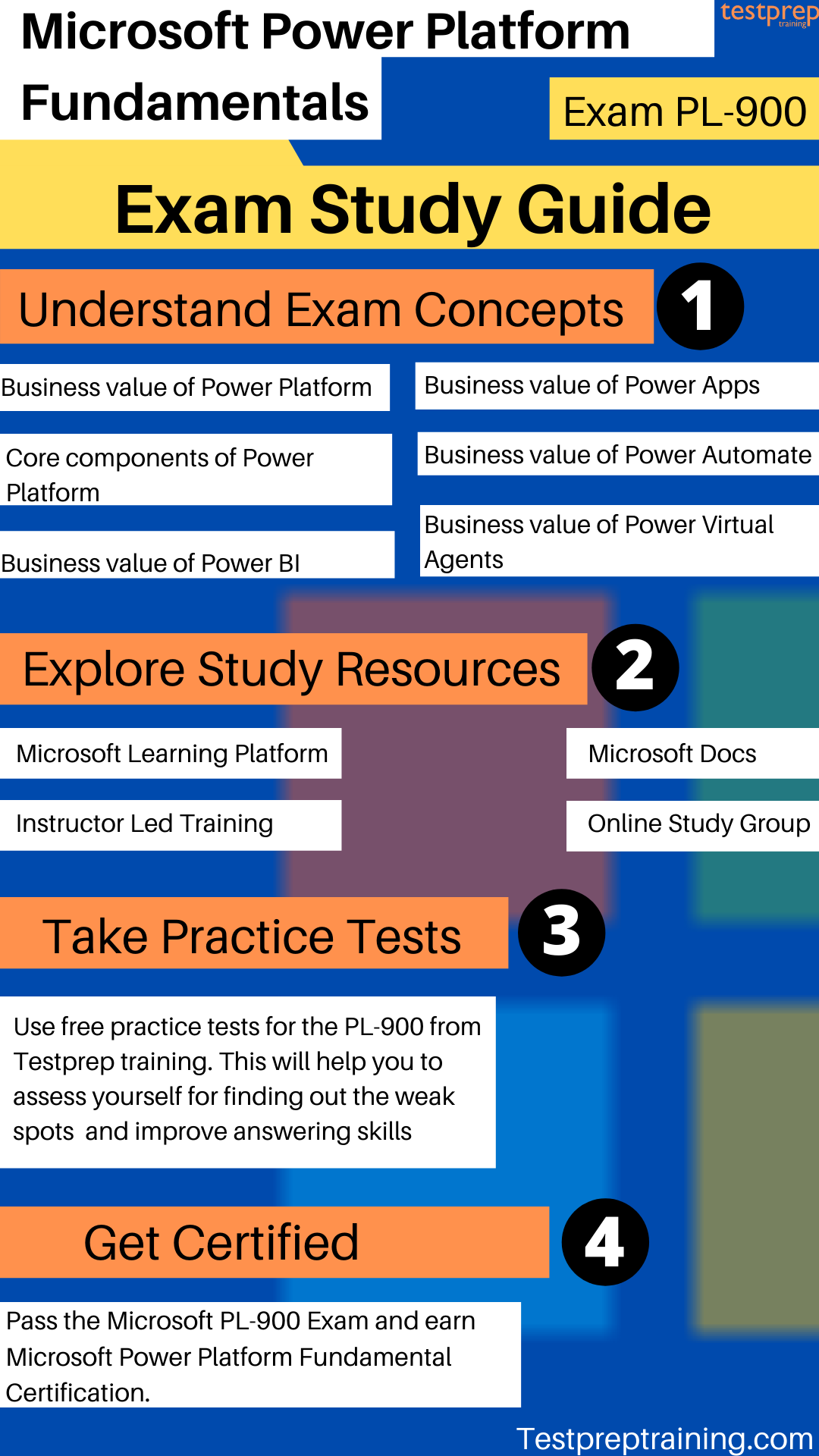
Microsoft Learning Platform
The Microsoft Learning Platform provides access to candidates to get information about the exam using the learning resources. For the PL-900 exam, these study resources can be accessed from the official exam page. That is to say, candidates just have to search for the PL-900 exam and the essential information will be provided that will help you in understanding it better.
Microsoft docs
Microsoft provides candidates access to its documentation library or Microsoft Docs. Using Microsoft Docs candidates will learn about the business value and product capabilities of Power Platform. They will be able to enhance their skills with:
- Creating a simple Power App
- Connecting data with Common Data Service
- Building a Power BI Dashboard
- Automating process with Microsoft Automate
Moreover, candidates will also get to know the different scales of different Power platform services using the modules. Microsoft Docs modules will help candidates to gain a lot of knowledge about the Microsoft Power platform and the different services in a sequence.
Instructor-led Training
To help the candidates during the preparation Microsoft offers Instructor-led Training courses. This Microsoft PL-900 training course is designed for candidates preparing for the PL-900 exam and has the ability to improve productivity by automating business processes, analyzing data to produce business insights, and acting more effectively by creating simple app experiences. In this short course, they will learn about various capabilities of Power Platform including creating and building a Power BI Dashboard with automating a process with Microsoft Flow.
Joining Study Groups
One thing that will be beneficial during the exam preparation time is to join study groups. As these groups will help you to stay connected with the other people who are on the same pathway as yours. Moreover, here you can start any discussion about the issue related to the exam or any query. By doing so, you will get the best possible answer to your query.
Exam Practice Tests
This can be a very essential part that can help you to prepare better for the exam. That is to say, Microsoft PL-900 exam practice tests are important as by assessing yourself with these tests you will know about your weak and strong areas. We all know time plays an essential role during the exam. So, by practicing you will be able to improve your answering skills that will result in saving a lot of time. Moreover, the best way to start doing practice tests is after completing one full topic as this will work as a revision part for you. So, make sure to find the best practice sources.
Start preparing for Microsoft Power Platform Fundamentals (PL-900) Exam Now!
Exam PL-900: Microsoft Power Platform Fundamentals Online Tutorial
This exam was updated on July 13, 2020. Microsoft Power Platform Fundamentals (PL-900) Exam covers the following topics –
Describe the business value of Power Platform (15-20%)
Describe the business value of Power Platform services
- Analyzing data by using Power BI
- Learn Power Apps Basics
- Common Data Service – Microsoft Dataverse
- Creating Flows in Power Automate
- Using canvas-app connectors for Power Apps
- Create and Deploy a Powerful Virtual Agent Chatbots
Describe the business value of extending business solutions by using Power Platform
- Describe how Dynamics 365 apps can accelerate delivery of Power Platform business solutions
- Describing using Power Platform business solutions by Microsoft 365 apps including Microsoft Teams
- Describing Power Platform business solutions and Microsoft 365 services
- Describing Power Platform Business Solutions and Microsoft Azure services
- Describing Power Platform business solutions and Third-party apps and services
Describe Power Platform administration and security
- Describe the Power Platform and Security Model
- Describe how to manage apps and users
- Describe Manage environments
- Describe where to perform specific administrative tasks including Power Platform Admin center, Microsoft 365 admin center
- Describe Data Loss Prevention (DLP) policies
- Describe how the platform supports privacy and accessibility guidelines
Identify the Core Components of Power Platform (15-20%)
Describe Common Data Service
- Describe the Power Apps User Experience
- Describe Entities, Fields, and Relationships
- Describe use cases for solutions
- Describe use cases and limitations of Business Rules
- Describe the Common Data Model (CDM)
- Describe How to use common standard Entity
Describe Connectors
- Describe Polling Triggers and Uses
- Monitoring the Power Platform
- Describe licensing options for connectors
- Identify use cases for custom connectors
Describe AI Builder
- Identify the business value of AI Builder
- Describe models including a business card reader, detection model, form processing model, and prediction model
- Describe how the Power Apps and Power Automate can consume AI Builder data
Demonstrate the capabilities of Power BI (15-20%)
Identify common Power BI components
- Describe uses for visualization controls
- Describe types of Filters
- Describe the Power BI Desktop Reports, Data, and Model tabs
- Describe uses for custom visuals
- Compare and contrast Power BI Desktop and Power BI Service
Connect to and consume data
- Combine Multiple Data Sources
- Clean and transform data
- Describe and implement aggregate functions
- Identify types of Power BI Data Sources
- Describe use cases for shared datasets and template apps
Build a basic dashboard using Power BI
Demonstrate the capabilities of Power Apps (15-20%)
Identify common Power Apps components
- Describe differences between canvas apps and model-driven apps
- Describe PowerApps Portals
- Describe Component Libraries
- Describe Component Framework (PCF)
- Describe use cases for formulas
Build a basic canvas app
- Describe data sources
- Connect to data by using connectors
- Combine multiple data sources
- Use controls to design the user experience
- describe the customer journey
- Save, Publish and Share an app
Describe Power Apps portals
- Create a portal by using a template
- Describe common portal customizations
- Identify differences in Portal Behavior in PowerApp Portal
- Apply themes to a portal
Build a basic model-driven app
Demonstrate the capabilities of Power Automate (15-20%)
Identify common Power Automate components
- Identify flow types
- Describe use cases for and available templates
- Describe how Power Automate uses connectors
- Describe loops and conditions
- Describe Expressions
- Describe Approvals
Build a basic flow
- Create a flow by using the button, automated, or scheduled flow template
- Modify a flow
- Use flow controls to perform data operations
- Run UI flow
- modify a flow
Demonstrate the capabilities of Power Virtual Agents (10-15%)
Describe Power Virtual Agents capabilities
- Describe use cases for Power Virtual Agents
- Describe Power Virtual Agents chatbots
- Describe Topics, Entities and Actions
Build and publish a basic chatbot
- Create a chatbot
- create a topic
- call an action
- test a chatbot
- publish a chatbot
- monitor chatbot usage
- monitor chatbot performance