Recognize the Various AWS Account Structure in Relation to AWS Billing and Pricing
- Accounts is the main billing entity for AWS Resources.
- Different billing options are available including invoicing
- consolidated billing, lets one account pick up the bill for multiple ‘sub accounts’.
- billing alerts can be set up
- AWS Budgets and automated bill reporting provided for better insights.
- tagging can also be used for better cost allocation.
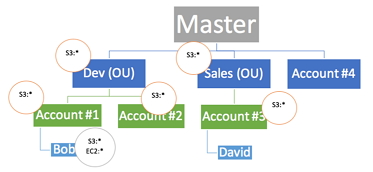
AWS Account Structure
Various accounting structures can be used by AWS customers , as per their need
Business Unit (BU) AWS Account Structure
- Beneficial if want to align AWS operational and billing controls with individual Business units.
- Offers individual units operational autonomy
- Company is provided with a consolidated bill
- Combined view of all AWS charges, separated by group, OU, or cost center
Environment Lifecycle AWS Account Structure
- Beneficial if want to align AWS operational and billing controls with application development lifecycle.
- Offers development-lifecycle operational autonomy
- Providing a company with a consolidated bill
- Combined view of all AWS charges, separated by development environment.
Project-Based AWS Account Structure
- Beneficial if align AWS operational and billing controls by product or, application workload or program. Offers project or workload operational autonomy
- Provide a consolidated bill
- Combined view of all AWS charges, separated by project.
- Simplifies the ability to trigger cost alerts based on project, application workload, or program consumption of AWS resources.
Hybrid AWS Account Structures
Hybrid combinations of above account structures by multiple dimensions, used for large AWS customers
Other Billing and Pricing Considerations
Consolidated Billing for Organizations
- Consolidates payment for multiple AWS accounts
- See a combined view of AWS charges incurred by all of your accounts.
- Get a cost report for each member account, associated with your master account.
- No additional charge for consolidated billing
Resource Tagging
- Help track expenses throughout the model.
- Some of the tags are
- Owner – Used to identify who is responsible for the resource
- Cost Center/Business Unit – Used to identify the cost center or business unit associated with a resource; typically for cost allocation and tracking
- Customer – Used to identify a specific client that a particular group of resources serves
- Project – Used to identify the project(s) the resource supports
- Activate an AWS-generated createdBy tag
- Tag is automatically applied for cost allocation purposes
- Tag helps account for resources that might otherwise go uncategorized.
- The createdBy tag is available for supported AWS services and resources only
- Tag value contains data associated with specific API or console events.
Link for free practice test – https://www.testpreptraining.com/aws-certified-cloud-practitioner-free-practice-test
AWS Certified Cloud Practitioner Free Practice TestTake a Quiz
