ArcGIS Desktop Entry EADE 19-001 FAQ
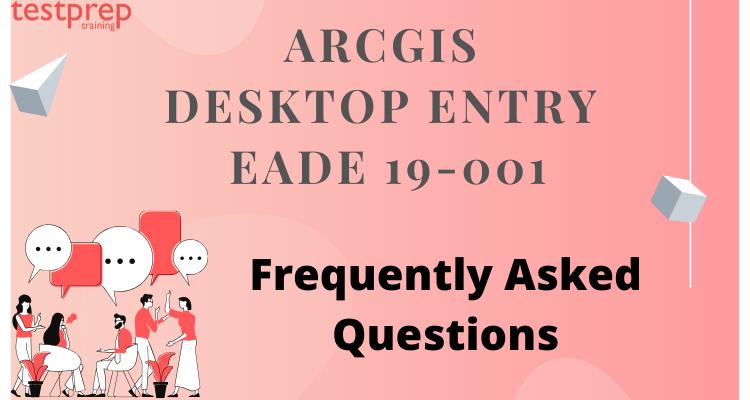
IT industry has seen a massive change in the past few years. This has led to a rise in demand for ArcGIS Desktop Entry professionals Eade 19-001. Given the rate of change in the employment industry, keeping yourself updated is essential. This certification helps you demonstrate your skills and validate your experience.
Here we present you with answers to some Frequently Asked Questions to provide you with clarity about the exam.
What is the ArcGIS Desktop Entry (EADE 19-001) exam?
The ArcGIS Desktop Entry exam analyses the candidate’s experience applying ArcGIS concepts and processes to workflows.
How many numbers of questions are there in the ArcGIS Desktop Entry (EADE 19-001) exam?
There are 80 questions in the exam.
What type of questions are there in exam?
The questions of the exam are available in the multiple choice format
What is the time duration for the exam?
You will be given a period of 1 hour and 45 minutes to complete their exam.
What are the major topics that the ArcGIS Desktop Entry (EADE 19-001) exam covers?
The important topics that the exam covers are
- ArcGIS Fundamentals
- Data Management
- Mapping & Visualization
- Sharing Data Across the Platform 10%
- Performing Analysis
What is the exam level of ArcGIS Desktop Entry Exam?
The ArcGIS Desktop Entry EADE 19-001 Exam is an entry level certification in the desktop domain.
How much does the exam cost?
The fee for the exam is $250 USD.
What are the requirements for the ArcGIS Desktop Entry (EADE 19-001) exam?
You should have less than two-years of applied experience and should be proficient in best practices and uses of Esri’s ArcGIS technologies.
Is the exam course updated?
The ESRI Certification exams are updated every 18-24 months. You need to visit the official website to stay upto date with the exam details.
How will I receive the exam results?
The exam results will be available in 5 to 10 days after the exam date. There are no numerical scores given in the result. You will receive a score report that will illustrate section level analysis of your performance.
How many times can I attempt the exam?
Retake policy allows for a total of three exam attempts per live exam version.
Are there any training courses available for the exam?
Yes, Esri provides its own training course for the technical certification like desktop entry. Such training courses provide in depth understanding about the exam.
How can I view my training progress and print my certificates?
To view your progress and print your certificates go to My Learning Activity. You can also view and print a transcript of your completed training there.
What are the technical requirements for live training course
Esri’s live training web courses use a live video platform called Livestream. To view the presentation, ensure you have the following:
- Operating system: Windows 7 or higher, Mac OS X 10.6 or higher.
- Desktop browser: Latest version of Mozilla Firefox, Google Chrome, Safari, Microsoft Edge, or Internet Explorer 11.
- Enable cookies and turn off pop-up blocker when viewing events on Livestream.
- Screen resolution: 1024×768 or higher, 32-bit color is recommended.
- Network connection: A hardwired connection with download speed of at least 700 Kbps is recommended to view the seminar.
