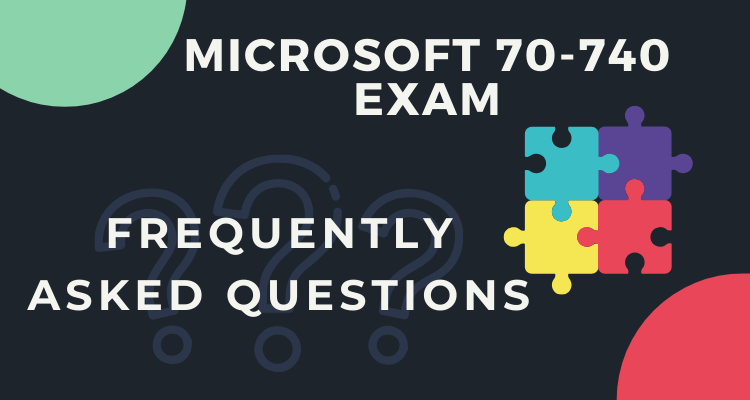Exam 70-740: Windows Server 2016

Exam 70-740: Installation, Storage, and Compute with Windows Server 2016 retired on January 31, 2021.
Many organisations around the globe have moved to Windows Server 2016. This has led to a rise in demand of professionals who have the skills and knowledge for installation, storage and compute with Windows Server 2016. Here comes the role of Microsoft 70-740 Certificate Exam. Gaining this certification puts you in an advantageous position and helps you gain mastery of Windows Server 2016.
With the rapid change in technology, several opportunities have cropped up. This has led to a highly competitive employment industry. Hence, to survive in this cut-throat competitive world and climb up your career ladder you need a relevant certification. Certifications help demonstrate your competency and advance your career.
What is Microsoft 70-740 Exam?
Microsoft 70-740 : Installation, Storage, and Compute with Windows Server 2016 is designed to validate your knowledge and skills in implementing High Availability, maintaining and monitoring server environments, implementing Windows Containers and Storage Solutions, as well as Hyper-V.
It is important for you to have expertise in local and server storage solutions. Additionally, you should also have the understanding about how to configure disks and volumes, as well as have skills in disaster recovery. The knowledge of data de-duplication, High Availability, and Storage Spaces Direct are also very critical to excellent performance in this certification test.
Why go for Microsoft 70-740 exam?
Microsoft Certifications help you stand out of the crowd by validating your skills. You earn the Microsoft badge that comes as an added advantage to this certification. This Microsoft Badge can be shared online within your professional network as it trusted and verifiable. It also helps find jobs easily and increases your salary potential.

Some other benefits that will definitely convince you to go for this exam are-
- Firstly, this certification validates your mastery in Windows Server 2016
- Secondly, Microsoft Certification enhances your employability and makes you job ready.
- It also helps you chase further advanced goals in the field of IT.
- Moreover, this certification guarantees high growth opportunities. About 23% of Microsoft certified professionals reported receiving up to a 20% salary increase.
- Then, Microsoft Certifications provide you with a competitive edge over non certified candidates. It is estimated that certified employees earn 15% more than those without certification and are nearly 20% more productive.
- Lastly, you’ll make immediate impact as a Microsoft Certified Professional. This credential will help you in getting noticed and bring recognition.
Key Learning from the exam

The key learning from the exam include-
- Firstly, Implementing Storage Solutions
- Secondly, Implementing Hyper-V
- Thirdly, Implementing Windows Containers
- Subsequently, Implementing High Availability
- Lastly, Maintaining and Monitoring Server Environments
Certification Details
On successful completion of Microsoft 70-740, Microsoft 70-741 and Microsoft 70-742 exam you earn the MCSA: Windows Server 2016 (Microsoft Certified Solutions Associate Certification). This Certification proves your mastery of the primary set of Windows Server 2016 skills required to reduce IT costs and deliver more business value.

Exam Details : Microsoft 70-740

Before venturing into the preparations it is always handy to know the basic details about the exam. The Microsoft 70-740 : Installation, Storage, and Compute with Windows Server 2016 includes 40-60 multiple choice and multi repose questions that are to attempted in a total duration of 120 minutes. Although the exam is rigorous, you can expect to enjoy many benefits after earning your certification. This is because it is a lifetime certificate. Therefore you are not required to recertify after a period of time. The exam is available in seven different languages, which is a good prospect for all the candidates around the globe. Lastly, to successfully pass the exam you need to achieve a score of 700 or more.
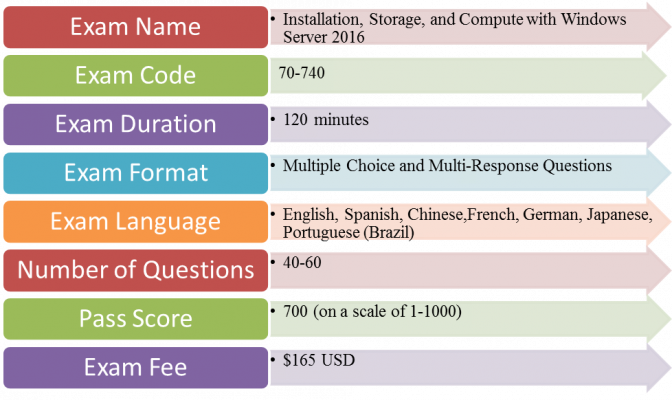
Prerequisite for the Exam
There are no prerequisite or eligibility listed by Microsoft for the exam. However Microsoft recommends that you should have experience with local and server storage solutions including the configuration of disks and volumes, Data Deduplication, High Availability, Disaster Recovery, Storage Spaces Direct, and Failover Clustering solutions. Moreover you should also be familiar with managing Hyper-V and Containers as well as maintaining and monitoring servers in physical and compute environments.
Target Audience
This Microsoft 70-740 exam suits all IT professionals who wish to validate their skills regarding the installation, configuration, management, and maintenance of Active Directory Domain Services (AD DS) and implementing Group Policy Objectives (GPOs).
Successful exam candidates are also good at implementing and managing Active Directory Services, Web Application Proxy, Active Directory Projects Management Services and Active Directory Federation Services.
Exam retake policy
Microsoft allows 5 attempts per year for a specific exam. The exam retake policy for Microsoft 70-740 Exam is as follows-
- If a candidate is not able to clear the exam in the first attempt, the candidate must wait at least 24 hours before retaking the exam.
- If a candidate does not clear the exam the second time, candidate must wait at least 14 days before retaking the exam a third time.
- A 14-day waiting period is also there for the fourth and fifth subsequent exam retakes.
Cancellation and Reschedule Policy
Microsoft allows free cancelling of the Exam within 24 hours prior to your scheduled appointment.
But, if you fail to show up on your exam day without rescheduling or cancelling your exam, Microsoft reserves all rights to forfeit your entire exam fee.
Rescheduling and Cancellation of your scheduled exams can be done through the Certification Dashboard.
Exam FAQ
To have a further knowledge about the exam policies and to clarify your doubts visit Microsoft 70-740 : Installation, Storage, and Compute with Windows Server 2016 FAQs
Exam Course : Microsoft 70-740
The Microsoft 70-740 Exam course includes 6 modules. These modules help you gain profound knowledge and aid your preparations. Each module in this course outline comes with various subtopics, which makes it all the more important. Microsoft provides the course outline with a certain percentage. Further, this percentage indicates the percentage of exam it actually comprises of. This, in turn, helps you to focus on each module according to its percentile value. So, let’s look up the course outline.
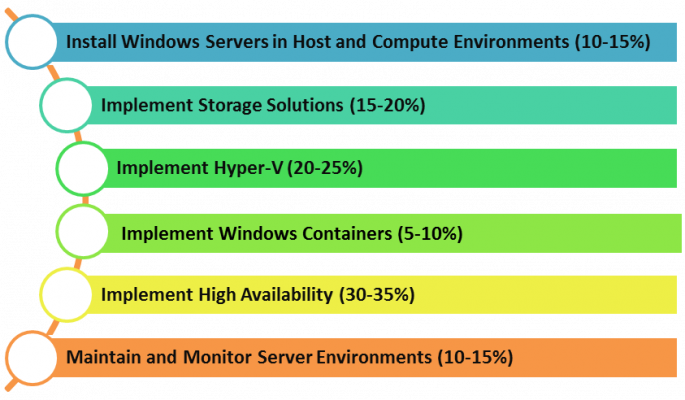
Install Windows Servers in Host and Compute Environments (10-15%)
Microsoft Documentation- Windows Server installation and upgrade
Install, upgrade, and migrate servers and workloads
- Determine windows server 2016 installation requirements (Microsoft Documentation: System Requirements)
- Determine appropriate windows server 2016 editions per workloads (Microsoft Documentation: Comparison of Standard and Datacenter editions of Windows Server 2016)
- Install windows server 2016; install windows server 2016 features and roles (Microsoft Documentation: Install or Uninstall Roles, Role Services, or Features)
- Install and configure windows server core, manage windows server core installations using windows PowerShell, command line, and remote management capabilities (Microsoft Documentation: Manage a Server Core server)
- Implement windows powershell desired state configuration (dsc) to install and maintain integrity of installed environments, perform upgrades and migrations of servers and core workloads from windows server 2008 and windows server 2012 to windows server 2016 (Microsoft Documentation: Get started with Desired State Configuration (DSC) for Windows)
- Determine the appropriate activation model for server installation, such as automatic virtual machine activation (avma), key management service (kms), and active directory-based activation (Microsoft Documentation: Automatic virtual machine activation)
Create, manage, and maintain images for deployment
- Plan for Windows Server virtualization (Microsoft Documentation: Plan for Hyper-V on Windows Server)
- Assess virtualization workloads using the Microsoft Assessment and Planning (MAP) Toolkit
- Determine considerations for deploying workloads into virtualized environments (Microsoft Documentation: Exchange Server virtualization)
- Update images with patches, hotfixes, last cumulative updates and drivers (Microsoft Documentation: Add updates to a Windows image)
- Install roles and features in offline images (Microsoft Documentation: Enable or Disable Windows Features Using DISM)
- Manage and maintain Windows Server Core, and vhds using Windows powershell (Microsoft Documentation: Windows Server Installation Options)
Implement Storage Solutions (15-20%)
Microsoft Documentation- Overview of Disk Management
Configure disks and volumes
- Configure sector sizes appropriate for various workloads
- Configure GUID partition table (GPT) disks (Microsoft Documentation: Convert a GPT disk into an MBR disk)
- Create VHD and VHDX files using Disk Management or Windows powershell (Microsoft Documentation: Create Hyper-V VHD Set files)
- Determine when to use NTFS and refs file systems
- Configure NFS and SMB shares using Server Manager (Microsoft Documentation: Install Network File System on the server with Server Manager)
- Configure SMB share and session settings using Windows powershell (Microsoft Documentation: New-SmbShare)
- Configure SMB server and SMB client configuration settings using Windows powershell (Microsoft Documentation: Set-SmbClientConfiguration)
- Configure file and folder permissions (Microsoft Documentation: Configure Windows ACLs with Windows File Explorer)
Implement server storage
- Configure storage pools (Microsoft Documentation: Deploy Storage Spaces on a stand-alone server)
- Implement simple, mirror, and parity storage layout options for disks or enclosures
- Expand storage pools; configure Tiered Storage (Microsoft Documentation: Extending volumes in Storage Spaces Direct)
- Configure iscsi target and initiator; configure isns (Microsoft Documentation: iSCSI Target iSNS Test (LOGO))
- Configure Datacenter Bridging (DCB) (Microsoft Documentation: Data Center Bridging (DCB))
- Configure Multi-Path IO (MPIO) (Microsoft Documentation: Configure Multipath I/O for your StorSimple device)
- Determine usage scenarios for Storage Replica (Microsoft Documentation: Storage Replica overview)
- Implement Storage Replica for server-to-server, cluster-to-cluster, and stretch cluster scenarios (Microsoft Documentation: Cluster to cluster Storage Replication)
Implement data deduplication
- Implement and configure deduplication (Microsoft Documentation: Install and enable Data Deduplication)
- Determine appropriate usage scenarios for deduplication (Microsoft Documentation: Data Deduplication Overview)
- Monitor Deduplication (Microsoft Documentation: Monitor and Report for Data Deduplication)
- Implement a backup and restore solution with deduplication (Microsoft Documentation: Deduplicate DPM storage)
Implement Hyper-V (20-25%)
Microsoft Documentation- Microsoft Hyper-V Server 2016
Install and configure Hyper-V
- Determine hardware and compatibility requirements for installing Hyper-V (Microsoft Documentation: System requirements for Hyper-V on Windows Server)
- Install Hyper-V (Microsoft Documentation: Install Hyper-V on Windows 10)
- Install management tools; upgrade from existing versions of Hyper-V (Microsoft Documentation: Upgrade virtual machine version in Hyper-V on Windows 10 or Windows Server)
- Delegate virtual machine management (Microsoft Documentation: Managing Virtual Machines with Windows Admin Center)
- Perform remote management of Hyper-V hosts Using Windows powershell Direct (Microsoft Documentation: Manage Windows virtual machines with PowerShell Direct)
- Implement nested virtualization (Microsoft Documentation: Configure a nested VM as a host)
Configure virtual machine (VM) settings
- Add or remove memory in a running VM (Microsoft Documentation: Configure virtual machine settings in the VMM compute fabric)
- Configure dynamic memory (Microsoft Documentation: Hyper-V Dynamic Memory Overview)
- Configure Non-Uniform Memory Access (NUMA) support (Microsoft Documentation: NUMA Support)
- Configure smart paging (Microsoft Documentation: Avoid storing Smart Paging files on a system disk)
- Configure Resource Metering (Microsoft Documentation: Enable-VMResourceMetering)
- Manage Integration Services; create and configure Generation 1 and 2 vms and determine appropriate usage scenarios
- Implement enhanced session mode (Microsoft Documentation: Use local resources on Hyper-V virtual machine with VMConnect)
- Create Linux and freebsd vms (Microsoft Documentation: Supported Linux and FreeBSD virtual machines for Hyper-V on Windows)
- Install and configure Linux Integration Services (LIS) (Microsoft Documentation: Linux Integration Services (LIS))
- Install and configure freebsd Integration Services (BIS) (Microsoft Documentation: Supported FreeBSD virtual machines on Hyper-V)
- Implement Secure Boot for Windows and Linux environments (Microsoft Documentation: Windows Secure Boot Key Creation and Management Guidance)
- Move and convert vms from previous versions of Hyper-V to Windows Server 2016 Hyper-V
- Export and import vms (Microsoft Documentation: Import using Hyper-V Manager)
- Implement Discrete Device Assignment (DDA), Troubleshoot VM configuration versions
Configure Hyper-V storage
- Create vhds and VHDX files using Hyper-V Manager (Microsoft Documentation: Create Hyper-V VHD Set files)
- Create shared VHDX files (Microsoft Documentation: Configure a Shared Virtual Hard Disk)
- Configure differencing disks
- Modify virtual hard disks (Microsoft Documentation: To create a virtual hard disk for a virtual machine)
- Configure pass-through disks (Microsoft Documentation: Migrate Pass-Through Disk Storage by Using Hyper-V in Windows Server 2012 R2)
- Resize a virtual hard disk
- Manage checkpoints; implement production checkpoints (Microsoft Documentation: Choose between standard or production checkpoints in Hyper-V)
- Implement a virtual Fibre Channel adapter (Microsoft Documentation: Implement Hyper-V Virtual Fibre Channel)
- Configure storage Quality of Service (qos) (Microsoft Documentation: To configure a virtual hard disk for Storage Quality of Service)
Configure Hyper-V networking
- Add and remove virtual network interface cards (vnics)
- Configure Hyper-V virtual switches (Microsoft Documentation: Create a virtual switch for Hyper-V virtual machines)
- Optimize network performance
- Configure MAC addresses NIC (Microsoft Documentation: Teaming MAC address use and management)
- Configure network isolation (Microsoft Documentation: Isolating Microsoft Store Apps on Your Network)
- Configure synthetic and legacy virtual network adapters
- Configure NIC teaming in vms (Microsoft Documentation: Create a new NIC Team)
- Configure virtual machine queue (VMQ) (Microsoft Documentation: Virtual Machine Queue (VMQ))
- Enable Remote Direct Memory Access (RDMA) on network adapters bound to a Hyper-V virtual switch using Switch Embedded Teaming (SET)
- Configure Bandwidth Management (Microsoft Documentation: Quality of Service (QoS) Policy)
Implement Windows Containers (5-10%)
Microsoft Documentation – Windows and containers
Deploy Windows containers
- Determine installation requirements and appropriate scenarios for Windows Containers (Microsoft Documentation: Windows container requirements)
- Install and configure Windows Server container host in physical or virtualized environments (Microsoft Documentation: Container host deployment: Windows Server)
- Install and configure Windows Server container host to Windows Server Core in a physical or virtualized environment
- Install Docker Enterprise Edition on Windows Server
- Configure Docker start-up options (Microsoft Documentation: Docker Engine on Windows)
- Install a base container image
- Tag an image (Microsoft Documentation: Tag Image – Tag Image)
- Remove a container (Microsoft Documentation: Delete container images in Azure Container Registry using the Azure CLI)
- Create Windows Server containers (Microsoft Documentation: Windows and containers)
- Create Hyper-V containers
Manage Windows containers
- Manage Windows containers by using Docker CLI (Microsoft Documentation: Prep Windows for containers)
- Manage container networking; manage container data volumes
- Manage Resource Control
- Create new container images using Dockerfile (Microsoft Documentation: Dockerfile on Windows)
- Manage container images using dockerhub repository for public and private scenarios
- Manage container images using Microsoft Azure (Microsoft Documentation: Azure Container Registry documentation)
Implement High Availability (30-35%)
Microsoft Documentation- Set up disaster recovery for Hyper-V VMs to a secondary on-premises site
Implement high availability and disaster recovery options in Hyper-V
- Implement hyper-v replica (Microsoft Documentation: Set up Hyper-V Replica)
- implement live migration including shared nothing live migration (Microsoft Documentation: Use live migration without Failover Clustering to move a virtual machine)
- Configure credssp or kerberos authentication protocol for live migration (Microsoft Documentation: Hyper-V)
- Implement storage migration (Microsoft Documentation: Storage Migration Service overview)
Implement failover clustering
- Implement Workgroup, Single, and Multi Domain clusters
- Configure quorum (Microsoft Documentation: Configure and manage quorum)
- Configure cluster networking
- Restore single node or cluster configuration
- Configure cluster storage (Microsoft Documentation: Use Cluster Shared Volumes in a failover cluster)
- Implement Cluster-Aware Updating (Microsoft Documentation: Cluster-Aware Updating (CAU))
- Implement Cluster Operating System Rolling Upgrade; configure and optimize cluster shared volumes (csvs)
- Configure clusters without network names (Microsoft Documentation: Create a failover cluster)
- Implement Scale-Out File Server (sofs) (Microsoft Documentation: Scale-Out File Server for application data overview)
- Determine different scenarios for the use of sofs vs. File Server for general use
- Determine usage scenarios for implementing guest clustering (Microsoft Documentation: Using Guest Clustering for High Availability)
- Implement a Clustered Storage Spaces solution using Shared SAS storage enclosures (Microsoft Documentation: Storage Spaces)
- Implement Storage Replica; implement Cloud Witness (Microsoft Documentation: Deploy a Cloud Witness for a Failover Cluster)
- Implement VM resiliency
- Implement shared VHDX as a storage solution for guest clusters
Implement Storage Spaces Direct
- Determine scenario requirements for implementing Storage Spaces Direct (Microsoft Documentation: Deploy Storage Spaces Direct)
- Enable Storage Spaces Direct using Windows powershell
- Implement a disaggregated Storage Spaces Direct scenario (Microsoft Documentation: Storage Spaces Direct overview)
- Implement a hyper-converged Storage Spaces Direct scenario
Manage failover clustering
- Configure role-specific settings, including continuously available shares (Microsoft Documentation: Configure User Access Control and Permissions)
- Configure VM monitoring; configure failover and preference settings
- Implement stretch and site-aware failover clusters; enable and configure node fairness (Microsoft Documentation: What’s new in Failover Clustering)
Manage VM movement in clustered nodes
- Perform a live migration (Microsoft Documentation: Live Migration)
- Perform a quick migration
- Perform a storage migration
- Import, export, and copy VMS (Microsoft Documentation: Export and Import virtual machines)
- Configure VM network health protection
- Configure drain on shutdown
Implement Network Load Balancing (NLB)
- Install NLB nodes (Microsoft Documentation: NLB)
- Configure NLB prerequisites
- Configure affinity;
- configure port rules
- Configure cluster operation mode (Microsoft Documentation: Set-NlbCluster)
- Upgrade an NLB cluster
Maintain and Monitor Server Environments (10-15%)
Microsoft Documentation – Windows Server Update Services (WSUS)
Maintain server installations
- Implement Windows Server Update Services (WSUS) solutions (Microsoft Documentation: Windows Server Update Services (WSUS))
- Configure WSUS groups; manage patch management in mixed environments (Microsoft Documentation: Managing WSUS Client computers and WSUS computer Groups)
- Implement an antimalware solution with Windows Defender (Microsoft Documentation: Microsoft Defender Antivirus on Windows Server 2016 and 2019)
- Integrate Windows Defender with WSUS and Windows Update (Microsoft Documentation: Use WSUS to deploy definition updates to computers that are running Windows Defender)
- Perform backup and restore operations using Windows Server Backup (Microsoft Documentation: Use Windows Server Backup to back up Exchange)
- Determine backup strategies for different Windows Server roles and workloads, including Hyper-V Host, Hyper-V Guests, Active Directory, File Servers, and Web Servers using Windows Server 2016 native tools and solutions
Monitor server installations
- Monitor workloads using Performance Monitor, Server Manager, Event Viewer (Microsoft Documentation: Configure Performance Monitoring)
- Configure Data Collector Sets; determine appropriate CPU, memory, disk, and networking counters for storage and compute workloads
- Configure alerts (Microsoft Documentation: Create, view, and manage activity log alerts by using Azure Monitor)
- Monitor workloads using Resource Monitor, manage and monitor Windows Server by using Windows Admin Center (Microsoft Documentation: Windows Admin Center)
Preparatory Guide : Microsoft 70-740
The key to successfully pass an exam is by preparing right. Preparations demand consistency and determination. There are plenty resources available, for your preparations. You must have the right information and tools to crack the exam. We present you our specially curated preparatory guide to help you achieve the Microsoft 70-740 Exam Certification in the very first attempt. Let’s discuss step by step.
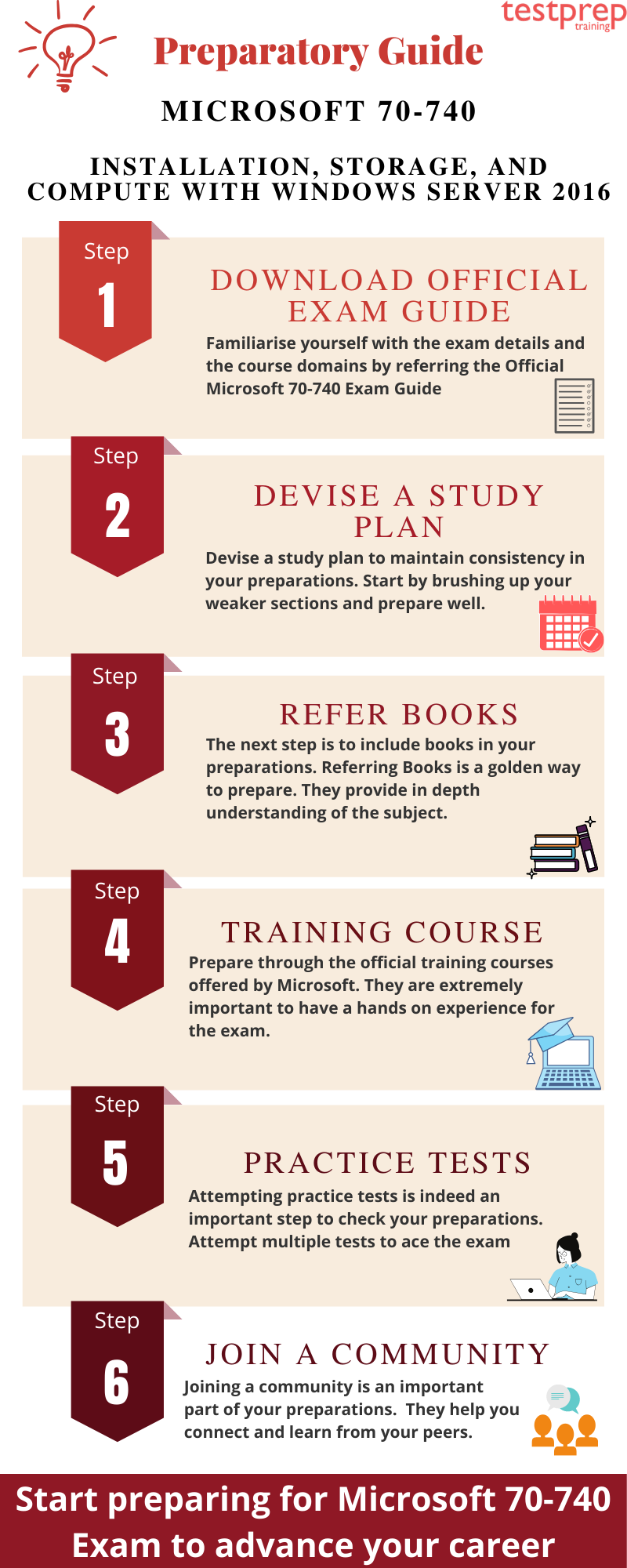
Step1- Refer the Official Exam Guide
Firstly, you need to go through the Official Guide of Microsoft 70-761 exam. Familiarise yourself with all the objectives and course domains of the exam. Devote enough time to each topic and have in depth knowledge of the subject. The official guide acts as a blueprint for the exam, hence always remember to refer it.
Step 2- Devise a Study Plan
The next step is to strategize a study plan for your preparations. While devising the plan keep in mind the course topics and time duration left for the real exam. Always begin with brushing up your weaker sections. Moreover, devote enough attention to topics which have a higher weightage in the exam. Following your plan will help you remain consistent and also help in avoiding distractions. Remember the key to excel is to start early, hence begin with your preparations and stay motivated.
Step 3- Study the traditional way through books
Books are the most important ingredient of preparation. There are a vast variety of books available in the market which you can use to prepare for the Microsoft 70-740 Exam. Therefore, our suggestion to you would be to find books for the Microsoft 70-740 exam from genuine sources.
We recommend you to refer the following books-
MCSA Windows Server 2016 Study Guide: Exam 70-740 2nd Edition by William Panek
Step 4- Go for Training Course
Microsoft provides its own Training Courses for the preparation of this Exam. We know that being a practical exam, it requires hands on training. To solve this issue Microsoft has come up with training options in two modes. Choose the one that best suits you.
Instructor Led Training
The Microsoft instructor led training is similar to the traditional classroom training setting. It features IT experts with in-depth knowledge of the 70-740 exam objectives to help you pass your exam at the first attempt.
Online Training
Online Training offered by Microsoft is an ultimate resource for you to prepare. Such training help you learn on your own schedule, at your own pace, and in your own place.
Step 5- Practice Tests
Practice tests are significant to familiarise yourself with the exam format. They keep your preparations under check and are a great way to identify gaps in your knowledge that you can work upon. Also attempting multiple practice tests help you prepare well. There are plenty of practice tests available. Remember to choose the right and authentic ones. Start practising for Microsoft 70-740 Now!
Step 6- Join Online Forums
Joining a forum is an excellent way of preparing for an exam. You’ll get to connect with other likeminded individuals preparing for the same exam. Such groups allow you and others to share tips, doubts, experiences and challenges with each other. You get to learn from the expertise of your peers and therefore joining a community is an important step while preparing.