Google Cloud Certified – Professional Cloud Developer
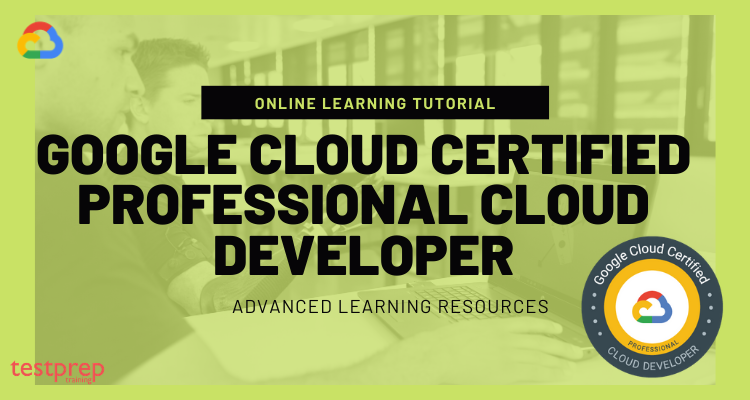
The Google Professional Cloud Developer is a professional certificate. These certifications are advocated for candidates with industry experience and familiarity with Google Cloud products and solutions.
A Professional Cloud Developer is an individual who develops scalable and highly available applications with the help of Google’s recommended practices and tools. These tools are fully managed services. In addition, they have familiarity with next-generation databases, runtime environments, and developer tools as well. Also, they have proficiency with at least one general-purpose programming language. Nonetheless, they are skilled in using Stackdriver to deliver meaningful metrics and logs to debug and trace code.
As, professional certifications include technical job functions and assess advanced expertise in design, implementation, and management. Therefore, a GCP Professional Cloud Developer exam evaluates a candidate’s ability to do the following tasks-
- Firstly, they should be able to design highly scalable, available, and reliable cloud-native applications.
- Secondly, they must build and test applications.
- Subsequently, they should be able to integrate Google Cloud Platform services.
- Also, manage application performance monitoring.
- Lastly, they are able to deploy applications.
Also, professional certifications are not easy to work with. So, before venturing on this journey one must have at least 3+ years of industry experience including the 1+ years of experience on Google Cloud.
Exam Details
Now that you are more motivated to prepare for the examination. And, have acquired the basic idea about the GCP Cloud Developer exam. So, now we’ll move on to the next most crucial step of the certification i.e. exam details. Since this is a professional certification exam, it becomes all the more important to understand and go through each and every detail. Therefore, in this section, we spare no details!
It’s always good to be familiar with the exam pattern beforehand. Not only will this give you an edge to perform better than any other candidate but also work as a morale booster.
In the same vein, understanding the GCP Cloud Developer exam is 2 hours long exam. The candidate will encounter various questions such as Multiple choice and multiple select. The registration fee for the same is USD 200. However, the exam is only available in English and Japanese language. And, the examination is only valid for 2 years.
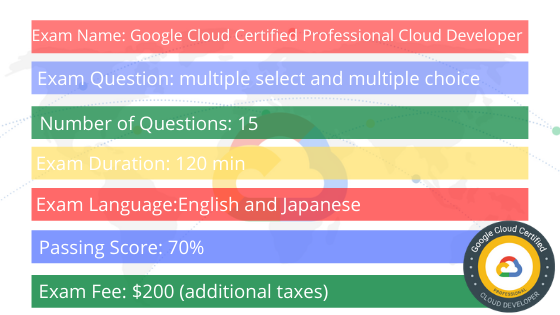
Google Professional Cloud Developer Interview Questions
Practice with Google Professional Cloud Developer Interview Questions and clear your interview with flying colors.

Now, it’s time for you to understand all the domains of the examination. These domains comprise the course structure, which in our perspective is the most important aspect for your preparation. So, let’s begin with the Course Outline.
Course Outline: GCP Cloud Developer Exam
As mentioned earlier, the Professional Cloud Developer course outline forms the most important part of your preparation. So, without wasting any more time, let’s get it to it.
Topic 1: Designing highly scalable, available, and reliable cloud-native applications (33%)
1.1 Designing high-performing applications and APIs. Considerations include:
- Microservices (Google Documentation: Microservices Architecture on Google App Engine, Migrating a monolithic application to microservices on Google Kubernetes Engine)
- Choosing the appropriate platform based on the use case and requirements (e.g., IaaS [infrastructure as a service], CaaS [container as a service], PaaS [platform as a service], FaaS [function as a service])
- Application modernization (e.g., containerization)
- Understanding how Google Cloud services are geographically distributed (e.g., latency, regional services, zonal services) (Google Documentation: Geography and regions, Regions and Zones)
- User session management (Google Documentation: Handling sessions with Firestore, Managing sessions with external identities
- Caching solutions (Google Documentation: Memorystore)
- HTTP REST versus gRPC (Google Remote Procedure Call) (Google Documentation: gRPC vs REST)
- Incorporating Service Control capabilities offered by API services (e.g. Apigee) (Google Documentation: What is Apigee?)
- Loosely coupled asynchronous applications (e.g., Apache Kafka, Pub/Sub, Eventarc) (Google Documentation: Connect Pub/Sub to Apache Kafka, Eventarc)
- Instrumenting code to produce metrics, logs, and traces (Google Documentation: Instrument for Cloud Trace)
- Cost optimization and resource optimization
- Graceful handling of errors, disasters, and scaling events (Google Documentation: Data deletion on Google Cloud)
1.2 Designing secure applications. Considerations include:
- Implementing data lifecycle and residency requirements for applicable regulations
- Security mechanisms that protect services and resources (Google Documentation: Google Infrastructure Security Design Overview)
- Security mechanisms that identify vulnerabilities and protect services and resources (e.g., Identity Aware Proxy [IAP], Web Security Scanner) (Google Documentation: Setting up custom scans using Web Security Scanner)
- Security mechanisms that secure/scan application binaries, dependencies, and manifests (e.g., Container Analysis) (Google Documentation: Container scanning overview)
- Storing, accessing, and rotating application secrets and encryption keys (e.g., Secret Manager, Cloud Key Management Service) (Google Documentation: Enable customer-managed encryption keys for Secret Manager)
- Authenticating to Google Cloud services (e.g., application default credentials, JSON Web Token [JWT], OAuth 2.0) (Google Documentation: Authentication methods at Google)
- End-user account management and authentication using Identity Platform
- Identity and Access Management (IAM) roles for users, groups, and service accounts (Google Documentation: IAM Overview)
- Securing service-to-service communications (e.g., service mesh, Kubernetes Network Policies, and Kubernetes namespaces) (Google Documentation: Kubernetes best practices: Organizing with Namespaces)
- Running services with keyless and least privileged access (e.g., Workload Identity, Workload identity federation) (Google Documentation: Workload Identity)
- Certificate-based authentication (e.g., SSL, mTLS) (Google Documentation: SSL certificates overview, Mutual TLS authentication)
- Supply-chain Levels for Software Artifacts (SLSA)
1.3 Choosing storage options for application data. Considerations include:
- Time-limited access to objects (Google Documentation: Overview of access control)
- Data retention requirements (Google Documentation: Retention policies and retention policy locks)
- Structured versus unstructured data (e.g., SQL versus NoSQL)
- Strong versus eventual consistency (Google Documentation: Balancing Strong and Eventual Consistency with Datastore)
- Data volume (Google Documentation: Storage options)
- Data access patterns
- Online transaction processing (OLTP) versus data warehousing
Topic 2: Building and testing applications (26%)
2.1 Setting up your local development environment. Considerations include:
- Emulating Google Cloud services for local application development (Google Documentation: Using the Local Development Server)
- Using the Google Cloud console, Google Cloud SDK, Cloud Shell, and Cloud Workstations
- Using developer tooling (e.g., common IDEs, Cloud Code, Skaffold) (Google Documentation: Kubernetes development, simplified—Skaffold is now GA)
- Authenticating to Google Cloud services (e.g., Cloud SQL Auth proxy, AlloyDB Auth proxy)
2.2 Building. Considerations include:
- Source control management (Google Documentation: Cloud Source Repositories
- Creating secure container images from code (Google Documentation: Building Containers, Quickstart for Container Registry)
- Developing a continuous integration pipeline using services (e.g., Cloud Build, Artifact Registry) that construct deployment artifacts (Google Documentation: CI/CD on Google Cloud, Quickstart for Container Registry, Cloud Build)
- Code and test build optimization
2.3 Testing. Considerations include:
- Unit testing (Google Documentation: Local Unit Testing for Python 2, Testing Overview)
- Integration testing including the use of emulators
- Performance testing (Google Documentation: Testing Overview, Distributed load testing using Google Kubernetes Engine)
- Load testing (Google Documentation: Distributed load testing using Google Kubernetes Engine)
- Failure testing/chaos engineering
Topic 3: Deploying applications (19%)
3.1 Adopting appropriate feature rollout strategies. Considerations include:
- A/B testing (Google Documentation: Monitor and analyze A/B experiments)
- Feature flags
- Backward compatibility (Google Documentation: Compatibility)
- Versioning APIs (e.g., Apigee) (Google Documentation: What is Apigee API hub?)
3.2 Deploying applications to a serverless computing environment. Considerations include:
- Deploying applications from source code (Google Documentation: Deploy from source code)
- Using triggers to invoke functions (Google Documentation: Cloud Functions triggers)
- Configuring event receivers (e.g., Eventarc, Pub/Sub) (Google Documentation: Receive events using Pub/Sub messages (gcloud CLI))
- Exposing and securing application APIs (e.g., Apigee) (Google Documentation: Overview of Advanced API Security)
3.3 Deploying applications and services to Google Kubernetes Engine (GKE). Considerations include:
- Deploying a containerized application to GKE (Google Documentation: Deploying a containerized web application)
- Integrating Kubernetes role-based access control (RBAC) with IAM
- Defining workload specifications (e.g., resource requirements) (Google Documentation: Workload Identity)
- Building a container image using Cloud Build (Google Documentation: Building container images)
Topic 4: Integrating an application with Google Cloud services (22%)
4.1 Integrating an application with data and storage services. Considerations include:
- Managing connections to data stores (e.g., Cloud SQL, Cloud Spanner, Firestore, Bigtable, Cloud Storage)
- Reading/writing data to or from various datastores
- Writing an application that publishes/consumes data asynchronously (e.g., from Pub/Sub or streaming data sources) (Google Documentation: Writing and Responding to Pub/Sub Messages, Pub/Sub)
- Orchestrate application services with Workflows, Eventarc, Cloud Tasks, and Cloud Scheduler
4.2 Integrating an application with Google Cloud APIs. Considerations include:
- Enabling Google Cloud services
- Making API calls using supported options (e.g., Cloud Client Library, REST API or gRPC, APIs Explorer) taking into consideration:
- Batching requests (Google Documentation: Batching requests)
- Restricting return data (Google Documentation: Working with Quotas, Usage limits)
- Paginating results (Google Documentation: Paging through table data, Paginating data with query cursors)
- Caching results (Google Documentation: Using cached query results)
- Error handling (e.g., exponential backoff) (Google Documentation: Truncated exponential backoff)
- Using service accounts to make Cloud API calls (Google Documentation: Service accounts)
- Integrating with Google Cloud’s operations suite
This sums up the course outline. Now, make sure to understand each and every topic in detail. This forms the basic foundation for your preparation. If you still have any query related to the course outline or any particular topic, make sure to visit the Official Website. Here you’ll find each and every detail regarding the course outline. After the completion of the course outline, it’s time for the preparatory guide. So, let’s begin with the step by step preparatory guide.
The whole Certification Process
As mentioned above, the exam is online Proctored examination.
Exam Delivery Method:
- Take the online-proctored exam from a remote location, review the online testing requirements.
- Take the onsite-proctored exam at a testing centre, Locate a test centre near you.
Book/Schedule the exam
If you are determined enough to go for this exam and become a certified Google Data Engineer, then it’s time to register for the exam and go-ahead for the preparation. Following are the steps to apply for the exam:
To book the exam, you can go to the Official Google Cloud website.
- You will need a Web assessor account. You are supposed to create a one in order to register yourself for the exam. To create, click here
- Create the account with your personal email address and not your work address.
- Check the catalogue and register for the exam you want to apply for.
- Choose the exam centre i.e. Kryterion Testing Centre.
- When you register for an exam, you will need to schedule an exam time at a Kryterion testing centre that is convenient for you. You can locate the nearest testing centre here.
Retake the Exam
- For instance, if you don’t pass the certification exam, you can take it again after 14 days.
- Similarly, if you don’t pass the second time, you must wait 60 days.
- Further, if you don’t pass the third attempt, you’ll have to wait a year before trying again. Above all, payment is required each time you take an exam.
Note: Trying to sidestep the retake policy by registering under a different name is a violation of the exam terms and conditions and will result in a denied or revoked certification.
Maintaining the Certification
It is highly important to note that all Google cloud certifications are valid for two years from the date certified. Therefore, candidates must recertify their certificates in order to maintain their certification status and certificate number.
Exam Day
After crossing all the hurdles, comes your exam day. All your hard work is going to take shape. In other words, you are going to get your output in your hand. In order to receive one, you should remember the following points:
- Firstly, you should arrive before the arrival time at the exam centre with valid identity proof (a voter ID card which differs depending upon the location and country).
- Secondly, you can just contact the customer care of the testing centre to take information about the perquisites of the exam or check the official certification page.
- Thirdly, you will be given a locker where you can keep your belongings at the test centre.
Exam Policies
Google Cloud Certification provides exam policies to support the candidates by providing every detail related to the certification program. However, candidates during studying for the Google Cloud Professional Cloud Developer exam should first go through and understand the Google Cloud Certification exam policies. On this page, the candidates will get information about after the exam or before exam procedures. This includes the exam retaking process, rules to be followed during the exam time, and other information about the exams and its testing centres.

While preparing for the Google Cloud Platform Professional Cloud Developer exam you will be solely responsible for understanding and complying with Google Cloud Professional Cloud Developer policies, together with the specified exam delivery provider’s policies and procedures.
For more queries, visit the Google Cloud Certified Professional Cloud Developer FAQ.
Preparatory Guide
As you commence your preparation for GCP Cloud Developer certification exam, there are some common-yet-powerful methods that are beneficial in your preparation. There are so many candidates who prepare for certification by studying a book and later are disappointed if they can’t qualify the exam. However, the reality is much different than the expectation. Just acknowledging the source information is only a small part of the preparation guide.

Obviously, there are many websites which offer practice questions and study tests for certification exams. As practising mock/ practice tests are the most important step a professional undertakes while preparing for a certification exam. However, going through the practice sets is only the tip of the iceberg in terms of certification exams. So, we are providing a step by step guide to qualify the GCP Cloud Developer exam with flying colours.
1. Review All Exam Objectives
Before, venturing on any journey, one must have a clear idea of what he/she is putting themselves into. With that being said, reviewing each and every exam objective becomes the most important part of your preparation. So, make sure you visit the Official website of Google Cloud, to have a clear view. Since it is the most authentic site to provide any information regarding the Professional Cloud Developer Gcp Exam. After you’ve gone through the basic exam details. It’s time to hit the exam guide.

2. Download the Exam Guide
Exam Guide comprises of all the domains and topics of the examination. So, make sure to download the exam guide. In this exam guide, you’ll be able to understand each and every topic in detail. This will help you prepare each domain with every minute detail in accordance with the exam.
3. Google Professional Cloud Developer Training
Some may find training not as important as books. But, let us remind you that Professional Cloud Developer Training is the best training offered to candidates. With the help of training, you’ll able to conduct online on-demand classes without any hassle. Training Offered-’Developing Applications with Google Cloud Platform’
- Best Practices for Application Development
- Google Cloud Client Libraries, Google Firebase SDK and Google Cloud SDK
- Overview of Data Storage Options
- Best Practices for Using Google Cloud Datastore
- Performing Operations on Buckets and Objects
- Best Practices for Using Google Cloud Storage
- Handling Authentication and Authorization
- Using Google Cloud Pub/Sub to Integrate Components of the Application
- Adding Intelligence to Your Application
- Using Google Cloud Functions for Event-Driven Processing
- Managing APIs with Google Cloud Endpoints
- Deploying an Application with the help of Google Cloud Cloud Build, Google Cloud Container Registry, and Google Cloud Deployment Manager
- Execution Environments for Your Application
- Debugging, Tracking, and Tuning Performance with the help of Google Stackdriver
4. Practical experience with Hands-on labs
After this, the most crucial step is the hands-on experience. The scenario-based questions examined in the GCP Cloud Developer exam requires prior hands-on experience.
A candidate can register for the GCP free tier under the free trial GCP products, services, and technologies. You can even utilize the USD300 free credit for gaining hands-on expertise. For better understanding, one can even register for paid hands-on experience.
5. Self-Evaluation makes you better
And, finally, it’s time for self-evaluation. Take it from us, Self Evaluation is the last step of your success. The more you’re going to practice, it’s better for you.
Not only does it assists you in understanding the areas where you lack but also, ensures you’re improving your skills as well. So, keep on practicing as many practice tests as you can. FOR MORE Professional Cloud Developer Practice Exam, CLICK HERE!
A certification is just a test away. Practice and prepare for Google Professional Cloud Developer Certification

