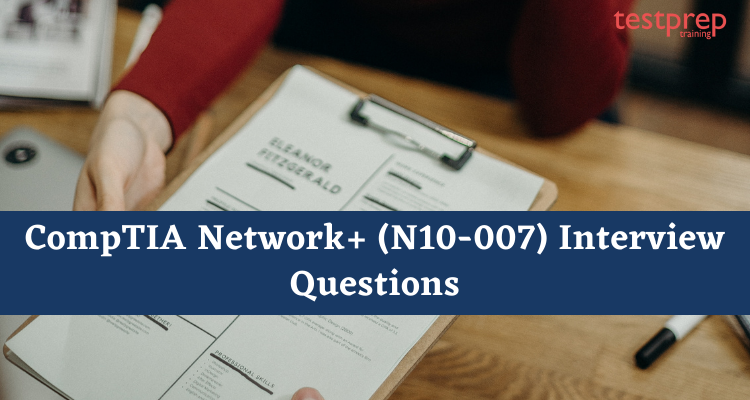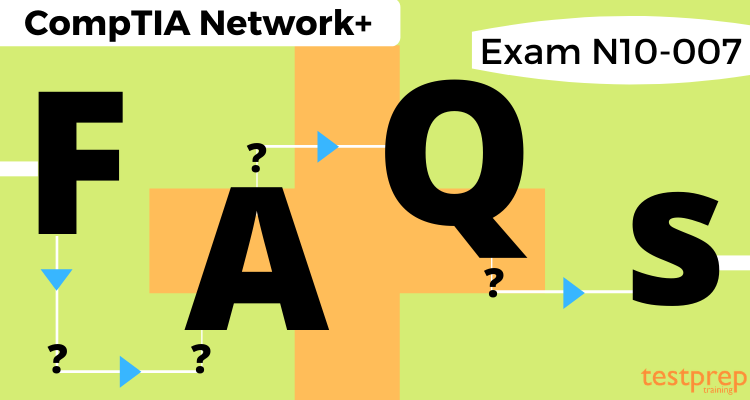CompTIA Network+ (N10-007)
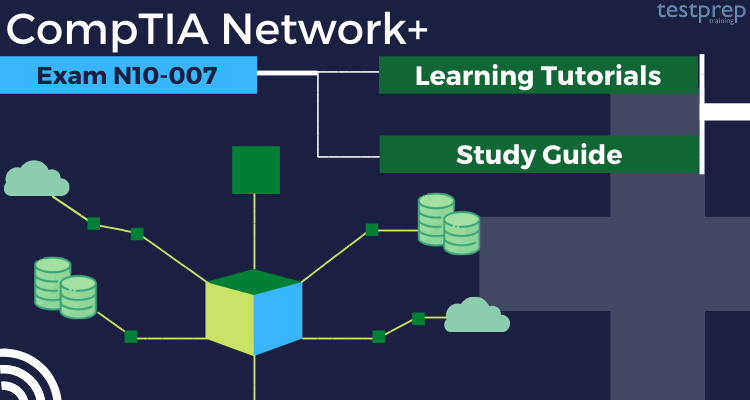
CompTIA Network+ (N10-007) exam is for developing a career in IT infrastructure covering troubleshooting, configuring, and managing networks. This exam ensures that an IT professional has the knowledge and skills for:
- Designing and implementing functional networks
- Configuring, managing, and maintaining the essential network devices
- Using devices that include switches and routers to segment network traffic and create resilient networks
- Identifying the benefits and drawbacks of existing network configurations
- Implementing network security, standards, and protocols
- Troubleshooting network problems
- Supporting the creation of virtualized networks
Recommended experience for the Network+ exam
Candidates applying for the exam are recommended to have CompTIA A+ Certification with at least 9 to 12 months of networking experience.
CompTIA Network+ Job Areas
Passing this exam can help you get the role of:
- Junior Network Administrator
- Computer Technician
- Help Desk Technician
- Junior System Engineer
- System Engineer
- IS Consultant
- Network Field Engineer
- Network Analyst
What’s new in the Network+ exam?
This exam has been updated with level of the current networking technologies that includes:
- Concepts of Critical security for helping networking professionals work with security practitioners
- Best practice and coverage of Cloud computing with new hardware and virtualization techniques
- Concepts to give individuals the skills to keep the network resilient
Skills Enhancement
In this candidates will learn about:
- Explaining the purpose of a variety of networking concepts and implement them appropriately
- Determining the appropriate cabling, device and storage technologies
- Using best practices for managing the network, determine policies & ensure business continuity
- Summarizing the physical security and common attacks while securing the wired and wireless network
- Explaining the network troubleshooting methodology & appropriate tools to support connectivity & performance
CompTIA Network+ (N10-007) Interview Questions
Exam Format
CompTIA provides all the accessible information to the candidates for the N10-007 exam. The CompTIA Network+ exam will have a maximum of 90. Further, the CompTIA Network+ (N10-007) exam questions can be of type multiple-choice, drag & drop, and performance-based questions with a time duration of 90 minutes. To pass the exam, candidates have to score a minimum of 720 (on a scale of 100-900). However, the exam is available in English, German, Japanese, Portuguese, and Spanish. N10-007 exam will cost $338 USD and this exam retires usually after three years of launch.

Exam Scheduling
CompTIA provides two ways to take the N10-007 exam that are either online or in-person. In which online testing provides convenience to test for your certification from any quiet, distraction-free, and secure location at any time. And, it also provides flexibility to schedule your exam at any hour convenient with technical support if something goes wrong during the exam. On the other hand, In-person testing provides testing options at any of the thousands of Pearson VUE test centers located around the world. The exam can be scheduled at, 
Course Structure
The CompTIA Network+ (N10-007) exam objectives include:
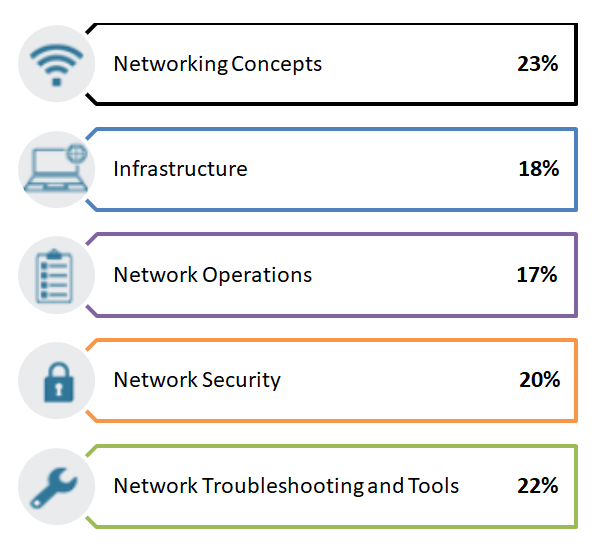
Topic 1 :Networking Concepts
1.1 Explaining the purposes and uses of ports and protocols.
- Protocols and ports
- Protocol types
- Connection-oriented vs. connectionless
1.2 Explaining the devices, applications, protocols and services at their appropriate OSI layers.
- Physical
- Data link
- Network
- Transport
- Session
- Presentation
- Application
1.3 Describing the concepts and characteristics of routing and switching.
- Properties of network traffic
- Segmentation and interface properties
- Routing
- IPv6 concepts
- Performance concepts
- NAT/PAT
- Port forwarding
- Access control list
- Distributed switching
- Packet-switched vs. circuit- switched network
- Software-defined networking
1.4 Given a scenario for configuring the appropriate IP addressing components.
- Private vs. public
- Loopback and reserved
- Default gateway
- Virtual IP
- Subnet mask
- Subnetting
- Address assignments
1.5 Comparing and contrasting the characteristics of network topologies, types and technologies.
- Wired topologies
- Wireless topologies
- Types
- Technologies that facilitate the Internet of Things (IoT)
1.6 A scenario for implementing the appropriate wireless technologies and configurations.
- 802.11 standards
- Cellular
- Frequencies
- Speed and distance requirements
- Channel bandwidth
- Channel bonding
- MIMO/MU-MIMO
- Unidirectional/omnidirectional
- Site surveys
1.7 Summarizing the cloud concepts and their purposes.
- Types of services
- Cloud delivery models
- Connectivity methods
- Security implications/considerations
- Relationship between local and cloud resources
1.8 Explaining the functions of network services.
- DNS service
- DHCP service
- NTP
- IPAM
Topic 2: Infrastructure 18%
2.1 Given a scenario for deploying the appropriate cabling solution.
- Media types
- Plenum vs. PVC
- Connector types
- Transceivers
- Termination points
- Copper cable standards
- Copper termination standards
- Ethernet deployment standards
2.2 Scenario for determining the appropriate placement of networking devices on a network and install/configure them.
- Firewall
- Router
- Switch
- Hub
- Bridge
- Modems
- Wireless access point
- Media converter
- Wireless range extender
- VoIP endpoint
2.3 Explaining the purposes and use cases for advanced networking devices.
- Multilayer switch
- Wireless controller
- Load balancer
- IDS/IPS
- Proxy server
- VPN concentrator
- AAA/RADIUS server
- UTM appliance
- NGFW/Layer 7 firewall
- VoIP PBX
- VoIP gateway
- Content filter
2.4 Describing the purposes of virtualization and network storage technologies.
- Virtual networking components
- Network storage types
- Connection type
- Jumbo frame
2.5 Comparing and contrasting WAN technologies.
- Service type
- Transmission mediums
- Characteristics of service
- Termination
Topic 3: Network Operations 17%
3.1 Given a scenario for using appropriate documentation and diagrams to manage the network.
- Diagram symbols
- Standard operating procedures/ work instructions
- Logical vs. physical diagrams
- Rack diagrams
- Change management documentation
- Wiring and port locations
- IDF/MDF documentation
- Labeling
- Network configuration and performance baselines
- Inventory management
3.2 Contrasting and comparing business continuity and disaster recovery concepts.
- Availability concepts
- Recovery
- MTTR
- MTBF
- SLA requirements
3.3 Explaining common scanning, monitoring and patching processes and summarize their expected outputs.
- Processes
- Event management
- SNMP monitors
- Metrics
3.4 Given a scenario for using remote access methods.
- VPN
- RDP
- SSH
- VNC
- Telnet
- HTTPS/management URL
- Remote file access
- Out-of-band management
3.5 Identifying policies and best practices.
- Privileged user agreement
- Password policy
- On-boarding/off-boarding procedures
- Licensing restrictions
- International export controls
- Data loss prevention
- Remote access policies
- Incident response policies
- BYOD
- AUP
- NDA
- System life cycle
- Safety procedures and policies
Topic 4: Network Security 20%
4.1 Summarizing the purposes of physical security devices.
- Detection
- Prevention
4.2 Explaining authentication and access controls.
- Authorization, authentication and accounting
- Multi-factor authentication
- Access control
4.3 Given a scenario to secure a basic wireless network.
- WPA
- WPA2
- TKIP-RC4
- CCMP-AES
- Authentication and authorization
- Geofencing
4.4 Summarizing common networking attacks.
- DoS
- Social engineering
- Insider threat
- Logic bomb
- Rogue access point
- Evil twin
- War-driving
- Phishing
- Ransomware
- DNS poisoning
- ARP poisoning
- Spoofing
- Deauthentication
- Brute force
- VLAN hopping
- Man-in-the-middle
- Exploits vs. vulnerabilities
4.5 Scenario for implementing network device hardening.
- Changing default credentials
- Avoiding common passwords
- Upgrading firmware
- Patching and updates
- File hashing
- Disabling unnecessary services
- Using secure protocols
- Generating new keys
- Disabling unused ports
4.6 Explaining common mitigation techniques and their purposes.
- Signature management
- Device hardening
- Change native VLAN
- Switch port protection
- Network segmentation
- Privileged user account
- File integrity monitoring
- Role separation
- Restricting access via ACLs
- Honeypot/honeynet
- Penetration testing
Topic 5: Network Troubleshooting and Tools
5.1 Explaining the network troubleshooting methodology.
- Identifying the problem
- Establish a theory of probable cause
- Test the theory to determine the cause
- Establishing a plan of action to resolve the problem and identify potential effects
- Implement the solution or escalate as necessary
- Verifying full system functionality and, if applicable, implement preventive measures
- Document findings, actions, and outcomes
5.2 Given a scenario for using the appropriate tool.
- Hardware tools
- Software tools
5.3 Scenario for troubleshooting common wired connectivity and performance issues.
- Attenuation
- Latency
- Jitter
- Crosstalk
- EMI
- Open/short
- Incorrect pin-out
- Incorrect cable type
- Bad port
- Transceiver mismatch
- TX/RX reverse
- Duplex/speed mismatch
- Damaged cables
- Bent pins
- Bottlenecks
- VLAN mismatch
- Network connection LED status indicators
5.4 A scenario to troubleshoot common wireless connectivity and performance issues.
- Reflection
- Refraction
- Absorption
- Latency
- Jitter
- Attenuation
- Incorrect antenna type
- Interference
- Incorrect antenna placement
- Channel overlap
- Overcapacity
- Distance limitations
- Frequency mismatch
- Wrong SSID
- Wrong passphrase
- Security type mismatch
- Power levels
- Signal-to-noise ratio
5.5 Scenario for troubleshooting common network service issues.
- Names not resolving
- Incorrect gateway
- Incorrect netmask
- Duplicate IP addresses
- Duplicate MAC addresses
- Expired IP address
- Rogue DHCP server
- Untrusted SSL certificate
- Incorrect time
- Exhausted DHCP scope
- Blocked TCP/UDP ports
- Incorrect host-based firewall settings
- Incorrect ACL settings
- Unresponsive service
- Hardware failure
Testing Policies
CompTIA provides various exam testing policies for candidates that need to be taken care of. Moreover, these policies will help candidates to understand the certification exam procedure. Some of the policies are:
Exam Rescheduling:
Candidates who want to reschedule the exam must contact Pearson VUE at least a minimum of 24 hours prior to your exam appointment. That is to say, rescheduling an exam less than 24 hours prior to your appointment or failure to appear for your appointment will result in the forfeiture of your exam fee.
Exam Language:
CompTIA exam can be given in English language. However, for those who are in non-English speaking countries, a 30-minute time extension will be given during exams delivery. As all of CompTIA’s exams are available in English, ESL is not available in English-speaking countries. During registration for the exams at Pearson VUE, ESL will be granted to candidates if the country is eligible.
EXAM SCORING
CompTIA monitors the performance of all exams to ensure the validity of exam results. However, during monitoring of exams CompTIA may classify scores as indeterminate when there are discrepancies for which there is no reasonable explanation. Scores that are unclear will not be considered valid and will not be eligible for certification. And, the exam passing scores are set using statistical analysis and are subject to change. After the exam completion, candidates will receive a score report that contains important information regarding the outcome of the exam. Moreover, CompTIA does not publish exam passing rates because exam questions and passing rates are subject to change without notice. Further, to understand more about the CompTIA agreements and policies, you can take a look at CompTIA exam test policies.
For more Queries Visit: CompTIA Network+ (N10-007) Exam FAQs
CompTIA Network+ (N10-007) Study Guide
For the CompTIA Network+ exam, there are various methods provided below to prepare and pass the exam with good scores. Use this to create a blueprint and develop CompTIA Network+ (N10-007) study notes for preparation.
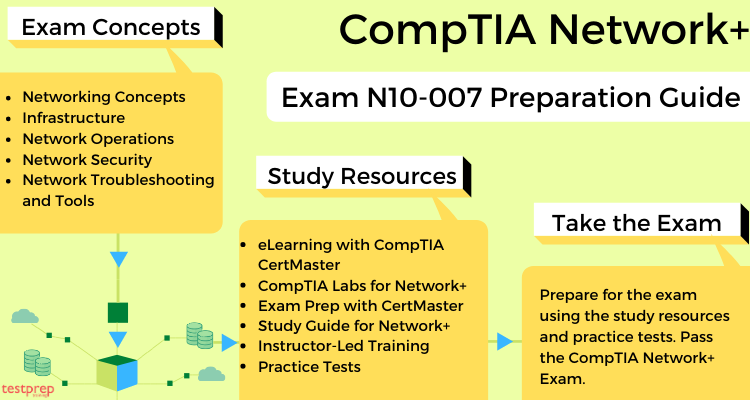
eLearning with CertMaster for Network+
CompTIA gives candidates to have access to the eLearning solution that is CertMaster Learn. CertMaster Learn is interactive and self-paced that includes a customizable learning plan and performance-based questions for Network+. However, this will help in taking you on a path of consistent learning toward your certification exam.
CompTIA Labs for Network+
CompTIA Labs for Network+ helps the candidate to acquire the necessary hands-on skills for Network+ certification. Moreover, they will develop a deeper understanding of the subject matter and the practical aspects of the Network certification exam objectives. CompTIA Labs also helps candidates to address the practical aspects of Network exam objectives and complement prior training through access to real equipment and software environments.
Exam Preparation with CertMaster Practice: Network+
CertMaster Practice is a tool that assesses your knowledge and exam readiness. This is filled with question-first design, real-time learning analytics, and content refreshers. Moreover, This will help candidates to prepare well by confirming strong areas and filling knowledge gaps in weak areas during studying.
Study Guides for Network+
While studying for the exam, it is good to prefer traditional textbook-style learning, which is packed with informative and accessible content covering all Security exam objectives. However, for the N10-007 exam, CompTIA provides a study guide, that is, CompTIA Network+ N10-007 Certification Study Guide.
This study guide will teach candidates the fundamental principles of i installing, configuring, and troubleshooting network technologies.
Instructor-Led Training
For those looking for in-classroom or live online training, CompTIA provides best-in-class instructor-led training for both individuals and teams. The CompTIA Network+ (N10-007) exam training sessions will help the candidates to understand the concepts more accurately in a short duration.
Practice Tests
Practice tests are important during exam preparation time. That is to say, by assessing yourself with the CompTIA Network+ (N10-007) practice tests you will know about your weak and strong areas. We all know time plays an essential role during the exam. So, by practicing you will be able to improve your answering skills that will result in saving a lot of time. Moreover, the best way to start doing practice tests is after completing one full topic as this will work as a revision part for you.
Joining Study Groups
During the exam preparation time, it is good to join study groups. These groups will help you to stay connected with the other people who are on the same pathway as yours. Moreover, here you can start any discussion about the issue related to the exam or any query. By doing so, you will get the best possible answer to your query.